1. Powerful XJTAG
<span>www.xjtag.com/zh-hans/</span>
-
Supports up to 4 TAP interfaces
-
TCK can reach up to 166MHz
-
JTAG signal voltage can be configured, ranging from 1.1 to 3.3V in 0.1V steps
-
All IO pins have built-in voltage measurement and frequency measurement functions
-
Open DLL API interface
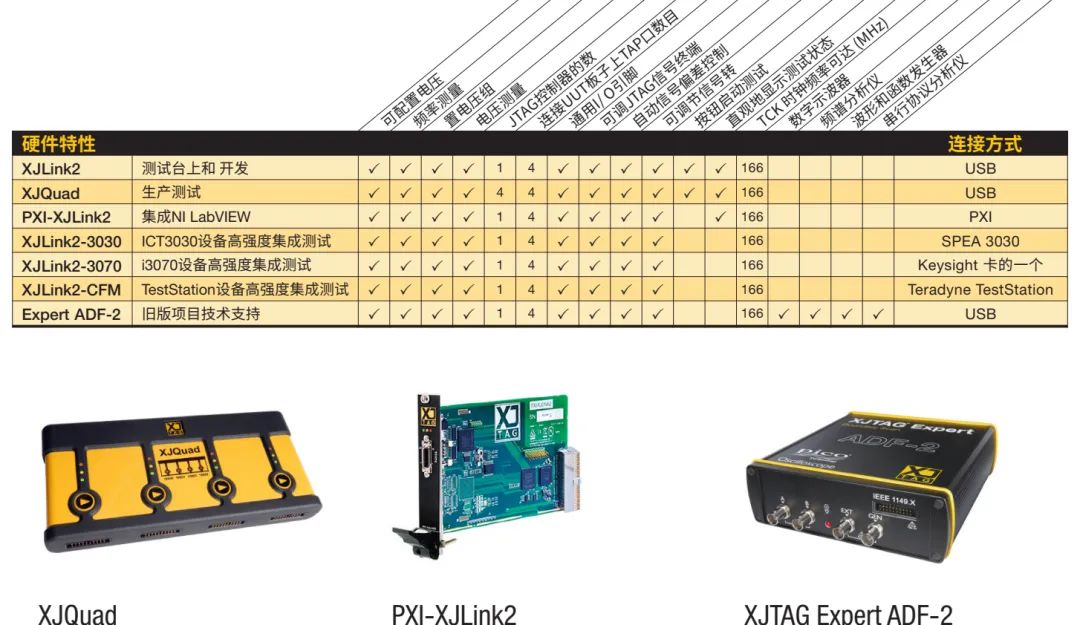
2. Compact and Simple TopJTAG
<span>http://www.topjtag.com/</span>-
TopJTAG Probe: Boundary scan testing software that can read, control IO, display waveforms, count pulses, etc.
-
TopJTAG Flash Programmer: Can program and read the externally connected CFI Flash chip.
3. Installing TopJTAG
4. Basic Usage of TopJTAG
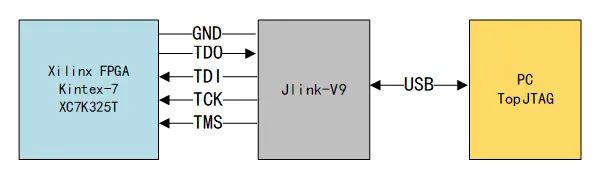
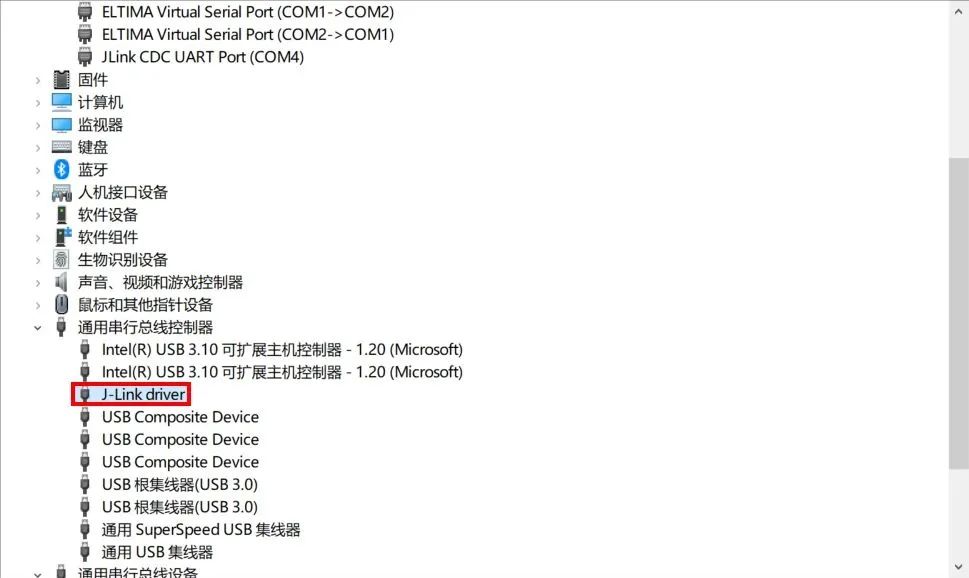
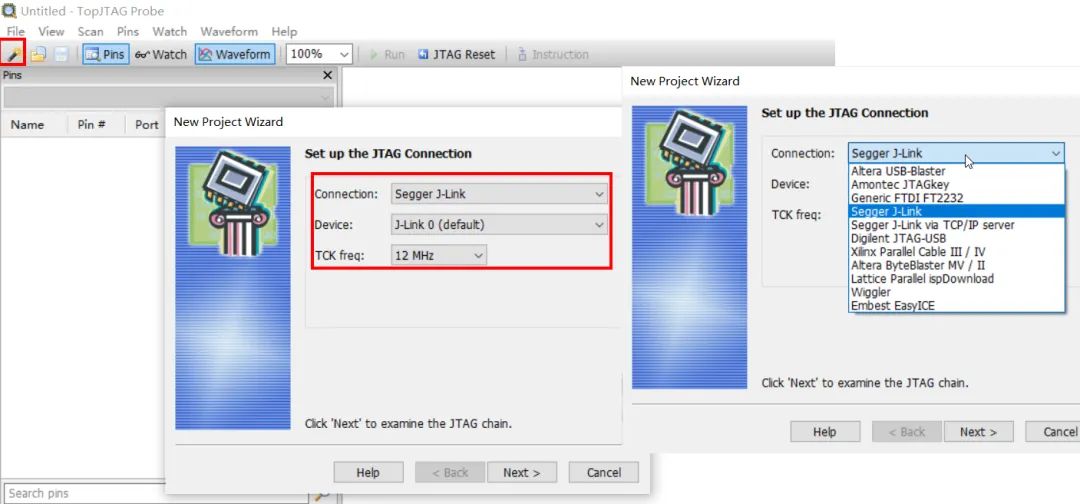
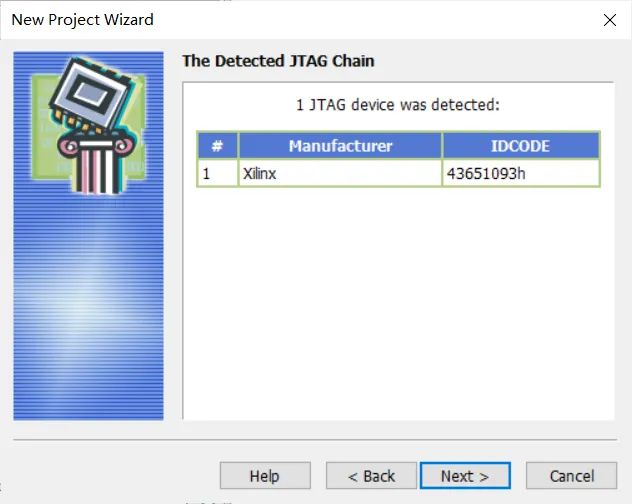
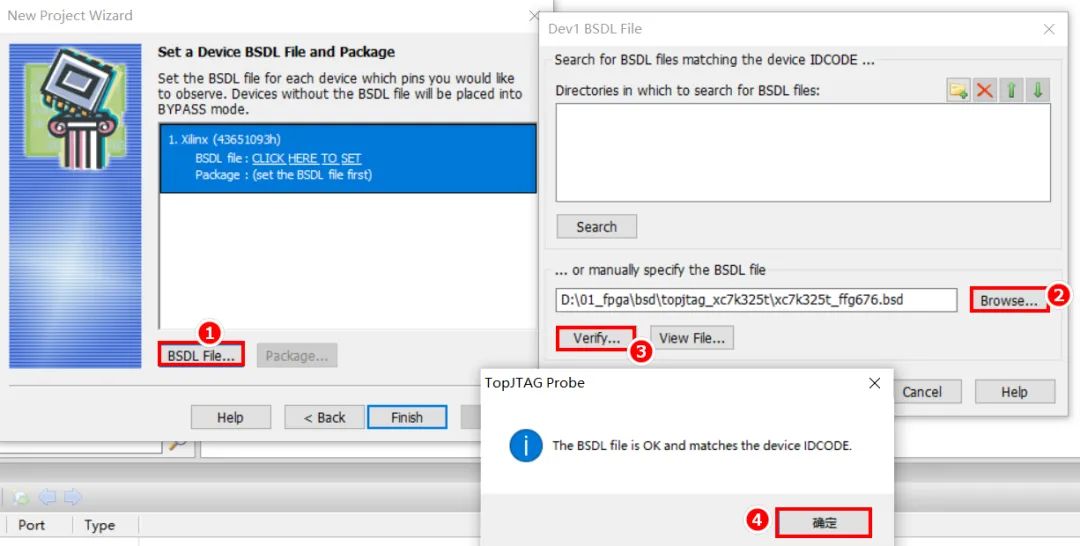
-
Powerful JTAG Boundary Scan (2): Introduction to BSDL Files.
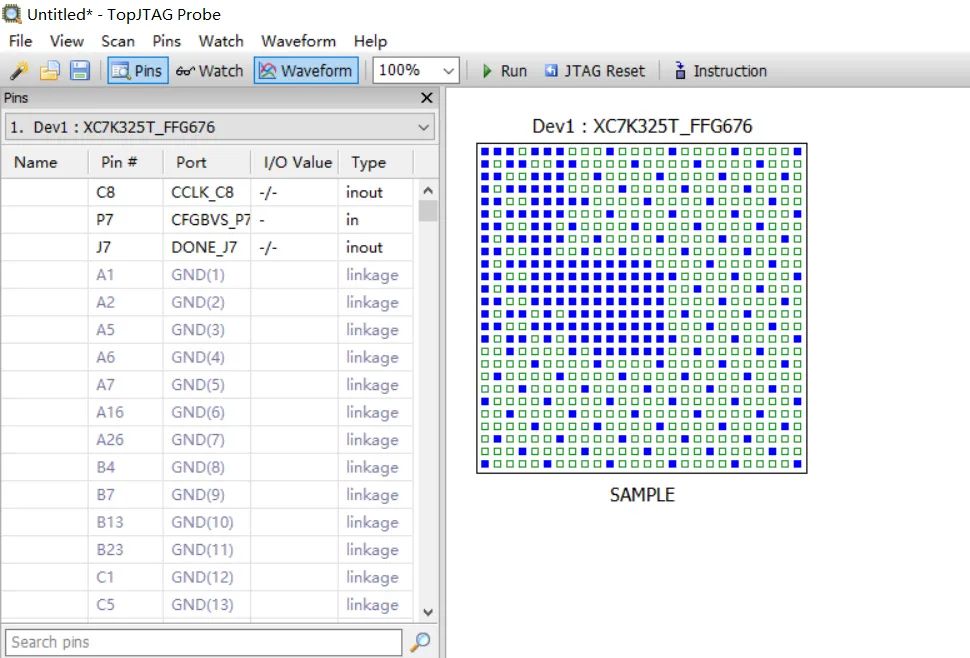
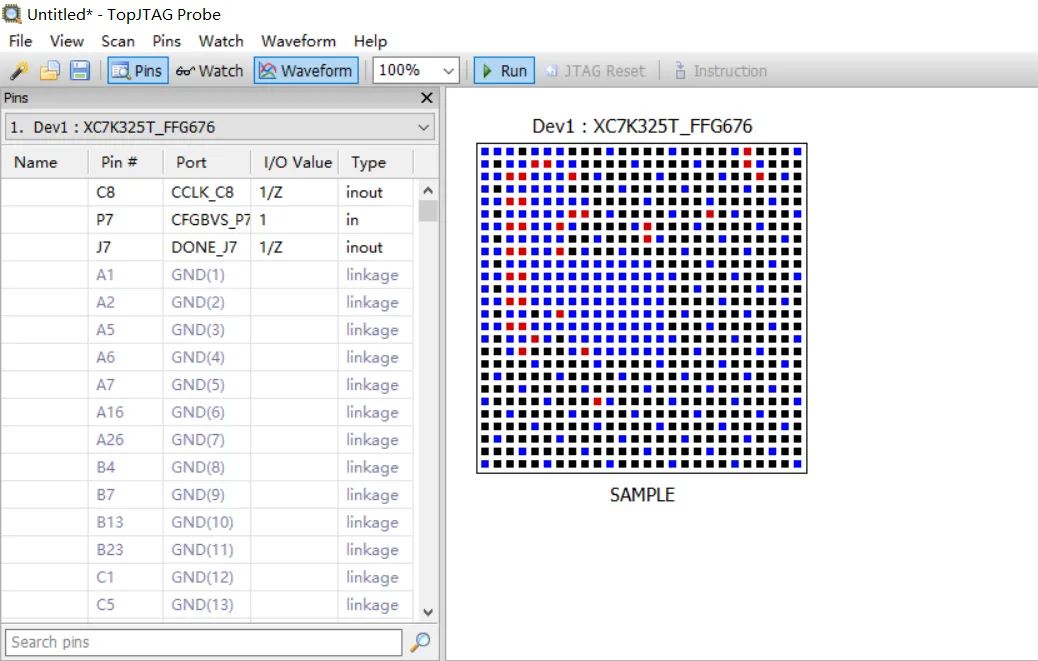
More Selections
-
Powerful JTAG Boundary Scan 1 – Basic Principles
-
Powerful JTAG Boundary Scan 2 – Introduction to BSDL Files
-
China Mobile Wankou Tiangong Development Board Trial Evaluation
-
Using JLink and OpenOCD to Download Xilinx FPGA Programs
-
4 Methods to Obtain Xilinx FPGA Chip IDCODE (Supports Any FPGA Model)
-
What is Amateur Radio?
-
Xilinx FPGA Multiboot Design and Implementation (Examples of Spartan-6 and Kintex-7)