Modbus TCP is a traditional and widely used communication protocol that is supported by numerous intelligent devices. Siemens’ S7-200SMART, 1200, and 1500 series all provide free support (while the 300 and 400 series incur high fees), and they are presented in the form of a standard library, making operation quite convenient. Next, I will briefly introduce the configuration steps for the client, while the configuration for the server is relatively more intuitive, and you can explore that on your own.
1. Importing the Library File
We only need to drag and drop the MBUS_CLIENT into the MAIN program, set the startup conditions and query frequency on the front end (on the Req side, triggered by the rising edge). Subsequently, we need to set various communication parameters. If you have any questions about certain settings, you can press the F1 key for detailed explanations.

It is worth mentioning that, compared to MODBUS RTU, we do not need to consider issues like baud rate and parity, but we still need to accurately set the IP address and port (usually 502) of the other party, as well as the address area of the information, and clarify the storage location after reading the data (this is usually 20 bytes starting from VB10, since the unit for 40001 is two bytes).
2. Configuring the Work Storage Area as Referenced Library
Please refer to the entry marked as 3 in the figure to enter the configuration interface. If you are unclear about the usage of the storage area, you can click the “Suggested Address” function for assistance.
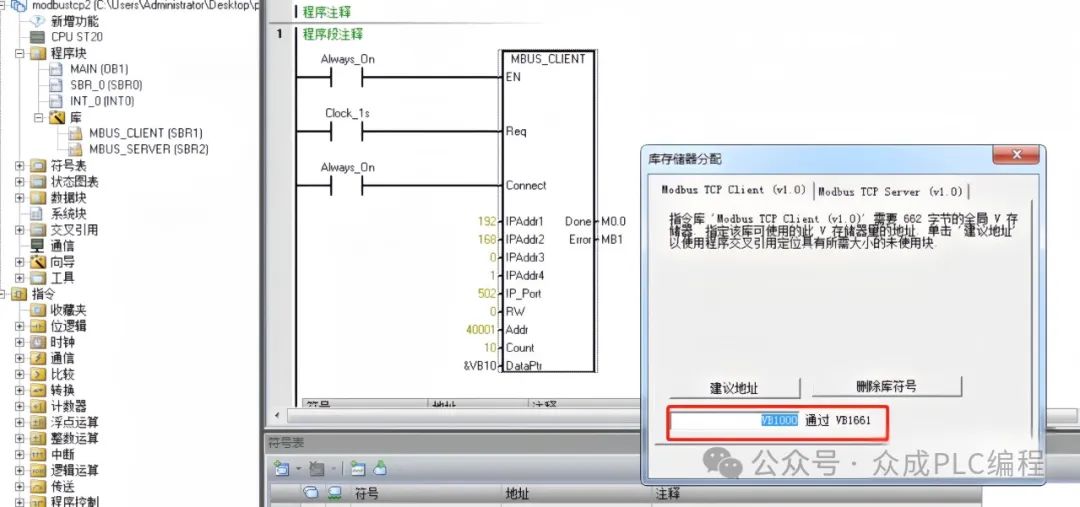
3. Adjusting the Device Read ID Number
Each reading device has an implicit ID number, which must match the actual settings of the device. You can check the corresponding address in the symbol table of the Modbus TCP Client and assign it an initial value through the program.
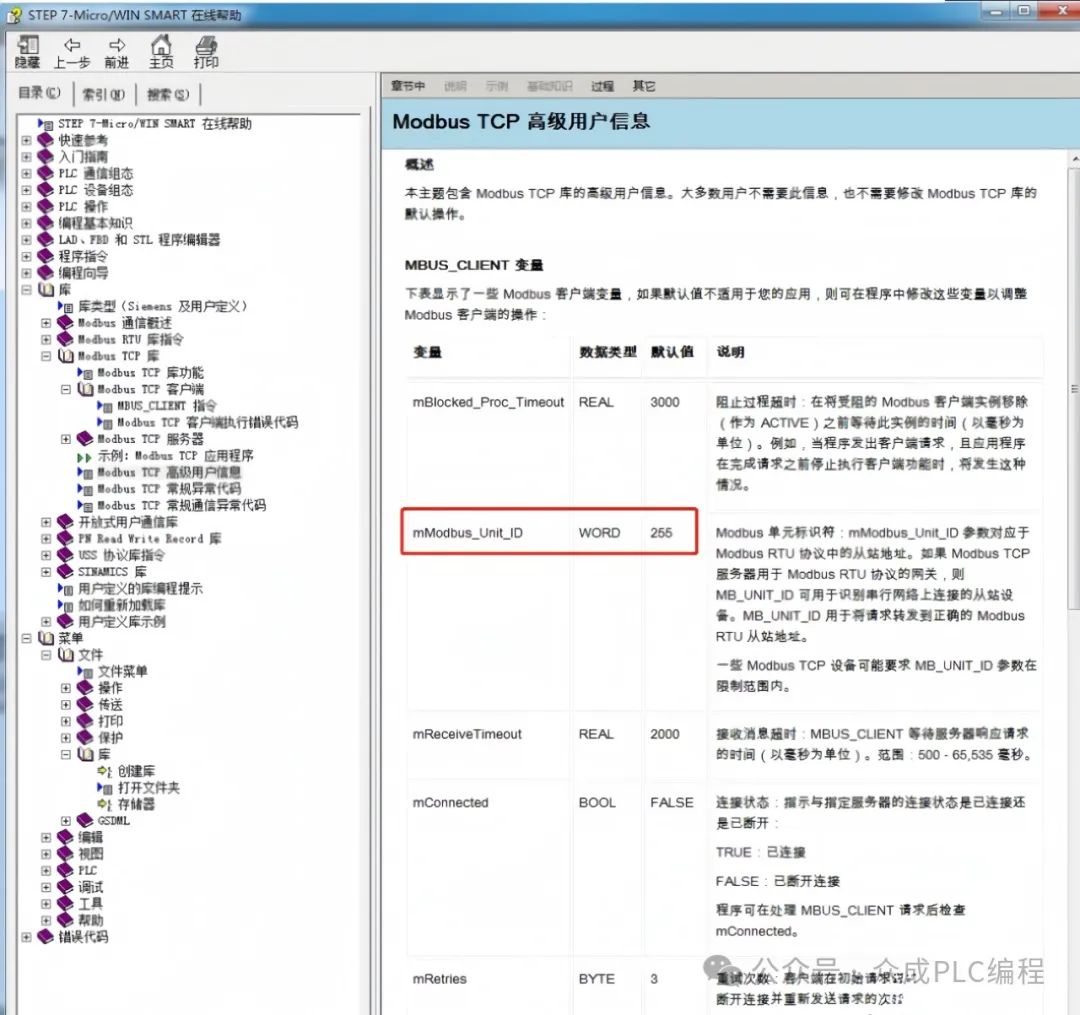

4. Other Considerations
1) The above steps only involve the configuration of a single reading module. If you need to read multiple address areas, you can configure multiple reading modules for reading and writing operations.
2) For the continuous data area retrieved, you may need to split variables. If there are differences between protocols, you may also need to adjust the byte order. Communication work is not simple, so please be patient and do not rush.
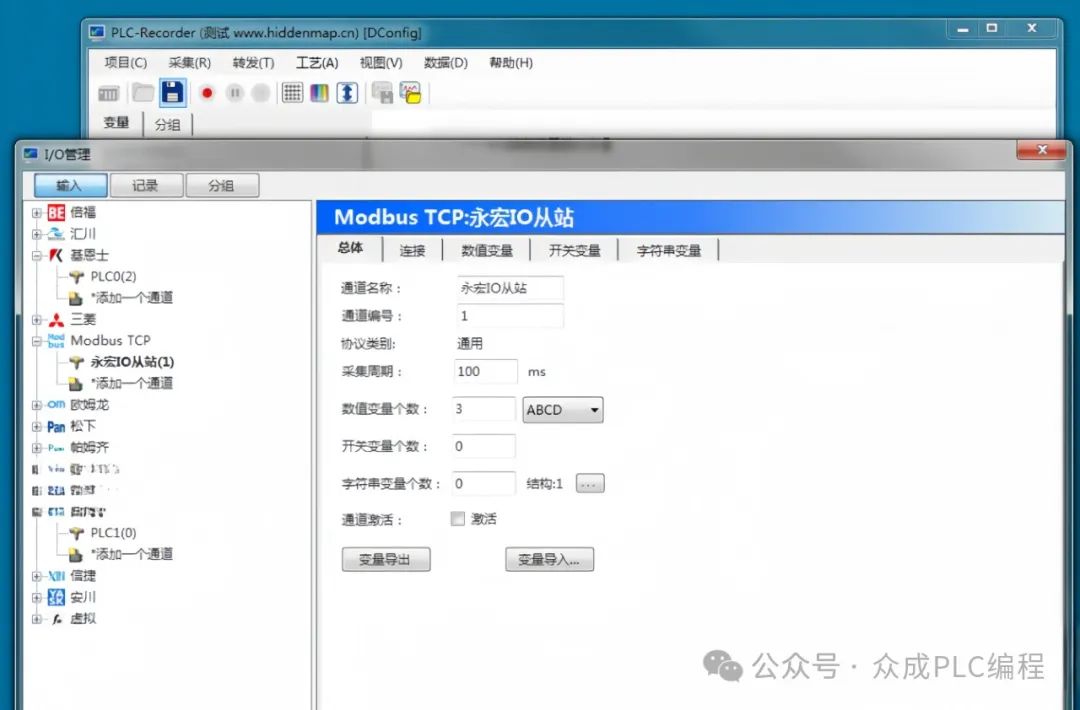
3) PLC-Recorder is a professional waveform recording software widely used in various industrial scenarios.It supports the Modbus TCP protocol and can connect to various intelligent devices, offering rich parameter configuration options to adapt to various changes.