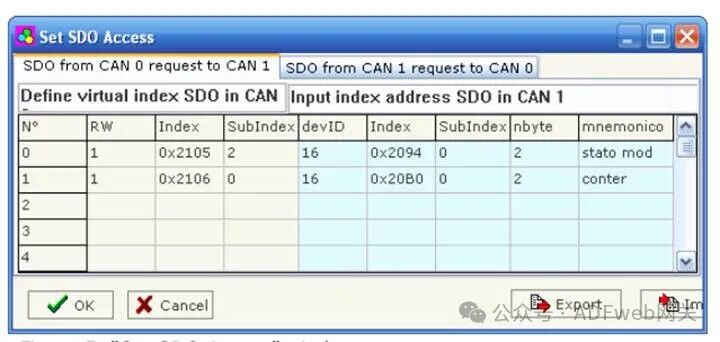CANopen to CANopen – ADFweb Gateway Converter–Guangzhou Xinyu IoT
Author: Zou Wuyi Mobile185-020-77899 Email[email protected]
1、Product Features:
The CANopen to CANopen gateway has the following features:
- Realizes high-level bidirectional conversion of information between two different CANopen buses;
- Provides electrical isolation between the two buses;
- Can associate device module objects located on different buses, which can be read through the object dictionary service (SDO) on the other side of the gateway;
- Generates EMCY on the other side when an emergency error message (EMCY) occurs on one side of the gateway;
- Generates PDO on the other side when a process data object (PDO) occurs on one side of the gateway;
- Operating temperature range is -40°C to 85°C.
- The configurable CANopen gateway can configure up to 1600 SDO (SDO of CAN 0 + SDO of CAN 1).The maximum number of the following items: EMCY; PDO;depends on the available memory of the gateway and the defined SDO count.
It is necessary to use the CANopen to CANopen gateway to achieve interface connection between two CANopen lines. To extend the branch length of more than CANopen lines and achieve electrical isolation, it is necessary to use CAN repeater devices (Note: see the “Products and Related Documentation“ section).
This gateway cannot act as a master in network management functions; for example, it cannot initiate the “Start“ operation of the network.“Start“ refers to the message type used to switch modules from pre-operational state to operational state.
If there is no device acting as a master in a single network among the two CANopen networks connected to the gateway, the gateway cannot transmit PDO from one network to another. This is because CANopen networks cannot use PDO in the “pre-operational“ state.
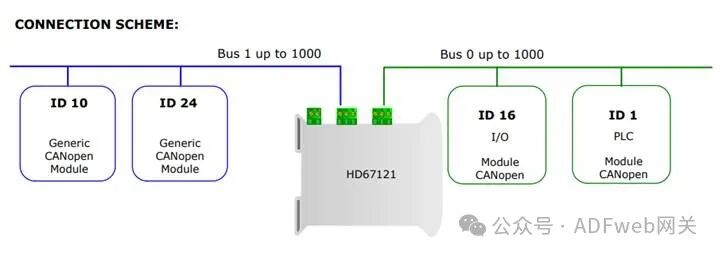
2、Introduction
The gateway allows one CANopen bus to communicate with another different CANopen bus. In this manual, we simply refer to these two buses as “CAN 0” and “CAN 1”.
From a logical perspective, these two networks are symmetrical.“CAN 0” can perform operations on “CAN 1”, and “CAN 1” can also perform operations on “CAN 0”.
There are only hardware-level differences between “CAN 0” and “CAN 1”. One CANopen network shares power with the logical circuit of the device, while the other CANopen network is based on device logic to achieve electrical isolation.
You need to install the Compositor SW67121 software on your computer to perform the following operations:
- Define the SDO (Service Data Object) of “CAN 0” that can be accessed from “CAN 0”;
- Define the SDO of “CAN 1” that can be accessed from “CAN 0”;
- Define which EMCY (Emergency Message) of “CAN 0” can be accessed from “CAN 1” and how;
- Define which EMCY of “CAN 1” can be accessed from “CAN 0” and how;
- Define which PDO (Process Data Object) of “CAN 0” can be accessed from “CAN 1”;
- Define which PDO of “CAN 1” can be accessed from “CAN 0”;
- Update the new configuration of the device;
- Save, copy, modify, and export configurations.
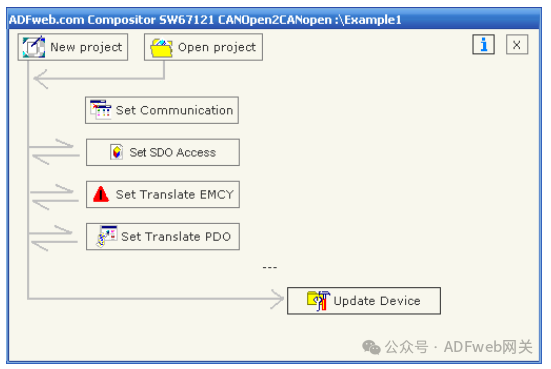
3、New Project / Open Project: Click the “New Project“ button to create a folder that contains the configuration information of the entire device.The device configuration information can also be imported or exported:
- To clone the configuration information of the gateway to configure another gateway device in the same way, the folder and all its contents must be retained;
- To clone a project to obtain a different version of that project, simply copy the project folder and rename it, then click the “Open Project“ button.
When creating a new project or opening an existing project, you will have access to various configuration sections of the software:
- “Set Communication“;
- “Set SDO Access Rights“;
- “Set EMCY Conversion“;
- “Set PDO Conversion“.
Set Communication:This section defines the basic parameters for communication between the two buses. From the SW67121 main window (Figure 3), pressing the “Set Communication“ button will pop up the “Set Communication“ window (Figure 4):
- In the “DeviceID (DevID)“ field, define the CAN address of “CAN 0”;
- In the “Baud Rate“ field, define the communication rate of the two buses;
- “SDO Timeout” refers to the maximum waiting time when a device on “CAN 0” requests an SDO from a device on “CAN 1” and the device on “CAN 1” does not respond (if you swap “CAN 1” with “CAN 0”, the situation is reversed). The “SDO Timeout” parameter is expressed in decimal milliseconds, so the example setting in the window is 100 milliseconds.

4、Set SDO Access Rights
In the “Set SDO Access Rights“ section, the following objects can be defined:
- “CAN 0”‘s SDO can also be accessed by “CAN 1”;
- “CAN 1”‘s SDO can also be accessed by “CAN 0”; (Note: When an SDO is defined in “CAN 0”, there will be a corresponding SDO in “CAN 1”, and vice versa.)
By pressing the “Set SDO Access Rights“ button from the SW67121 main window (Figure 3), the “Set SDO Access Rights“ window (Figure 5) will pop up.The meaning of each column of data is as follows:
- “RW” field indicates whether the data is read/write or read only (for “CAN 0”):
- Control operations are performed by the gateway. If the variable on the opposite bus (i.e., “CAN 1”) is read/write, but I want to prevent write access, I need to enter “0” in the “RW” cell. This way, even if the module where the data resides requests write access from its side of the network, I can still prevent the write operation on the other network;
- In the “Index“ and SubIndex 0 field, insert the index of the new SDO object that must be defined on “CAN 0”, as the device on “CAN 0” can request SDO from the device on “CAN 1”:
- You can change the relevant program by switching “CAN 0” and “CAN 1”, and vice versa;
- In the “Device ID (devID)“ field, insert the address of the original device that actually contains the SDO data in “CAN 1”;
- In the “Index“ and SubIndex field, only insert the coordinates of the SDO that the gateway must read on “CAN 1” to provide the requested data to the “CAN 0” device;
- In the “Data Byte Length (Nbyte)“ field, insert the size of the data (this value can be 1, 2, or 4);
- In the “Mnemonic“ field, you can insert a brief description.