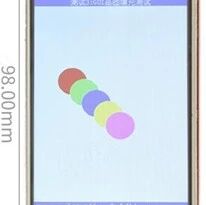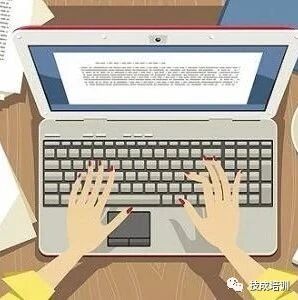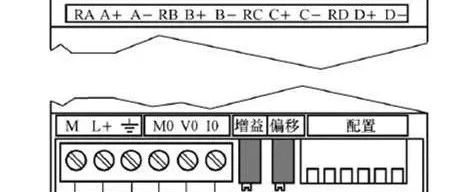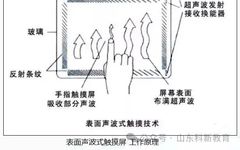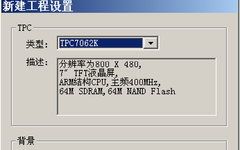Touch Screen Application Template
1. The touch screen interface is divided into “Automatic Page”, “Manual Page”, “I/O Monitoring”, “Process Parameters”, “System Parameters”, and “Password Modification”.2. Introduction to the Automatic Page,with page switch buttons at the bottom and initialization, start, stop, and pause buttons on the right side. The top displays the recipe number and recipe name, while the middle … Read more