1. The touch screen interface is divided into “Automatic Page”, “Manual Page”, “I/O Monitoring”, “Process Parameters”, “System Parameters”, and “Password Modification”.2. Introduction to the Automatic Page,with page switch buttons at the bottom and initialization, start, stop, and pause buttons on the right side. The top displays the recipe number and recipe name, while the middle section shows alarm information and prompt messages. As shown in the figure below: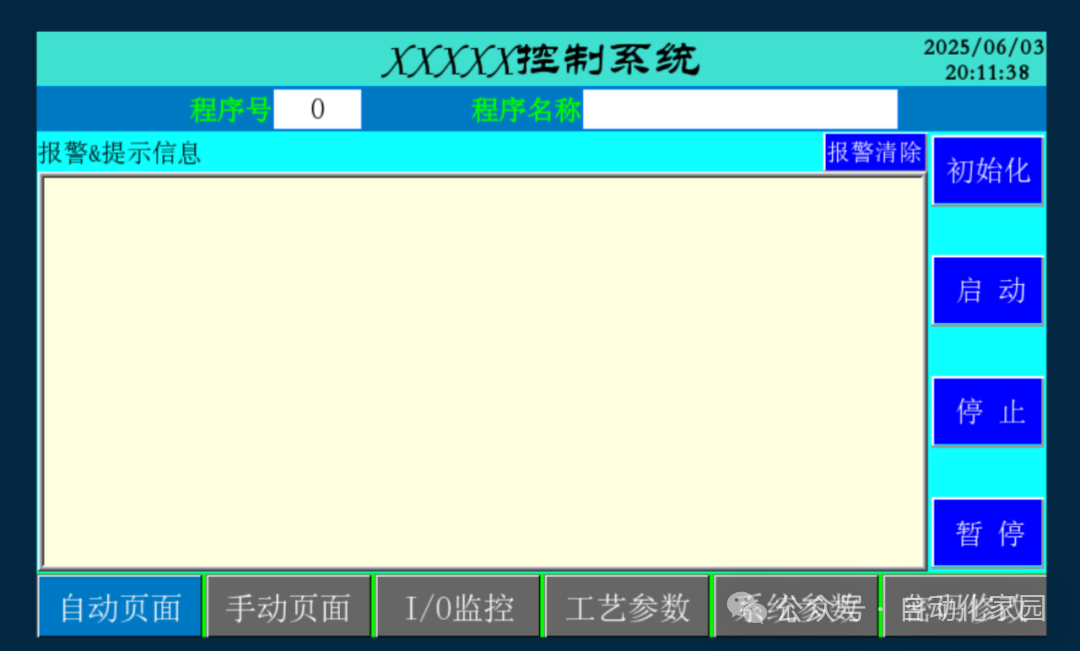 3. Introduction to the Manual Page, with page switch buttons at the bottom, and page switch buttons on the right side for multiple manual pages. The top displays the title information of the manual page, while the middle is an empty area for users to add content. As shown in the figure below:
3. Introduction to the Manual Page, with page switch buttons at the bottom, and page switch buttons on the right side for multiple manual pages. The top displays the title information of the manual page, while the middle is an empty area for users to add content. As shown in the figure below: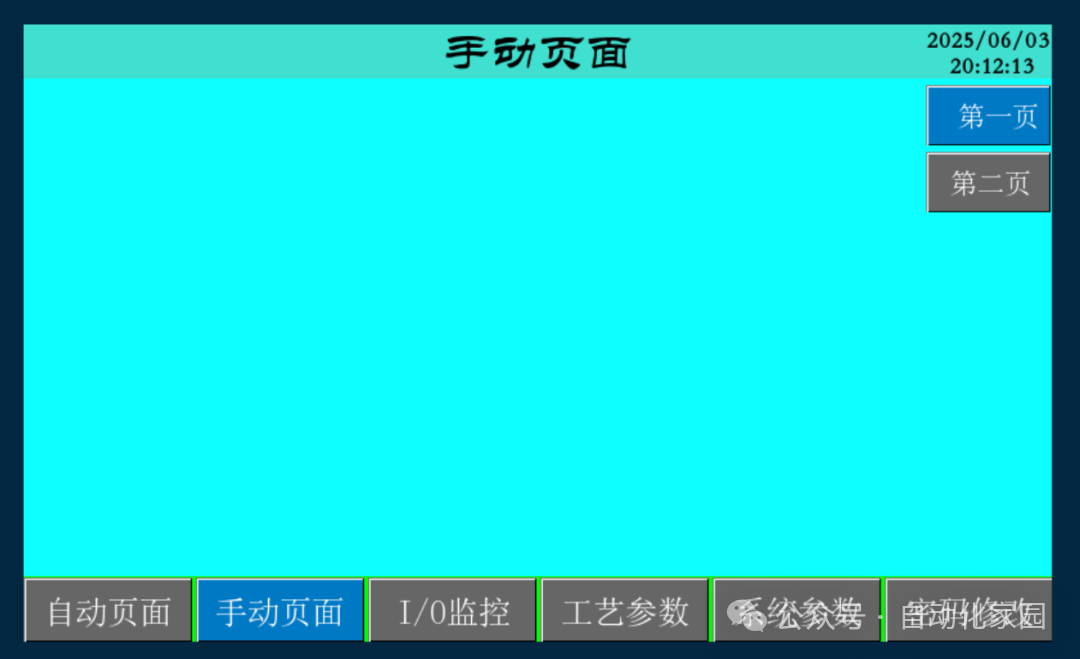 4. Introduction to the I/O Monitoring Page, with page switch buttons at the bottom, and the title information of the I/O monitoring page at the top. The middle section displays the input monitoring signals and output monitoring signals, with specific I/O signal definitions added by the user. As shown in the figure below:
4. Introduction to the I/O Monitoring Page, with page switch buttons at the bottom, and the title information of the I/O monitoring page at the top. The middle section displays the input monitoring signals and output monitoring signals, with specific I/O signal definitions added by the user. As shown in the figure below: 5. Introduction to the Process Parameters Page, with page switch buttons at the bottom, and page switch buttons on the right side for multiple process parameter pages. The top displays the title information of the process parameters along with the recipe number and recipe name, while the middle is an empty area for users to add content. Accessing the process page requires entering the corresponding password. As shown in the figure below:
5. Introduction to the Process Parameters Page, with page switch buttons at the bottom, and page switch buttons on the right side for multiple process parameter pages. The top displays the title information of the process parameters along with the recipe number and recipe name, while the middle is an empty area for users to add content. Accessing the process page requires entering the corresponding password. As shown in the figure below: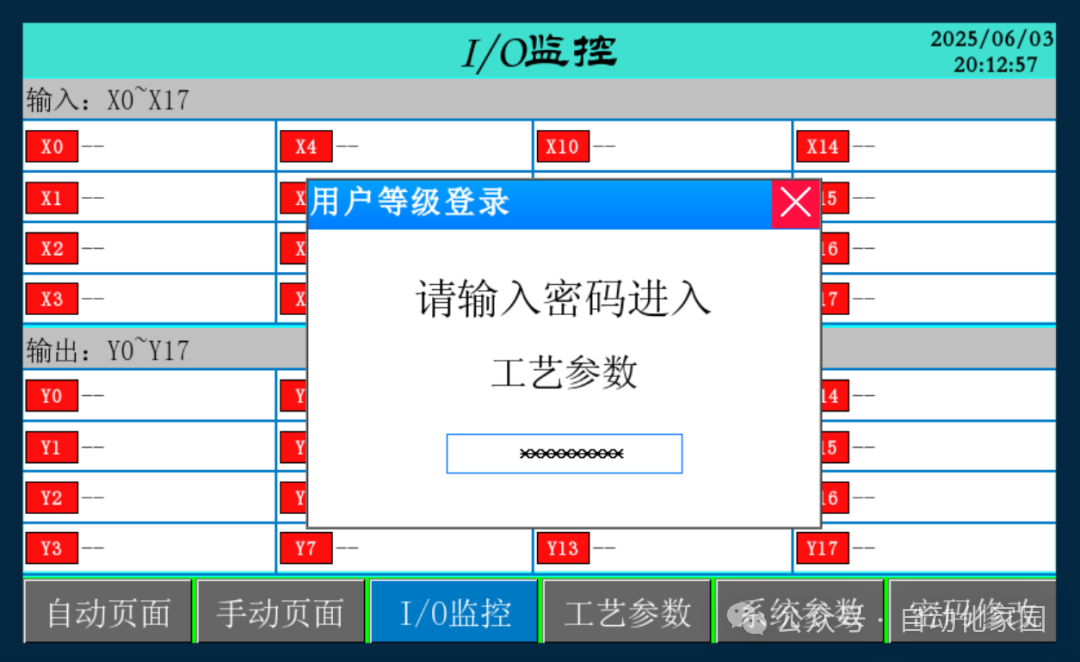
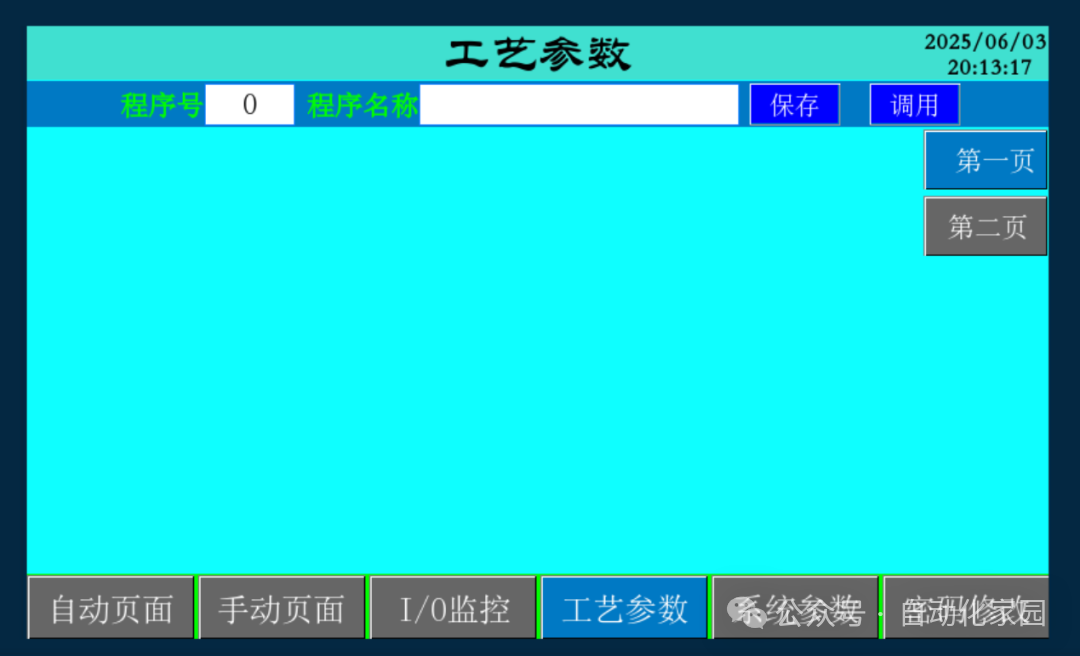 6. Introduction to the System Parameters Page, with page switch buttons at the bottom, and page switch buttons on the right side for multiple system parameter pages. The top displays the title information of the system parameters, while the middle is an empty area for users to add content. Accessing the system parameters page requires entering the corresponding password. As shown in the figure below:
6. Introduction to the System Parameters Page, with page switch buttons at the bottom, and page switch buttons on the right side for multiple system parameter pages. The top displays the title information of the system parameters, while the middle is an empty area for users to add content. Accessing the system parameters page requires entering the corresponding password. As shown in the figure below: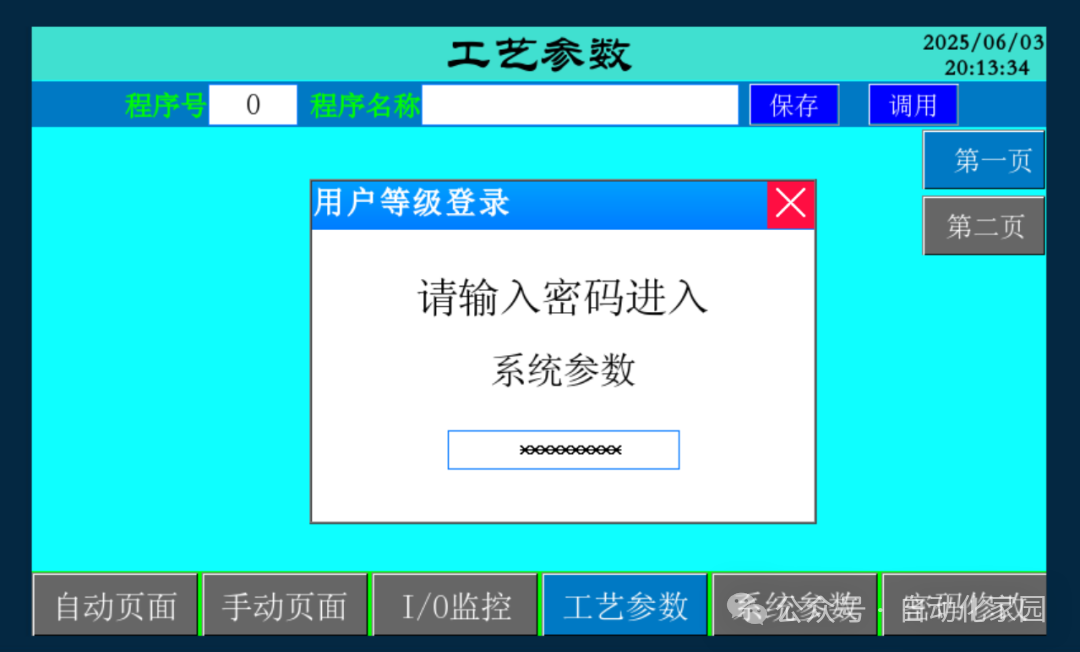
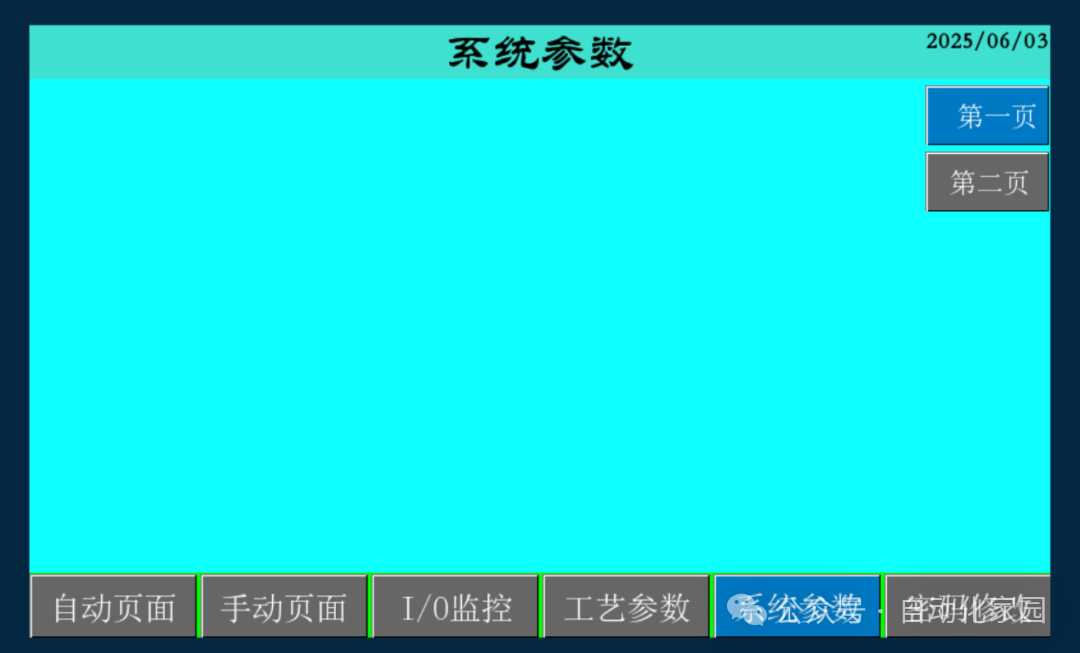 7. Introduction to the Password Modification Page, with page switch buttons at the bottom, the title information of the system parameters at the top, and the display and modification of the level password in the middle. Accessing the password modification page requires entering the corresponding password. As shown in the figure below:
7. Introduction to the Password Modification Page, with page switch buttons at the bottom, the title information of the system parameters at the top, and the display and modification of the level password in the middle. Accessing the password modification page requires entering the corresponding password. As shown in the figure below: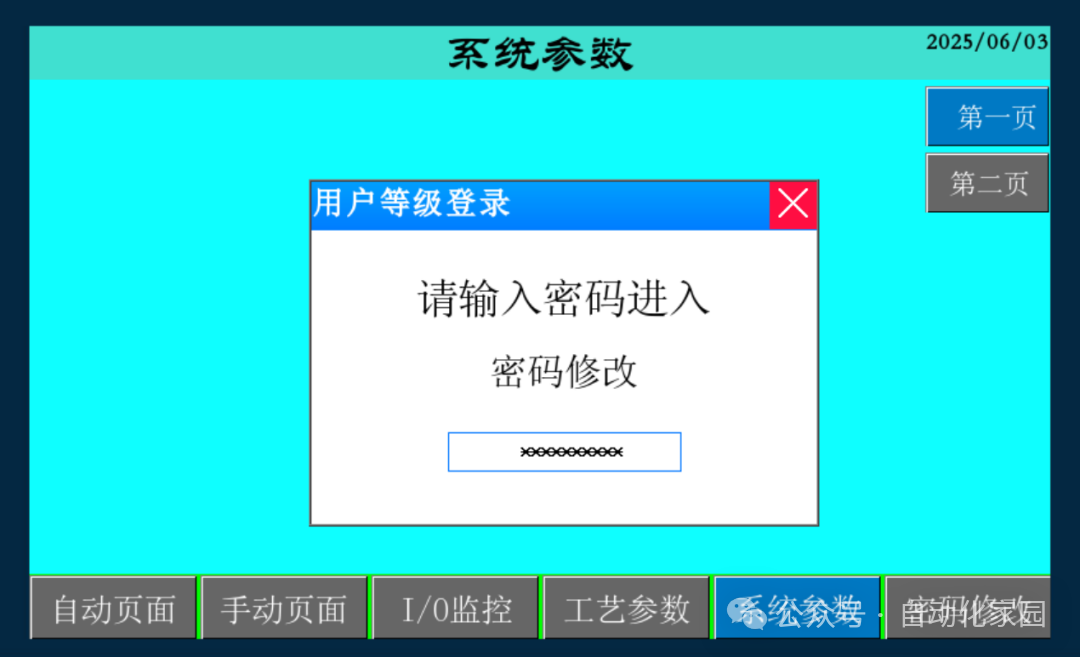
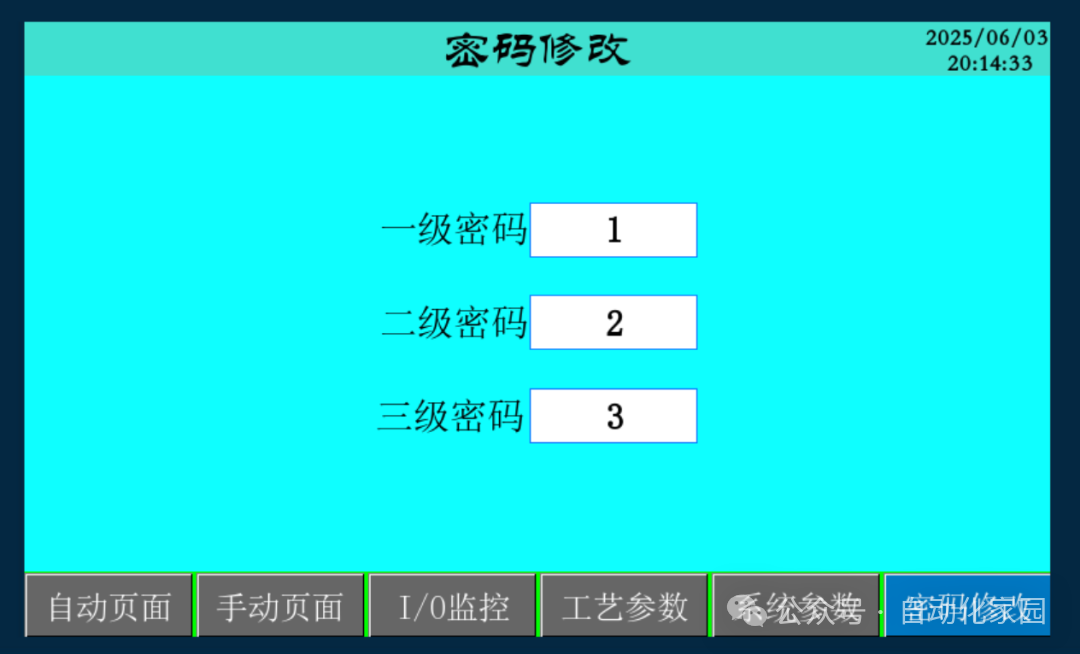 8. The above is a simple template for touch screen program design. If you have any other inquiries, feel free to leave a message.
8. The above is a simple template for touch screen program design. If you have any other inquiries, feel free to leave a message.