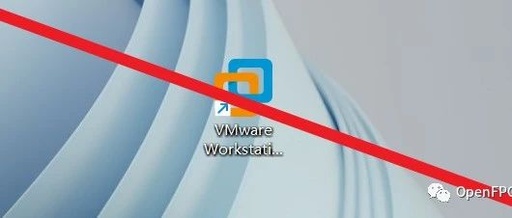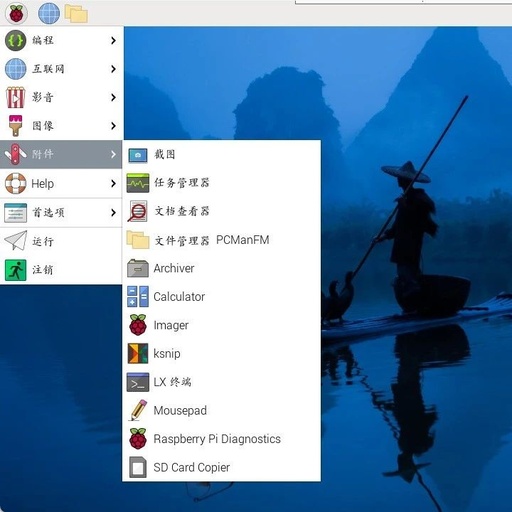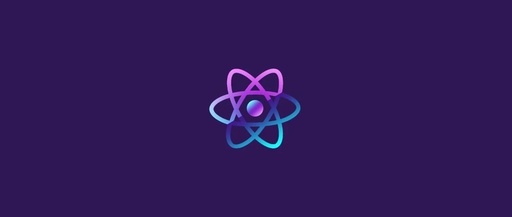How to Mirror Your Android Phone on Ubuntu
Click the blue “Linux” in the upper left corner, and select “Set as Favorite” Get the latest articles first 1 Do you know how to mirror an Android phone to a Linux system? This article will explain how to mirror an Android phone to Ubuntu using the Scrcpy software. 1 Introduction to Scrcpy First, let’s … Read more