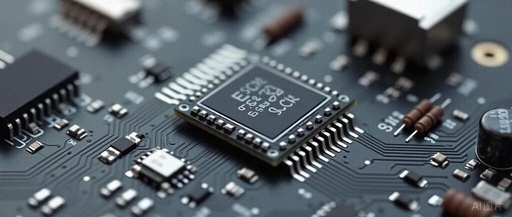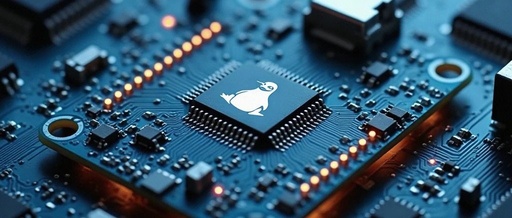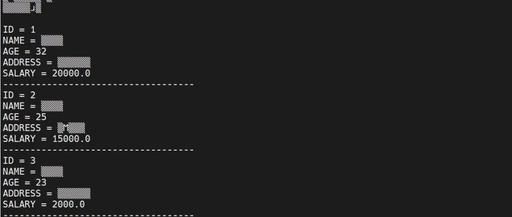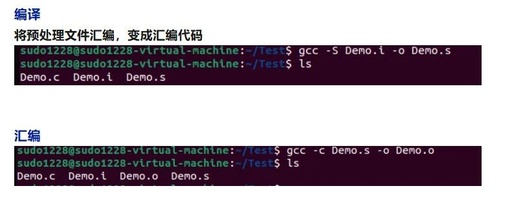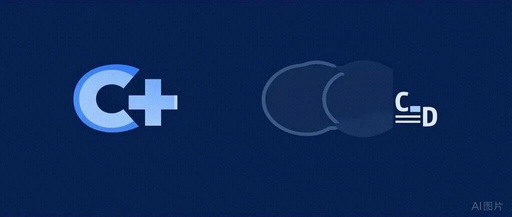Quick Start Guide to Embedded Linux System (Part 2): Building a Linux System with Buildroot
In embedded Linux development, building a system from source and getting it to run on hardware is one of the most exciting moments. This article will guide you step by step through this process, targeting the Raspberry Pi as the hardware platform and using the Buildroot toolchain to create a highly customized Linux system image. … Read more