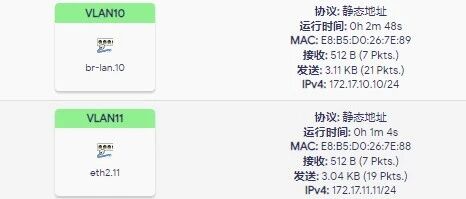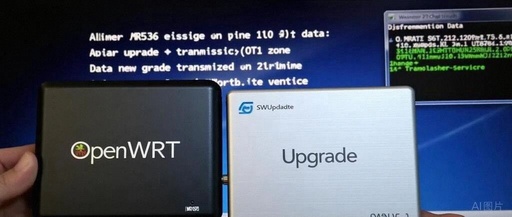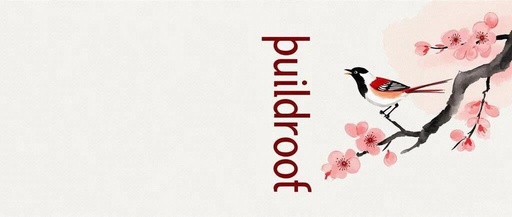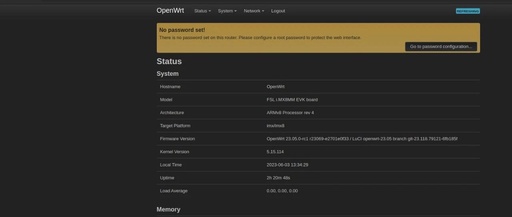Advanced OpenWrt Techniques: iStoreOS Multi-VLAN Configuration and Inter-Device VLAN Communication Guide
We previously introduced how to configure OpenWrt to operate in a one-armed routing mode (OpenWrt Configuration One-Armed Routing Mode), and later discussed iStoreOS based on OpenWrt (Deploying iStoreOS on VMware ESXi to Turn It into a Router), which we flashed onto the VMware Edge 620 (VMware Edge 620 Magic Operation: Flashing iStoreOS to Become a … Read more