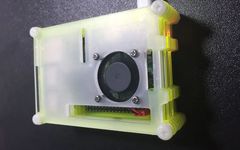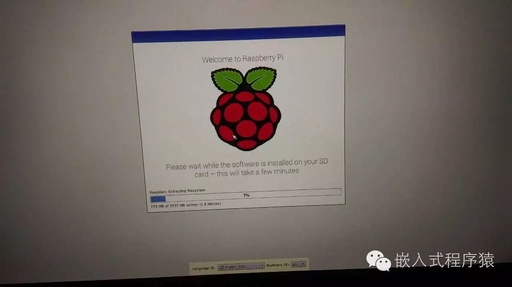Connecting Raspberry Pi to Laptop via Ethernet
Click the above“Mechanical and Electronic Engineering Technology” to follow us 1. Hardware Configuration One Raspberry Pi 3B+ board One 16GB memory card One card reader One power cable One Ethernet cable One laptop One mouse One HDMI cable One TV monitor 2. Software Configuration 1. Operating System: 2019-07-10-raspbian-buster 2. Remote Connection: PuTTY 3. Remote Desktop: … Read more