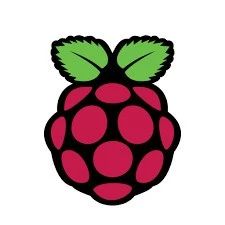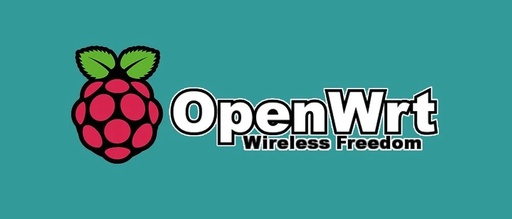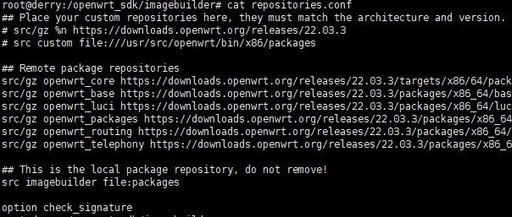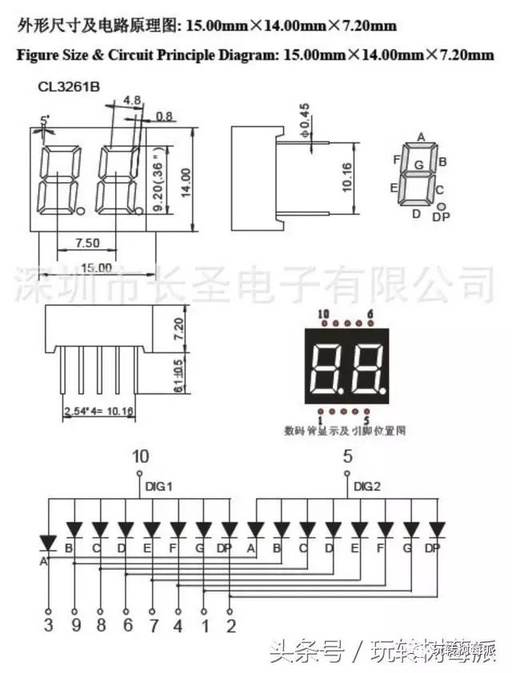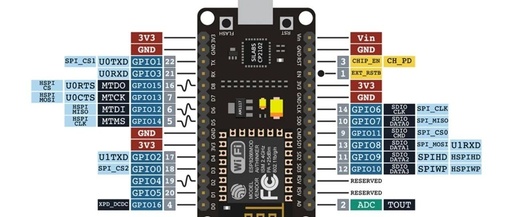DIY Arduino Bluetooth Controlled Car
Click on the “Microcontroller” above, then click the top right corner… select “Pin/Star“Public Account to receive the latest articles! Hello friend! My name is Nikolas, I am 15 years old, living in Athens, Greece. Today, I will show you how to use Arduino Nano, a 3D printer, and some simple electronic components to create a … Read more