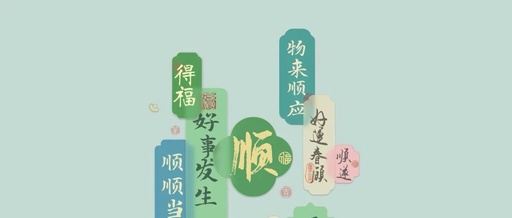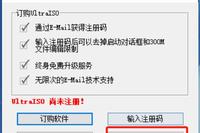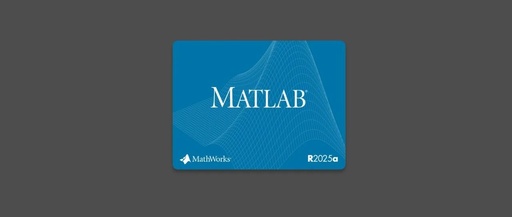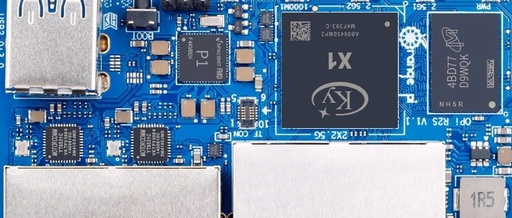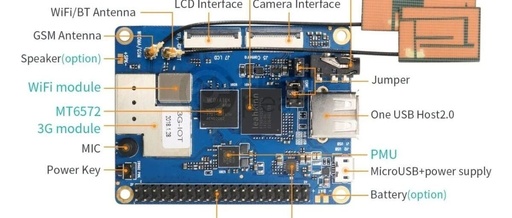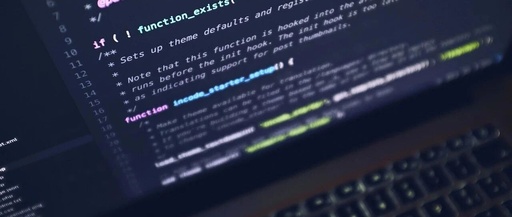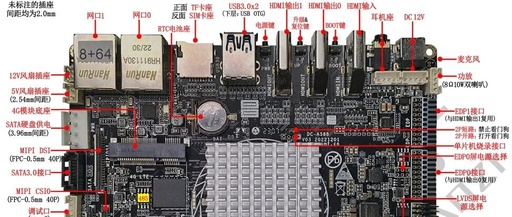Automated Deployment of Yudao Project with Ansible
Automated Deployment of Yudao Project with Ansible Introduction Ansible is an extremely simple IT automation system. It can be used for configuration management, application deployment, cloud resource configuration, ad-hoc task execution, network automation, and multi-node orchestration. Ansible can easily achieve complex operations such as zero downtime rolling updates (in conjunction with load balancers). Preparation To … Read more