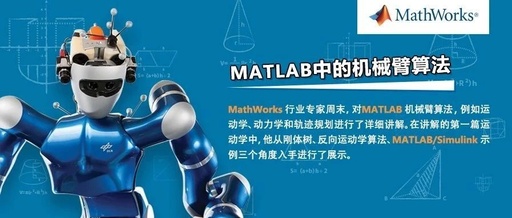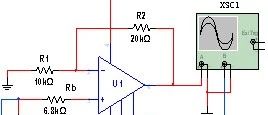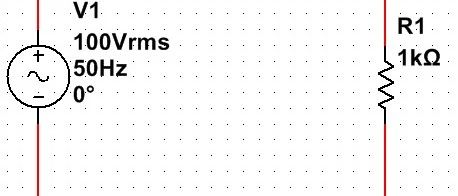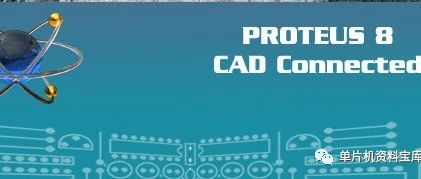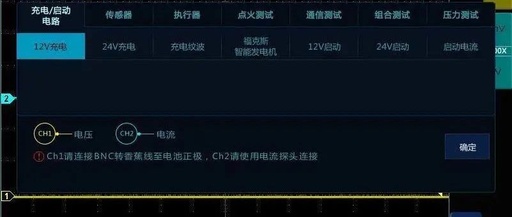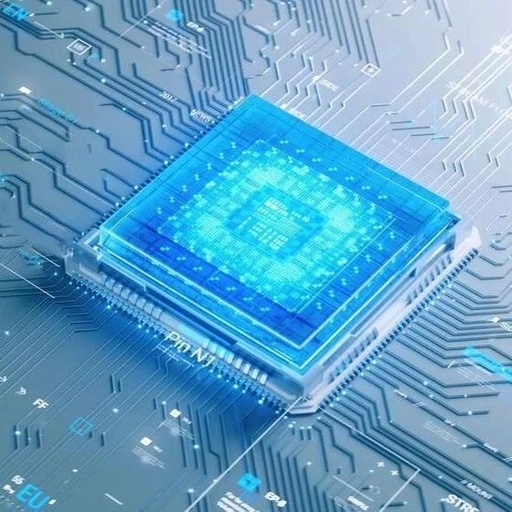How to Switch Between Chinese and English User Interface in Matlab 2023b? Super Simple
In the Chinese version of the Windows operating system, the default installation of MATLAB version 2015b and later is in Chinese. However, some users prefer to use MATLAB in English (personal preference). Below, I will share a super simple method to switch between the Chinese and English interfaces. 1. Switching from Chinese to English Interface: … Read more