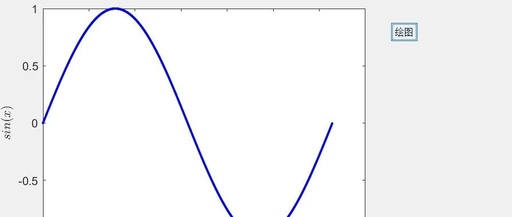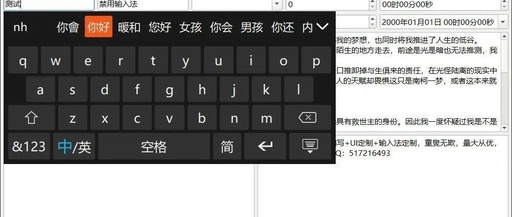Samsung Unveils a Smartwatch Patent: Strap Interaction and Intelligent Adaptive Interface Stand Out
Recently, Samsung disclosed a patent regarding the interactive design of smartwatches, focusing on optimizing the user interface of wearable devices. By integrating a touch-sensitive area on the strap with an intelligent rotating interface, it aims to provide users with a more dynamic interaction experience. Traditional smartwatches primarily rely on screen touch for interaction, while Samsung’s … Read more