Today I flashed a firmware, and it ran normally. However, when I tried to flash another firmware, I encountered this issue: No Cortex-M Device found in JTAG chain.Please check the JTAG cable and the connected devices.
I found the answer on Baidu, which indicated that treating the JTAG pins as I/O pins would cause the original JTAG functionality to fail.
Here is the solution that successfully resolved the issue:
1. Locate BOOT1 and BOOT0, pull BOOT1 low, and pull BOOT0 high to 3.3V.
2. Redownload the program and erase the FLASH.
3. Pull BOOT0 back low to its original state, and that’s it!
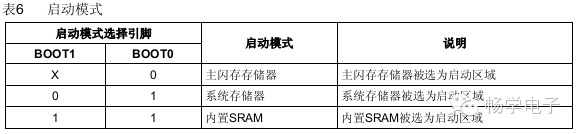
I also found another version of the problem: “No Cortex-M Device found in JTAG chain” or “Emulator has been changed or re-enumerated!”
Cause: The programmed firmware disabled the JTAG functionality and reused the JTAG interface, which prevented JTAG from working properly. In this case, you need to use a serial port to download a program that does not disable JTAG, and then you can use JTAG normally again.
The causes are the same, but the solutions differ. The first method is more convenient in comparison.
