Thank you for bringing us various surprises
[Preface]
In 2017, NVIDIA officially started to sell the new generation of embedded high-performance computing platform, the Jetson TX2. Compared to the previous generation Jetson TX1, it has more than double the energy efficiency and twice the operational performance, allowing it to run more complex neural networks on mobile devices, enhancing the accuracy and response speed of image classification, navigation, and voice recognition. With its enhanced computing power, TX2 can perform AI calculations independently on embedded devices, even when offline. The TX2 CPU uses a dual-core Denver 2 and a quad-core Cortex-A57, forming a six-core heterogeneous computing system, and is equipped with 8GB LPDDR4 memory and a 256-core Pascal GPU architecture, which is a significant upgrade from the previous generation.
In June, we officially began to代理销售 the NVIDIA Jetson TX2. Based on our prior experience in providing technical support to users of the first generation product TK1, we deeply understand that for a great product to permeate into users’ application solutions, we must first establish a place that can nurture various great ideas, allowing every talented individual to absorb experience and communicate with each other, ultimately launching their best results.
This manual is a brief compilation of our guiding principles. We hope these principles can assist every newcomer who joins our QQ technical support group, and we thank you for being here, let’s create great things together.
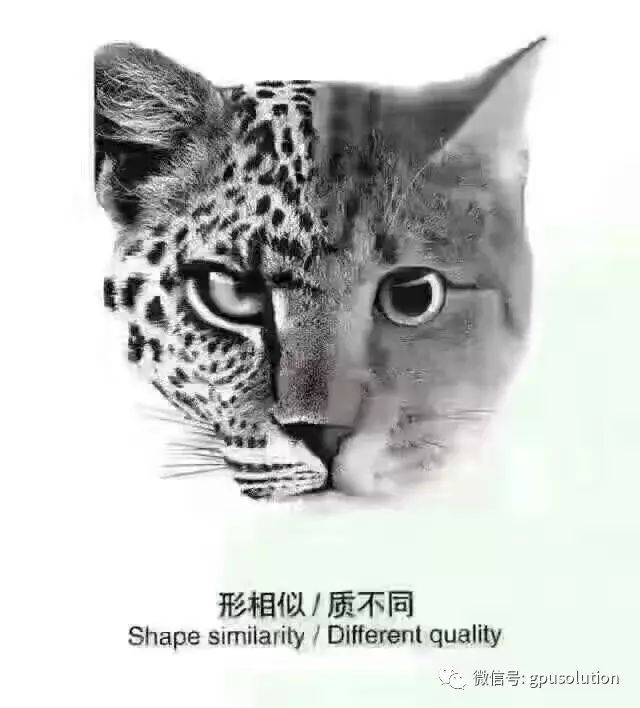
[Welcome to the Jetson TK1/TX2 QQ Technical Group]
Your First Day
So you have at least gotten your Jetson TX2 and joined this group, congratulations, welcome to your new home.
This group is made up of users who were once in the same state as you, but everyone hopes that your first few months can be as smooth as possible.
Important Facts About Developing with NVIDIA Jetson TX2
1. Currently, all official technical documentation is in English. Do not say that you are not used to reading English materials; since you chose to develop on this product, you must require yourself to get used to reading these authentic English documents. All users who purchased the Jetson TX2 product must have received the download link provided by the group owner; take some time to browse through it carefully.
2. Currently, NVIDIA provides official technical support through their English forum, which is quite (Yao) interesting (Fan) thinking (Qiang). You need to be able to communicate with developers worldwide, and when downloading installation packages in the future, we have to face a reality: technical skills are required.
3. This is a great product, but it is also a new product, and almost everyone’s understanding of this development board starts from 0. Fortunately, there is already a group of users who have experienced the Jetson TK1 and TX1 generations, but even so, you should not feel awkward if you ask a question and no one answers, because others may not have encountered it either. So you need to keep trying and never give up.
4. Installing some development environments will have various pitfalls; please refer to point 3. Everyone will encounter these, and we are also working hard to write tutorials to help everyone smoothly bypass these pitfalls, but this takes time, so we welcome everyone in the group to write tutorials together. In fact, we are pleased to see many users actively helping others.
[Adaptation]
Your First Week
So you have connected your Jetson TX2, powered it on, and successfully entered the Ubuntu graphical interface, even typed some Linux code, and found that this is just a Linux development machine? Everything seems beautiful, so what’s next?
What To Do?
We hope you had a clear development goal before purchasing the Jetson TX2.
If it’s just to learn Linux development, this product is indeed a good terminal development device, but I would still recommend starting from a desktop, as it is more cost-effective and has a more comprehensive ecosystem, and the technical help you can get will be friendlier.
Yes, I have to say that users in the group are not very patient with those dead-loop questions from Linux newcomers.
Learn to Install the Development Environment Yourself
Understand what Jetpack is and start learning to install it proficiently. Although installing a virtual machine is troublesome, this skill is really fundamental. Just this process might benefit you a lot because you may not succeed at once. Of course, you can choose to install only what you need instead of JetPack.
Why is this step important? Because if you find that the entire development process is messed up later, you will know how to start over.
Next, try to run the examples that come with it, study the code, and learn to compile and write your own.
[Start Your Adventure]
Your First Three Months
Basically, your enthusiasm for developing on Jetson in the first three months is unprecedented. We will try to answer your questions in the group, but we have not encountered every situation.
Many users in the group are very friendly. Especially when you are willing to share your development experiences in the group, your RP value will skyrocket, which means that when you encounter problems, others will be willing to help you face and solve them.
Over time, you will genuinely feel that in this group, what you do may far exceed what you originally specialized in.

How to Get the Experts in the Group to Answer Your Questions?
Refer to this article: If you don’t read this article, don’t blame the GPU experts for not answering your questions!
How Do I Find Like-Minded Partners?
The best way is to become the most active person in the group, whether by asking questions or helping to answer others’ questions.
Really. When you do this, you will know what other users in the group are doing with Jetson, and other users will also get to know you.
In fact, every user in the group wants to know what you care about, what you are good at, what you are worried about, what experiences you have, etc. The way to open up the conversation is to tell each other about these things. This way, you can gather information about these projects and introduce your status to a large community.

[Value is Continuous Growth]
Your First Six Months
You have solved complex problems, are ready to achieve results on Jetson TX2, and are starting to shape your and your company’s future. Your own professional development work is now in your hands.
We still hope you can frequently return to this group and maintain continuous communication with everyone, as what every developer in the group does may inspire you to create greater value.
Our goal is to help users successfully develop the products they want on the Jetson platform. We can’t wait to see the products, features, and experiences you decide to bring to your customers, and we can’t wait to see the future you create here.

