NVIDIA launched the new generation of embedded development kits in April, Jetson AGX Orin, which is currently the most powerful, compact, and energy-efficient AI supercomputer on the market, suitable for advanced robotics, autonomous machines, and next-generation embedded and edge computing.
In this series, we will introduce how to use the Jetson AGX Orin development kit for embedded edge computing development.
Why Do We Need Jetson AGX Orin?
A new era of robotics is emerging, requiring higher levels of computational power as robots enter human environments rather than working in isolation. This demands multi-sensor perception, mapping and localization, path planning and control, perception and safety, and these increasing tasks are driving the need for more computation.
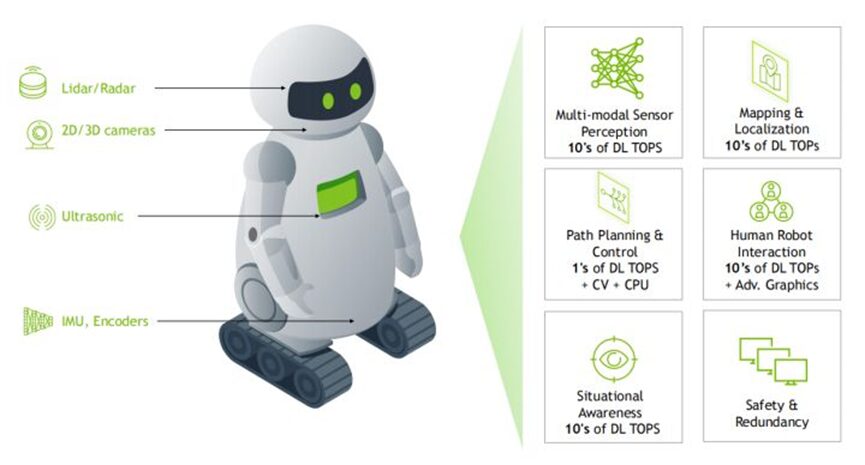
Jetson AGX Orin can deliver 275 trillion operations per second, providing customers with over 8 times the processing power of its predecessor, Jetson AGX Xavier, while maintaining the same palm-sized form factor and pin compatibility. AGX Orin features an NVIDIA Ampere architecture GPU, Arm Cortex-A78AE CPU, next-generation deep learning and vision accelerators, high-speed interfaces, faster memory bandwidth, and multi-mode sensor support to support multiple concurrent AI applications.
Specifications Comparison
Let’s compare the specifications of the Jetson AGX Orin development kit and the Jetson AGX Xavier development kit.
|
Jetson AGX Xavier Development Kit |
Jetson AGX Orin Development Kit |
|
|
AI Performance |
32 TOPS |
200 TOPS |
|
GPU |
512-Core NVIDIA Volta GPU |
1792-Core NVIDIA Ampere GPU |
|
64 Tensor Cores |
56 Tensor Cores |
|
|
CPU |
8-core ARM® v8.2 64-bit CPU, 8MB L2 + 4MB L3 |
12-core Arm Cortex-A78AE v8.2 64-bit CPU, 3MB L2 + 6MB L3 |
|
DLA |
2xNVDLA |
2xNVDLA v2.0 |
|
Vision Accelerator |
2xPVA |
PVAv2.0 |
|
Memory |
32GB256-bit LPDDR4x | 137GB/s |
32GB256-bit LPDDR5 | 204.8GB/s |
|
Storage |
32GBeMMC 5.1 |
64GBeMMC 5.1 |
|
CSI Camera |
16lane MIPI CSI-2 |
16lanes MIPI CSI-2 |
|
PCIe |
x16 connector with x8 PCIe Gen4 or x8SLVS-EC |
x16 PCIe slot:Lower x8 PCIe Gen4 |
|
Network |
Gigabit Ethernet |
Up to 10 GbE |
|
Display |
HDMI2.0 Type A2x DisplayPort via USB-C |
DisplayPort 1.4a (+MST) |
|
USB Type-C |
2x USB-C 3.1 (supporting DIsplayPort and USB-PD) |
2xUSB 3.2 Gen3 with USB-PD support |
|
USB Type-A |
2xUSB 3.2 Gen2, 2x USB 3.2 Gen2 |
|
|
USB Micro-B |
USB 2.0 |
USB 2.0 |
|
M.2 Key M |
NVME |
x4PCIe Gen 4 |
|
M.2 Key E |
PCIex1 + USB 2.0 + UART (for Wi-Fi/LTE) / I2S + DMIC + GPIOs |
x1PCIe Gen 4, USB 2.0, UART, I2S |
|
Other |
40-pin header (UART, SPI, CAN, I2C, I2S, DMIC, GPIOs)MicroSD / UFS card sloteSATAp (eSATA | USB 3.0 Type-A)10-pin audio header8-pin automation header (system power and related signals)4-pin fan header DC power jackPower, Force Recovery, and Reset buttons |
40-pin header (I2C, GPIO, SPI, CAN, I2S, UART, DMIC)12-pin automation header10-pin audio panel header10-pin JTAG header4-pin fan header3-pin RTC battery backup connectorDC power jackPower, Force Recovery, and Reset buttons |
|
Size |
105mm x 105mm x 65mm |
110mm x 110mm x 71.65mm |
Unboxing
The outer box of the NVIDIA Jetson AGX Orin development kit is black.
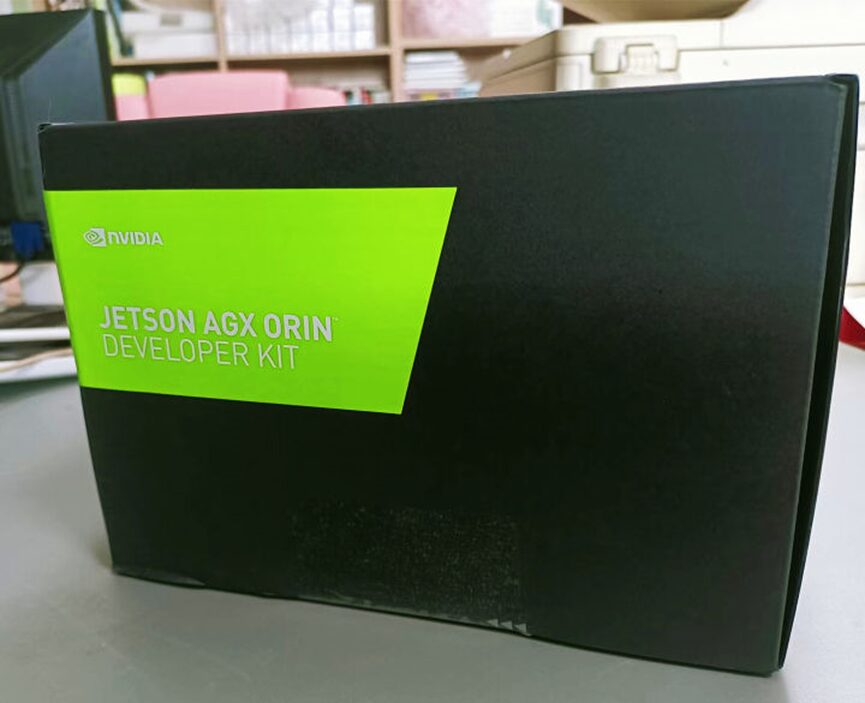
The side lists the specifications of the development kit.
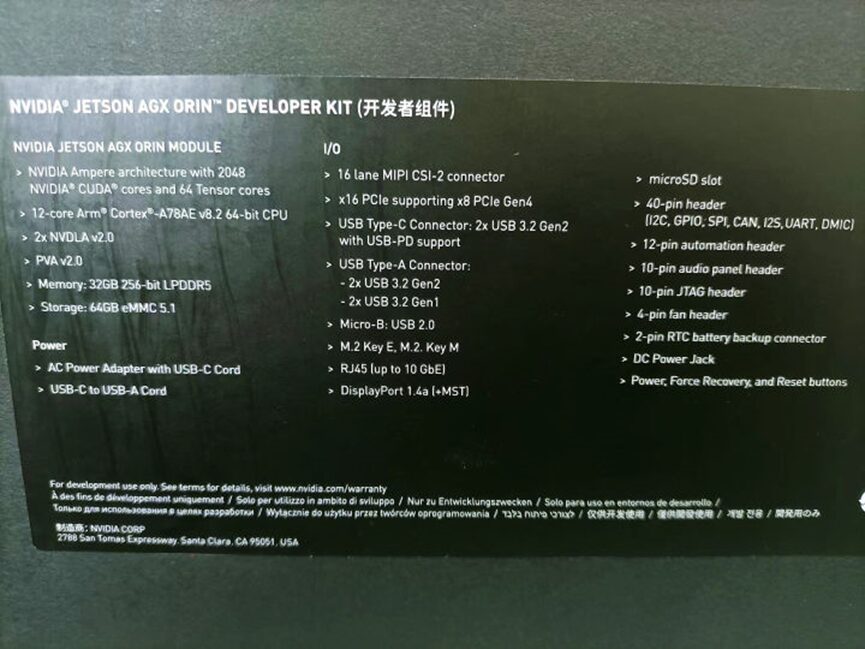
Note that after purchasing the Jetson AGX Orin development kit, the original packaging and accessories must be kept for at least one year. If there are quality issues within one year, the original packaging and accessories must be returned to the supplier for warranty.
After opening the outer box, the development kit can be seen placed inside, looking very attractive!

We will see 3 power cables and 1 USB-Type C cable included, as well as an adapter, which must be kept safe and not lost!

Note the specifications of the power adapter included with AGX Orin:

Now let’s look at the interfaces:
There are three buttons: the Power button, Force Recovery button, and Reset button, along with a micro SD slot.

On this side, we have the USB Type-C interface, the 40-pin Expansion Header, and 2 USB 3.2 interfaces.

This side has a power socket, above which is a USB Type C interface, followed by an Ethernet port, and then two USB 3.2 interfaces (you can notice that AGX Orin has a total of 4 USB 3.2 interfaces).
The key point is that AGX Orin is equipped with a DP interface, unlike the HDMI interface of AGX Xavier, which requires a DP monitor for output. Next to the DP interface is a Micro USB 2.0 interface.

With the bottom of the AGX Orin development kit facing up, we see that an M.2 SSD card can be externally connected. Unlike AGX Xavier, AGX Orin comes with a built-in wireless network card, while the former does not come with one and requires installation, saving a lot of hassle.
We can also see that there are 2 MIPI CSI interfaces here.
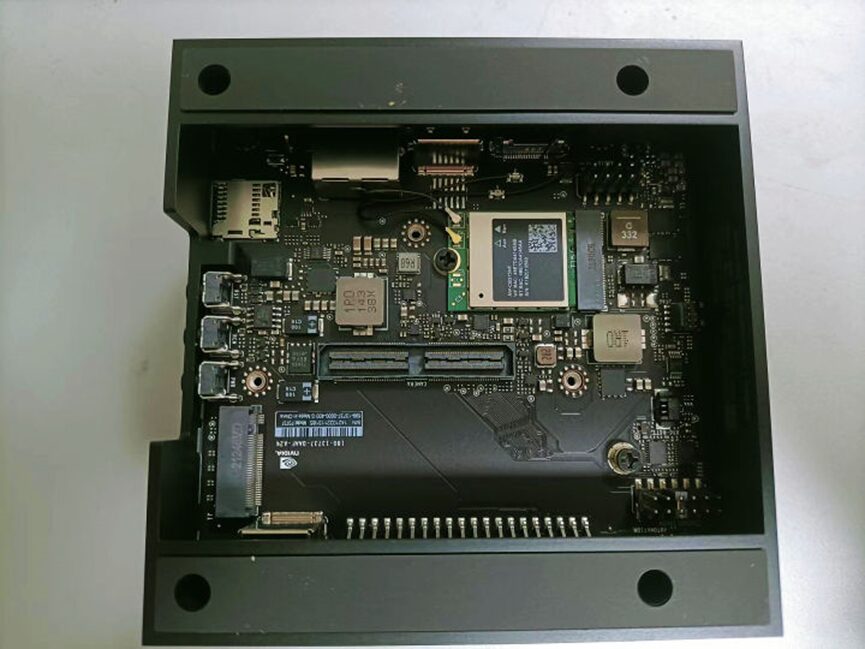
In the next article, we will configure the operating system on the AGX Orin development kit.
Recommended Reading
NVIDIA Jetson Nano 2GB Series Article (1): Unboxing Introduction

NVIDIA Jetson Nano 2GB Series Article (2): System Installation

NVIDIA Jetson Nano 2GB Series Article (3): Network Setup and Adding SWAPFile Virtual Memory

NVIDIA Jetson Nano 2GB Series Article (4): Experience Parallel Computing Performance

NVIDIA Jetson Nano 2GB Series Article (5): Experience Visual Function Library

NVIDIA Jetson Nano 2GB Series Article (6): Installation and Invocation of Camera

NVIDIA Jetson Nano 2GB Series Article (7): Invoking CSI/USB Camera via OpenCV

NVIDIA Jetson Nano 2GB Series Article (8): Executing Common Machine Vision Applications

NVIDIA Jetson Nano 2GB Series Article (9): Adjusting CSI Image Quality

NVIDIA Jetson Nano 2GB Series Article (10): Color Space Dynamic Adjustment Techniques

NVIDIA Jetson Nano 2GB Series Article (11): What You Should Know About OpenCV

NVIDIA Jetson Nano 2GB Series Article (12): Face Localization

NVIDIA Jetson Nano 2GB Series Article (13): Identity Recognition

NVIDIA Jetson Nano 2GB Series Article (14): Hello AI World

NVIDIA Jetson Nano 2GB Series Article (15): Hello AI World Environment Installation

NVIDIA Jetson Nano 2GB Series Article (16): The Power of 10 Lines of Code

NVIDIA Jetson Nano 2GB Series Article (17): Changing Models for Different Effects

NVIDIA Jetson Nano 2GB Series Article (18): Utils’ videoSource Tool

NVIDIA Jetson Nano 2GB Series Article (19): Utils’ videoOutput Tool

NVIDIA Jetson Nano 2GB Series Article (20): “Hello AI World” Parameter Expansion and Analysis Function

NVIDIA Jetson Nano 2GB Series Article (21): Identity Recognition

NVIDIA Jetson Nano 2GB Series Article (22): “Hello AI World” Image Classification Code

NVIDIA Jetson Nano 2GB Series Article (23): Object Recognition Application of “Hello AI World”

NVIDIA Jetson Nano 2GB Series Article (24): Object Recognition Application of “Hello AI World”

NVIDIA Jetson Nano 2GB Series Article (25): Model Training for Image Classification of “Hello AI World”

NVIDIA Jetson Nano 2GB Series Article (26): Model Training for Object Detection of “Hello AI World”

NVIDIA Jetson Nano 2GB Series Article (27): Introduction to DeepStream and Activation

NVIDIA Jetson Nano 2GB Series Article (28): First Experience with DeepStream

NVIDIA Jetson Nano 2GB Series Article (29): DeepStream Target Tracking Function

NVIDIA Jetson Nano 2GB Series Article (30): DeepStream Camera “Real-Time Performance”

NVIDIA Jetson Nano 2GB Series Article (31): DeepStream Multi-Model Combination Detection-1

NVIDIA Jetson Nano 2GB Series Article (32): Architecture Explanation and deepstream-test Example

NVIDIA Jetson Nano 2GB Series Article (33): DeepStream License Plate Recognition and Privacy Information Masking

NVIDIA Jetson Nano 2GB Series Article (34): DeepStream Installation of Python Development Environment

NVIDIA Jetson Nano 2GB Series Article (35): Python Version test1 Practical Explanation

NVIDIA Jetson Nano 2GB Series Article (36): Adding USB Input and RTSP Output

NVIDIA Jetson Nano 2GB Series Article (37): Multi-Network Model Combination Function

NVIDIA Jetson Nano 2GB Series Article (38): nvdsanalytics Video Analysis Plugin

NVIDIA Jetson Nano 2GB Series Article (39): Combining IoT Information Transmission

NVIDIA Jetson Nano 2GB Series Article (40): Jetbot System Introduction

NVIDIA Jetson Nano 2GB Series Article (41): Software Environment Installation

NVIDIA Jetson Nano 2GB Series Article (42): Installation and Debugging of Wireless WIFI

NVIDIA Jetson Nano 2GB Series Article (43): Installation and Testing of CSI Camera

NVIDIA Jetson Nano 2GB Series Article (44): Jetson’s 40-Pin Header

NVIDIA Jetson Nano 2GB Series Article (45): I2C Bus and PiOLED

NVIDIA Jetson Nano 2GB Series Article (46): Installation of Mechatronic Control Devices

NVIDIA Jetson Nano 2GB Series Article (47): Attention to Details in the Assembly Process

NVIDIA Jetson Nano 2GB Series Article (48): Controlling Movement with Keyboard and Joystick

NVIDIA Jetson Nano 2GB Series Article (49): Smart Collision Avoidance Demonstration

NVIDIA Jetson Nano 2GB Series Article (50): Smart Obstacle Avoidance Model Training

NVIDIA Jetson Nano 2GB Series Article (51): Image Classification Method for Finding Paths

NVIDIA Jetson Nano 2GB Series Article (52): Image Classification Method for Finding Paths

NVIDIA Jetson Nano 2GB Series Article (53): TAO Toolkit to Simplify Model Training Process

NVIDIA Jetson Nano 2GB Series Article (54): Overview of NGC Content and Registration Key

NVIDIA Jetson Nano 2GB Series Article (55): Installing TAO Model Training Tools

NVIDIA Jetson Nano 2GB Series Article (56): Launcher CLI Command Set and Configuration File

NVIDIA Jetson Nano 2GB Series Article (57): Environment Configuration and Mapping for Visual Scripts

NVIDIA Jetson Nano 2GB Series Article (58): Data Formats for Visual Categories

NVIDIA Jetson Nano 2GB Series Article (59): Data Augmentation for Visual Categories

NVIDIA Jetson Nano 2GB Series Article (60): Model Training and Pruning for Image Classification

NVIDIA Jetson Nano 2GB Series Article (61): Model Training and Optimization for Object Detection

NVIDIA Jetson Nano 2GB Series Article (62): Model Training and Optimization for Object Detection-2

NVIDIA Jetson Nano 2GB Series Article (63): Model Training and Optimization for Object Detection-3

NVIDIA Jetson Nano 2GB Series Article (64): Deploying Models to Jetson Devices

NVIDIA Jetson Nano 2GB Series Article (65): Executing the TensorRT Acceleration Engine for Deployment
