

Software Download



Software Introduction




Installation Steps

1. Right-click to extract to “Multisim 14.3”
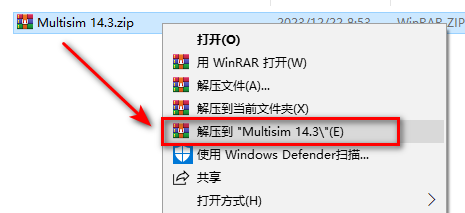
2. Double-click to open the 【Setup】 folder
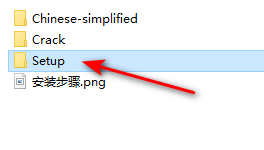
3. Select Install, right-click and choose “Run as administrator”
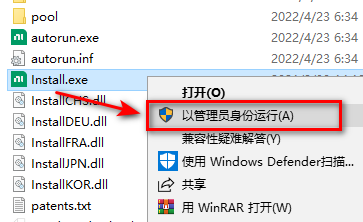
4. Select I accept the above license agreement, click “Next”
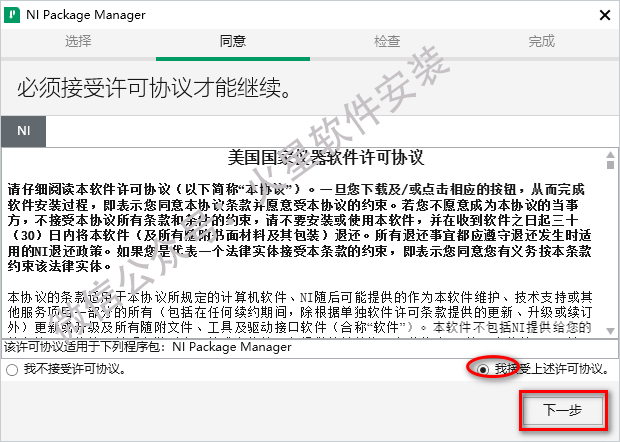
5. Click “Next”
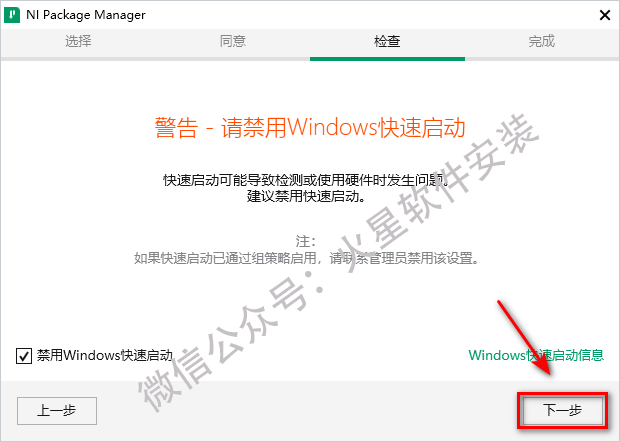
6. Click “Next”
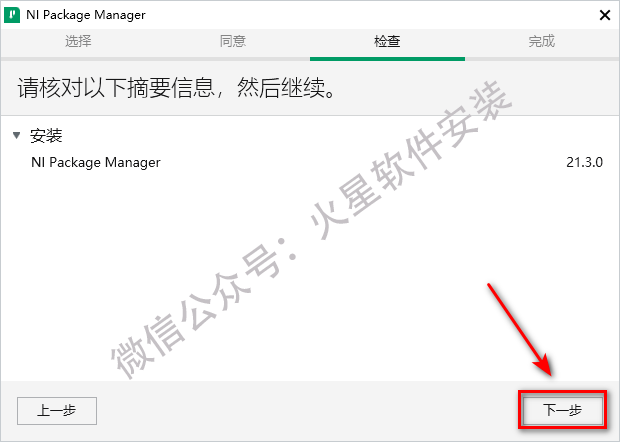
7. The software is installing, please wait patiently
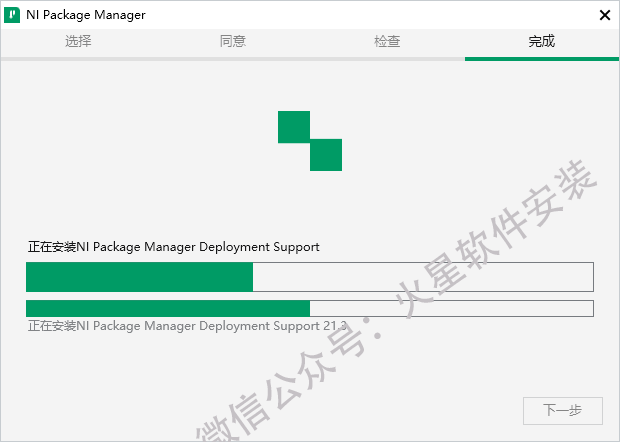
8. Select I accept the above license agreement, click “Next”

9. Click “Next”
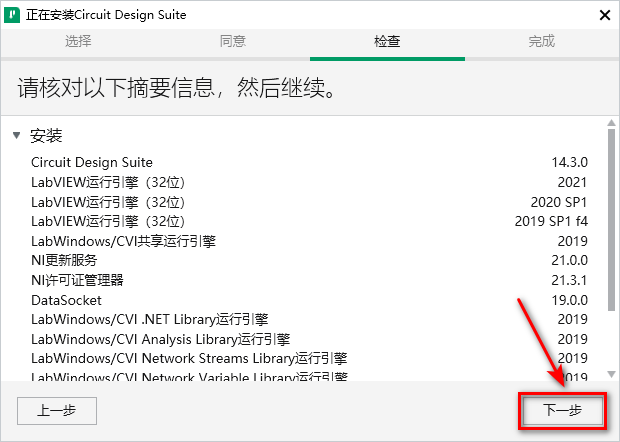
10. The software is installing, please wait patiently
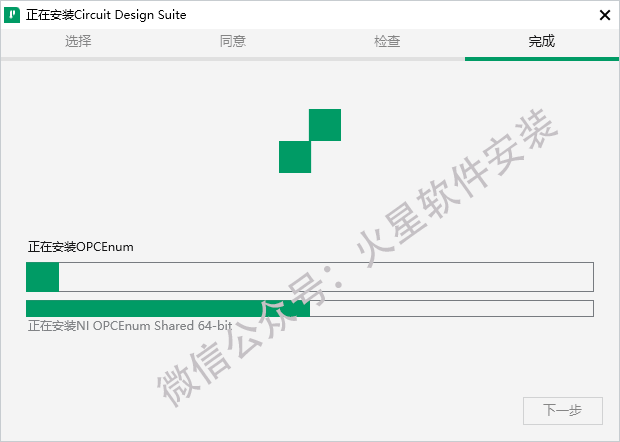
11. Click “No”
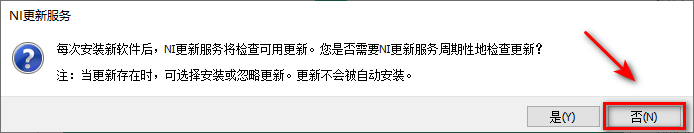
12. Click “Cancel”
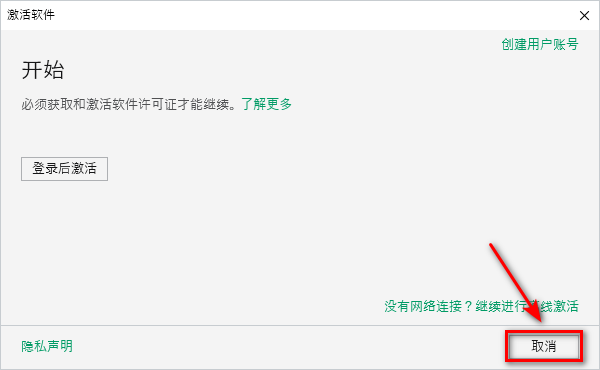
13. Click the “×” in the upper right corner to close this interface

14. Double-click to open the 【Crack】 folder
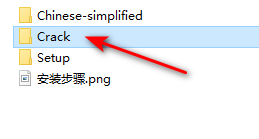
15.Select NI License Activator 1.2, right-click and choose “Run as administrator”

16.Right-click and click “Activate”
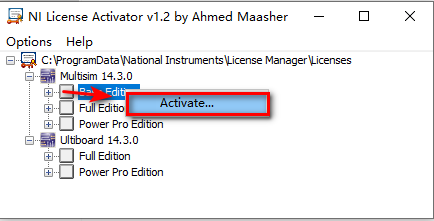
17.Activate all items
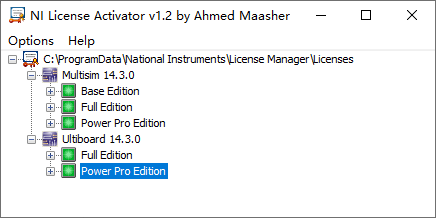
18. Copy the 【Chinese-simplified】 folder
Note:If you need to use the English interface, please skip steps 18-20
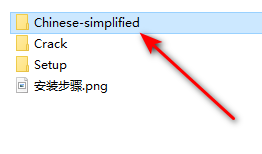
19. Open the software installation path: C:\Program Files (x86)\National Instruments\Circuit Design Suite 14.3 under the 【Stringfiles】 folder
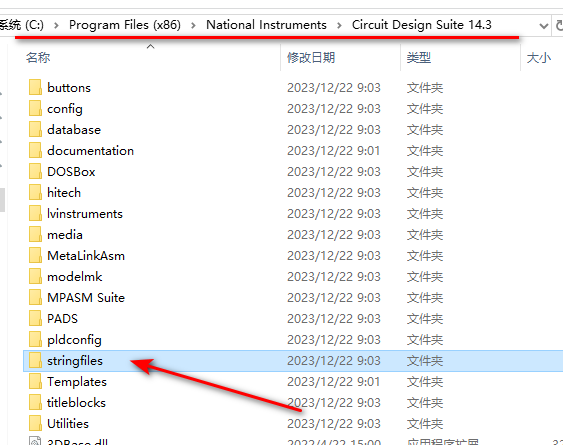
20. Paste the copied Chinese-simplified folder into this folder
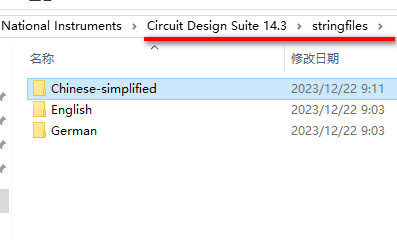
21. Find the software in the start menu, drag it to the desktop to create a desktop shortcut icon
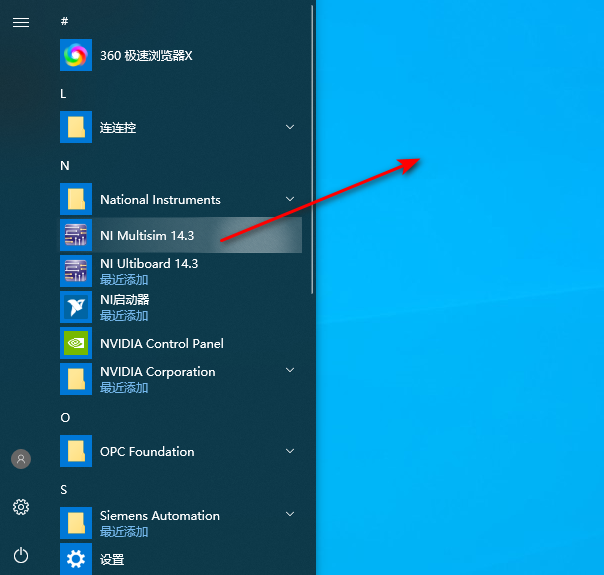
22.Double-click the icon to run the software

23. Installation complete
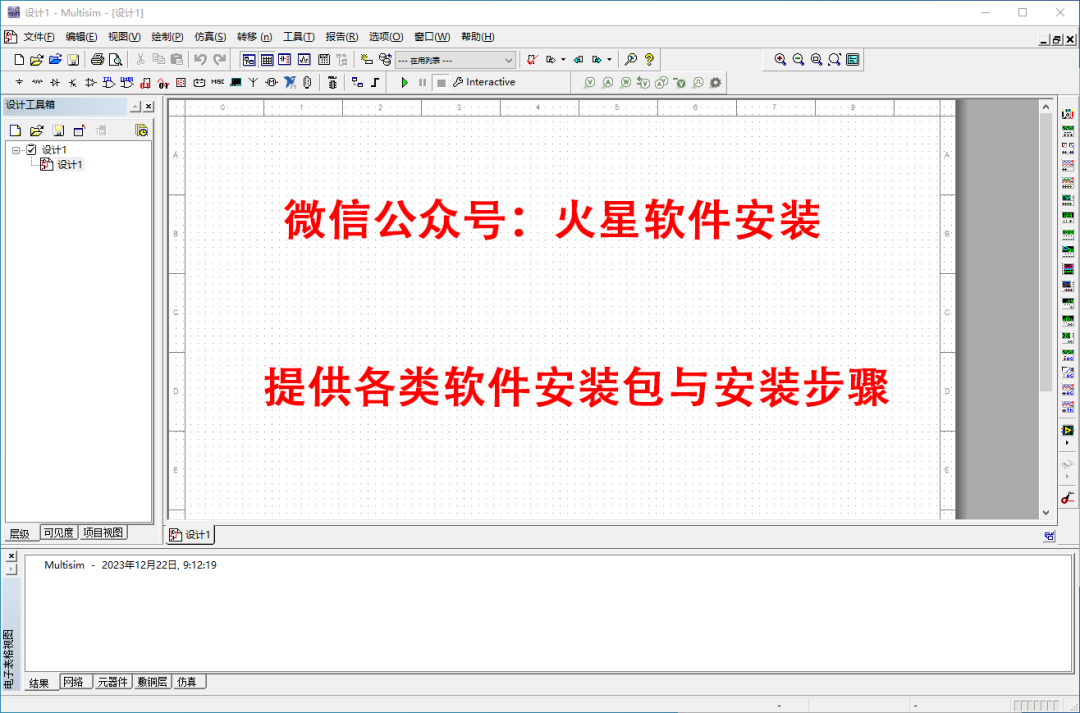
WeChat Public Account: Mars Software Installation
ID: hxrjaz
Long press the QR code to follow us

Disclaimer:
1. All software and materials provided by Mars Software Installation are collected from the internet, for learning and research use only, and not for any commercial purposes. The authenticity, accuracy, and legality are the responsibility of the author and the recommending publisher, this public account does not provide any guarantee and does not assume any legal responsibility.
2. The content we provide for user download comes from the internet. If any content infringes your copyright or other interests, please edit an email with an explanation and send it to our email [email protected]. We will process it within 24 hours upon receiving the message.