Software Introduction:
Multisim is a simulation tool developed by National Instruments (NI) that is based on Windows, suitable for the design of analog/digital circuit boards at the board level. It includes graphical input for circuit schematics and hardware description language input, with rich simulation analysis capabilities. (For educational and communication purposes only)
Installation Prerequisites:
1. The entire installation process must disconnect the computer from the network, otherwise the installation will fail;
2. Please disable antivirus software such as 360 or Tencent Guardian before extracting and installing to prevent false positives that could lead to a failed crack;
3. Multisim 10.0 is compatible with Vista/WIN7/8/10 systems, so you can install and use it with confidence;
Multisim 10.0 64-bit Installation Steps:
1. Use the “Baidu Cloud Client” to download the Multisim 10.0 software installation package (including the crack patch) to your computer disk and extract it, as shown in the figure below:
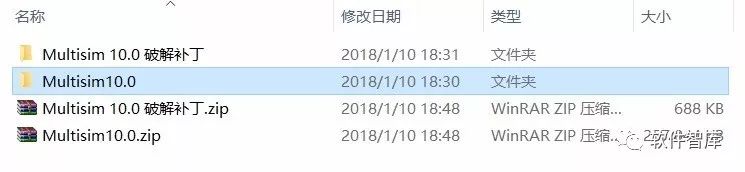
2. Before installation, first disconnect the network, double-click to open the Multisim10.0 folder, and then find setup.exe, right-click and select [Run as Administrator]
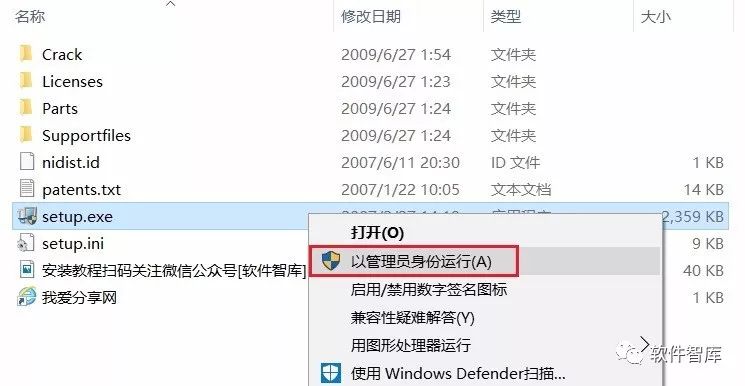
3. Fill in any Full Name and Organization, then click [Next]
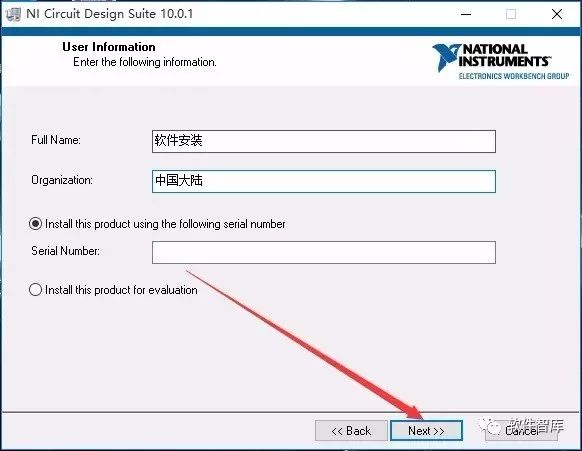
4. Click [No]
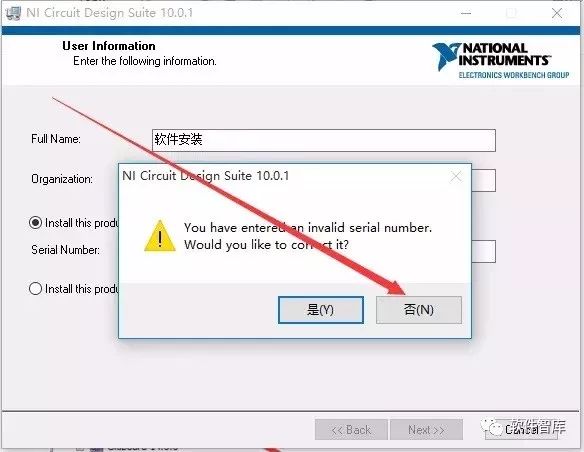
5. Choose the software installation path, the default is installed in C drive, you can click [Browse] to change the installation location. Note: The folder name in the installation path cannot contain Chinese characters! Here, I will install the software in the D drive under the Multisim10.0 folder, click [Next]
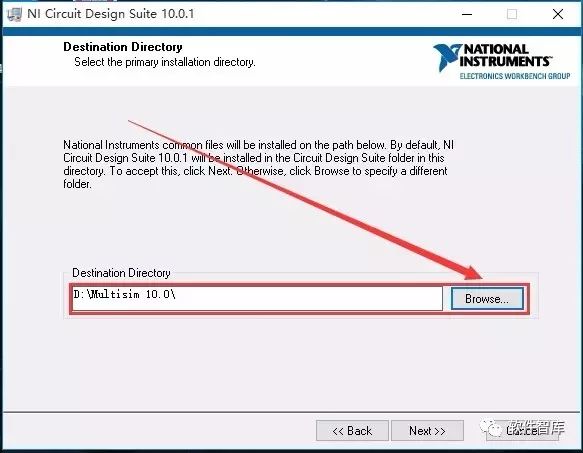
6. By default, click [Next]
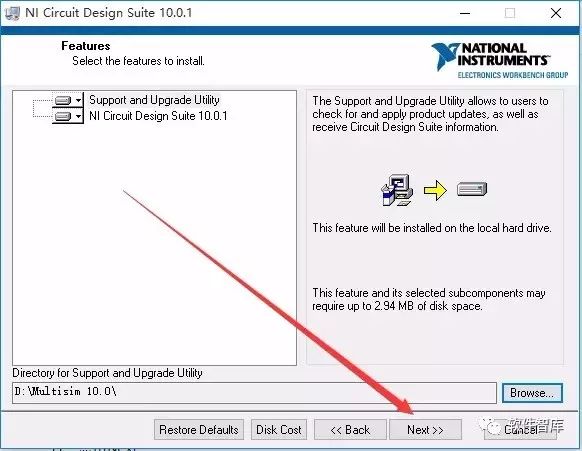
7. Read the license agreement, check “I accept the…”, then click [Next]
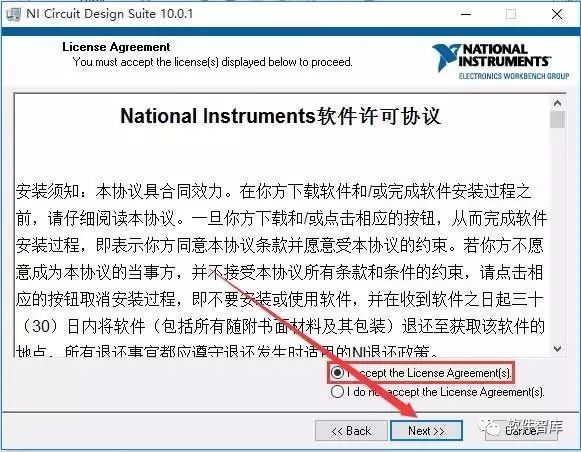
8. Check “I accept the above 2…”, then click [Next]
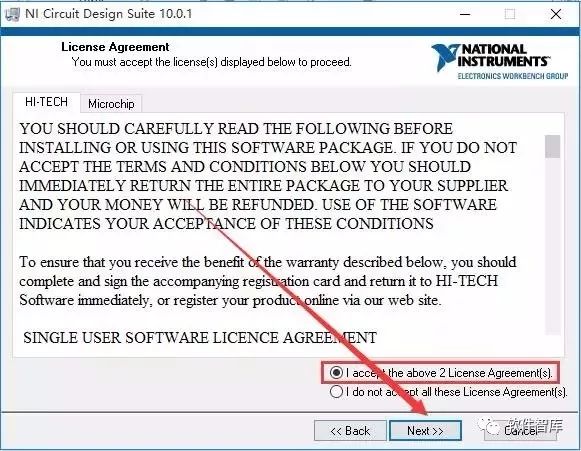
9. Click [Next]
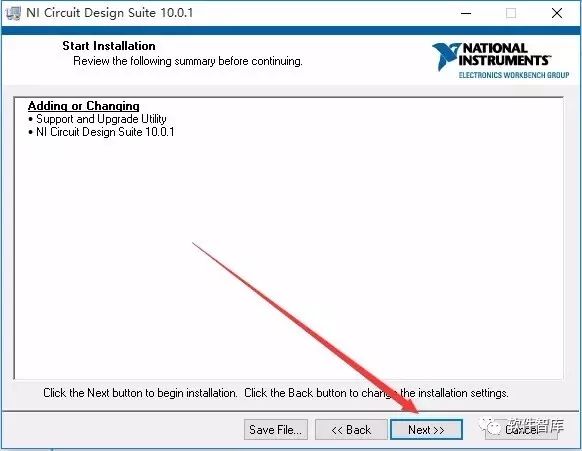
10. Install the main program of the software, this process will take some time, please be patient…
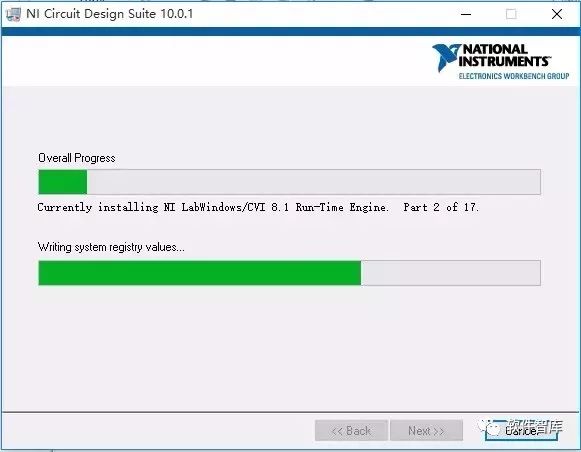
11. Installation complete, click [Next]
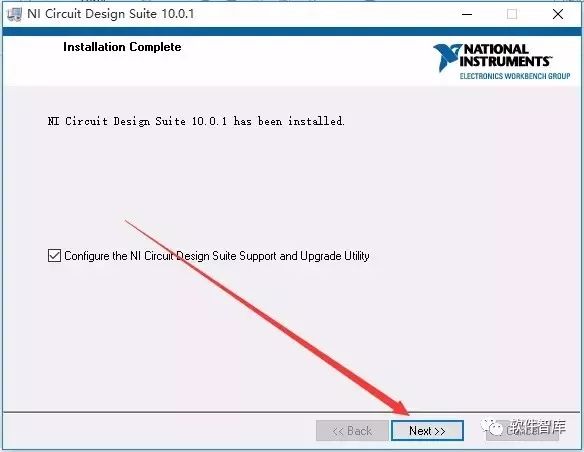
12. A window pops up, click [OK]
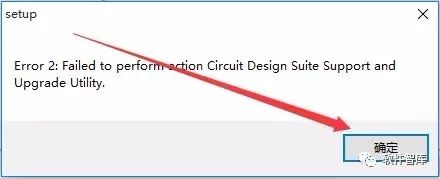
13. Prompt to restart the computer, here we click the last option [Restart Later], do not restart for now

14. Return to the initial software installation package, double-click to open the Multisim 10.0 crack patch folder, then find NI License Activator 1.2.exe, right-click and select [Run as Administrator]
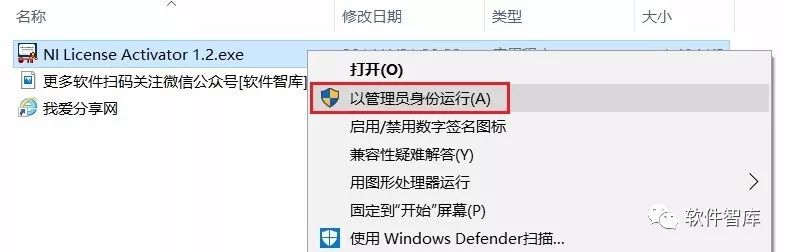
15. Find the Base item, right-click to pop up the [Activate] button, click it to turn the box from gray to green
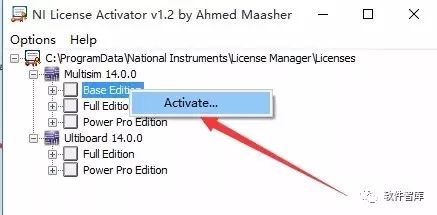
16. Find the Full Edition item, right-click to pop up the [Activate] button, click it to turn the box from gray to green
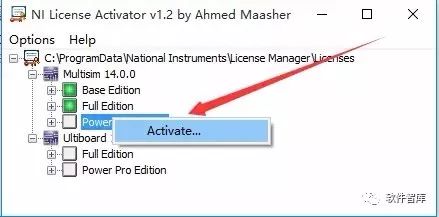
17. Find the Power Pro Edition item, right-click to pop up the [Activate] button, click it to turn the box from gray to green
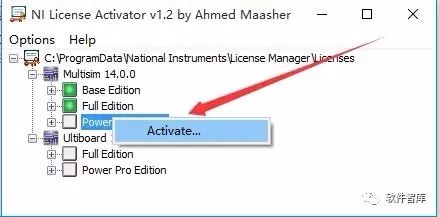
18. Find the Full Edition item, right-click to pop up the [Activate] button, click it to turn the box from gray to green
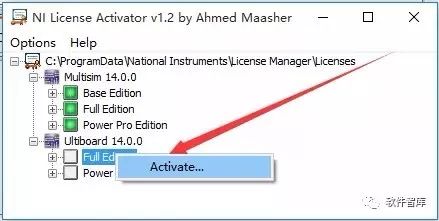
19. Find the Power Pro Edition item, right-click to pop up the [Activate] button, click it to turn the box from gray to green, then close the window.
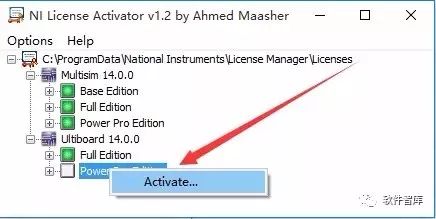
20. The crack is complete, click the start menu, find Multisim and click to open

21. Open Multisim 10.0, the interface is as follows:
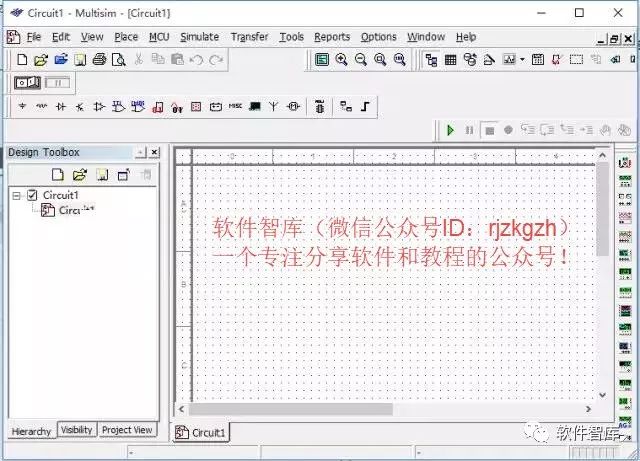
END
If you find it useful, feel free to share it with your friends!

Software Library
Installation · Learning · Technology · Innovation

·↑ Long press this QR code to follow ↑·
WeChat ID: rjzkgzh