Localization Resources
Multisim localization files on Baidu Cloud:
Link: https://pan.baidu.com/s/1u5hOb7qxIX9q70zT0kFGbQ
Extraction code: xfc6
Localization Steps
After extracting, you will get a folder named Chinese. Copy it (Ctrl+C), then find the installation path of Multisim. Locate Circuit Design Suite 13.0 -> stringfiles, and finally copy it into the stringfiles folder.
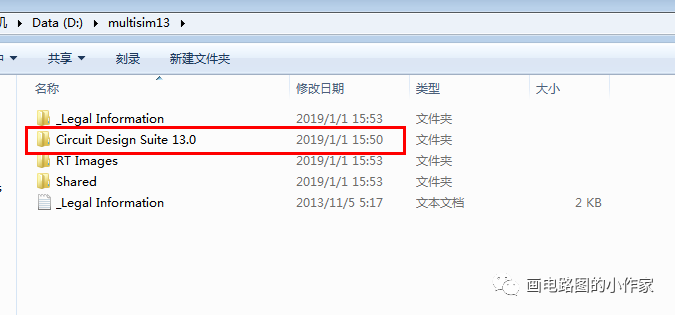
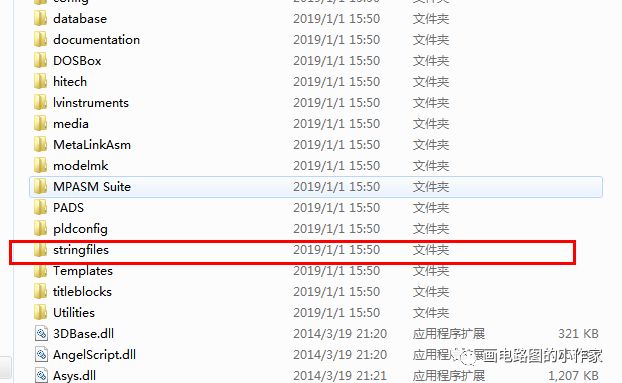
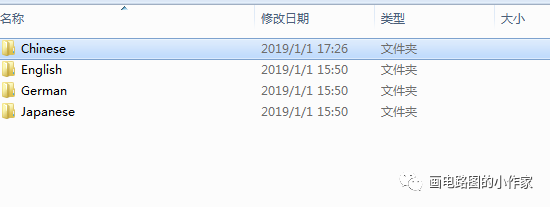
After completing this, restart the software. If everything goes well, it should now be in Chinese. If not, please continue.
Open the software and find Options, then click on Global Options.
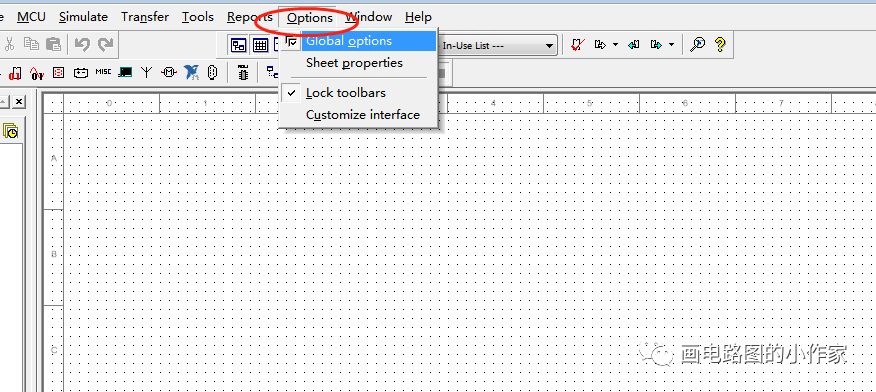
Finally, find this window and change it to Chinese to finish.
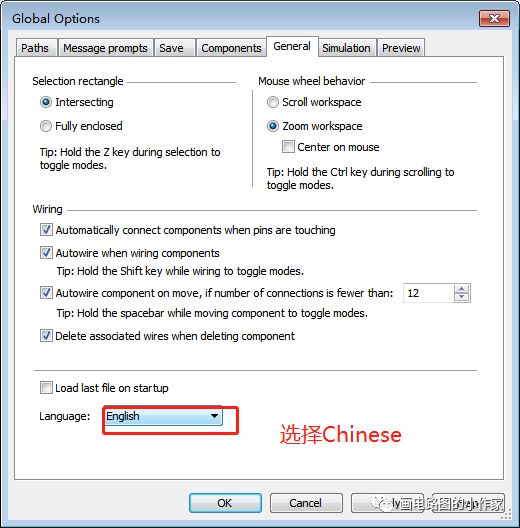
All done!
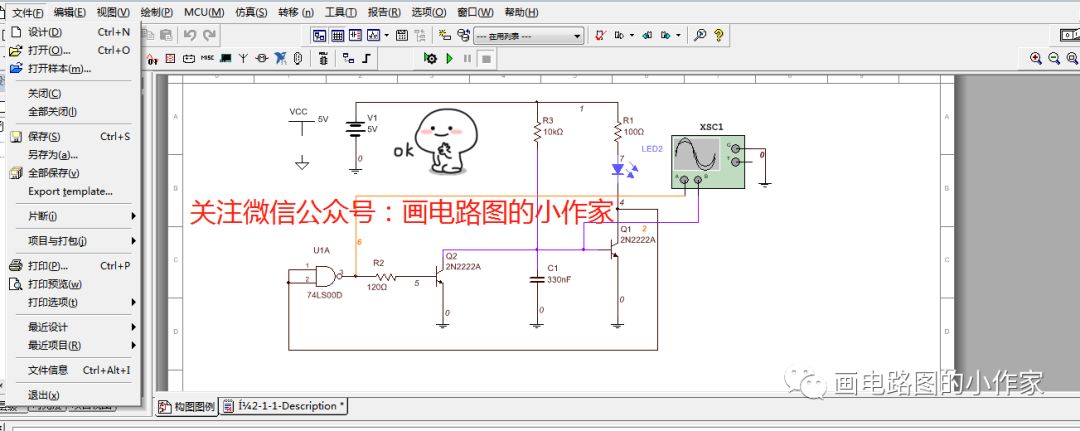
The localization package provided by the author supports not only version 13.0 but also 14.0 and the latest version 14.1, and the same steps can be used to complete the localization.
A Heartbroken Melody

Scan the QR code to follow the author


The author who draws circuit diagrams
Left hand reason, right hand youth