Multisim 14.0 Download Link:
Click the Read the Original at the bottom of the article + Password: epdm
Software Introduction
The NI Multisim software combines intuitive capture with powerful simulation, enabling quick, easy, and efficient circuit design and validation. With NI Multisim, you can instantly create circuit diagrams with a complete component library and mimic circuit behavior using the industry-standard SPICE simulator. With advanced SPICE analysis and virtual instruments, you can quickly validate circuit designs early in the design process, thus shortening the modeling cycle. The integration with NI LabVIEW and SignalExpress software enhances the design process with powerful technology, allowing for the comparison of implementation modeling measurements with simulation data.
Installation Steps:
1. Select the downloaded software zip file, right-click and choose to extract to “Multisim14.0\(E)”.

2. In the extracted folder, find NI-Circuit-Design_Suite_14_0.exe, right-click and choose to open.
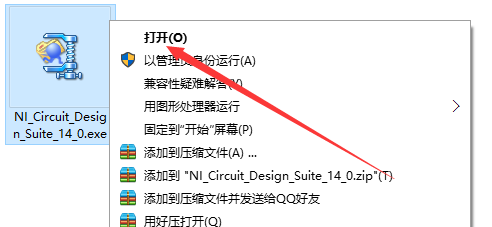
3. Click OK.
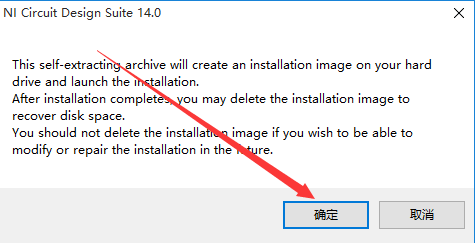
4. Click Unzip to extract.
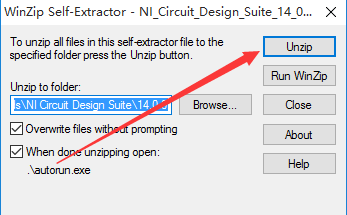
5. Click OK.
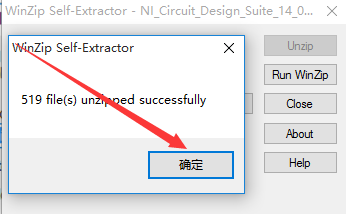
6. Click Install NI Circuit Design Suite 14.0.
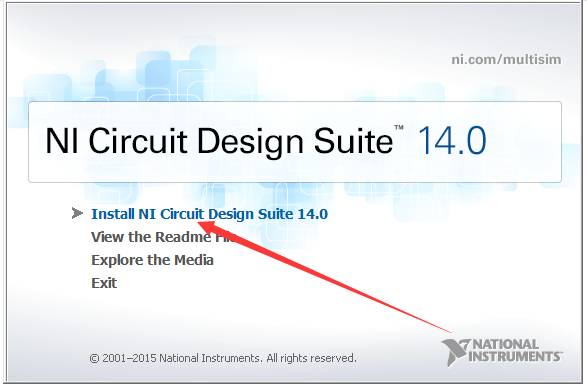 7. Fill in any name and click Next.
7. Fill in any name and click Next.
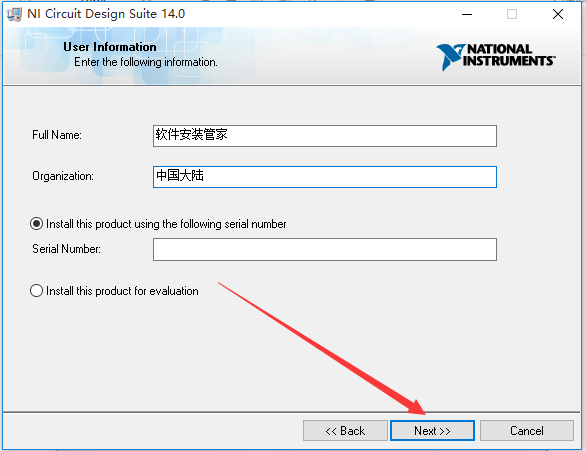
8. Click No.
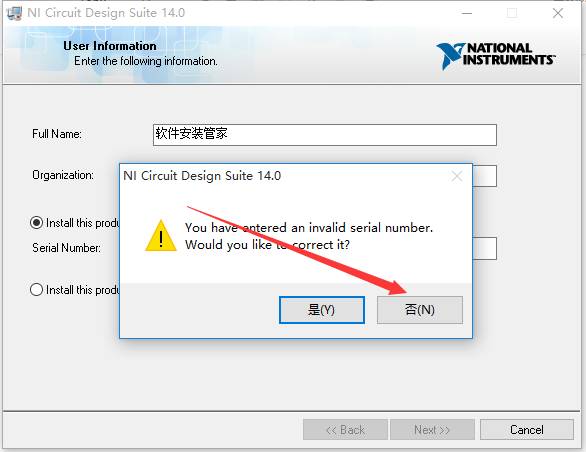 9. Click Next.
9. Click Next.
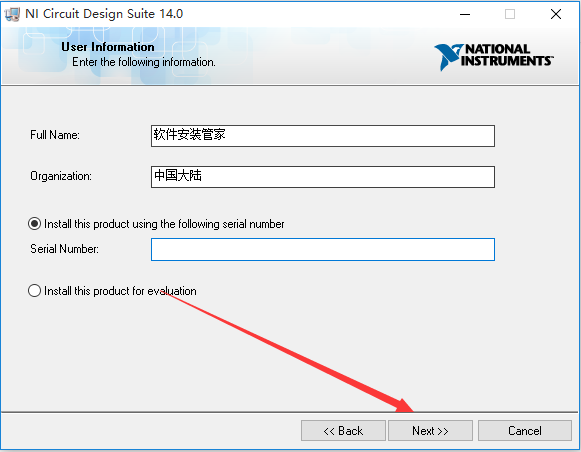
10. Click Browse to change the installation path, it is recommended to install it on a disk other than C, you can create a multisim14.0 folder on D or another disk. Then click Next.
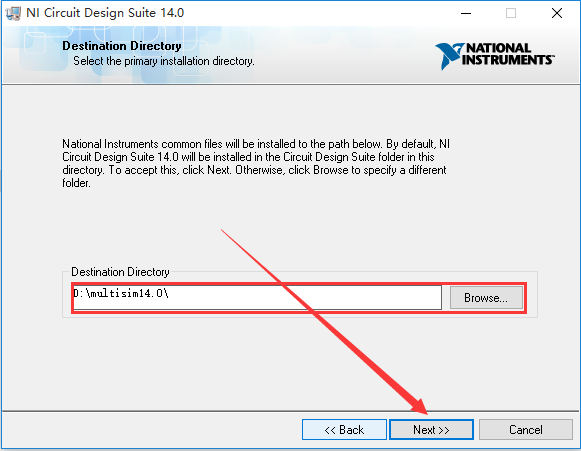
11. Click Next.
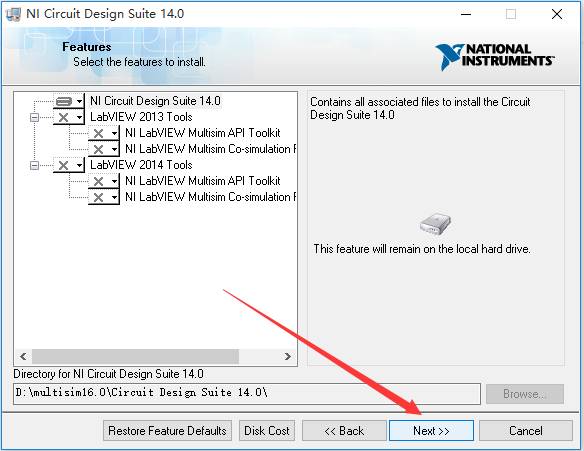
12. Click Next.
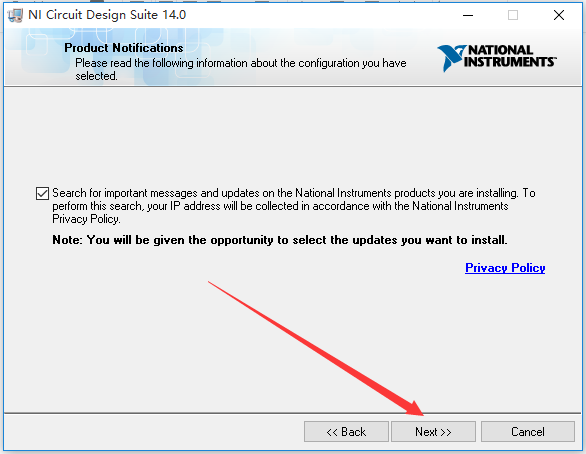
13. Select the option I accept the above License Agreement, and click Next.
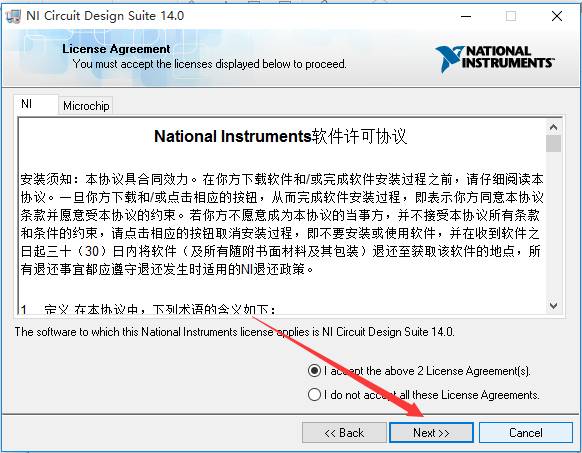
14. Click Next.
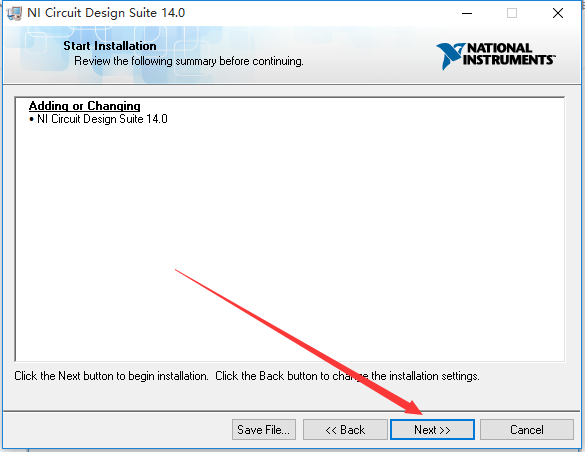
15. The software is installing (approximately 10 minutes).
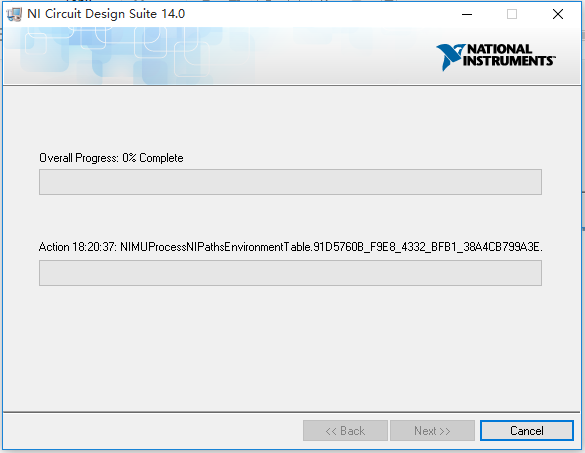
16. Click Next.
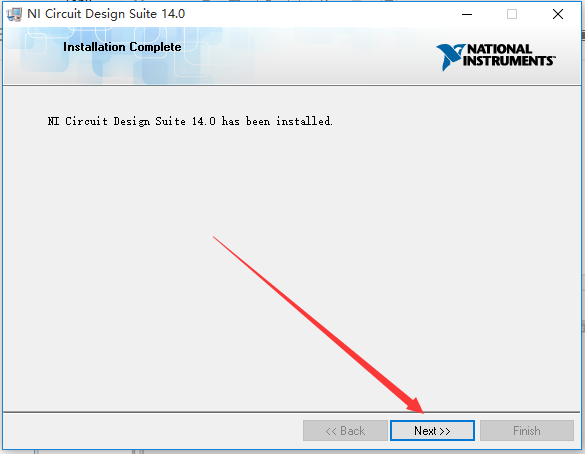
17. Click Restart Later.
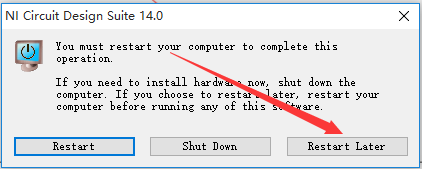
18. In the extracted folder, find NI license Activator 1.2.exe, right-click and choose to run as administrator.

19. Find the Base option, right-click and select Activate, then click OK.
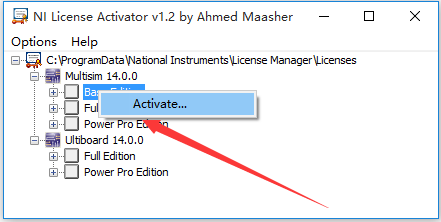
20. Find the Full Edition option, right-click and select Activate, then click OK.
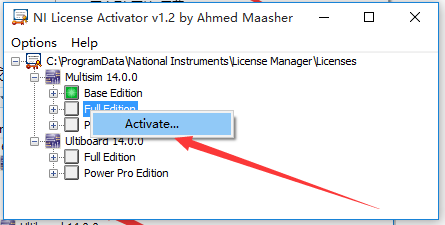
21. Find the Power Pro Edition option, right-click and select Activate, then click OK.
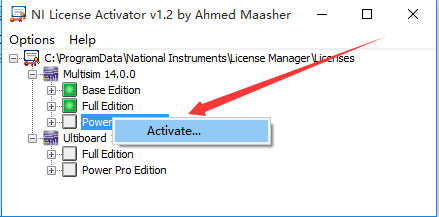
22. Find the Full Edition option, right-click and select Activate, then click OK.
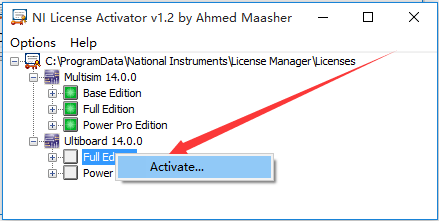
23. Find the Power Pro Edition option, right-click and select Activate, then click OK.
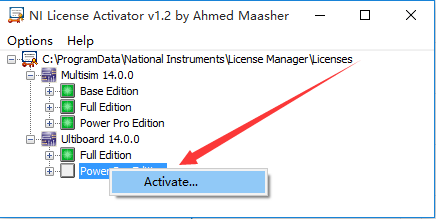
24. Click the start menu, find NI Ultiboard 14.0 and open it.
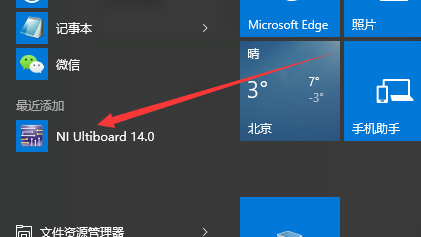
25. Installation complete.
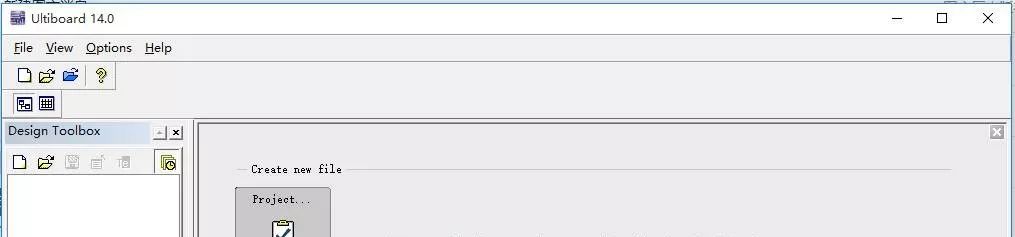
Not just your world, only act as your shoulder
○
Beginner Resource Box


Please leave the warmth of your fingertips
Long press the fingerprint One-click follow
Remember this is a warm public account