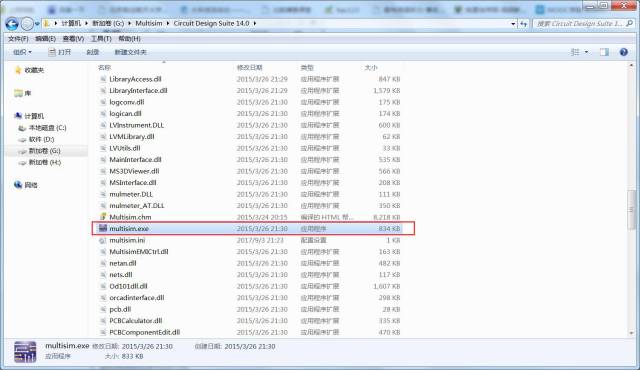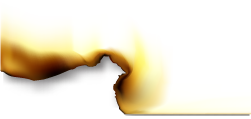Multisim 14 Installation Tutorial
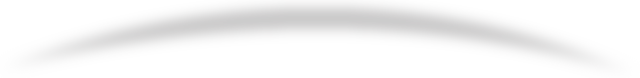
First
Link: https://pan.baidu.com/s/1gf9vdWf
Password: wk4d.
Download the compressed package into a folder named “m”.
Second
After extracting the folder, click on the .exe file to install.
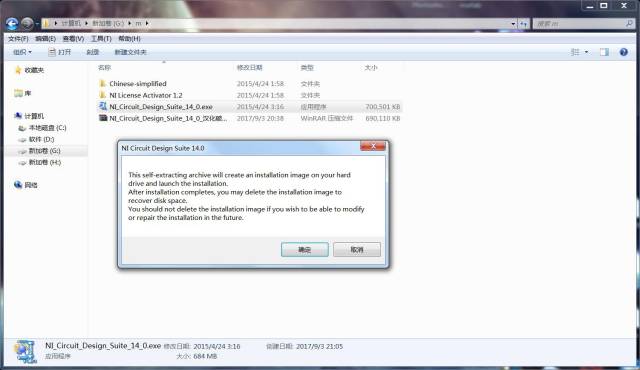
Third
At this step, proceed with the installation as shown in the image.
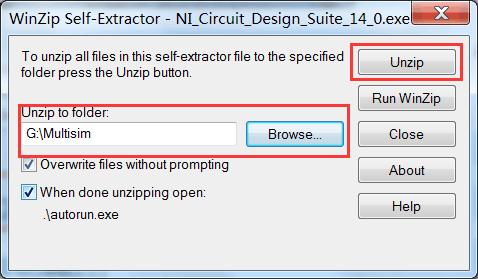
Fourth
At this step, click to install.
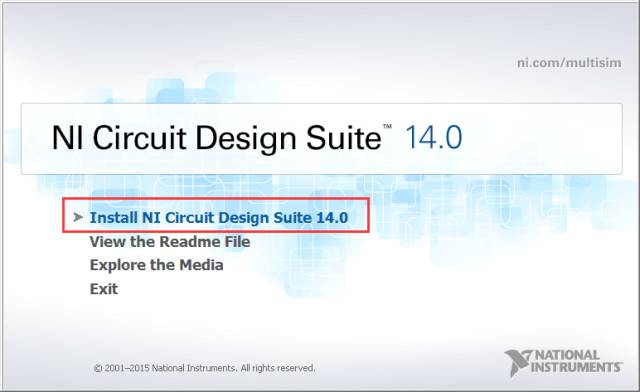
Fifth
Enter any Name and serial number, then click NO on the pop-up window.
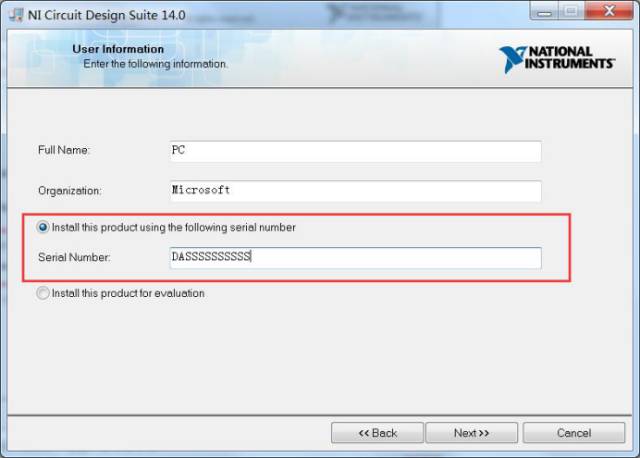
Sixth
Select the installation directory, ensuring it does not contain Chinese characters.
Seventh
Uncheck the options in the list.
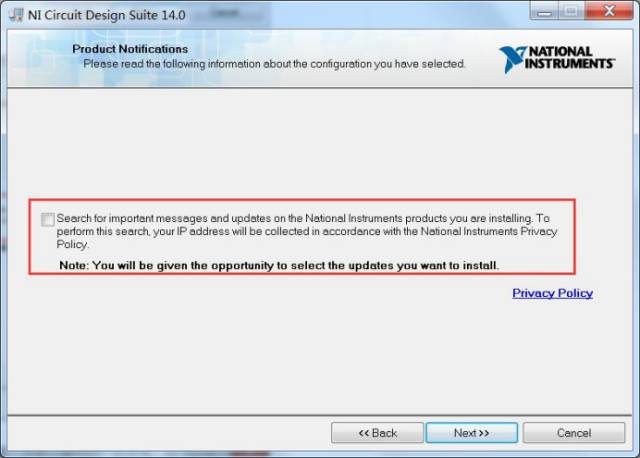
Eighth
Check to allow the user agreement.
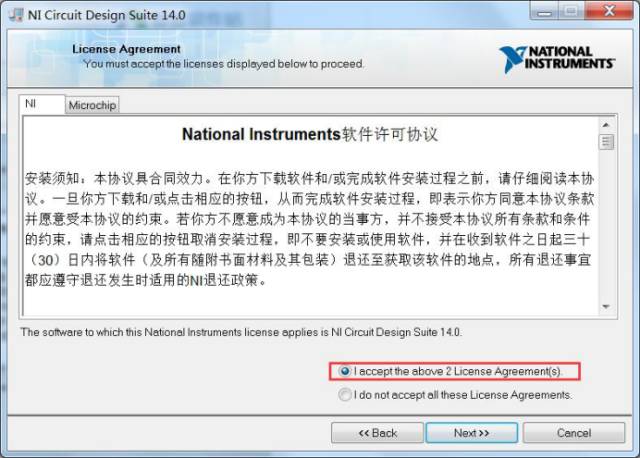
Ninth
Then wait for the program to install in order.
Tenth
Copy the language pack “Chinese-simplified” (from the earlier m folder) to the stringfiles folder in the software directory.
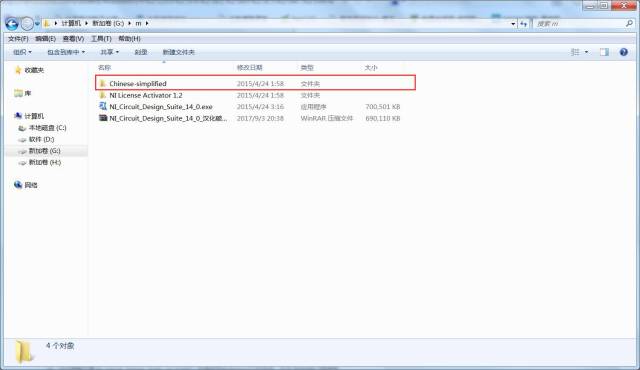
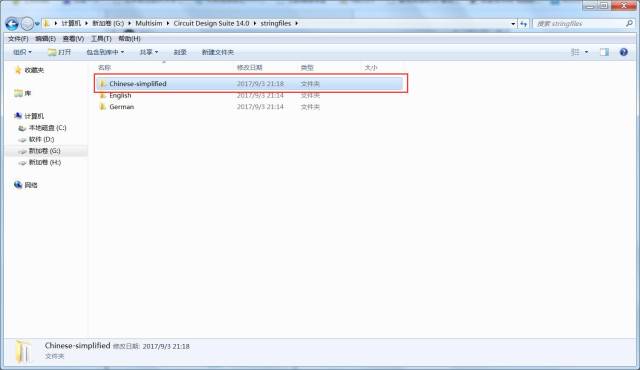
Eleventh
Run the crack tool “NI License Activator 1.2.exe” (from the earlier m folder), right-click on the options under Multisim 14, and click “Activate..” to turn all options green.
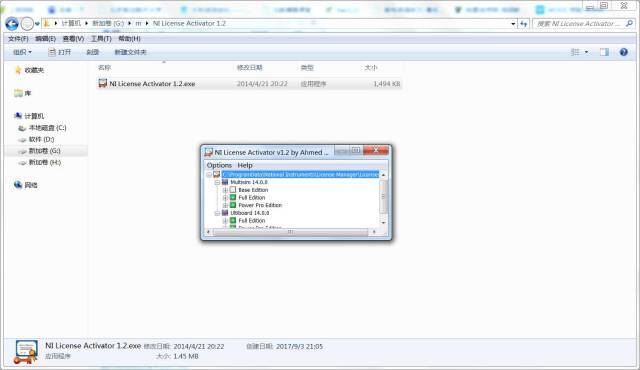

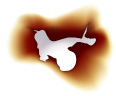
Twelfth
Find the .exe file in the following path and click to open it.