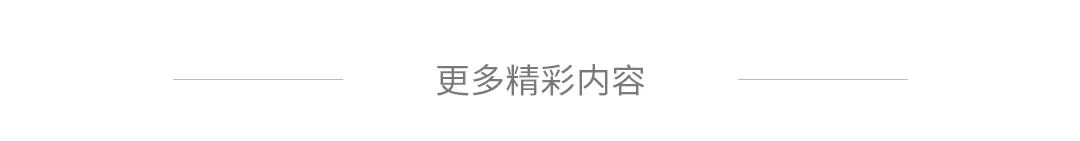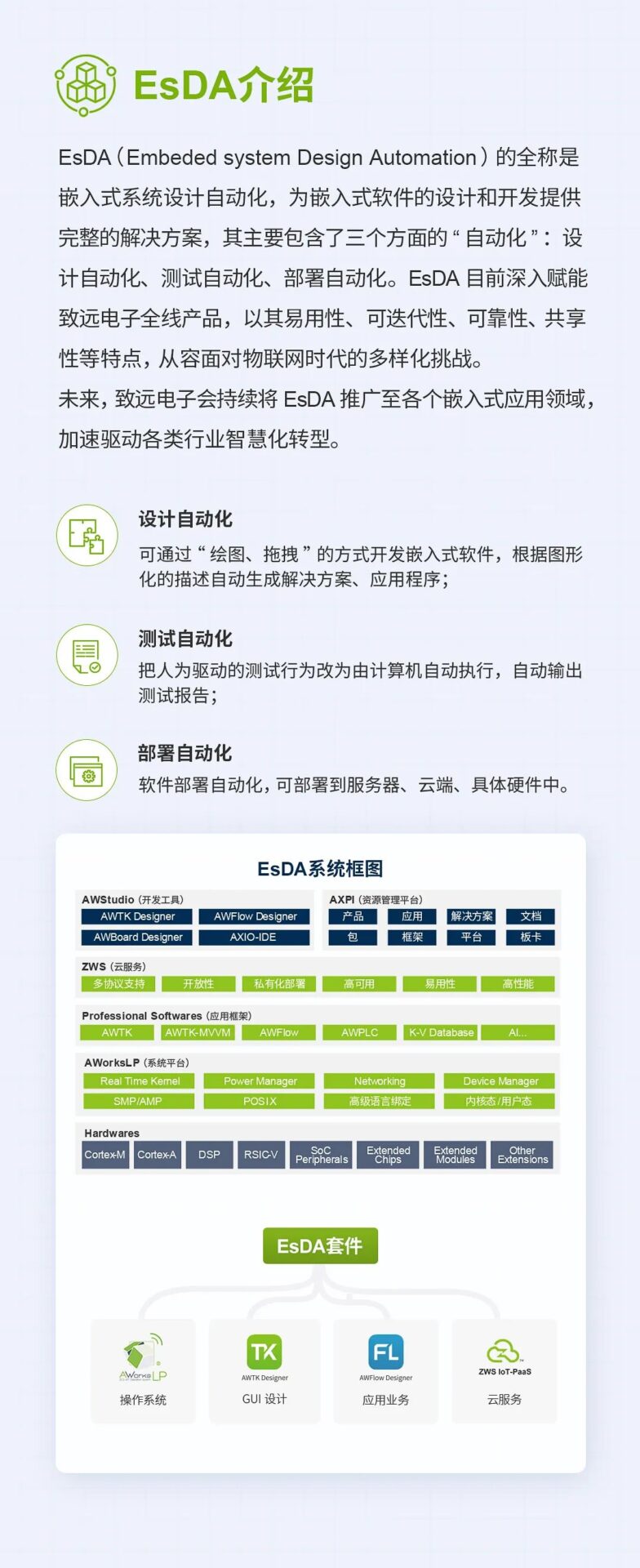Preparation Conditions
Preparation Conditions-
USBCAN-E-P CANopen master card and upper computer software CANManager for CANopen;
-
PXB-6021 converter and upper computer configuration software AWPX Tools;
-
RS485 temperature and humidity transmitter;
-
24V power adapter;
-
6 Dupont wires, 1 USB cable, 1 network cable, and 1 terminal resistor of 120 ohms.
 Hardware Wiring
Hardware Wiring
The device wiring is shown in Figure 1:
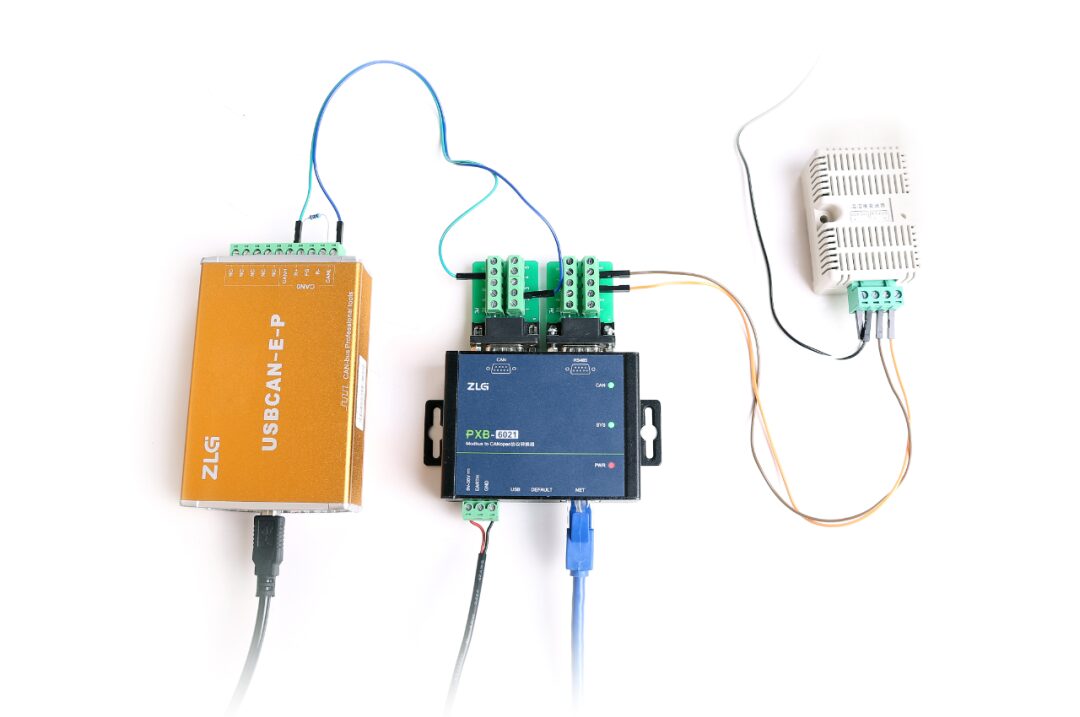
-
PC connects to PXB-6021 via network cable and to USBCAN-E-P CANopen master card via USB cable;
-
CAN_H and CAN_L of the CAN bus of PXB-6021 connect to CAN_H and CAN_L of USBCAN-E-P CANopen master card respectively;
-
RS485 A and B of PXB-6021 connect to A and B terminals of Modbus temperature and humidity transmitter.
 PXB-6021 Parameter Configuration
PXB-6021 Parameter Configuration
Open the AWPX Tools tool, click to search for devices, and then select the PXB-6021 device.

Figure 2 Set Modbus Parameters
Next, configure the PXB-6021 CANopen parameters as shown in Figure 3.
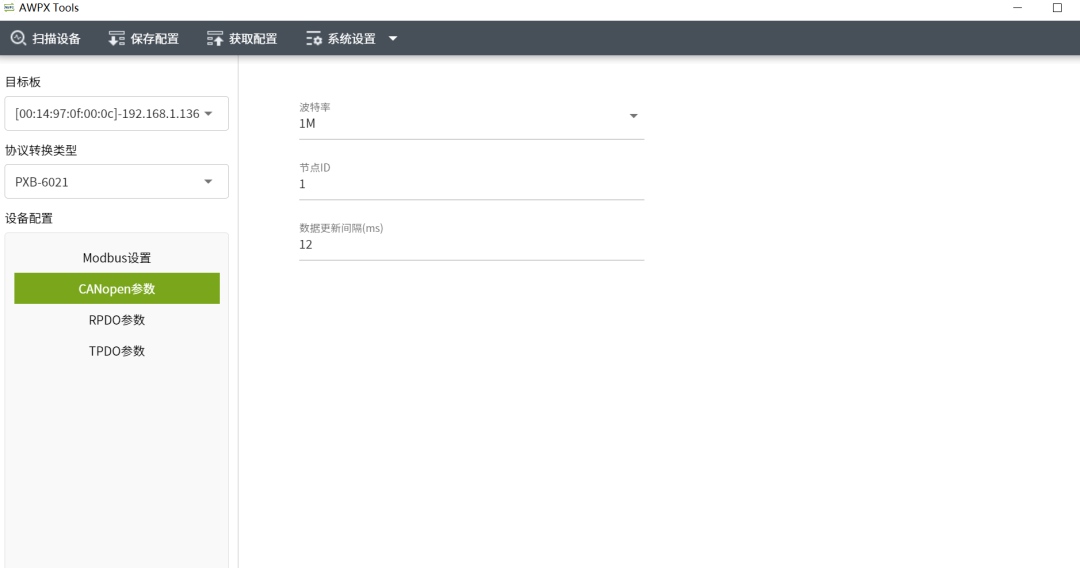
Figure 3 Set CANopen Parameters
According to the introduction of the temperature and humidity transmitter, the temperature data is in holding register address 0, and the humidity data is in address 1, both data are scaled by a factor of 10. We also need to configure the TPDO parameters of PXB-6021 and the mapping relationship between Modbus and TPDO, as shown in Figure 4.

Figure 4 TPDO Configuration
 CANopen Master Settings
CANopen Master Settings
USBCAN-E-P CANopen master card loads the slave EDS, as shown in Figure 5.
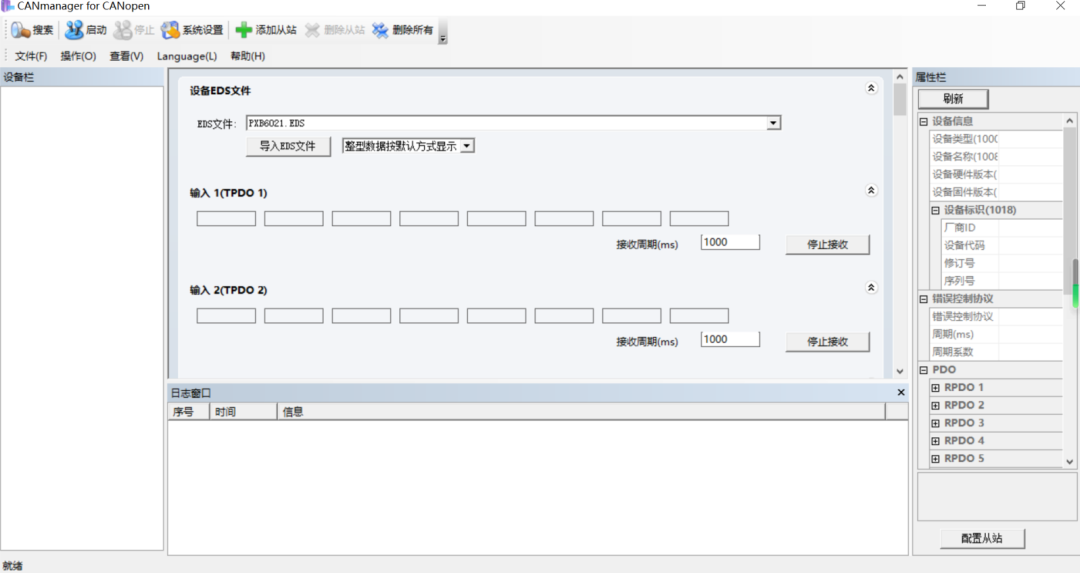
Figure 5 Import EDS
Then click the search button in the CANManager for CANopen software to search for the slave, as shown in Figure 6.
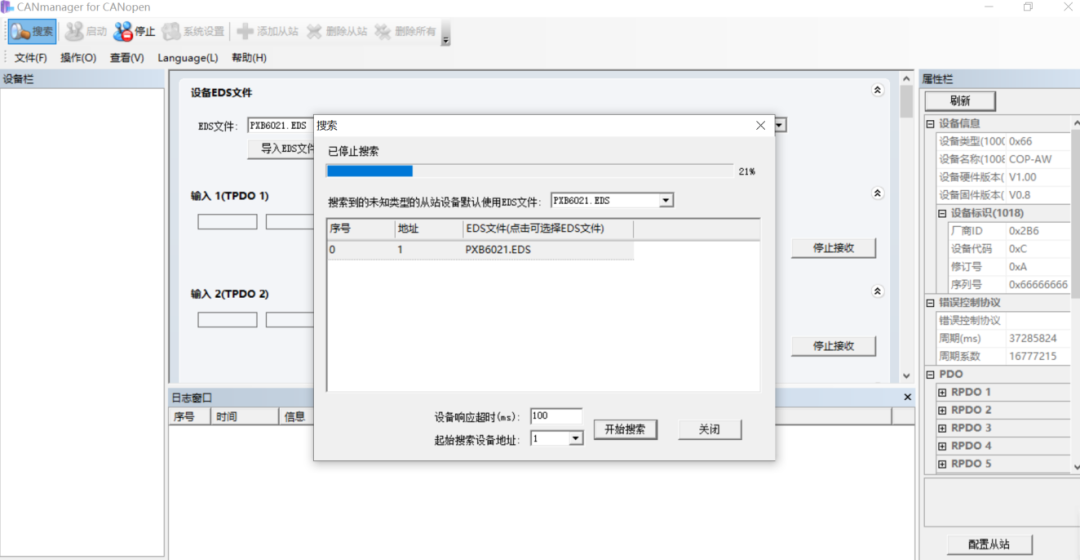
Figure 6 Search for Slave
Find the slave, as shown in Figure 7.
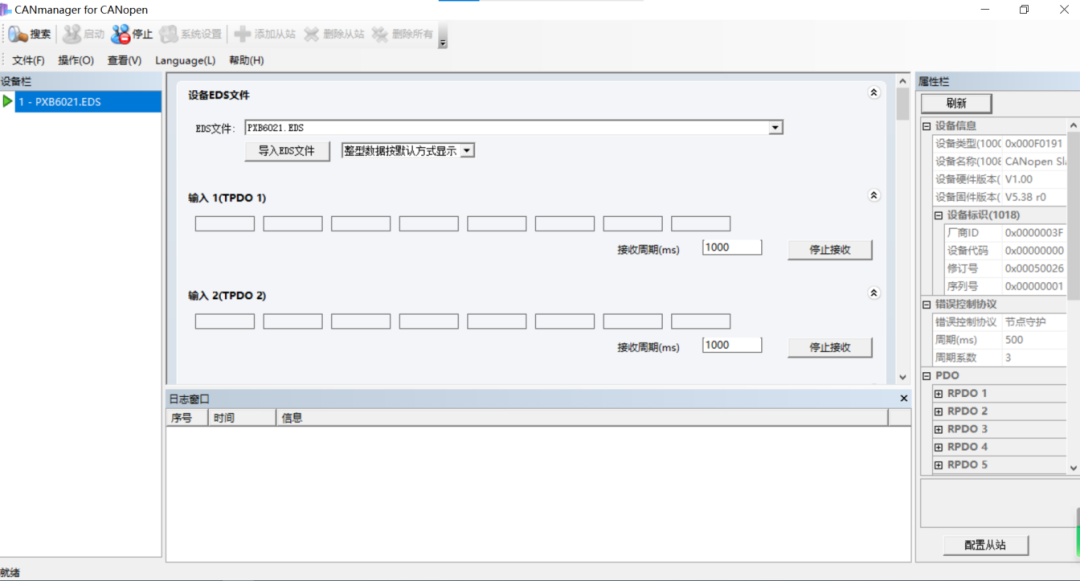
Figure 7 Found Slave
 Modbus Data Retrieval
Modbus Data Retrieval
Click the start button to collect data from the slave, as shown in Figure 8.
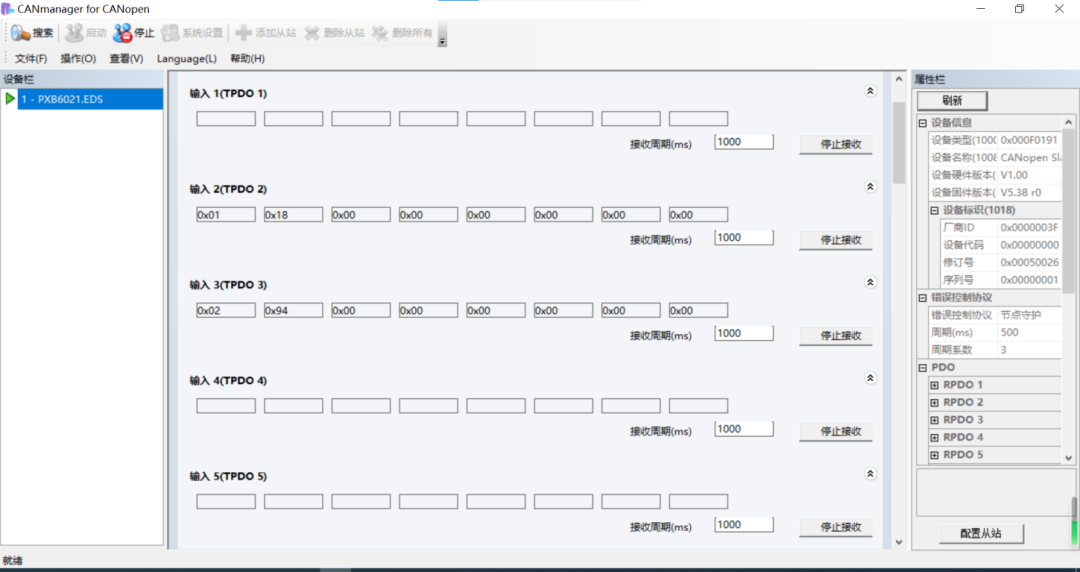
-
The temperature is 0x118, converting to decimal gives 280. Since the parameter is scaled by a factor of 10, the current temperature is 28 degrees; -
The humidity is0x294, converting todecimal gives660. Since the parameter is scaled by a factor of 10, the current humidity is 66.
For more articles, please click “ Read the Original ”.