Click the Blue Word
Follow Us
Have you ever had the following questions?
“How to conduct CANopen conformance testing?”, “Is there any CANopen conformance testing software, how to obtain it?”, “Can you help us with CANopen conformance testing?” Recently, Hongke engineers conducted a simple test and would like to share with everyone.
01
Concept of CANopen Conformance Testing
You can find relevant information from the official link of the CiA organization: https://www.can-cia.org/services/test-center/. The official testing center offers CANopen conformance testing services (using CTT software) as well as compatibility plug-and-play testing services. CiA provides conformance testing software to test newly developed slaves to ensure that the device complies with the CANopen basic communication protocol DS301. Manufacturers can purchase this software for self-testing or apply for formal testing. Membership also provides access to CTT testing software, and testing must provide the correct EDS file.
02
Testing Content of Conformance Testing Software CTT
Refer to the official link of the CiA organization: https://www.can-cia.org/services/test-center/conformance-test-tool/. The CTT software (current version CANopen Conformance Test Tool 3.0.3.8) only tests the CiA 301 protocol and does not test device sub-protocols such as 401 and 402. It can also check if the EDS file is correct.
03
Tools Required for Conformance Testing
3.1 CANopen Conformance Test Tool
3.2 Windows PC
3.3 CANUSN hardware, such as PCAN
3.4 CANopen Testing Interface (COTI) specification – plug-in from the PCAN hardware manufacturer

04
Process of CANopen Conformance Testing
Taking PCAN + CANopen IO hardware as an example for testing.
4.1 Install Software
Install CTT software, place the CTT license and the corresponding COTI plug-in from PCAN into the CTT installation directory.
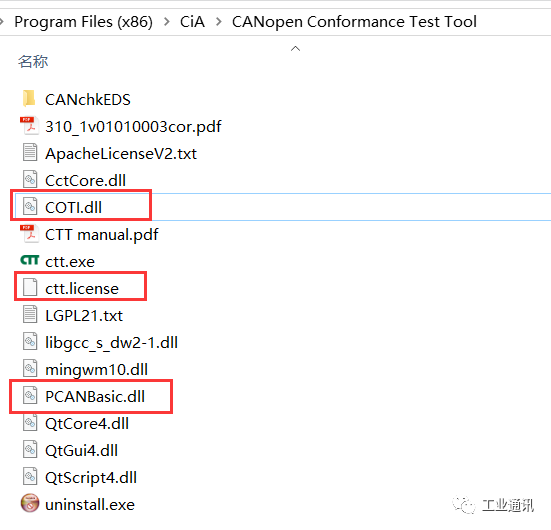
4.2 Testing Process
Select the required testing items for testing.
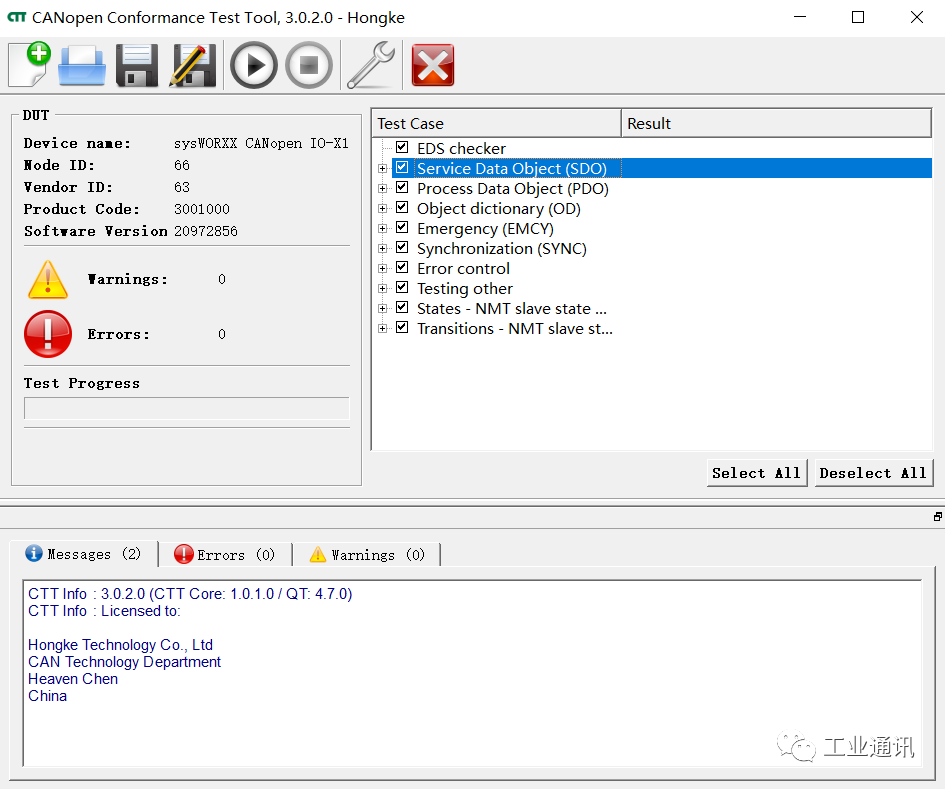
4.3 Testing Results
The final testing results and error messages will be displayed in the error information bar.
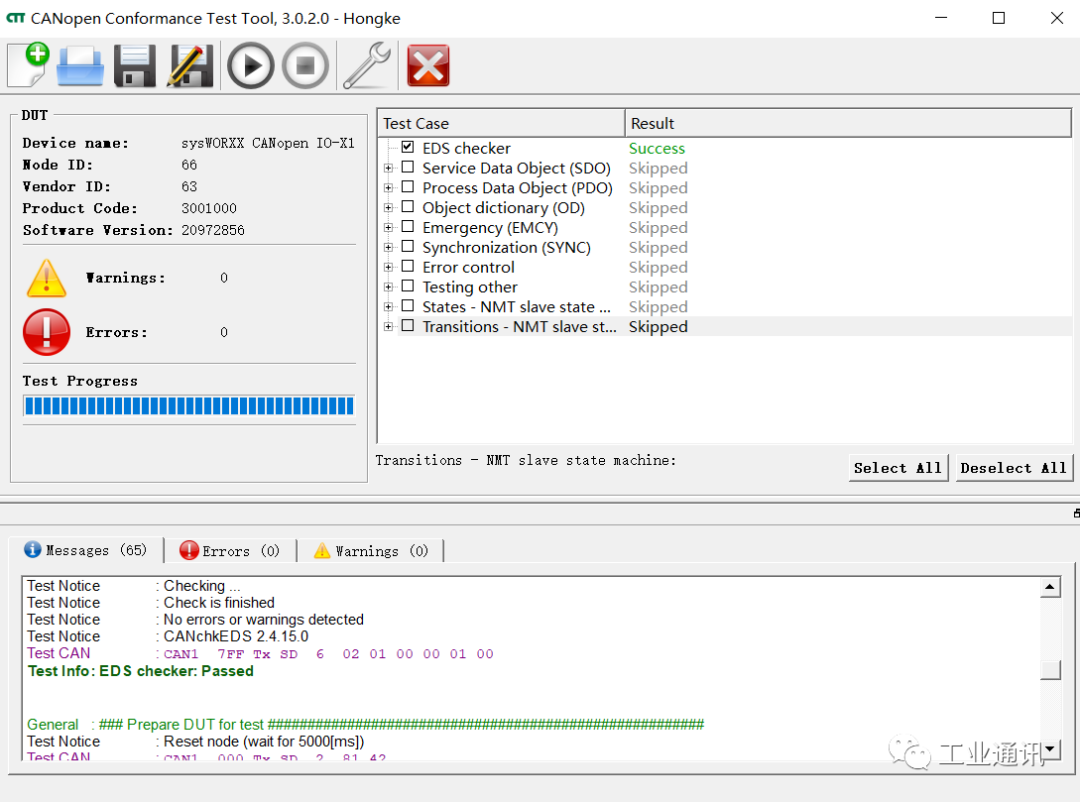
4.4 Avoiding Pitfalls
The CTT software has some bugs, and some testing options need to be disabled. After an error occurs, manual analysis is required.
SDO 29
OD 10
Emergency 06
Synchronization 03 (number of
Test other 02
Test other 03
Test other 04

Contact Us
Toll-Free Hotline
400 999 3848