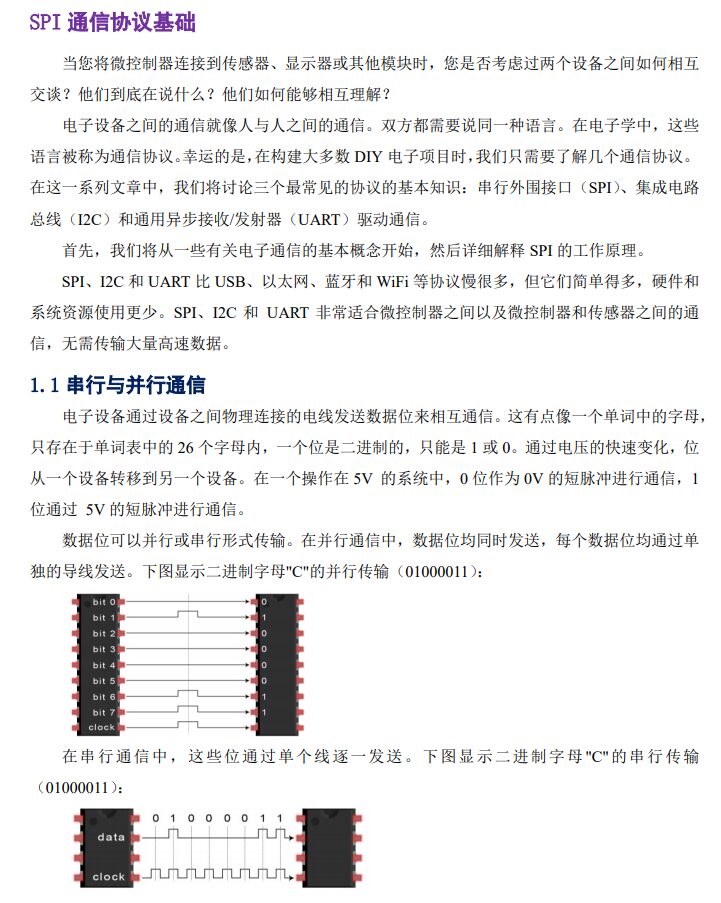
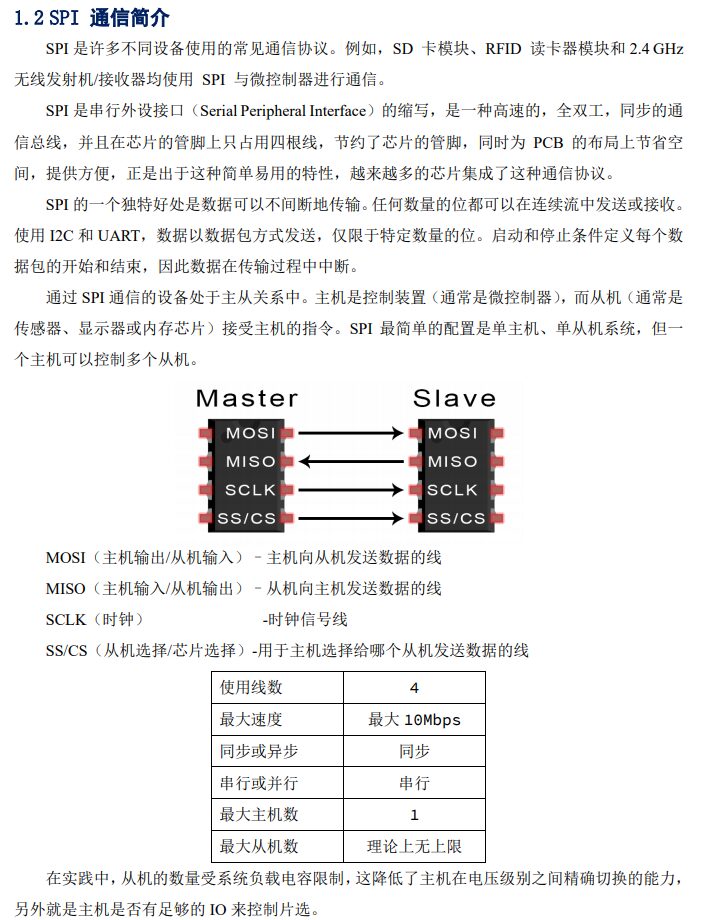
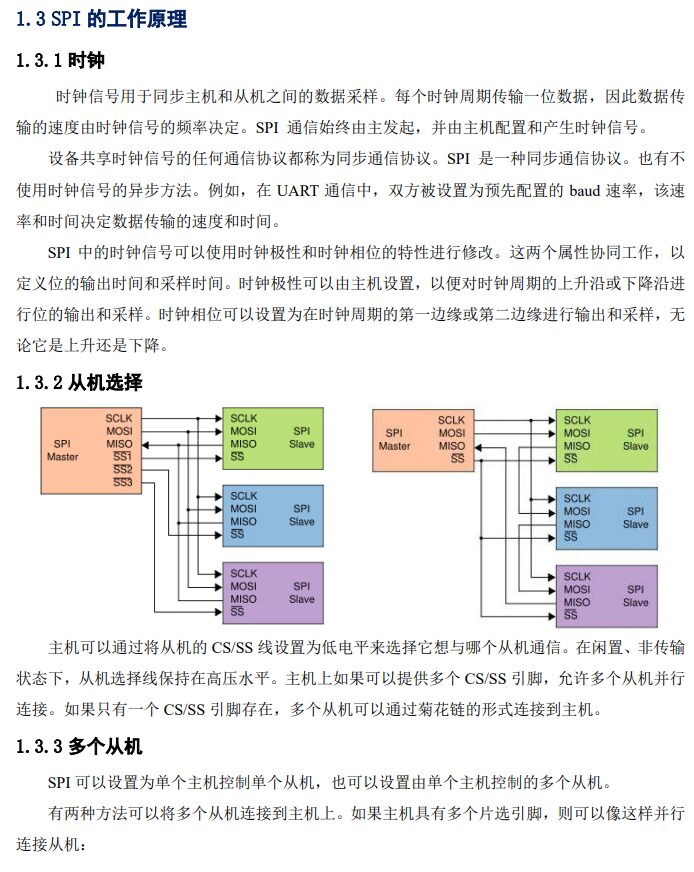
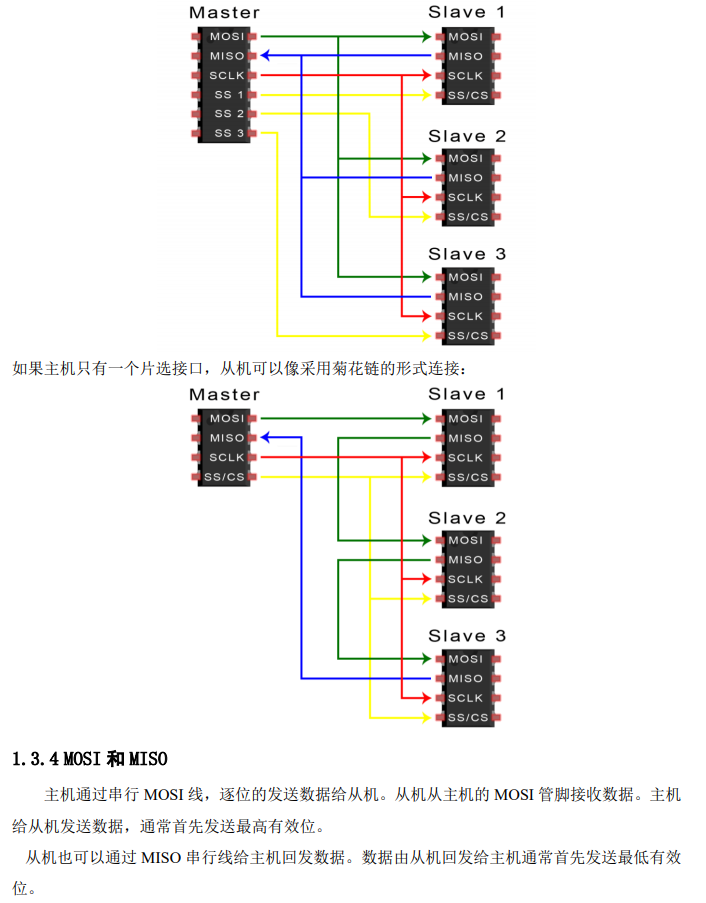
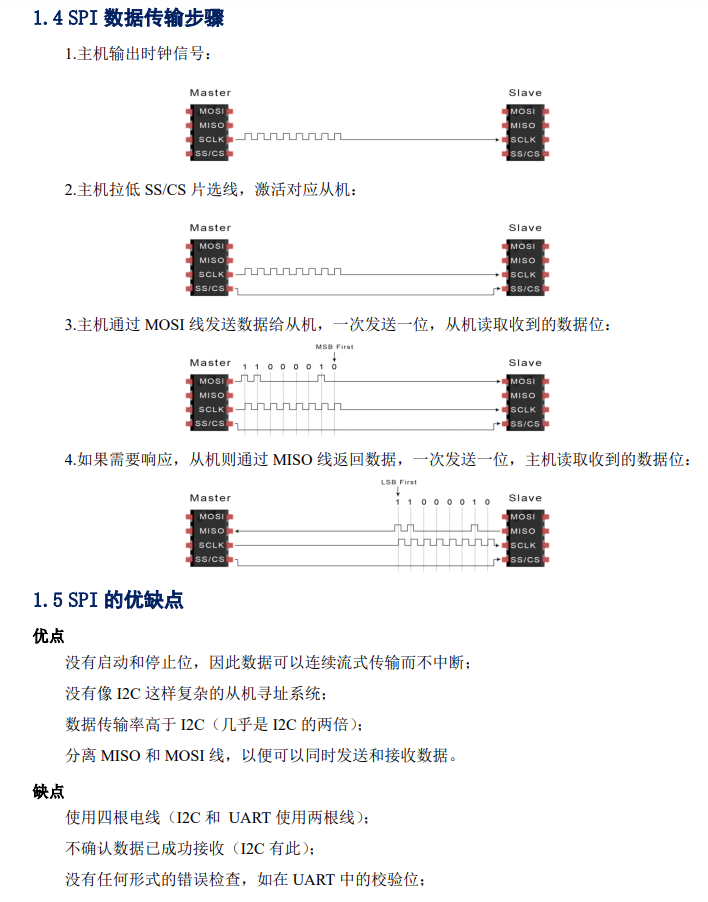

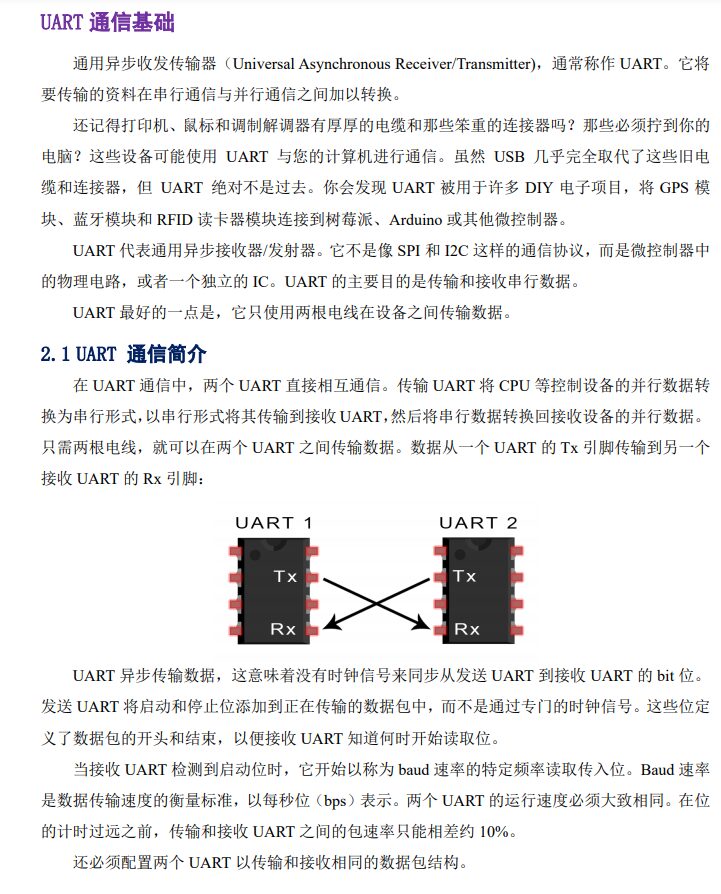
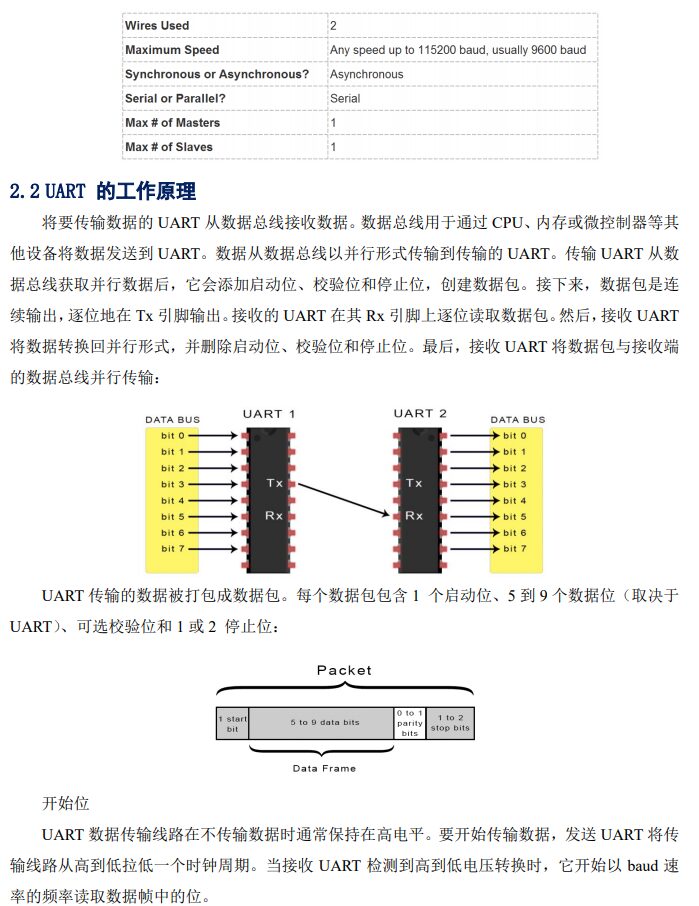
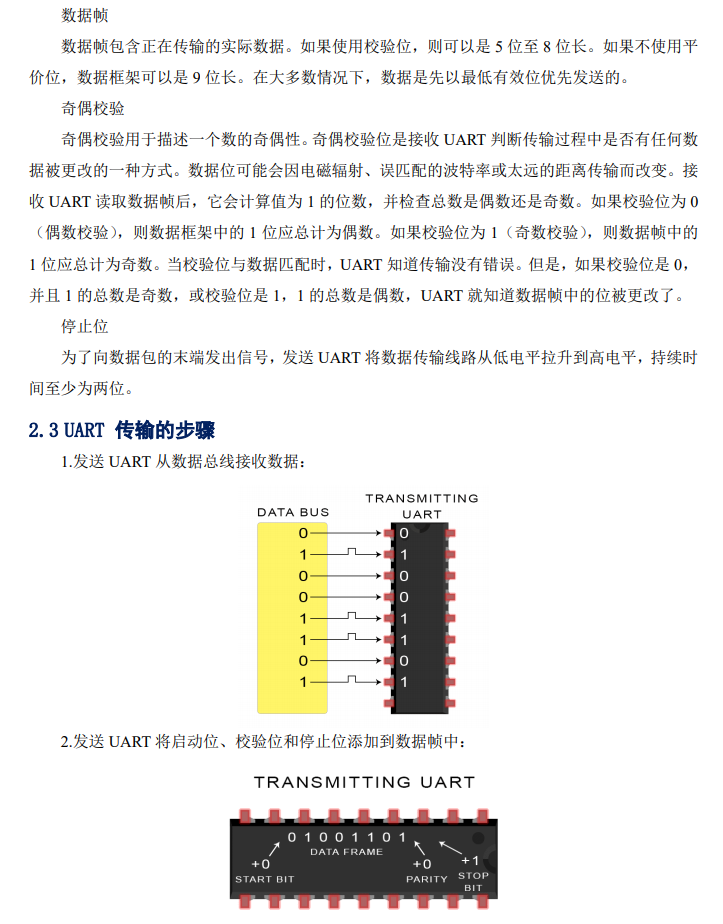
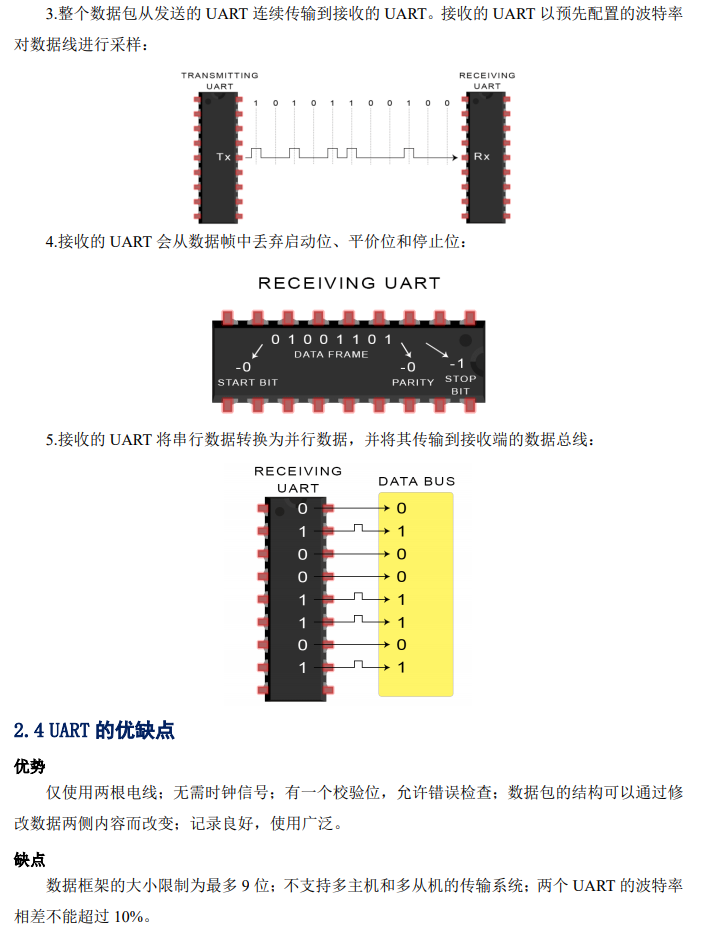
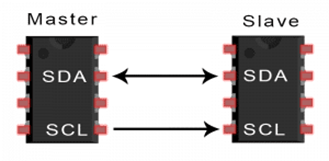
|
|
|
|
|
|
|
|
|
|
|
|
|
|
|
|
|
|
|
|
|
|
|
|
|
|
|
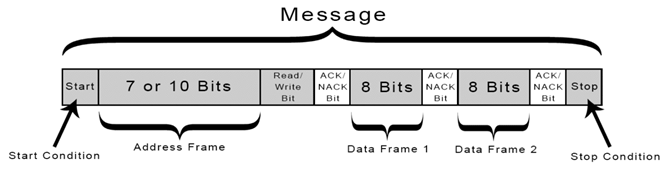
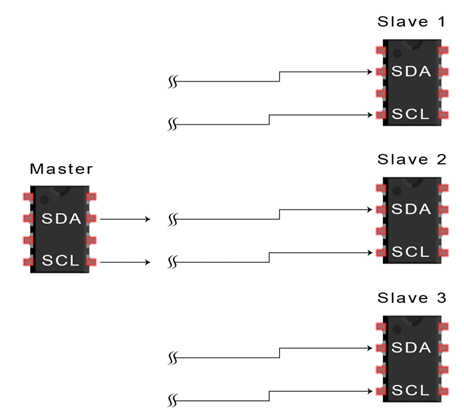
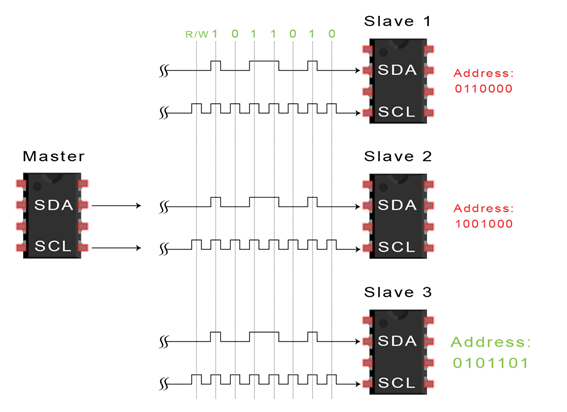
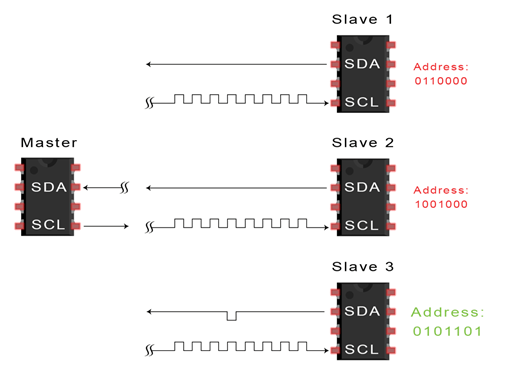
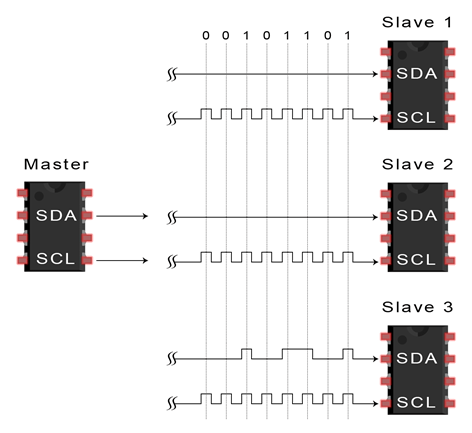
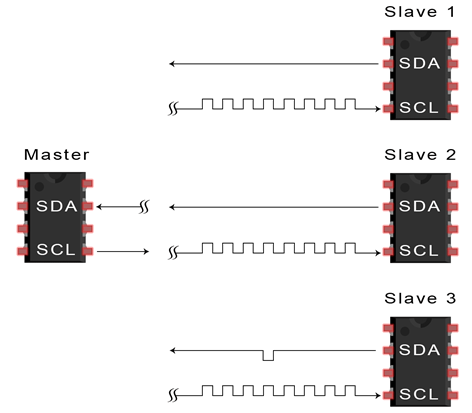
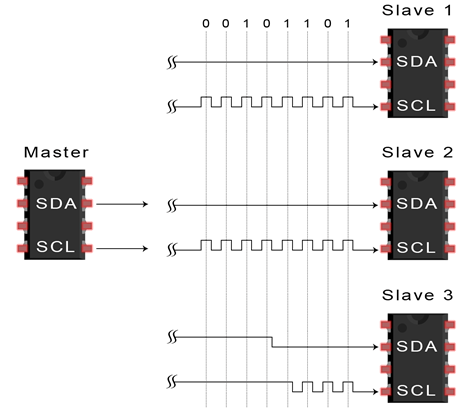
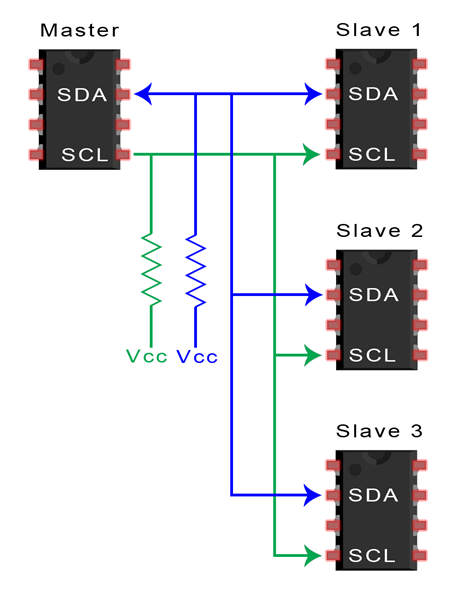
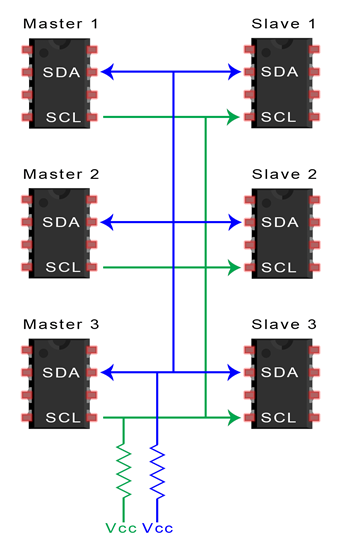
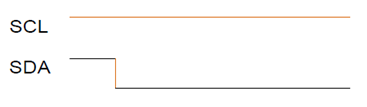
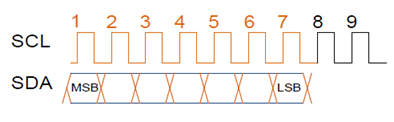
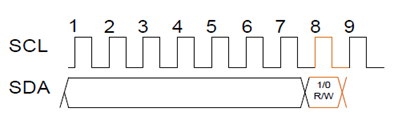
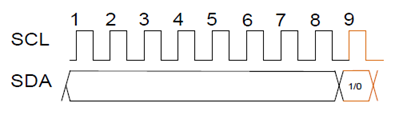
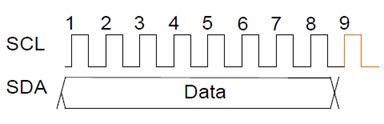
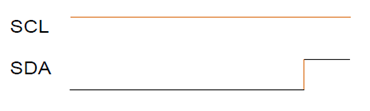
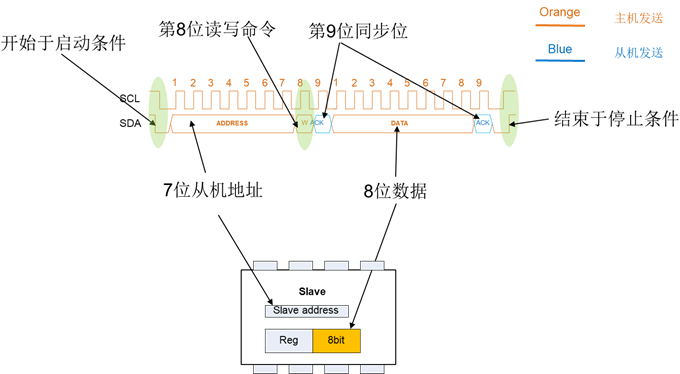
-「END」-

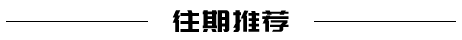
-
Did you know that the color of USB ports has meanings worth collecting!
-
Where is the gap between excellent engineers and average engineers?
-
Are electronic engineers in listed companies really impressive?
-
The mechanical hand of hardware engineers – a thorough review of the motion-sensing electric screwdriver ES15
-
Honestly! The salaries of hardware engineers are really too low!
-
Things hardware engineers must consider when changing jobs: HR loves to hear these reasons for leaving!