Hello everyone, I am Bug Jun!Today, I will share several highly-rated tools commonly used in embedded development, which I have been using myself. As the saying goes, “To do a good job, one must first sharpen their tools,” I have come to understand this saying quite deeply, albeit a bit late. I remember when I first learned about microcontrollers in school, I only used two software tools—Keil 3 and a serial port debugging assistant. Now, looking at the interface of Keil 3, I can only describe it as “outdated.” Of course, back then, there were hardly any contacts on WeChat, let alone following public accounts.
What I vividly remember is that back then, comparing code meant opening files and reading them line by line, which was truly overwhelming! However, I also admired the calm mindset I had at that time, until I encountered BC, and everything changed!
So, I hope everyone will take the time to try out these software tools I am sharing today. I believe they will significantly improve your learning and work efficiency. As for tools like Keil, IAR, and VS, I won’t go into detail about them in this article.
1
SourceInsight
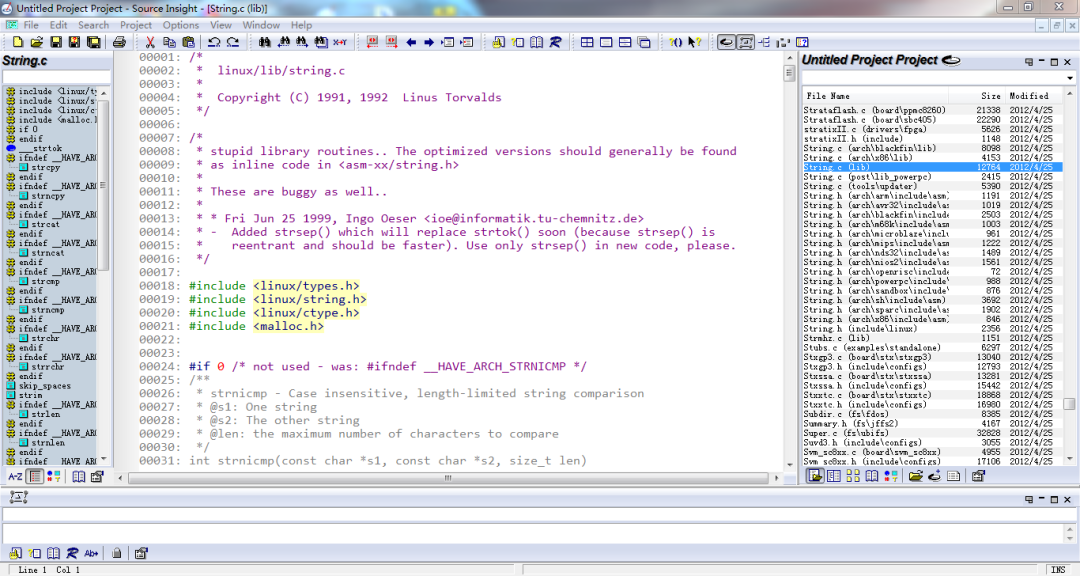
The SI editor is mainly designed to solve the problem of insufficient functionality in the built-in editors of some IDE environments. Sometimes, when you just want to read some code, you can’t open it due to IDE software version issues, or you need to download a large installation package, or your old laptop can’t run the IDE software at all. In such cases, the lightweight and elegant SI editor is your choice.
I am currently using the classic version 3.5, while the latest version should be 4.0, which definitely has more powerful features, such as support for code snippets, collapsible code, word highlighting on click, and file directory comparison functions, etc. I have gotten used to version 3.5, so I haven’t switched, but I still recommend everyone to use version 4.0.
Of course, there are also powerful editors like VSCode, UltraEdit, Notepad++, etc., which I won’t elaborate on here! Everyone can try them out for themselves, and in the end, whether you use them or not depends on your personal preference!
2
SVN
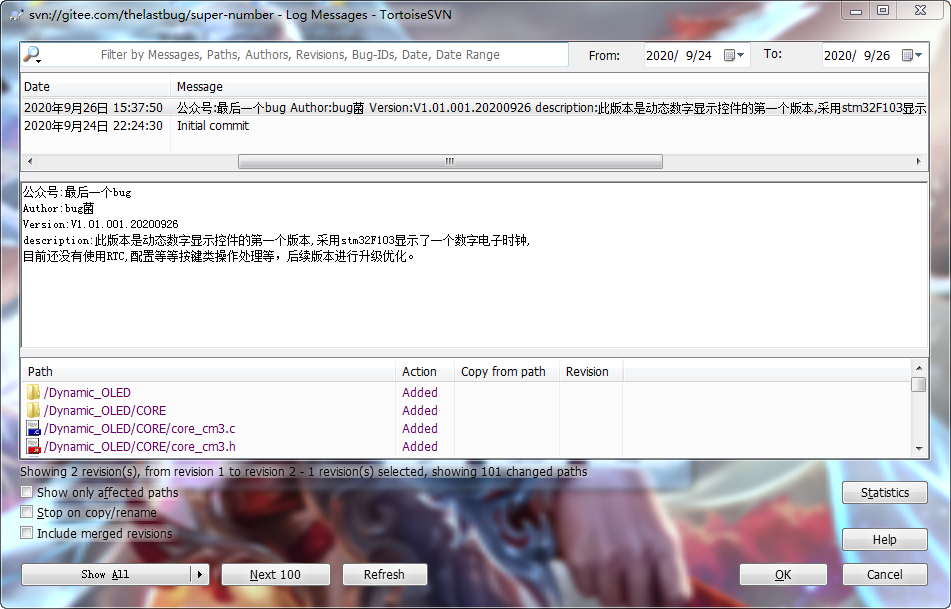
The above is the open-source code I submitted via SVN previously. TortoiseSVN is a very user-friendly version control/source code control software for Windows.
TortoiseSVN provides a simple and easy-to-use interface for Subversion, developed under the GPL. This means anyone can use it completely free of charge, including in commercial environments, without any restrictions.
The source code is also provided for free, so you can even develop your own version if needed. Since it is not integrated with specific IDEs (like Visual Studio, Eclipse, or other IDEs), it can be used with any development tool and any type of file.
Of course, the well-known version control system Git goes without saying!
3
Beyond Compare
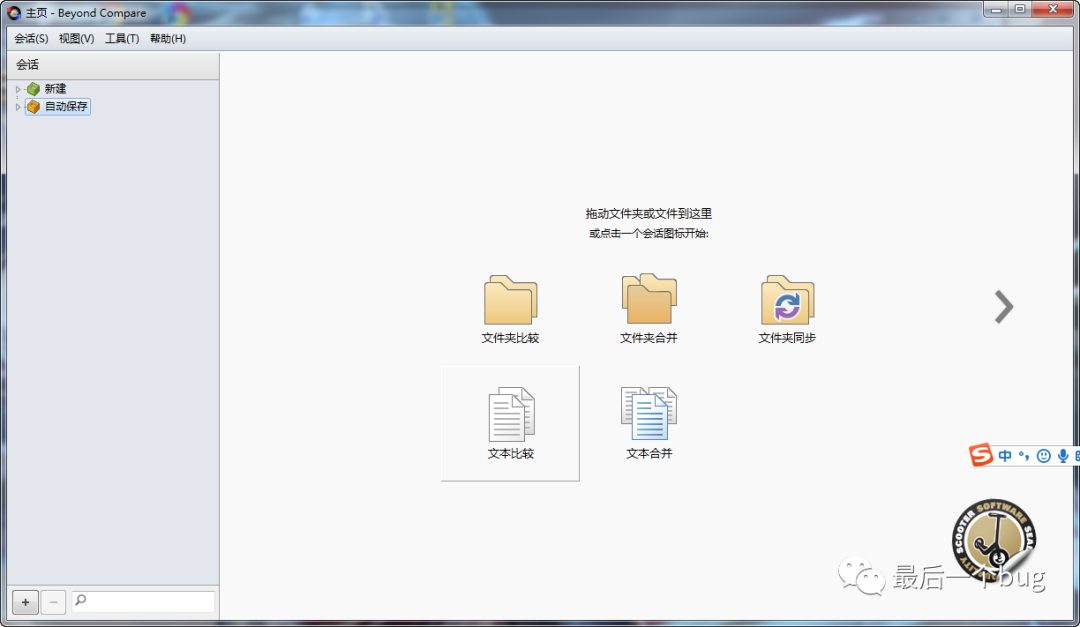 Yes, this is the BC I mentioned earlier. It is a file comparison tool, supporting systems: Windows, Linux, macOS. This is also the reason I am particularly fond of these tools; the comparison speed is exceptionally fast, and the user experience is excellent, with some features:
Yes, this is the BC I mentioned earlier. It is a file comparison tool, supporting systems: Windows, Linux, macOS. This is also the reason I am particularly fond of these tools; the comparison speed is exceptionally fast, and the user experience is excellent, with some features: It is a software I use very frequently, and if you haven’t used this software, I highly recommend you try it!
It is a software I use very frequently, and if you haven’t used this software, I highly recommend you try it!
4
AccessPort
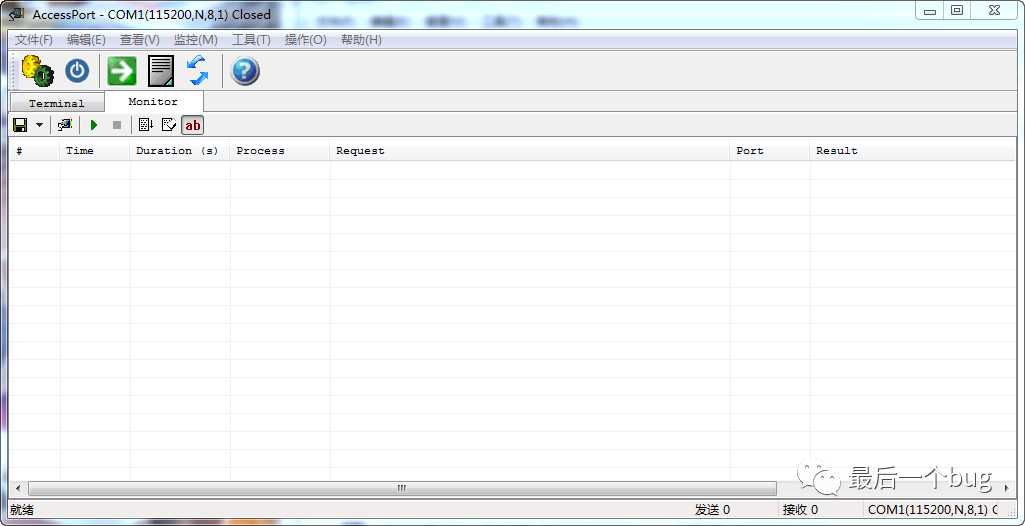
Indeed, AccessPort is just one of the SUDT Software tools, and it is excellent for serial port debugging and monitoring, especially since it is free. Here are some related introductions:
| A simple, easy-to-use, and powerful serial port debugging tool |
| Access Port can debug serial port programs or lower machine programs, and can intercept data streams and control flows through the serial port, allowing users to efficiently execute debugging and analysis tasks. |
 |
Powerful data interception capabilities can intercept and save the data stream and control flow information from specified ports for analysis. For example, monitoring changes in port status (baud rate, data bits, parity bits, stop bits), intercepting upstream and downstream data, with fast processing speed and high interception efficiency. |
 |
Simple and easy-to-use data debugging features with a clean interface layout, highly user-friendly design, supporting manual sending, automatic sending, file transfer, background data reception, and other functions, making various operations clear at a glance. |
 |
Dynamic modification of port parameters during debugging allows for dynamic modification of specified parameters without changing the current port, such as baud rate, data bits, parity bits, stop bits, and flow control, enhancing debugging flexibility. |
 |
Hexadecimal and character mode – dual mode switching function The data reception and sending areas both have the dual mode switching function of UtralEdit, facilitating data editing and display, fully supporting Unicode, solving the problem of switching between hexadecimal and character forms during editing and display. |
 |
Multi-language support, international version Currently supports Simplified Chinese, Traditional Chinese, and English, and the international design makes it easy to achieve language localization. |
5
Configure Virtual Serial Port Driver
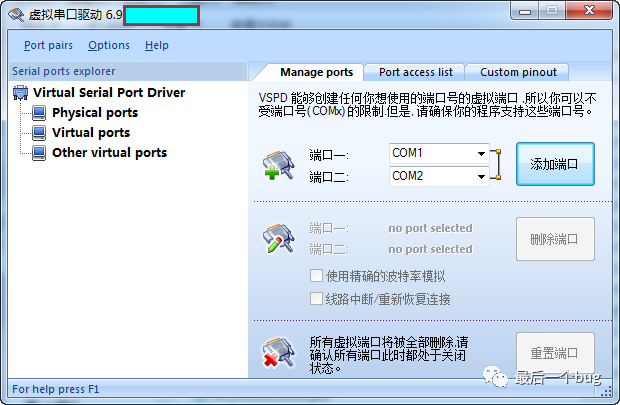
This software is what we commonly refer to as VSPD, a virtual serial port debugging software that can virtually create two connected serial ports without the need for external hardware support, making it very convenient for debugging or testing serial port host machines.
6
Wireshark
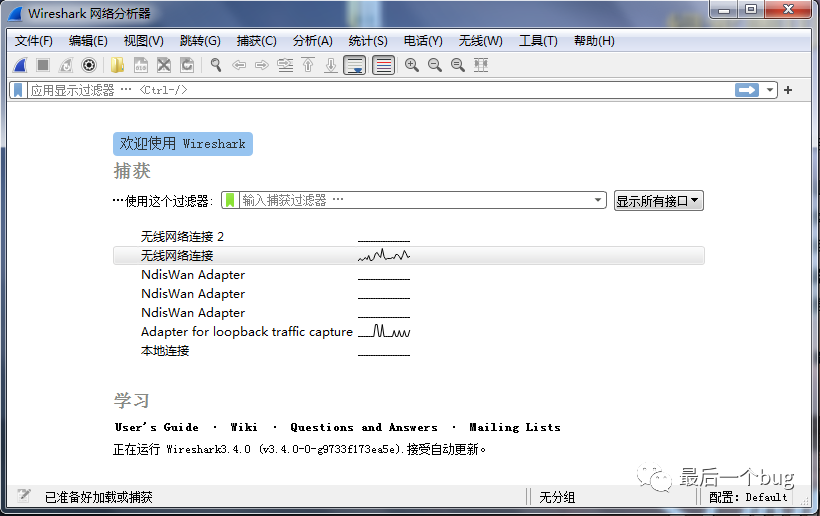 It is an essential authoritative monitoring tool for Ethernet protocol development, and I basically rely on it for discussions with colleagues!Wireshark is the world’s most widely used network protocol analyzer. It allows you to see what is happening on the network from a microscopic perspective and is the de facto (and often legal) standard for many commercial and non-profit enterprises, government agencies, and educational institutions.Wireshark’s rich features include:
It is an essential authoritative monitoring tool for Ethernet protocol development, and I basically rely on it for discussions with colleagues!Wireshark is the world’s most widely used network protocol analyzer. It allows you to see what is happening on the network from a microscopic perspective and is the de facto (and often legal) standard for many commercial and non-profit enterprises, government agencies, and educational institutions.Wireshark’s rich features include:
-
In-depth inspection of hundreds of protocols, with more being added
-
Real-time capture and offline analysis
-
Standard three-pane packet browser
-
Multi-platform: runs on Windows, Linux, macOS, Solaris, FreeBSD, NetBSD, and many other operating systems
-
Captured network data can be browsed using the GUI or the TShark utility in TTY mode
-
The industry’s most powerful display filters
-
Rich VoIP analysis
-
Read/write many different capture file formats.
-
Capture files compressed with gzip can be decompressed on the fly.
-
Can read real-time data from Ethernet, IEEE 802.11, PPP/HDLC, ATM, Bluetooth, USB, Token Ring, Frame Relay, FDDI, etc. (depending on your platform)
-
Decryption support for many protocols, including IPsec, ISAKMP, Kerberos, SNMPv3, SSL/TLS, WEP, and WPA/WPA2
-
Coloring rules can be applied to packet lists for quick, intuitive analysis
-
Output can be exported in formats like XML, CSV, or plain text
7
MobaXterm
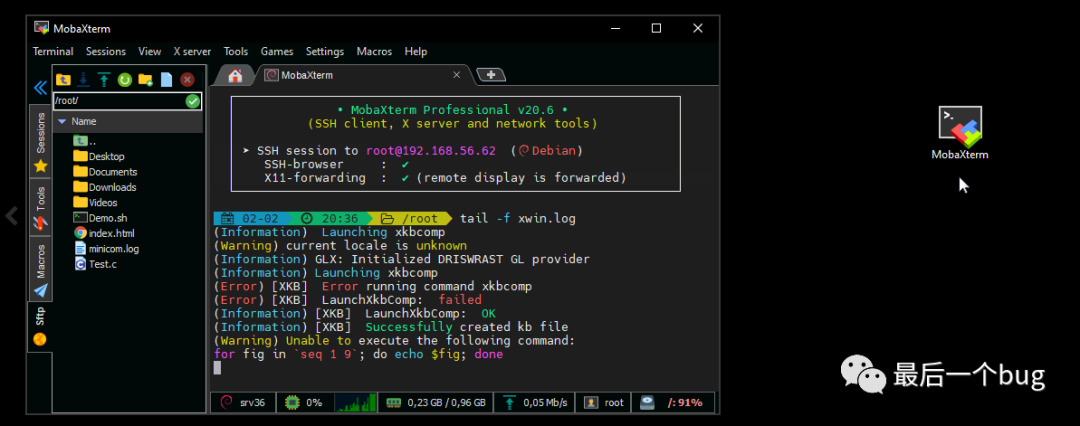
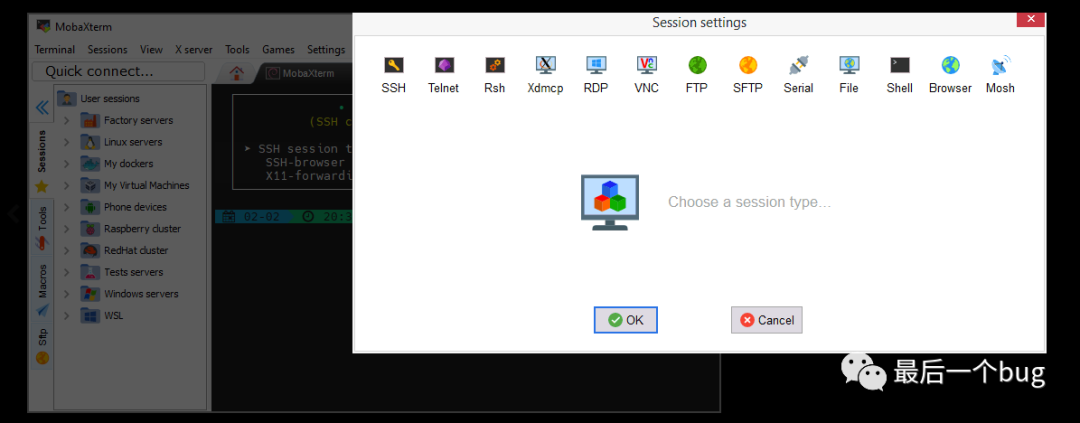
MobaXterm can be described as a versatile terminal tool, tailored for programmers, web administrators, IT administrators, and virtually anyone who needs to handle their remote tasks in a simpler way.

8
Everything
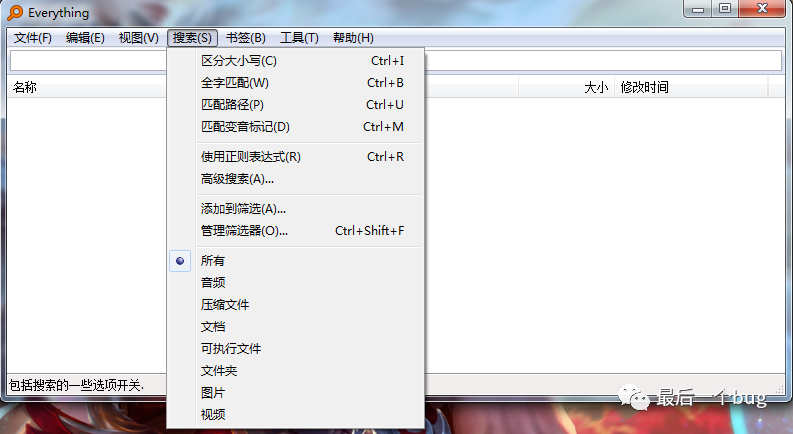
What is “Everything”?
“Everything” is a search engine for Windows that can quickly locate files and folders based on their names. Unlike the built-in Windows search, “Everything” displays every file and folder on the computer by default (just as its name suggests, “Everything”). The keywords you enter in the search box will filter the displayed files and folders.
How long does “Everything” take to index all files?
“Everything” only indexes file and folder names, and generally, it can establish its database in just a few seconds. A freshly installed Windows 10 (with about 120,000 files) can be indexed in just 1 second. Indexing 1,000,000 files will take about 1 minute.
Does “Everything” consume a lot of system resources?
No, “Everything” uses very little system resources. A freshly installed Windows 10 (with about 120,000 files) requires only about 14 MB of memory and less than 9 MB of hard disk space. 1,000,000 files require about 75 MB of memory and 45 MB of hard disk space.
Is “Everything” free?
Yes, “Everything” is free software.ENDSource: The Last BugCopyright belongs to the original author. If there is any infringement, please contact for removal.▍Recommended ReadingSharing some interesting Qt open-source projectsWhy is it essential to learn RTOS for embedded development?Sharing two small graphics libraries that can be practiced on microcontrollers→ Follow for more updates ←