Overclocking is a term that usually appears in powerful gaming laptops or high-end desktop computers. In the field of compact embedded single board computers, overclocking seems to be a niche term. However, there is always a group of computer enthusiasts who enjoy tinkering with their ideas on some open-source hardware and sharing their achievements. Today, we will share a memory frequency modification tool for RKDDR open-sourced by boogiepop (Hüseyin BIYIK) from the Risa community forum. RKDDR is a DRAM configuration editor for Rockchip devices. By modifying the DRAM configuration file, it can change the DDR frequency of the device, even breaking the RKBIN limit of DDR 2.4GHz and overclocking it to 3.2GHz. We would like to thank boogiepop (Hüseyin BIYIK) for his contributions to the open-source community.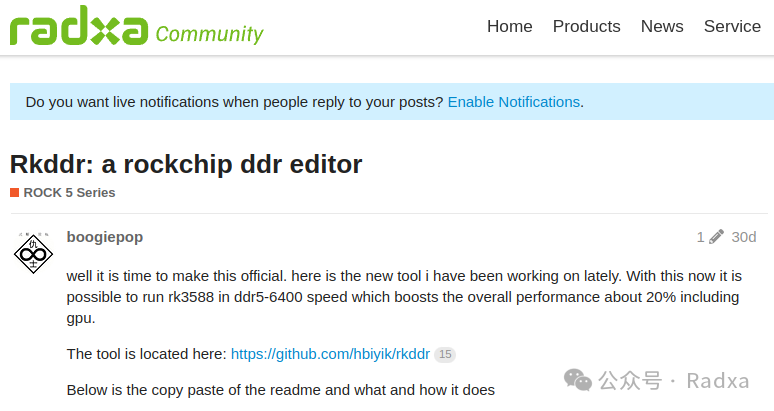 Fig.1 Screenshot of the community forum postOverclocking Settings In response to the enthusiastic sharing from community developers, we also promptly tried this DRAM editor and conducted tests on the ROCK 5B+. Although RKDDR can modify the DRAM frequency configuration, overclocking still requires support from overlays. Here, we used the Armbian Linux 6.1.115-vendor-rk35xx kernel image made for ROCK5B+. The default maximum CPU frequency in the image is 2304MHz, and the default maximum DDR frequency is 2400MHz. The system configuration tool armbian-config has integrated CPU overclocking and DDR overclocking device trees, which can be enabled with simple operations.
Fig.1 Screenshot of the community forum postOverclocking Settings In response to the enthusiastic sharing from community developers, we also promptly tried this DRAM editor and conducted tests on the ROCK 5B+. Although RKDDR can modify the DRAM frequency configuration, overclocking still requires support from overlays. Here, we used the Armbian Linux 6.1.115-vendor-rk35xx kernel image made for ROCK5B+. The default maximum CPU frequency in the image is 2304MHz, and the default maximum DDR frequency is 2400MHz. The system configuration tool armbian-config has integrated CPU overclocking and DDR overclocking device trees, which can be enabled with simple operations. Fig.2 armbian-config device tree configuration diagram At this point, the CPU and DDR overclocking preparation operations have been completed, but we have not yet truly overclocked. We still need to perform some fixed frequency operations to officially overclock. For DDR overclocking, although the dmc-oc-3500mhz device tree has been enabled in the default system, the system still cannot automatically recognize this available frequency. At this time, RKDDR plays an important role, modifying the available frequency of LPDDR5 from the system’s default maximum of 2400mhz to 3200mhz. For CPU overclocking, after enabling opp-oc-24ghz, the system has automatically recognized the CPU’s maximum available frequency as 2.4GHz.
Fig.2 armbian-config device tree configuration diagram At this point, the CPU and DDR overclocking preparation operations have been completed, but we have not yet truly overclocked. We still need to perform some fixed frequency operations to officially overclock. For DDR overclocking, although the dmc-oc-3500mhz device tree has been enabled in the default system, the system still cannot automatically recognize this available frequency. At this time, RKDDR plays an important role, modifying the available frequency of LPDDR5 from the system’s default maximum of 2400mhz to 3200mhz. For CPU overclocking, after enabling opp-oc-24ghz, the system has automatically recognized the CPU’s maximum available frequency as 2.4GHz.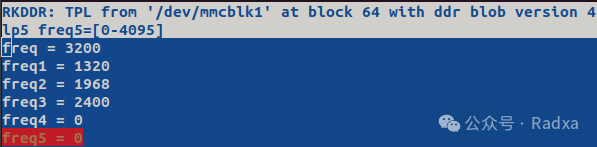 Fig.3 RKDDR frequency editing screenshot After manually fixing the frequency, let’s check the current frequency status of each component of the ROCK5B+. At this point, the CPU frequency has reached 2.4GHz, and the DDR frequency has reached 3.192GHz.
Fig.3 RKDDR frequency editing screenshot After manually fixing the frequency, let’s check the current frequency status of each component of the ROCK5B+. At this point, the CPU frequency has reached 2.4GHz, and the DDR frequency has reached 3.192GHz.
rock@rock-5b-plus:~/ssd/rknn-llm/scripts$ sudo bash fix_freq_rk3588.sh NPU available frequencies:300000000 400000000 500000000 600000000 700000000 800000000 900000000 1000000000Fix NPU max frequency:1000000000CPU available frequencies:408000 600000 816000 1008000 1200000 1416000 1608000 1800000 408000 600000 816000 1008000 1200000 1416000 1608000 1800000 2016000 2208000 2256000 2304000 2352000 2400000 408000 600000 816000 1008000 1200000 1416000 1608000 1800000 2016000 2208000 2256000 2304000 2352000 2400000 Fix CPU max frequency:180000024000002400000GPU available frequencies:1000000000 900000000 800000000 700000000 600000000 500000000 400000000 300000000Fix GPU max frequency:1000000000DDR available frequencies:1320000000 1968000000 2400000000 3192000000Fix DDR max frequency:3192000000Performance Comparison After overclocking the ROCK 5B+ CPU and DDR, we tested the overall hardware performance using three models from the Qwen series: Qwen3-4B, Qwen2.5-1.5B, and Qwen2-VL-2B, including deep thinking large language models, large language models, and multimodal visual large language models. We compared the initialization init, prefill, and inference generation generate metrics under three frequency states: system dynamic frequency^1, fixed frequency^2, and overclocked frequency^3.
^1 System dynamic frequency is the frequency automatically adjusted by the system based on tasks.
^2 Fixed frequency is the manually fixed maximum frequency supported by the system.
^3 Overclocked frequency is the frequency obtained by overclocking the CPU and DDR on top of the fixed frequency.
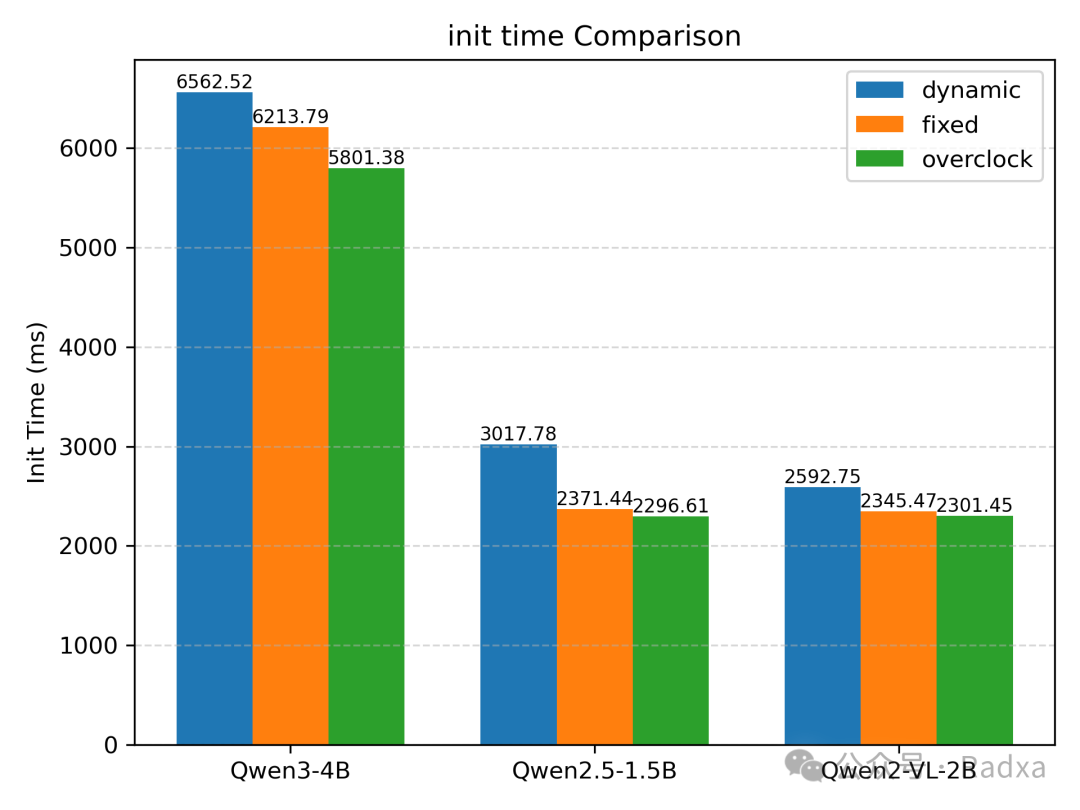 Fig.4 Comparison of large model initialization init speed
Fig.4 Comparison of large model initialization init speed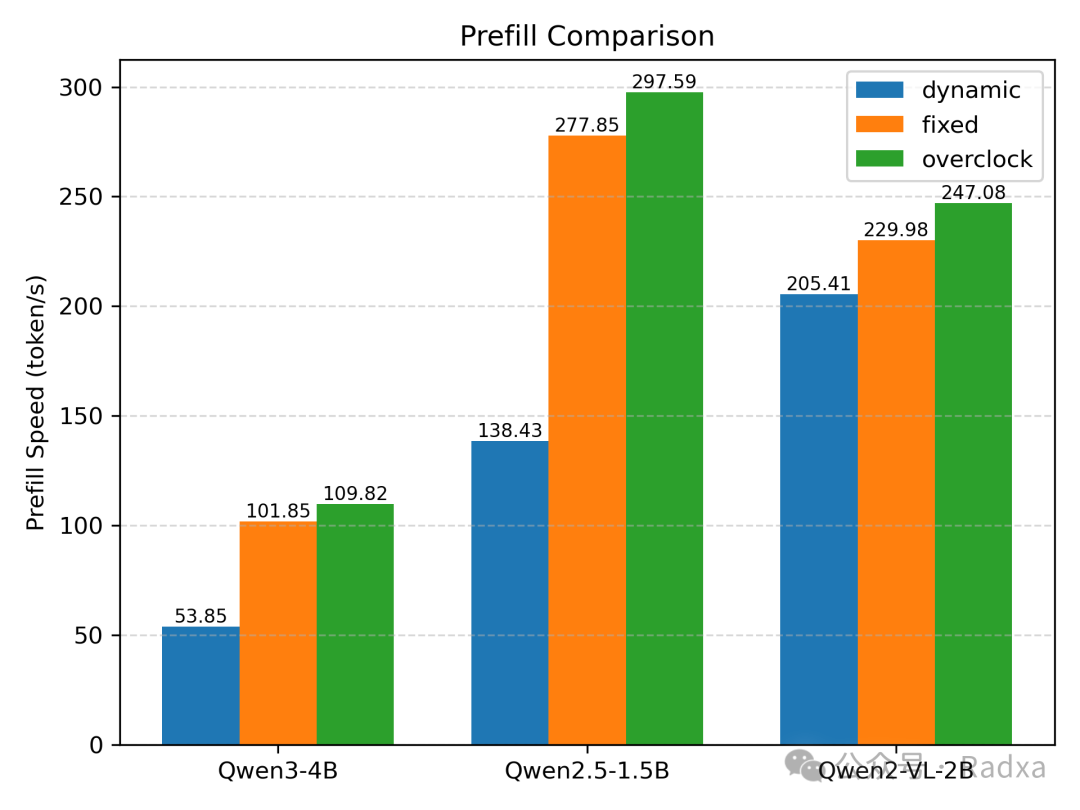 Fig.5 Comparison of large model prefill speed
Fig.5 Comparison of large model prefill speed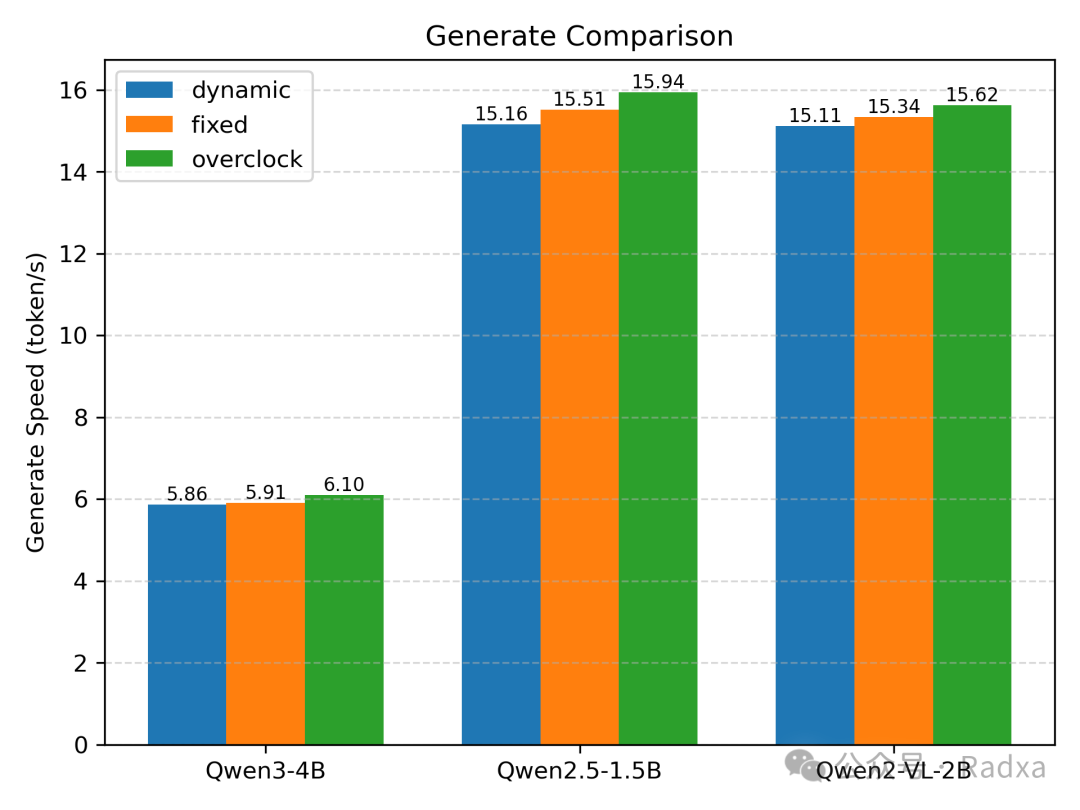
Fig.6 Comparison of large model inference generation speed
The test results indicate that CPU and DDR overclocking significantly impacts the model initialization phase, especially benefiting smaller models. The prefill phase is most sensitive to CPU and DDR frequencies, showing significant improvement. The generate phase is less affected by CPU and DDR overclocking frequencies, but there is still a slight overall improvement.
Risk Warning
Overclocking may enhance device performance, but it can also lead to system instability, overheating, reduced hardware lifespan, and even damage to the system and devices. Please operate cautiously and ensure a good cooling environment. All overclocking actions are at your own risk, and manufacturers may not provide related technical support.