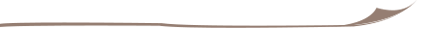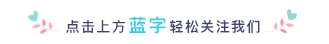
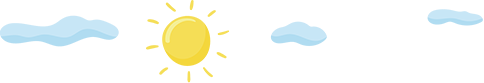
Understanding the Software
Proteus is a renowned EDA tool (simulation software) that enables everything from schematic layout, code debugging to microcontroller and peripheral circuit co-simulation, with a one-click switch to PCB design, truly achieving a complete design from concept to product. It is currently the only design platform in the world that integrates circuit simulation software, PCB design software, and virtual model simulation software into one. Its processor models support 8051, HC11, PIC10/12/16/18/24/30/DSPIC33, AVR, ARM, 8086, and MSP430, and in 2010, it added Cortex and DSP series processors, with continuous additions of other series processor models.


Download Link
Proteus 8.6 – 32 & 64-bit download link:
https://pan.baidu.com/s/1XpZqEarDKhTJVN8UttpgFA
Extraction code: 4z0y
Software size: 249.19M
For installation issues, contact QQ: 1328229137 (Note: error during installation of xx software)
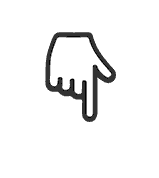
Installation Guide
Step 1: After downloading the software, right-click and extract
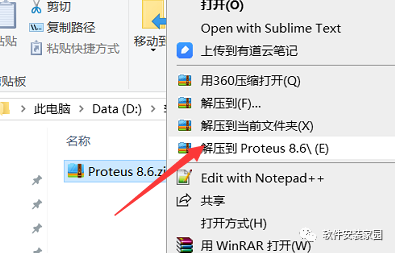
Step 2: Double-clickProteus_8.6_SP2_Pro.exeto install
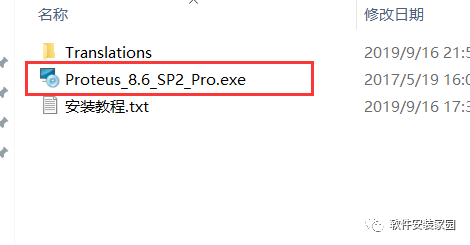
Step 3: ClickBrowse..to modify the installation path; if not changing, clickNextMy installation is onEdrive, clickNext
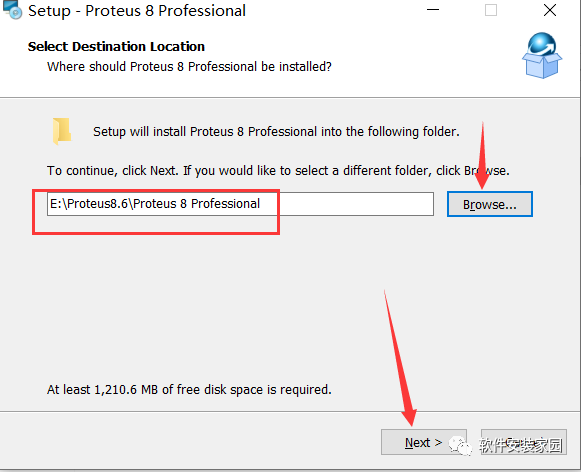
Step 4: ClickNext
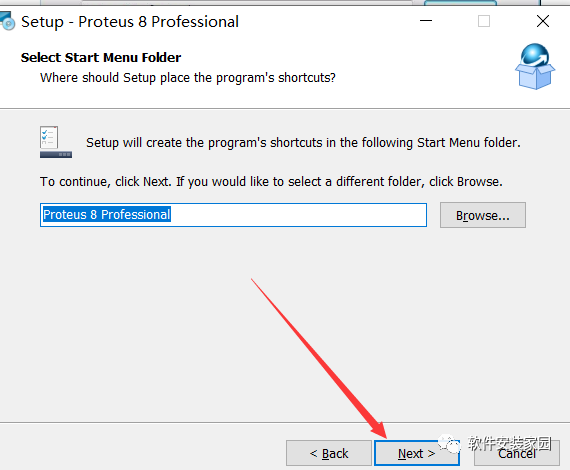
Step 5: During installation
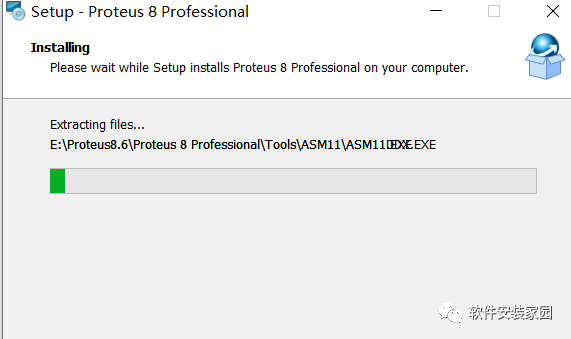
Step 6:Finish
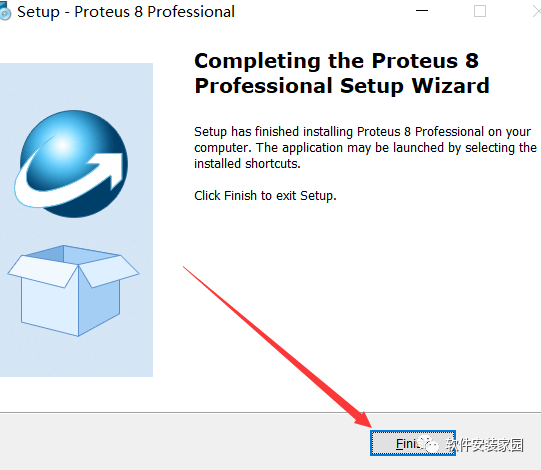
Step 7: Copythe Translationsfolder
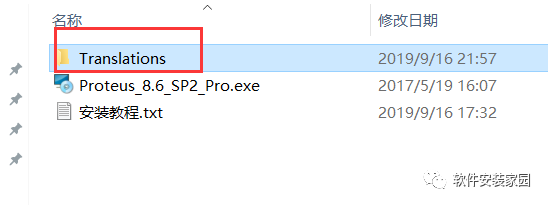
Step 8: Paste it into the installation path underProteus 8 Professionalfolder (My installation path isE:\Proteus8.6\Proteus8 Professional)
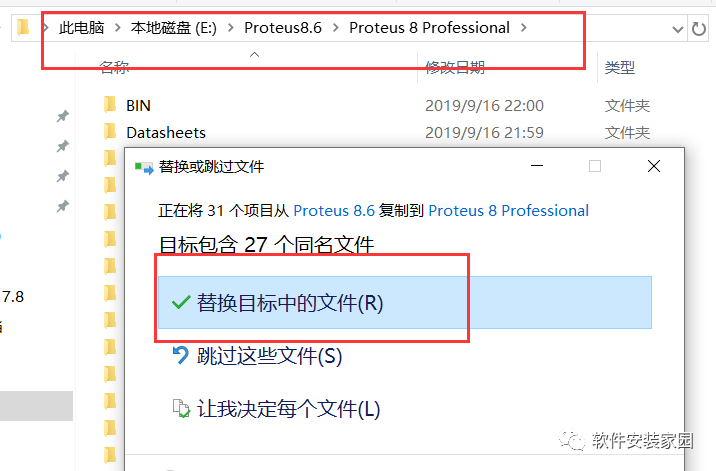
Step 9: Open the software from the start menu or desktop

Step 10: Software installation complete
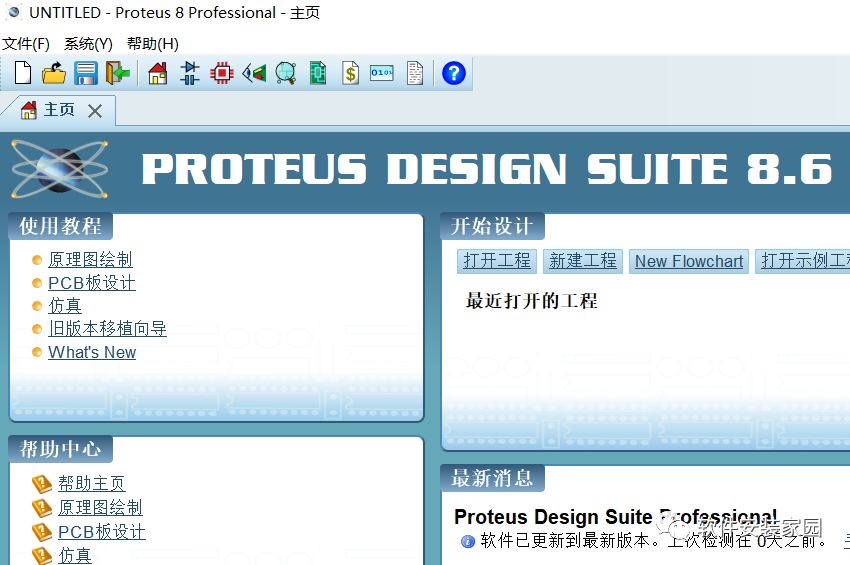
Follow us for more resources