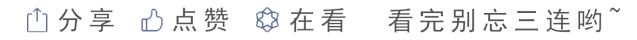Hello everyone, recently the WeChat public account has been revamped. To avoid missing messages from the class representative, I hope everyone can take a moment to add the class representative’s public account to “starred⭐”, thank you very much~

During the process of using Proteus, you may encounter the issue of crashing. You can try this solution:
① Right-click on the shortcut on the desktop and open the file location.
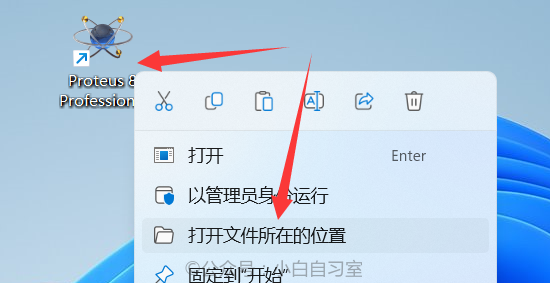
② In the automatically opened folder, go to the parent folder and copy the [MODELS] folder.
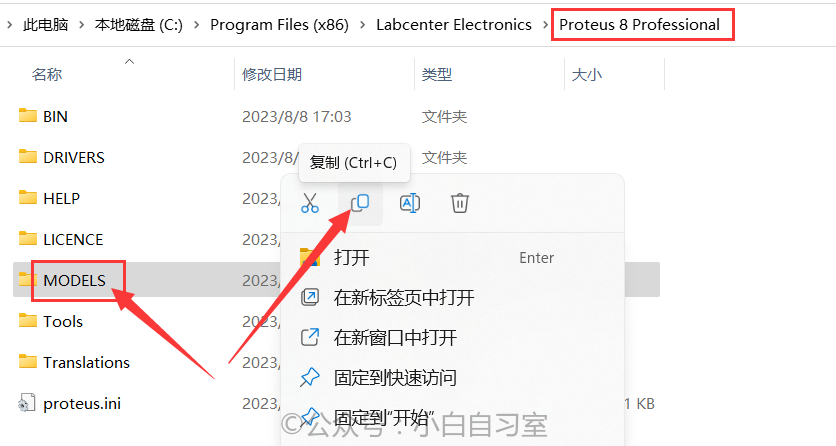
③ Copy the following path, paste it directly into the file explorer, do not open it layer by layer, as you may not find this folder; just paste the path directly to enter.
C:\ProgramData\Labcenter Electronics\Proteus 8 Professional

④ Then paste the copied [MODELS] folder into this folder to replace the files.
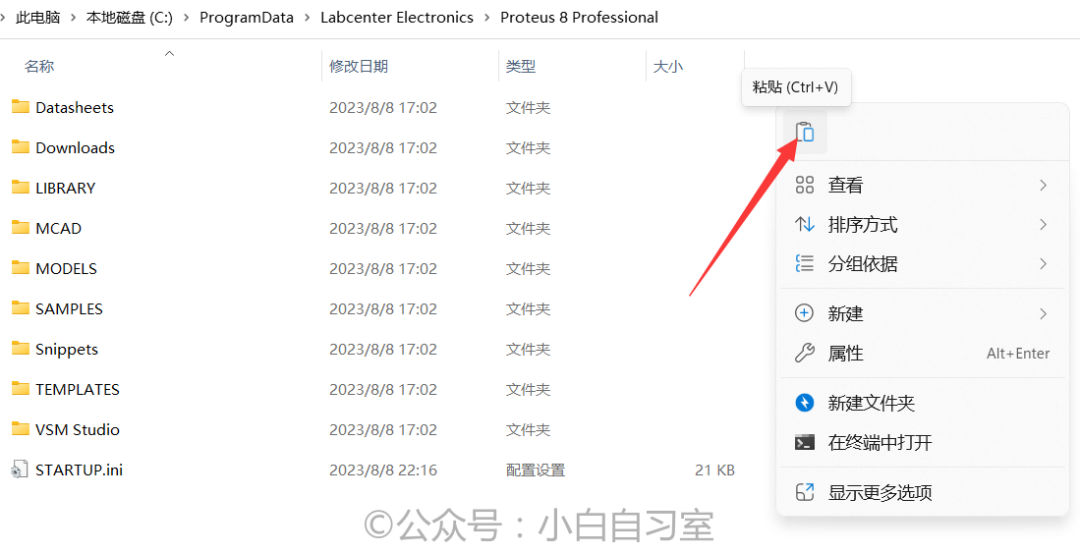
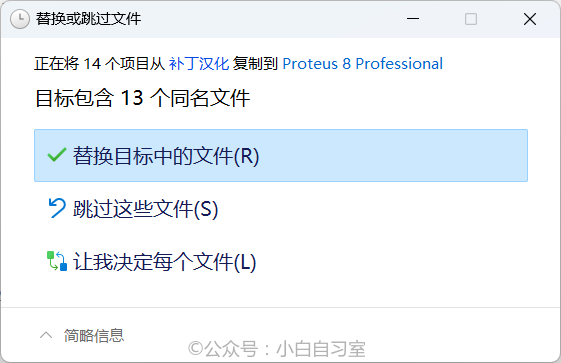
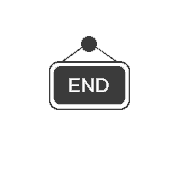
WeChat Public Account ID: xb-zxs
Software | Resources | Tutorials | Recommendations