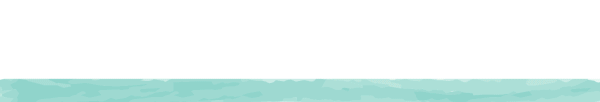


Software Overview
 Keil uVision 5 C51 Version provides developers with a complete set of development tools, including an editor, compiler, and debugger, which can help users quickly develop high-quality 8051 embedded software. Keil uVision 5 C51 Version is easy to learn and use, making it suitable for beginners. Its editor supports features like intelligent prompts and syntax highlighting, the compiler supports various compilation options and library files, and the debugger supports efficient debugging functions such as real-time data monitoring and variable lookup, effectively improving development efficiency.
Keil uVision 5 C51 Version provides developers with a complete set of development tools, including an editor, compiler, and debugger, which can help users quickly develop high-quality 8051 embedded software. Keil uVision 5 C51 Version is easy to learn and use, making it suitable for beginners. Its editor supports features like intelligent prompts and syntax highlighting, the compiler supports various compilation options and library files, and the debugger supports efficient debugging functions such as real-time data monitoring and variable lookup, effectively improving development efficiency.

Software Download

[Software Name]:Keil uVision 5 C51 Version
[Software Size]:77.37MB
[Software Language]:Simplified Chinese
[Installation Environment]:Windows 7 and above
[Download Link]:Reply in the public account:KeiluVisionC51 Version[Unlimited Speed Download]:Get a free Baidu Netdisk unlimited speed download tool.Reply in the public account: Unlimited Speed[Notes]:Pleaseturn off the network, antivirus software, and firewall before installation, otherwise, installation may fail.Reply in the public account: 1[Decompression Software]:The decompression software used by the editor is Bandizip, get the Bandizip software installation package.Reply in the public account: 2

Installation Tutorial

1. Download the Keil uVision 5 C51 version installation package to your computer, right-click and select 【Extract to Keil uVision 5 C51 Version】

2. Right-click 【Open】 the extracted folder
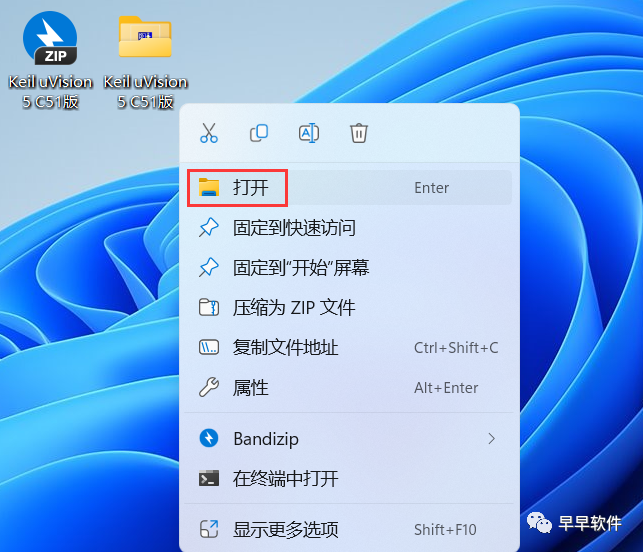
3. Find the 【C51-V957】 application, right-click and select 【Run as administrator】
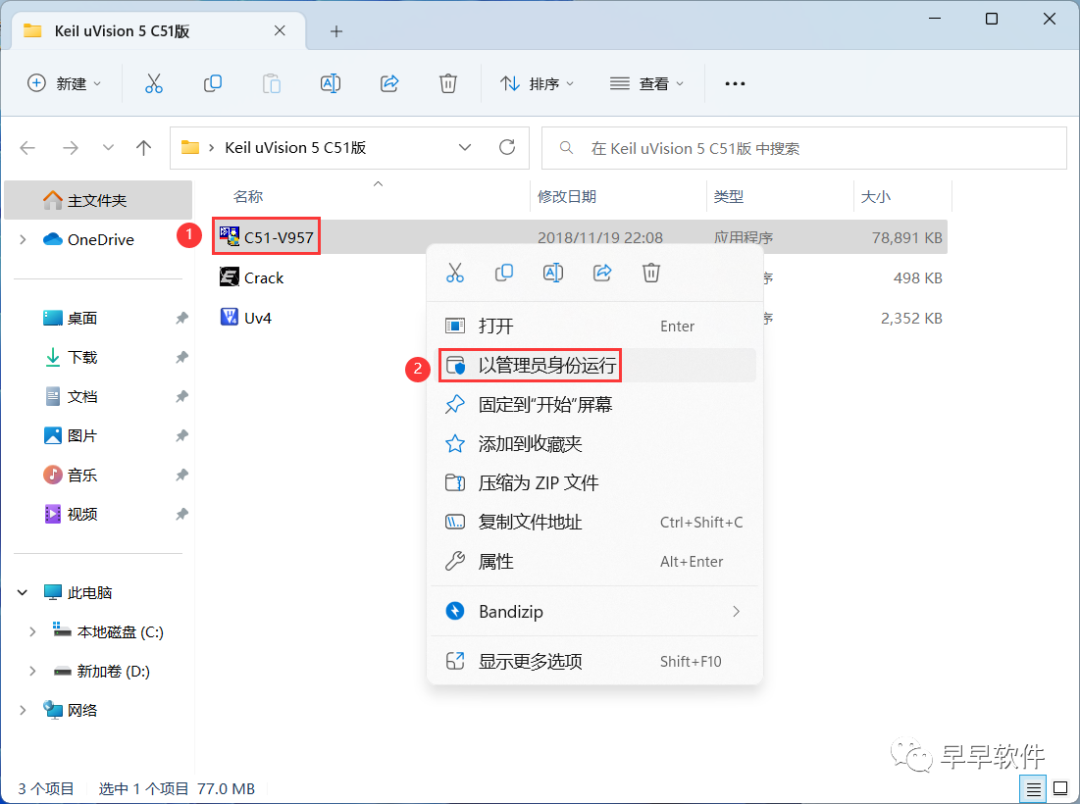
4. Click 【Next】
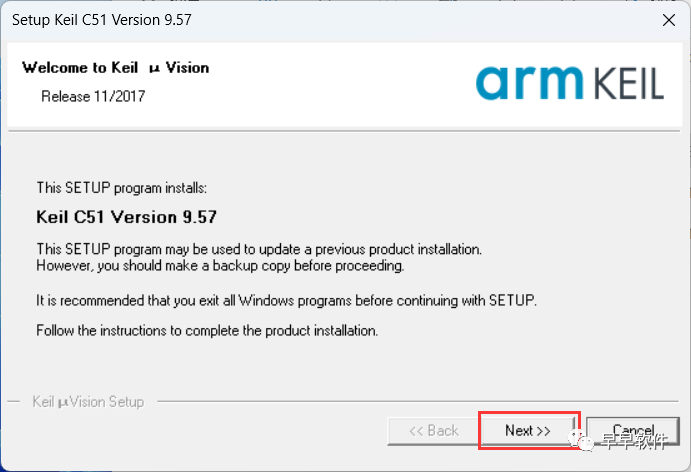
5. Check 【I accept】, then click 【Next】
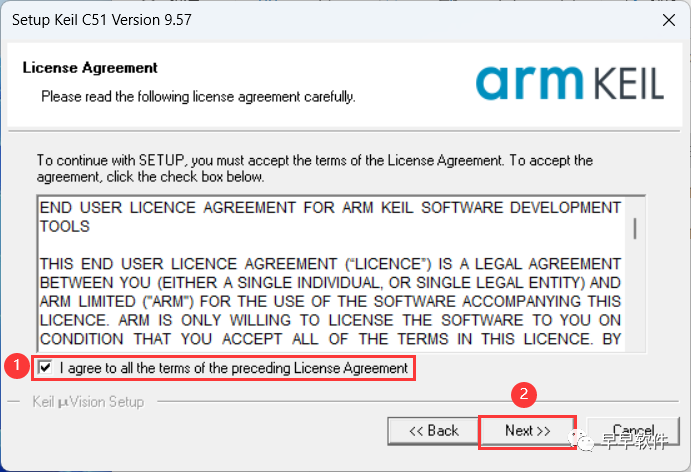
6. The software is installed by default on the C drive, you can customize the installation location; here the editor chooses to install on the D drive; click 【Next】
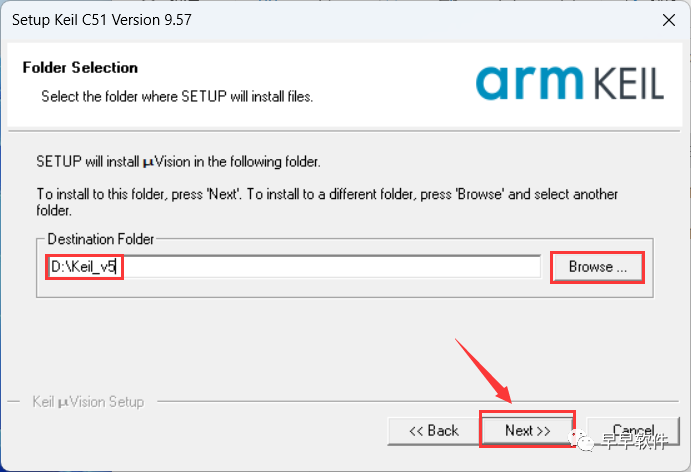
7. Enter any English text, then click 【Next】
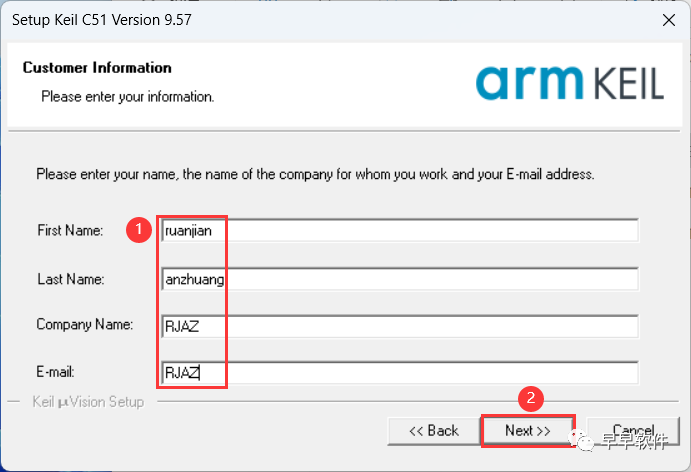
8. The software is installing, please wait a moment
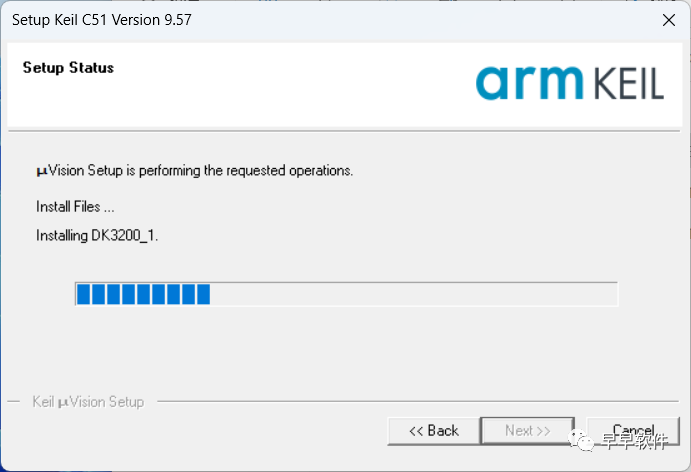
9. Uncheck all options, then click 【Finish】
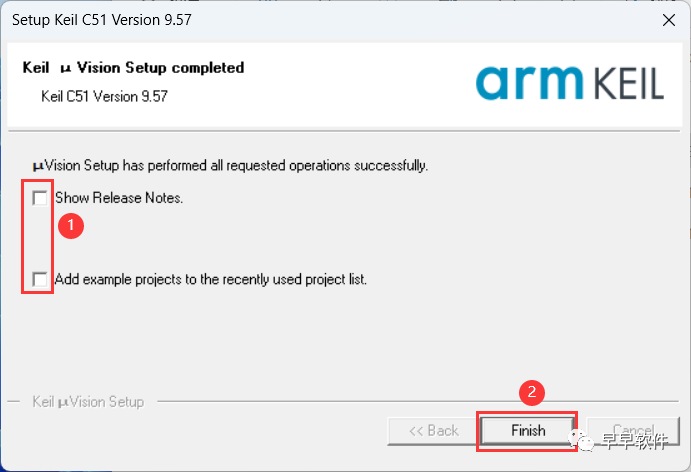
10. Return to the desktop, right-click the 【Keil uVision5 software icon】 on the desktop, and click 【Run as administrator】
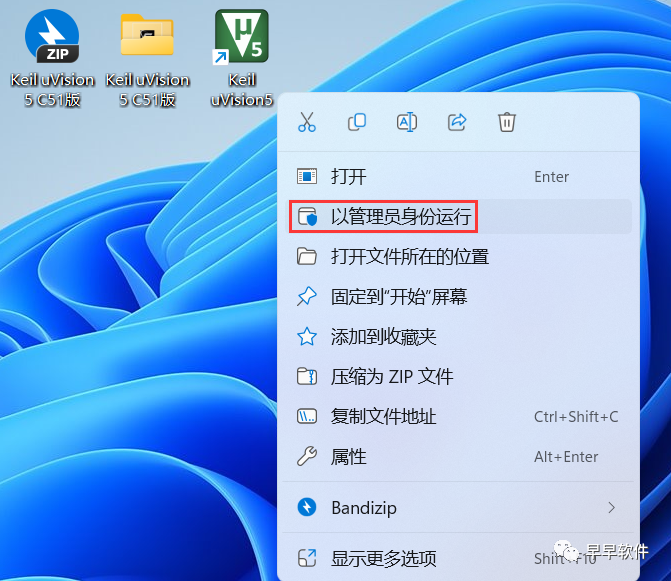
11. The software is opening, the startup interface is as follows:

12. Click 【File】 and then 【License Management】 in the upper left corner of the software
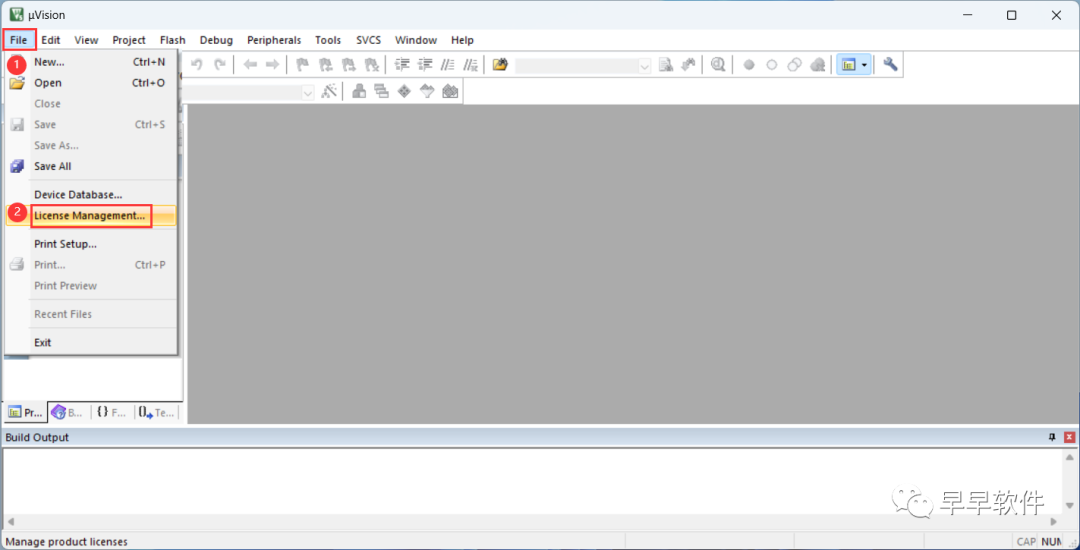
13. Return to the Keil uVision 5 C51 version folder, find the 【Crack】 application, right-click and select 【Run as administrator】
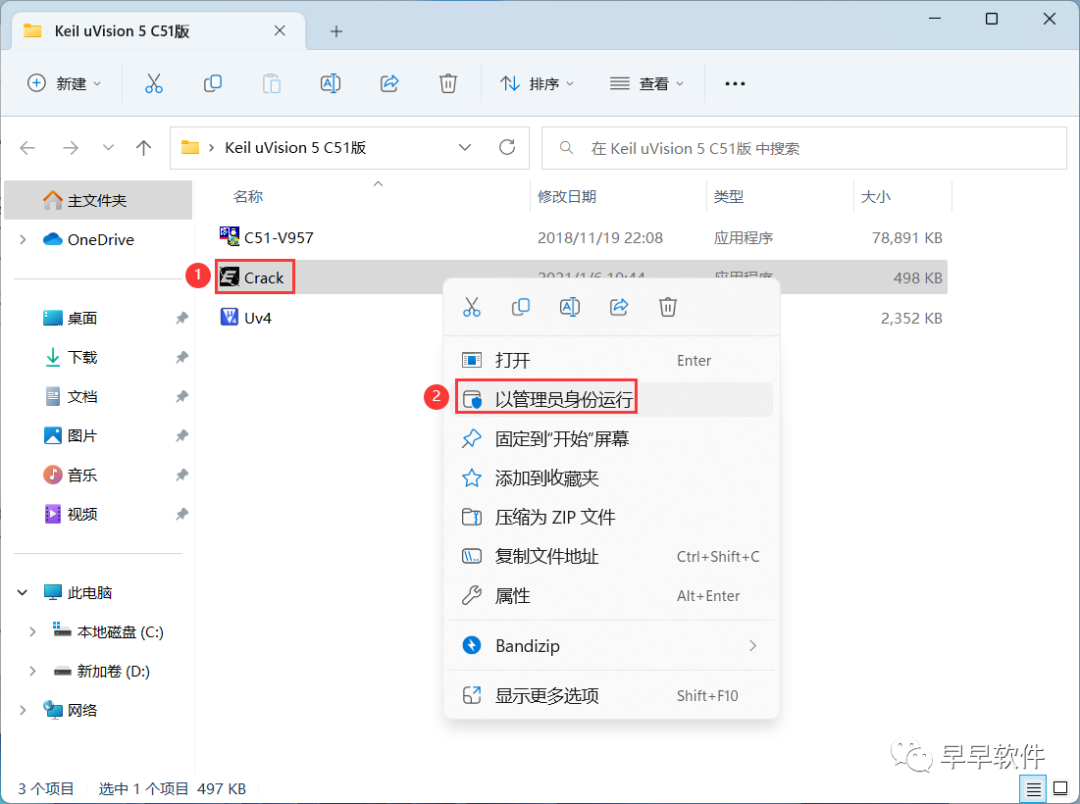
14. Return to the Keil uVision 5 C51 version software interface, enter the software’s CID code into the CID field of the Crack program, then click 【Generate】
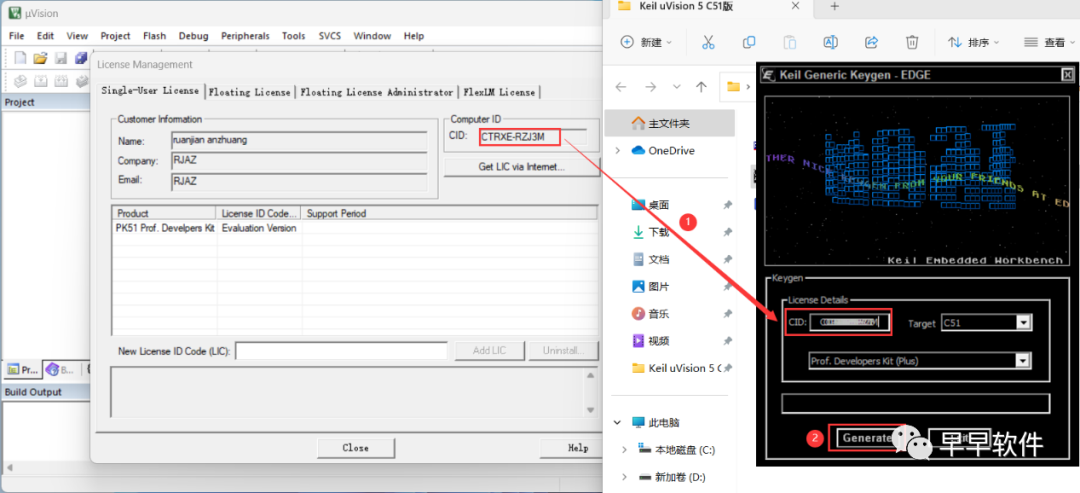
15. Enter the activation code obtained from the Crack program into the software’s New License ID Code field
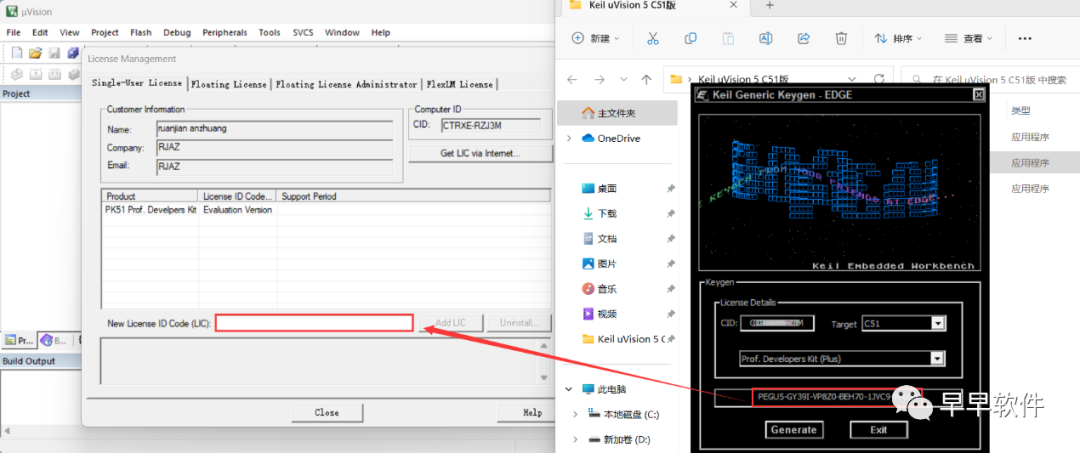
16. Click 【Add LIC】
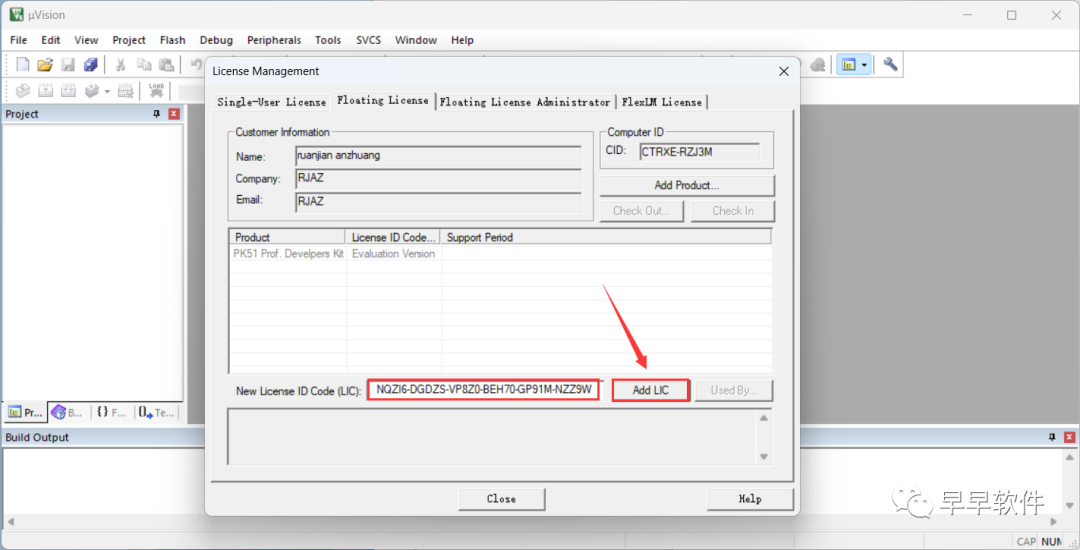
17. LIC added successfully, click 【Close】
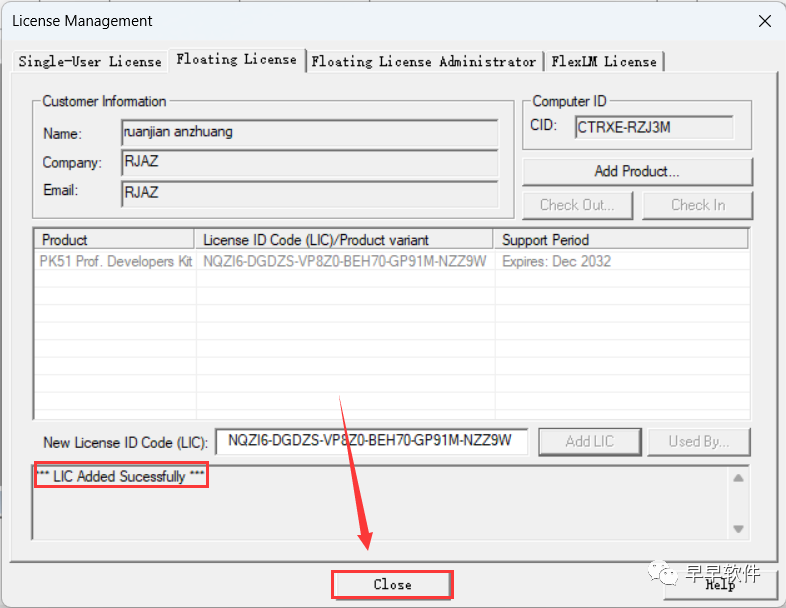
18. Click the 【Close button】 in the upper right corner of the software
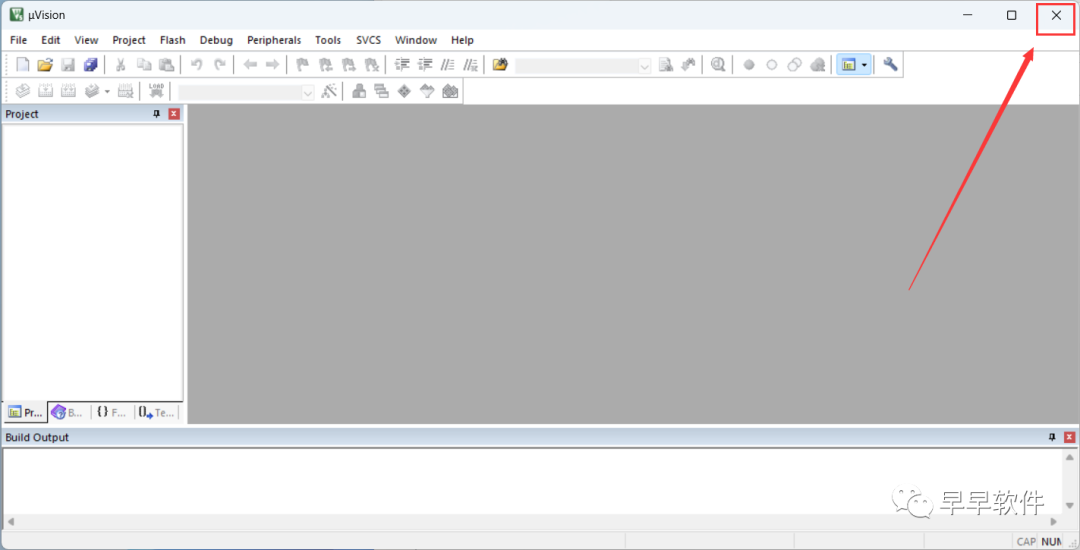
19. Return to the Keil uVision 5 C51 version folder, find the 【Uv4】 application, right-click and click 【Copy】
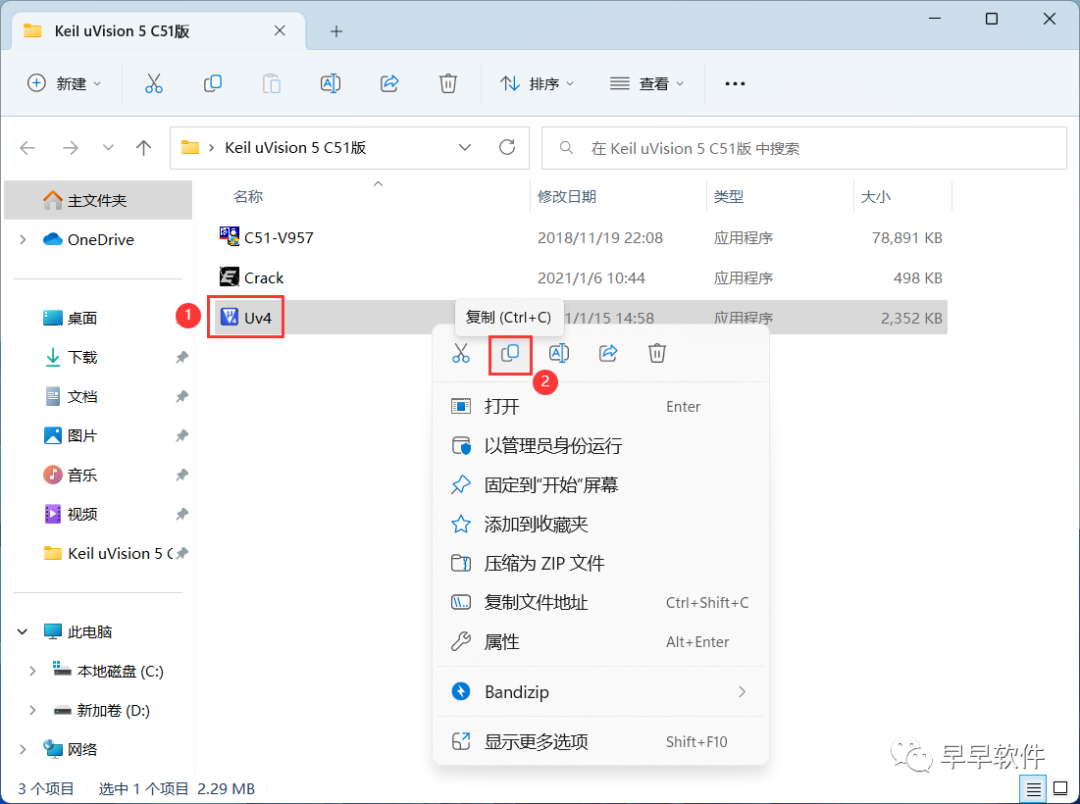
20. Return to the desktop, right-click the 【Keil uVision5 software icon】 on the desktop, and click 【Open file location】
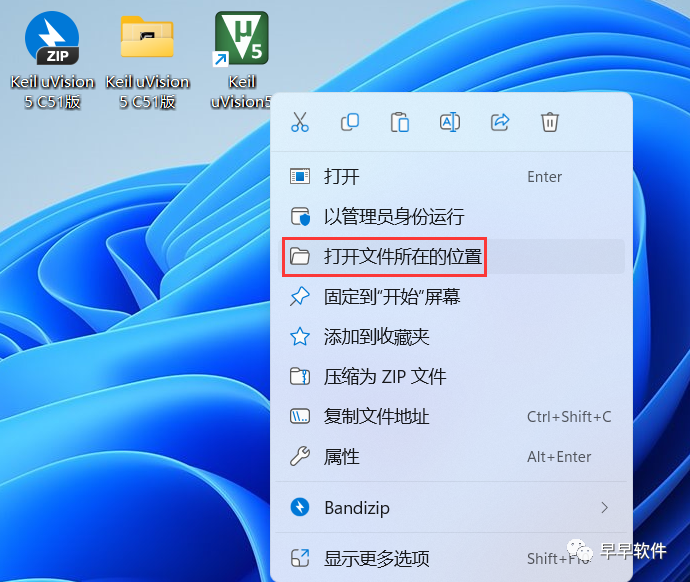
21. Right-click in the empty space of the folder, click 【Paste】
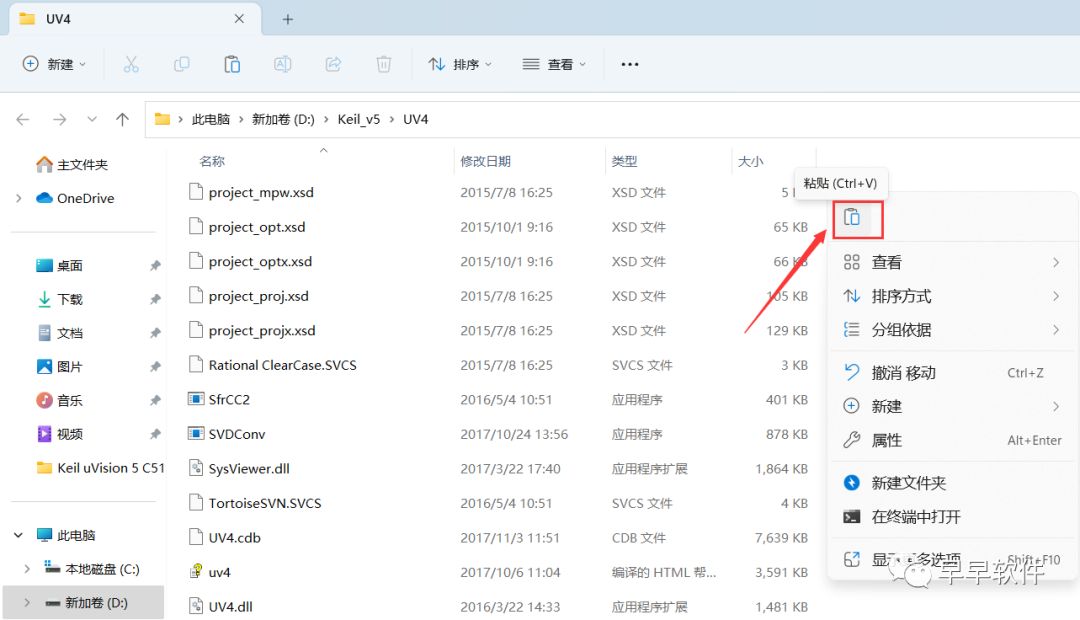
22. Click 【Replace the files in the destination】
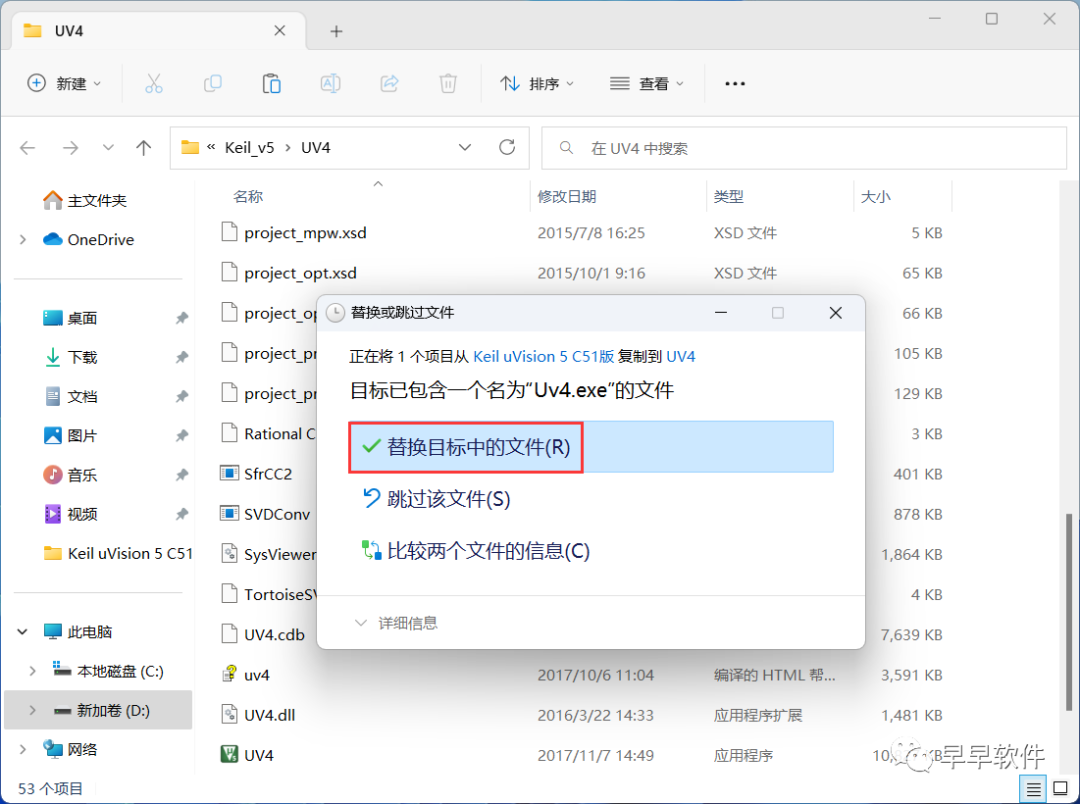
23. Return to the desktop, right-click the 【Keil uVision5 software icon】 on the desktop, and click 【Open】
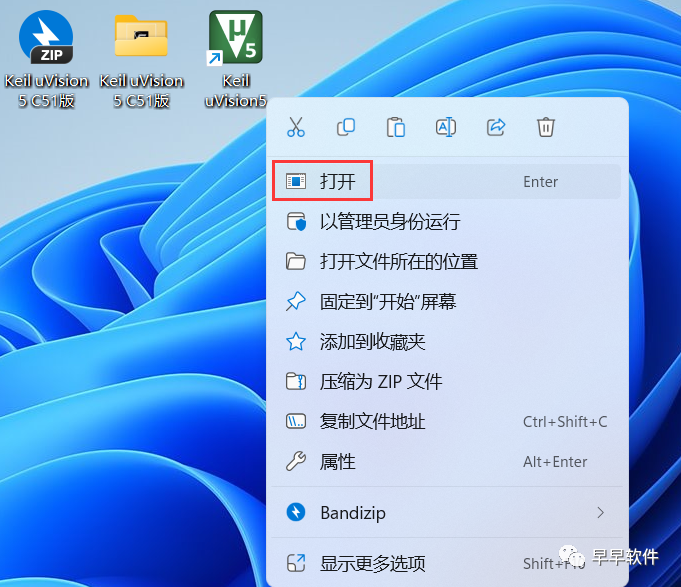
24. The software is opening, the startup interface is as follows:
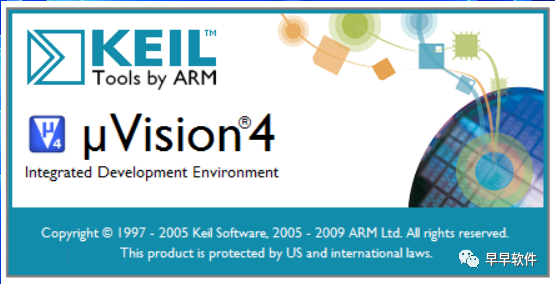
25. The software opened successfully, the running interface is as follows:
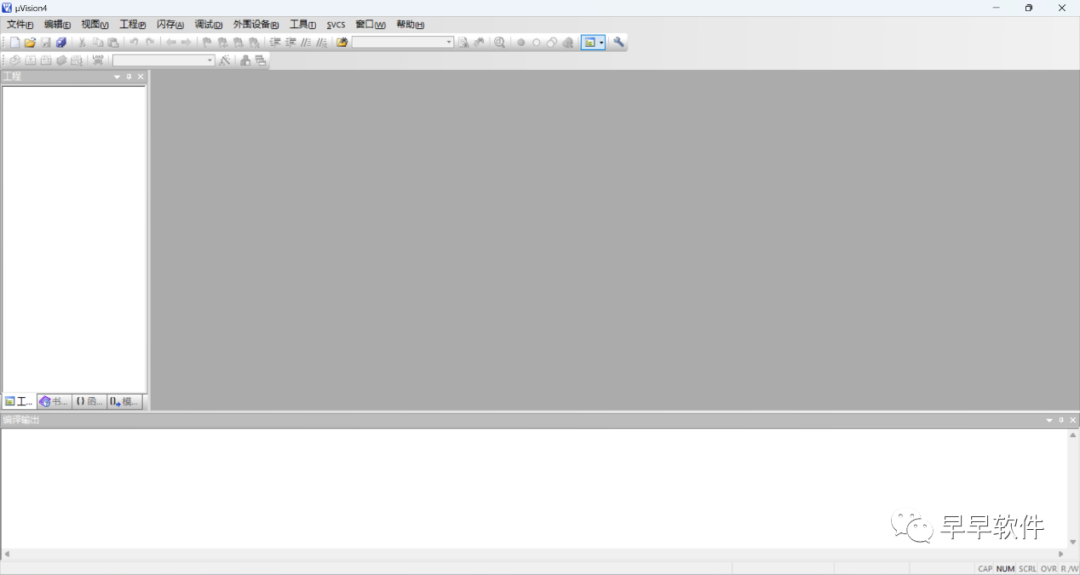
26. This is the complete process of installing the Keil uVision 5 C51 version software. If it has helped you, please give the editor a thumbs up!
Disclaimer: All download resources provided by this public account are collected from the internet. Users are requested to delete them within 24 hours after downloading. If you need to experience more software features, please support the genuine version. All content downloaded by users comes from the internet. If any content infringes your copyright or other interests, please provide relevant proof materials to contact us, and we will handle it as soon as possible.

Share

Like

View