Click on the “Technical Training” above, select “Top Official Account“
Over 160,000 industrial control professionals follow this WeChat platform: technical sharing, learning exchange, industrial control videos
Methods for Mitsubishi PLC to Control Mitsubishi Inverter:
Use the PLC’s digital output to control the inverter (i.e., connect the PLC’s digital output directly to the inverter’s digital input, allowing the PLC to control the inverter’s start, stop, forward/reverse, and multi-speed operation at high, medium, and low speeds through programming).
Use the PLC’s analog signal to control the inverter.
The PLC controls the inverter using RS-485 Modbus-RTU communication method.
The PLC controls the inverter using fieldbus methods.
The PLC controls the inverter using RS-485 unprotocol communication methods.
Among these, the RS-485 unprotocol communication method for controlling the inverter has been widely used. In the RS-485 unprotocol communication method, the PLC is programmed to control using RS serial communication instructions.
I. System Composition
The hardware composition of the system is:
1 FX2N series PLC (product version V3.00 or higher);
1 FX2N-485-BD communication board (maximum communication distance 50m) or 1 FXON-485ADP + 1 FX2N-CNV-BD board (maximum communication distance 500m);
Mitsubishi inverters with RS-485 interfaces (F700 series, S500 series, E500 series, F500 series, A500 series), which can be mixed but not exceeding 8 units in total.
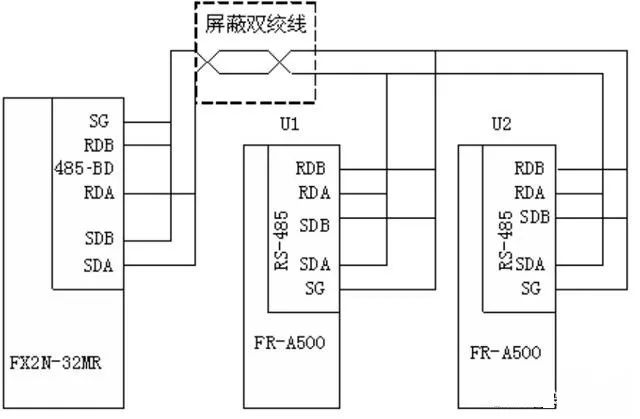
The connection between the PLC and the inverter is made using network cables, specifically connecting the RJ45 plug of the network cable to the PU socket of the inverter.
II. Mitsubishi FR-A500 Series Inverter
1. Terminal Wiring Diagram of FR-A500 Inverter
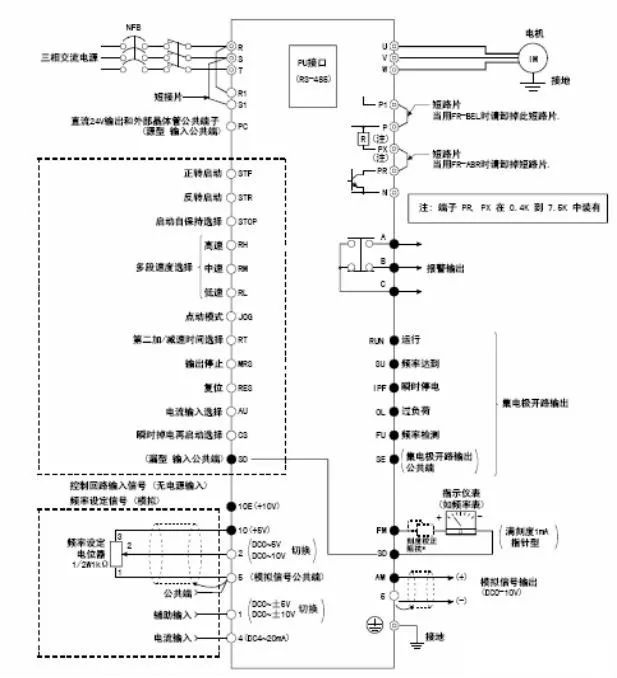
2. Communication Parameter Settings of FR-A500 Inverter
To establish communication correctly, it is necessary to set the parameters related to communication, such as station number, communication rate, stop bit length/data length, parity, etc.
The parameters Pr.117 to Pr.124 in the inverter are used to set communication parameters.
Parameter settings can be done via the operation panel or the inverter setup software FR-SW1-SETUP-WE at the PU port.
FR-A500 Communication Parameter Settings

3. Data Format of FR-A500 Inverter
Use hexadecimal numbers, and data is automatically transmitted using ASCII codes between the PLC and the inverter.
1) Communication Request Data Format from PLC to Inverter
If the inverter communication parameter is set to no LF/CR, then the ASCII character count of communication data sent from PLC to inverter is 12 (Format A).
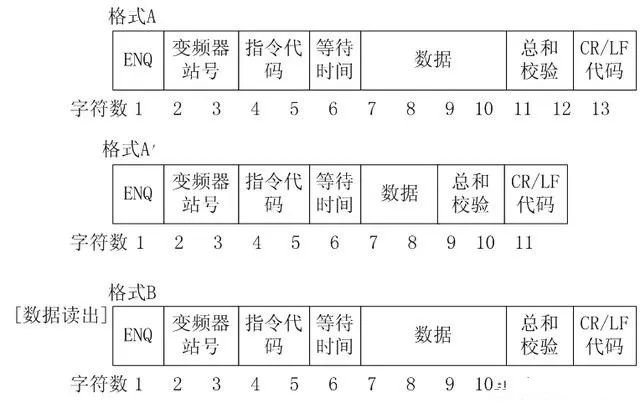
2) Input Data Format from Inverter to PLC
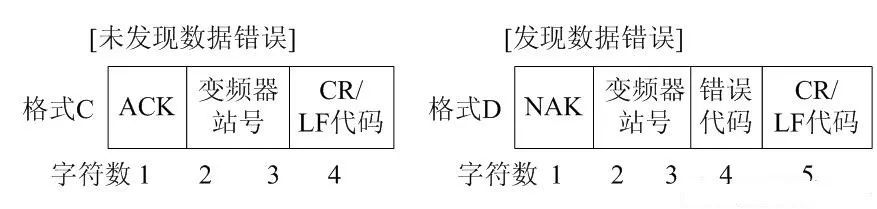
3) Response Data Format from Inverter to PLC when Reading Data
If the inverter communication parameter is set to no LF/CR, then the ASCII character count read from the inverter is 10 (when no errors are found).
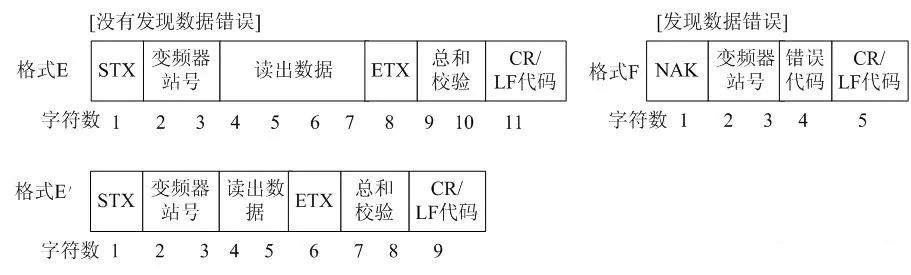
4) Data Format from PLC to Inverter when Sending Data
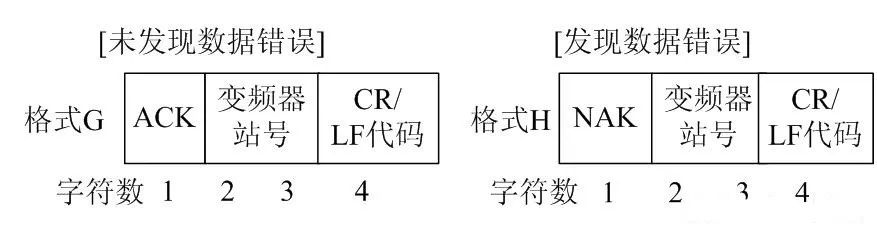
The above data formats refer to the data transmitted between the PLC and the inverter (such as frequency and parameters).
The wait time is the specified time for the inverter to wait between receiving data from the PLC and transmitting response data. Set the wait time based on the PLC’s response time between 0 to 150ms, with a minimum setting unit of 10ms. When the inverter’s Pr.123 parameter unit is not set to 9999, the wait time is not set by communication data, and there is no wait time in the communication data format (missing one character).
The checksum is represented by the lowest byte (8 bits) of the sum (in binary) of the ASCII data being checked, expressed as two ASCII digits (hexadecimal).
4. Control Codes and Instruction Codes of FR-A500 Inverter
FR-A500 Control Code Description
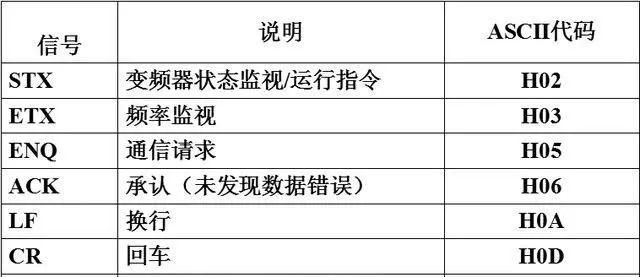
Instruction codes are sent from the PLC to the inverter, indicating the program requirements (e.g., run, monitor, etc.). Through the corresponding instruction codes, the inverter can operate and monitor in various ways.
FR-A500 Instruction Code Description

III. Communication Program Design
1. Special Data Registers
(1) D8120 sets the data communication format
Set data length to 7 bits, even parity, 2 stop bits, baud rate 9600b/s, no header and terminator, no added and checksum, using unprotocol communication (RS-485). Thus, D8120 is set to: b15~b0=0000 1100 1000 1110=0C8EH.
(2) D8122 stores the bytes in the current sent information that have not been sent.
(3) D8123 stores the number of bytes received.
(4) D8124 is the start symbol (8 bits) initial value STX (02H).
(5) D8125 is the end symbol (8 bits) initial value EXT (03H).
(6) D8129 sets the data network timeout timer value. Its unit is 10ms.
2. Communication Program
Set the inverter station number to 0, data length to 7 bits, even parity, 2 stop bits, baud rate 9600b/s, no header and terminator, no added and checksum, using unprotocol communication (RS-485).
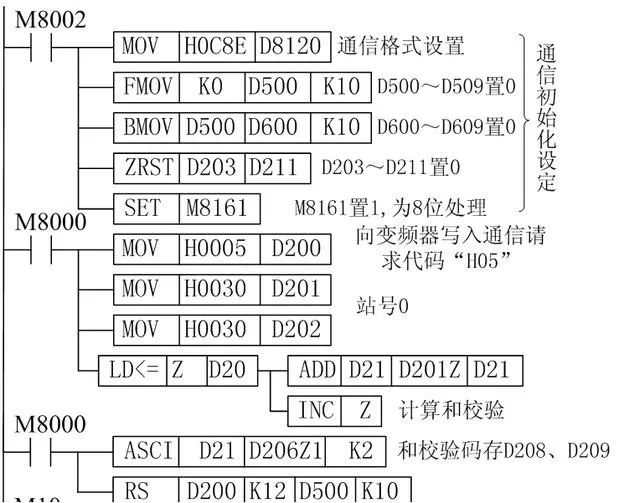
M10 is on to control the inverter to enter the forward state, M11 is on to control the inverter to enter the stop state, M12 is on to control the inverter to enter the reverse state, M13 is on to read the inverter’s operating frequency (D700~D703), M14 is on to write the operating frequency to the inverter (D400~D403).
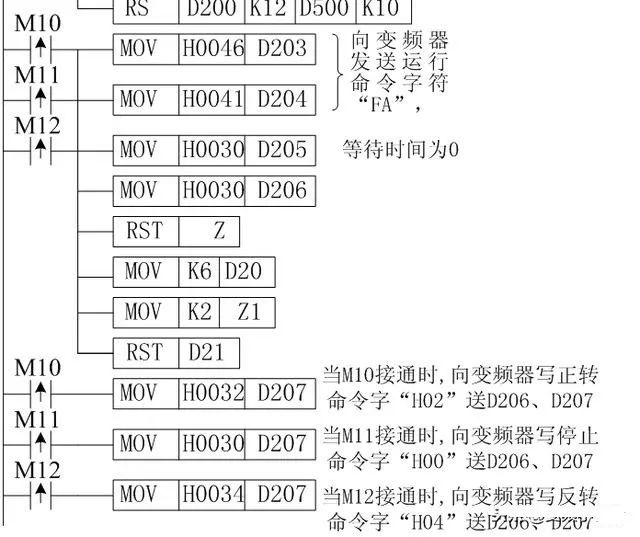
When any of M10, M11, or M12 is on, the PLC first sends the run control signal to the inverter, with D200~D209 being the address for sending data, where D200 stores the communication request code 05H, D201, D202 stores the inverter station number 0, D203, D204 stores the instruction code (run command word FAH), D205 stores the wait time (0ms), D206~D207 stores the sending data (D206, D207 stores forward 02H/reverse 04H/stop 00H), D208~D209 stores the checksum.
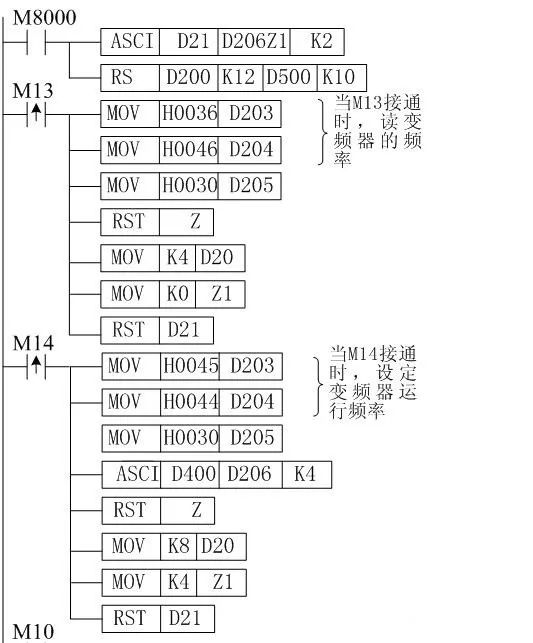
When M14 is on, the PLC sends the operating frequency to the inverter. Assume the operating frequency is stored in D400~D403, D200~D211 is the address for sending data, where D200 stores the communication request code 05H, D201, D202 stores the inverter station number 0, D203, D204 stores the instruction code (write operating frequency command word EDH), D205 stores the wait time (0ms), D206~D209 stores the sending data (operating frequency), D210~D211 stores the checksum.
When M13 is on, the PLC sends the read inverter operating frequency control signal. D200~D207 is the address for sending data, where D200 stores the communication request code 05H, D201, D202 stores the inverter station number 0, D203, D204 stores the instruction code (read operating frequency command word 6DH), D205 stores the wait time (0ms), D206~D207 stores the checksum.
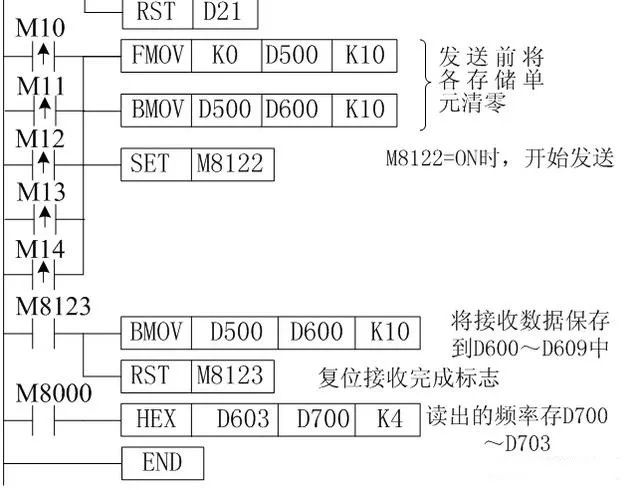
D500~D509 is the address for receiving data, D600~D609 is the storage address for received data.Source: Internet, infringement deletion
Share with friends, let’s learn knowledge together!
ClickRead Original to learn about electrical engineering, PLC, frequency servo, CNC robots, and more.