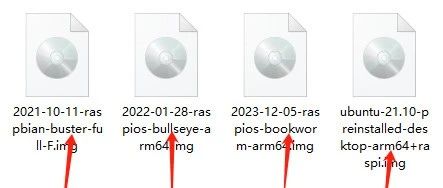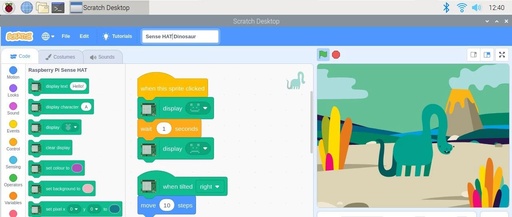How to Configure Raspberry Pi with Domestic Mirrors
1. Why Configure Two Mirror Sources The Raspbian repository contains not only the apt software source but also other code. The apt software source is not located in the root directory of the repository but in the raspbian/ subdirectory. 2. Common Domestic Mirror Sources //University of Science and Technology of China//Raspberry Pi OS http://mirrors.ustc.edu.cn/raspbian/raspbian/ //Aliyun//Raspberry … Read more