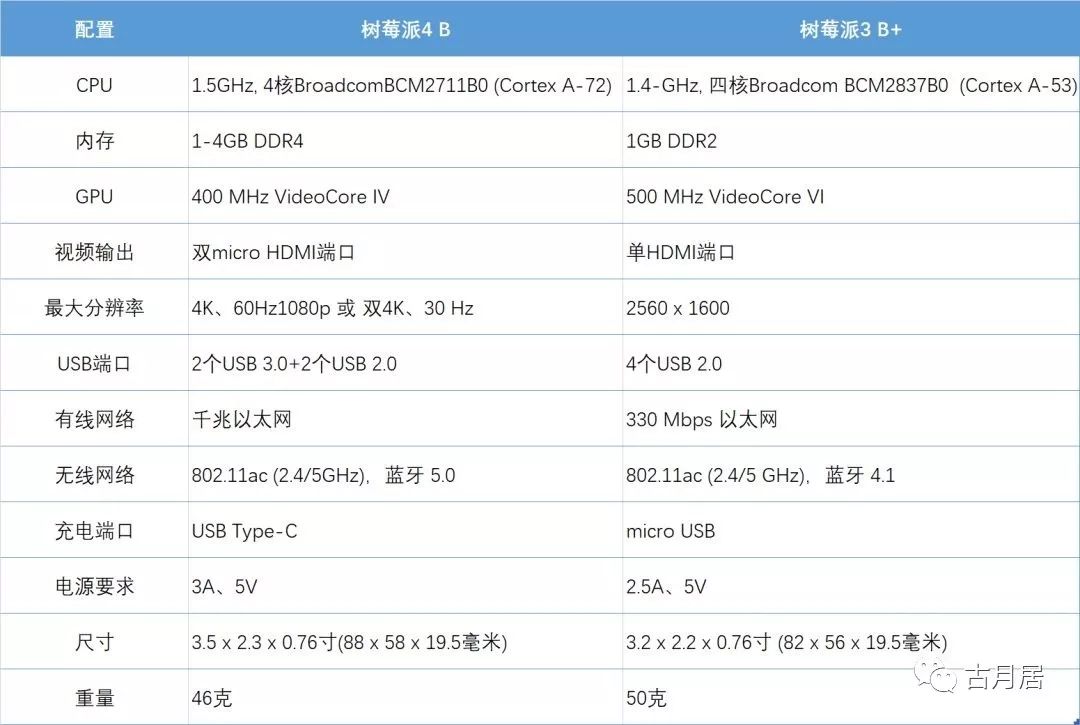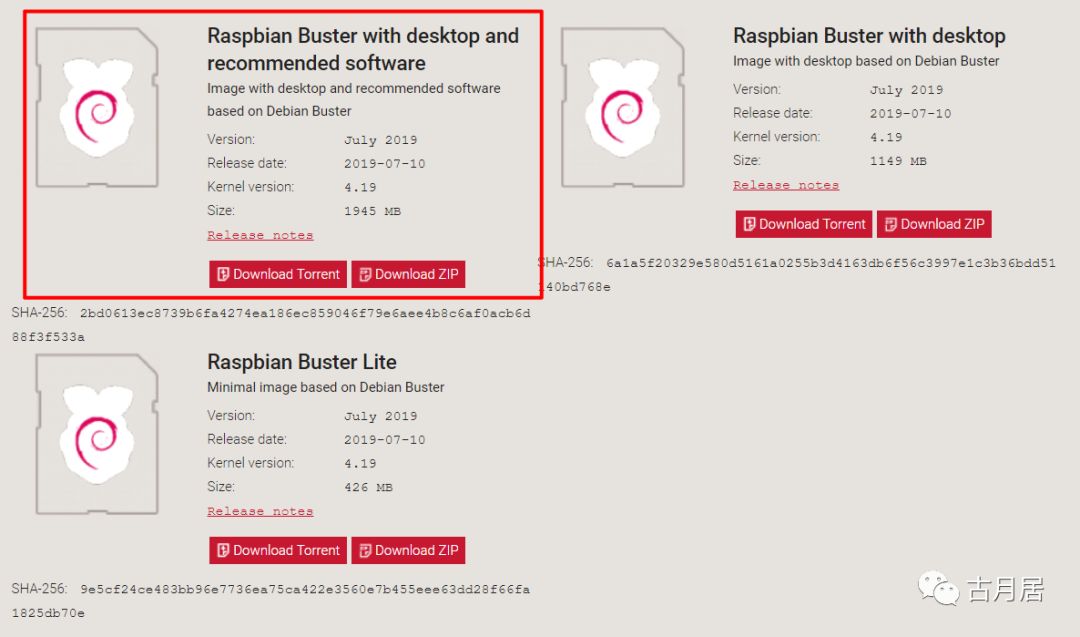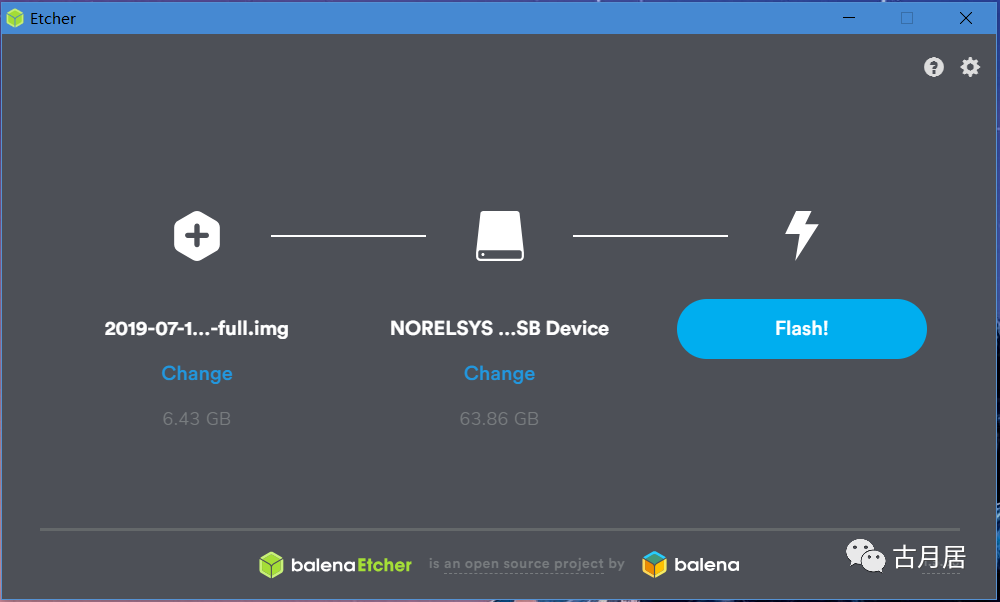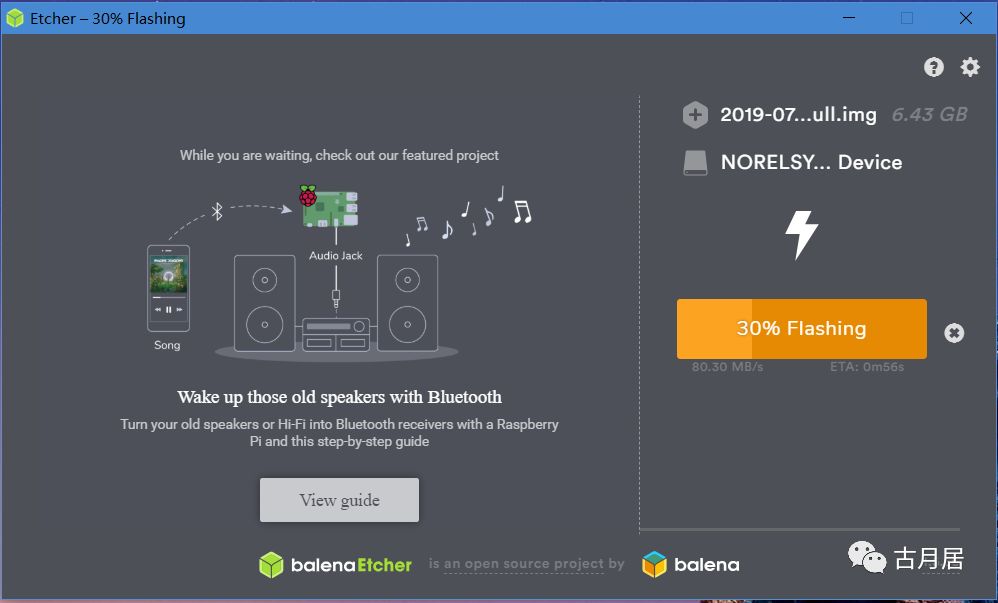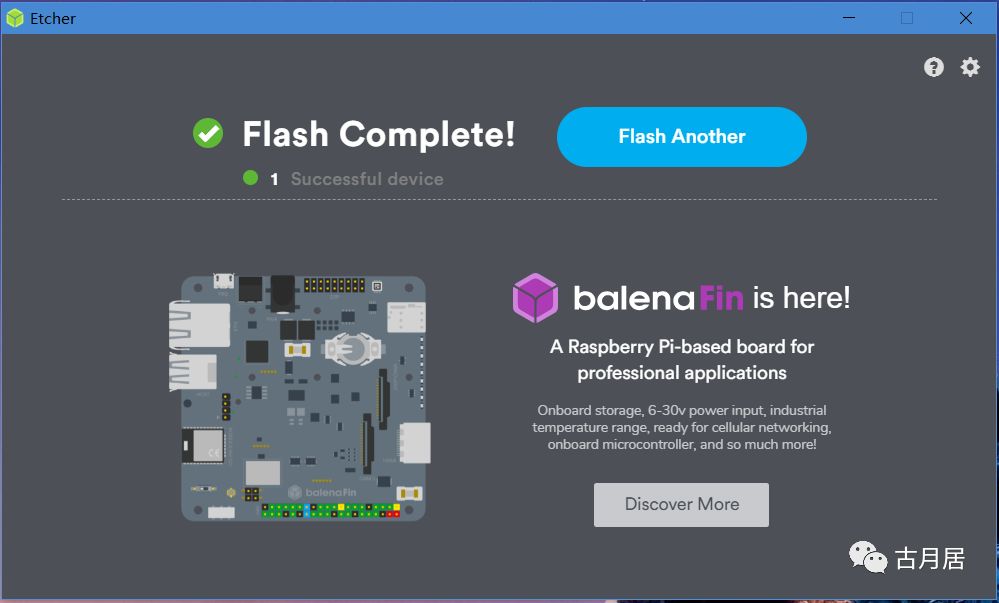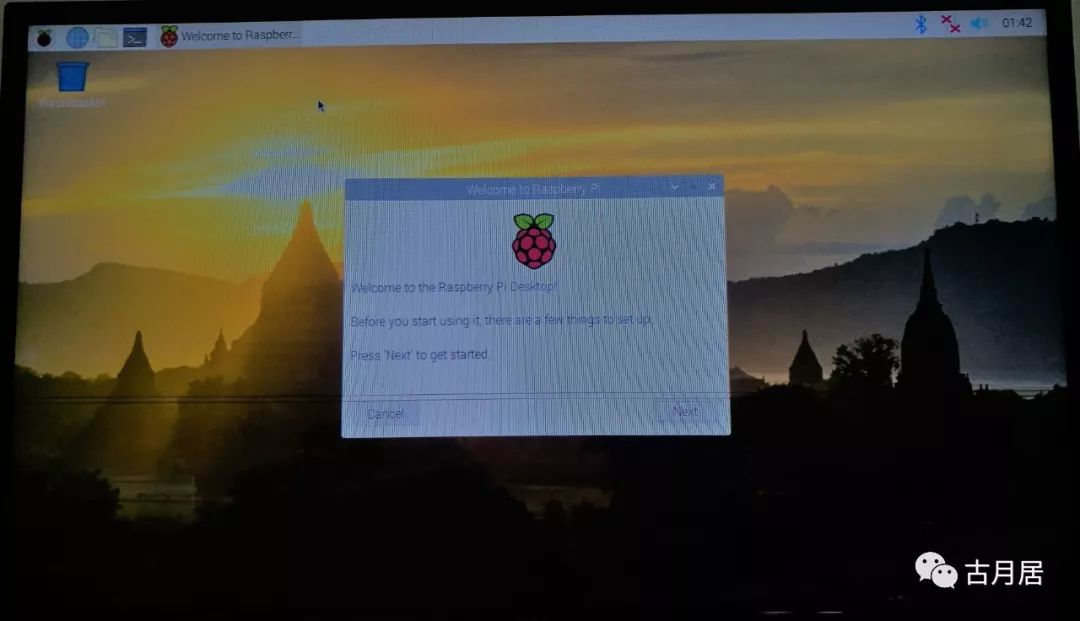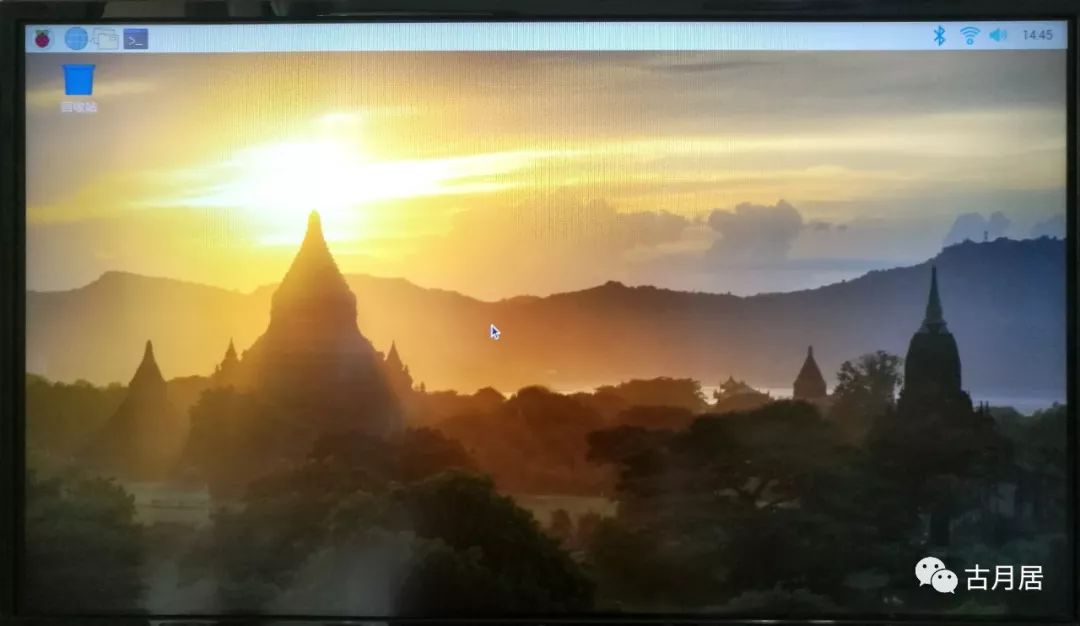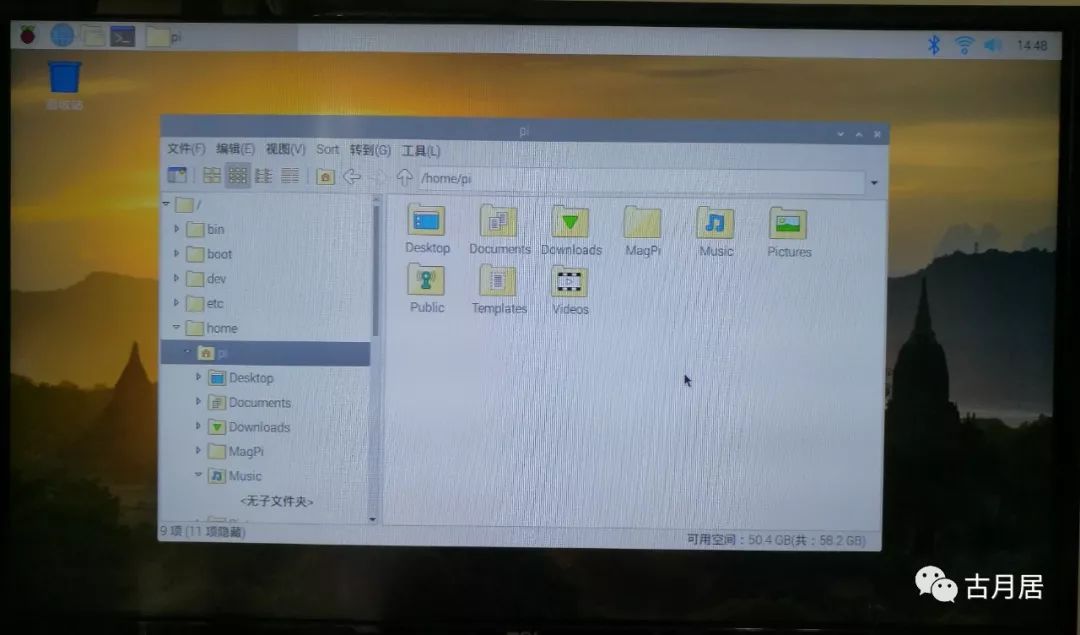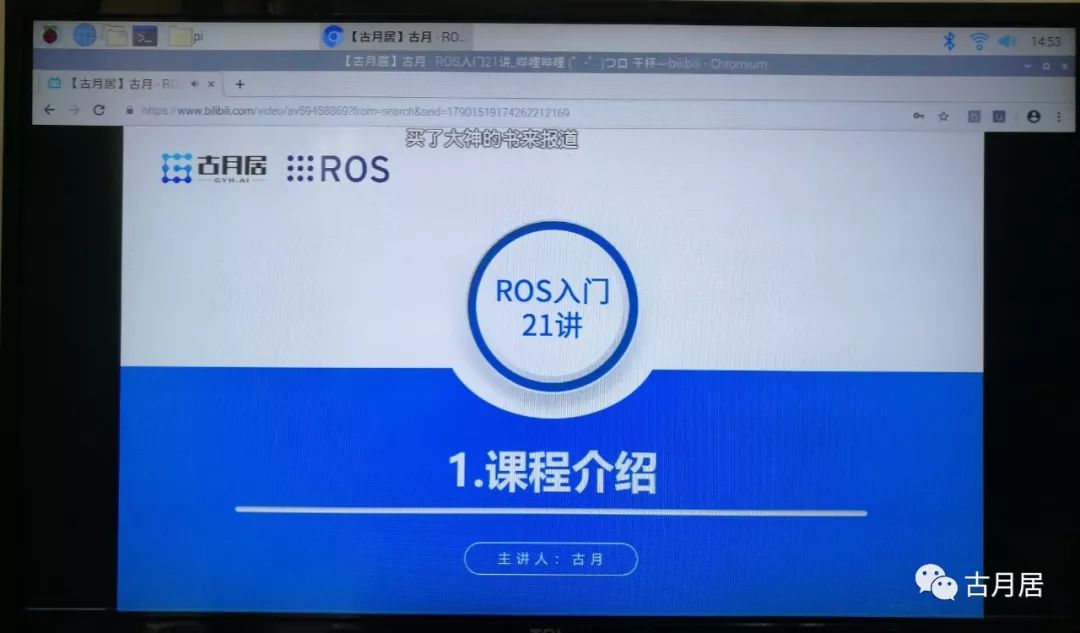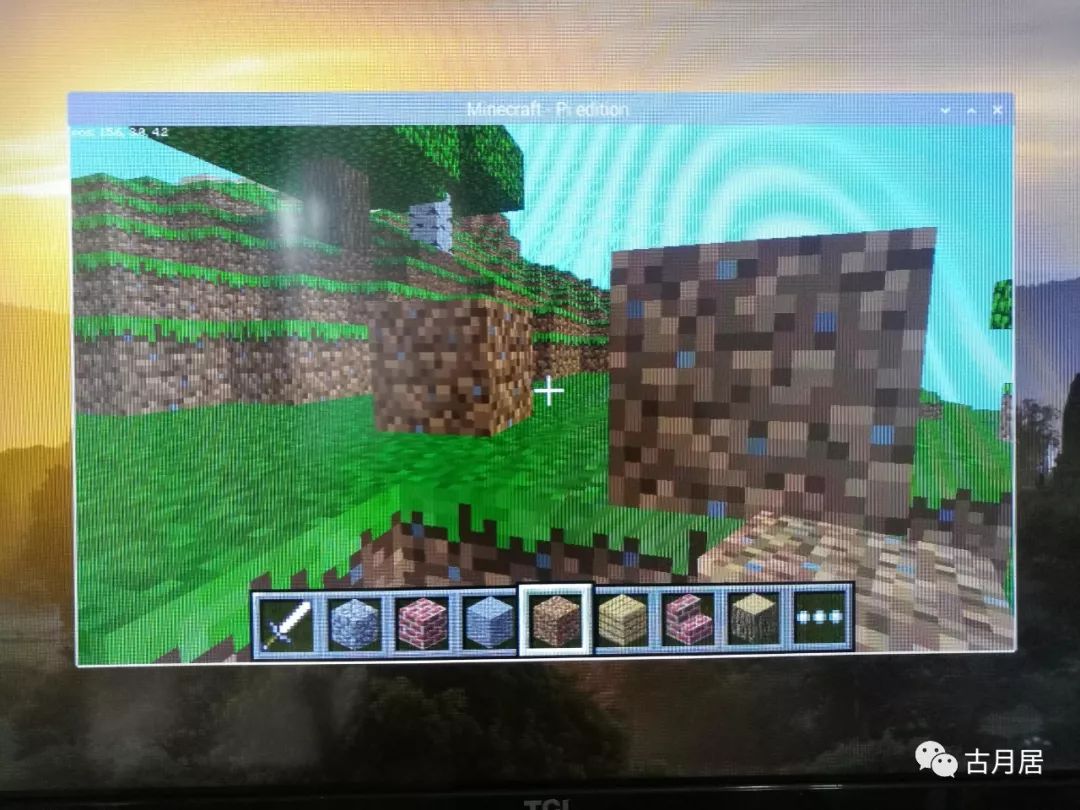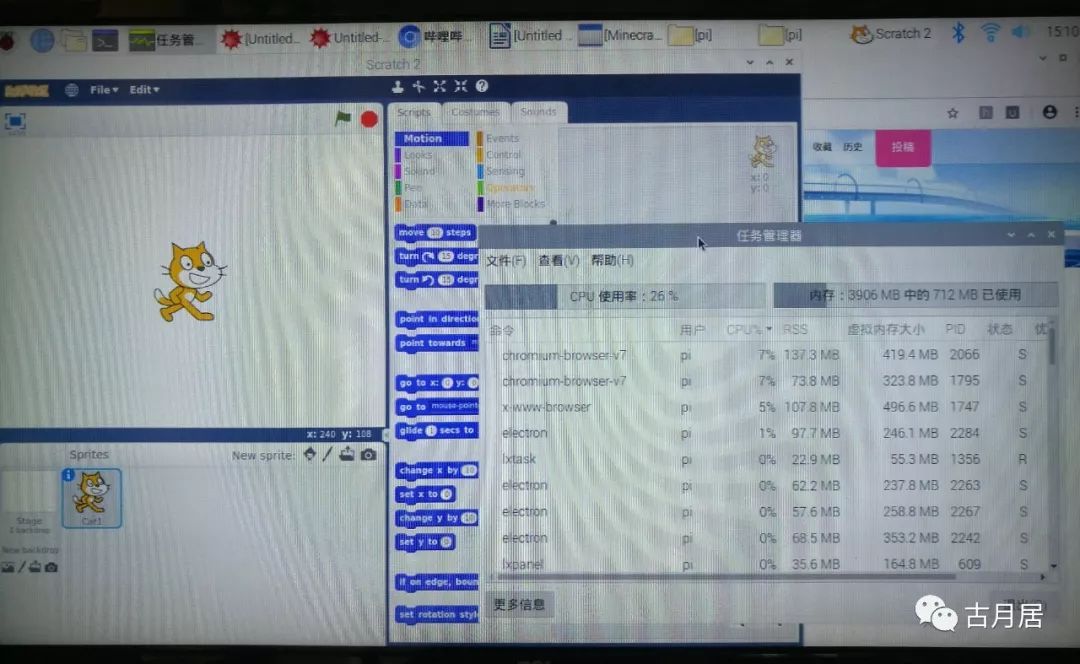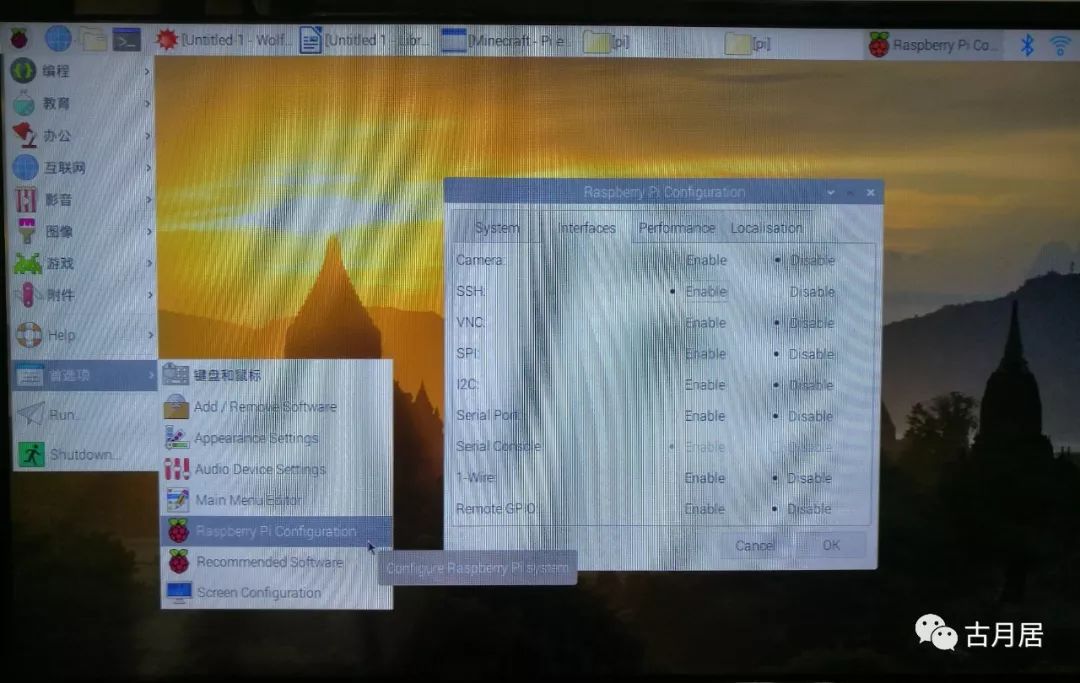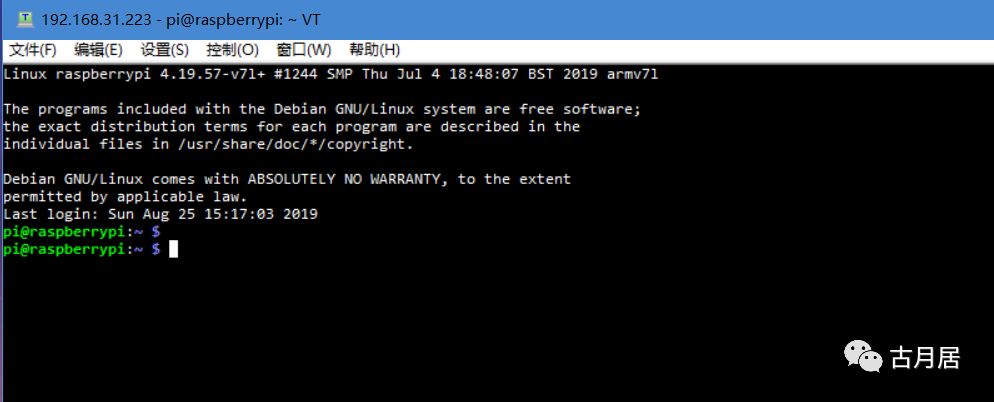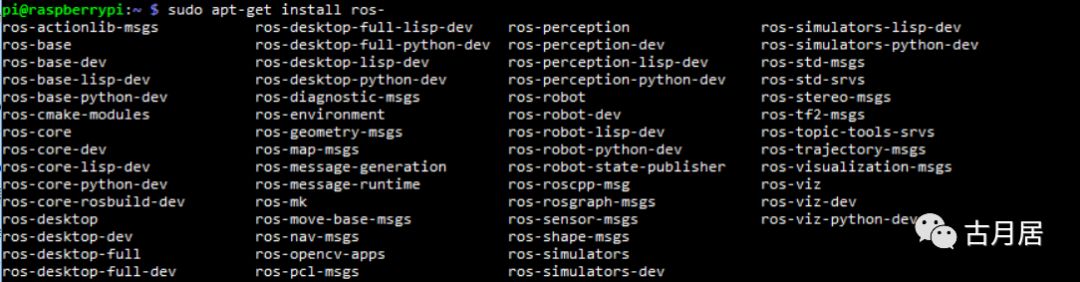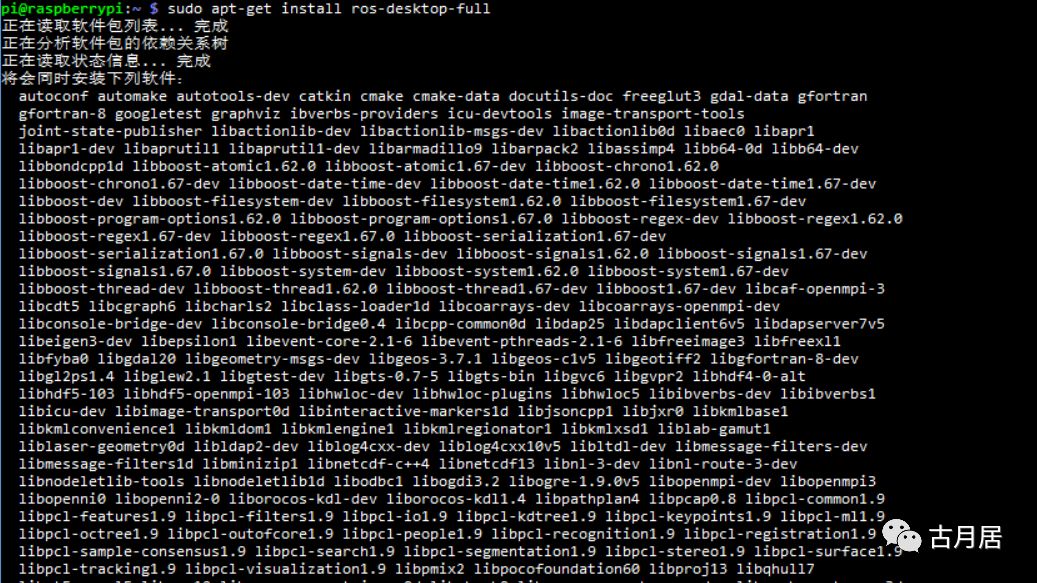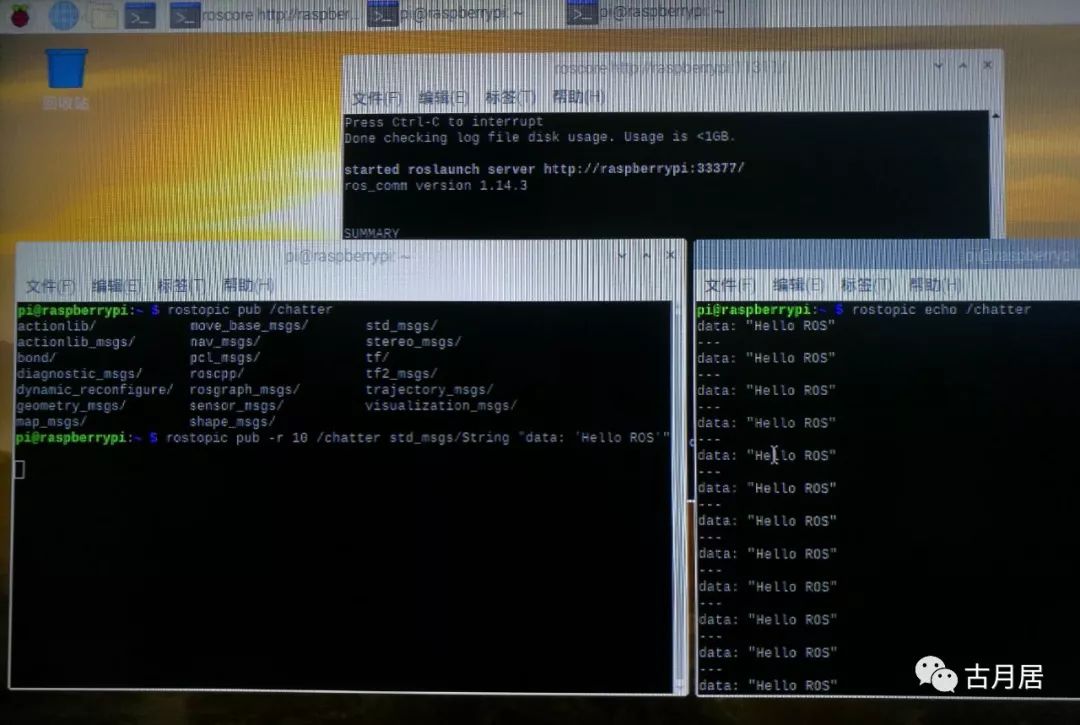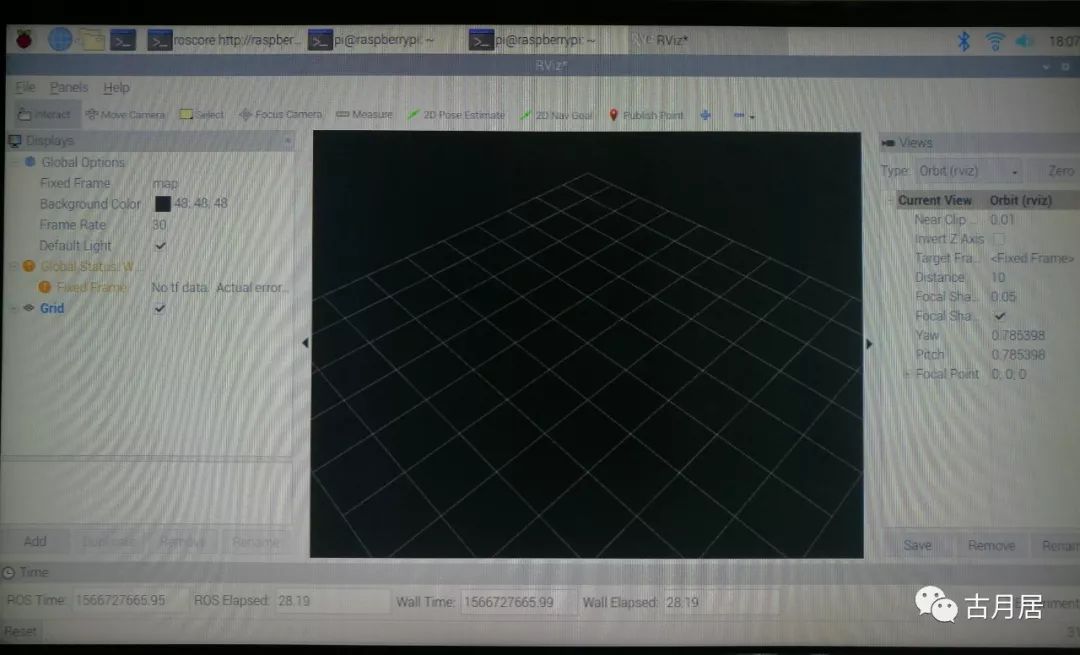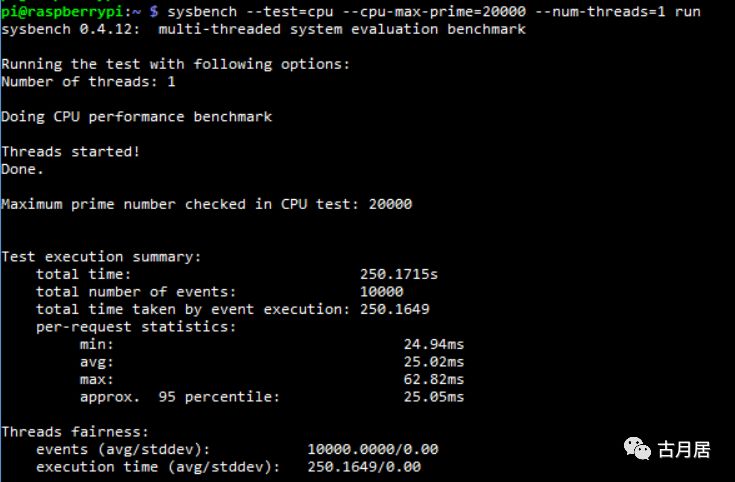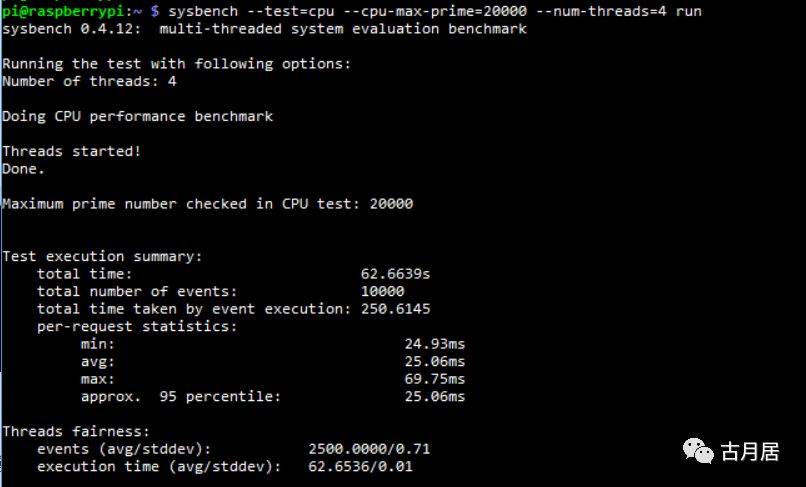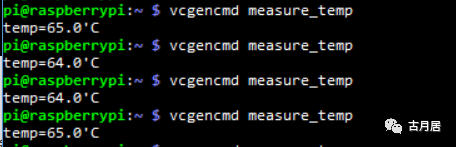In June this year, the Raspberry Pi 4 was officially released with significant hardware upgrades. The memory, which has always been a headache, finally offers multiple versions to choose from. Upon hearing the news, Gu Yue Jun was eager to place an order for the 4GB memory version and waited for its arrival. It finally arrived a few days ago, and I couldn’t wait to give it a try.
Hardware Configuration
Raspberry Pi 4 (4GB)
SanDisk Extreme Pro 64GB
5V 3A Type-C Power Supply

There are many articles online interpreting the parameters, so I won’t go into detail here. Let’s jump right in and start testing.
First, we need to create the system image on the SD card. Since the Raspberry Pi 4 was just released, many third-party systems have not yet released compatible versions, so we can only use the official Raspbian Buster system for now.
Visit the Raspberry Pi official website to download the image. Here, I used the version with recommended software, which is larger in size, so it is recommended to use a suitable download tool:
https://www.raspberrypi.org/downloads/raspbian/
In addition to the image, you also need to download an image writing tool. The official recommendation is balenaEtcher, which can be downloaded from the following site:
https://www.balena.io/etcher/
Next, insert the SD card, decompress the downloaded image file, and you can start writing the image.
Gu Yue Jun is using a high-speed read-write SD card, so the writing speed is quite fast.
Once the writing is complete, you can remove the SD card.
Insert the SD card into the Raspberry Pi, connect the keyboard, mouse, and monitor, power it on, and then just wait for it to boot up!
You will soon enter the desktop, and then the configuration window for the first login will appear.
Follow the prompts to configure the user password, Wi-Fi connection, and updates. After completing the configuration, restart to officially start using the device.
Let’s start by trying out the rich software that comes with the system, such as…
The file browser, which is simple and clear, in the usual Linux style.
The Chromium browser, which handles web access effortlessly, with smooth playback of 1080P online videos.
Minecraft, for some entertainment to build your own virtual world.
There are also rich programming IDEs, office software, and calculation tools. Gu Yue Jun tried them all, and the software opens quickly, with smooth system operation. Below is the resource usage status after opening multiple software.
In the preferences, you can also configure the interfaces of the Raspberry Pi, such as enabling SSH and I2C. Here, we can enable SSH for convenient remote access when there is no screen.
After rebooting, you can access the Raspberry Pi remotely via SSH.
During the usage, Gu Yue Jun has clearly felt that the Raspberry Pi 4 will become a powerful tool in robot development, so let’s install ROS to give it a try.
A small part of the core functions of ROS is already integrated into the software source of the Buster system, and we can directly install it via apt.
After installation, let’s test the topic communication, which is exactly the same as the commands on the PC side:
You can see that the version of the ROS core library is 1.14.3, which should be the Melodic version ported to Debian. However, overall, the number of functional packages adapted is still relatively small, and using them requires source compilation, which is not very convenient.
Through a series of operations, the overall feeling is that it embodies the word on the packaging box—computer, with complete functions and smooth operation.
Gu Yue Jun also conducted a quantitative test using sysbench for benchmarking, and the results are as follows:
Single-core performance improved from 317.6974 seconds on the 3B Plus to 250.1715 seconds, an improvement of about 27%; compared to the 3B’s 370.5472 seconds, it improved by about 48%. As for multi-core performance, it also improved from 80.6170 seconds on the 3B Plus to 62.6639 seconds, an improvement of about 26%, and about 45% compared to the 3B.
The CPU temperature after the multi-core performance test was around 64 degrees Celsius.
Above is Gu Yue Jun’s initial experience after getting the Raspberry Pi 4 (4GB version). To summarize:
1. The performance of the Raspberry Pi 4 has significantly improved, especially with the large memory expansion, which is greatly welcomed;
2. The system runs smoothly, just as the official says, the performance is roughly equivalent to an entry-level PC;
3. Currently, only the official system is supported, and the compatibility with ROS is average. It should be more friendly once Mate and Ubuntu support it in the future;
4. Due to the change in interfaces, previous versions of Raspberry Pi cases can no longer be used…
For more exciting content, please follow us