AISMT Intelligent Manufacturing Platform

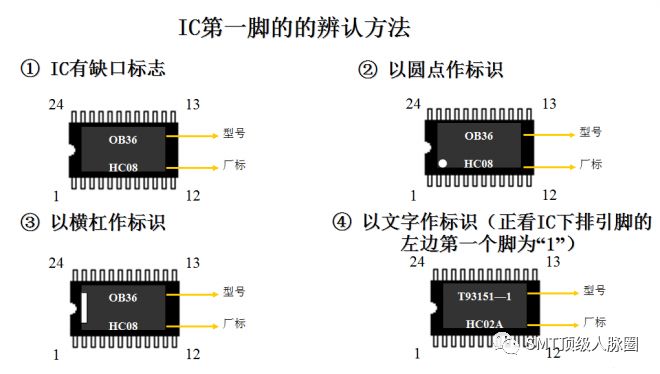
Identifying Pin One of the IC
1. Methods to Identify Pin One of the IC: 1. The IC has a notch mark 2. Identified by a dot 3. Identified by a dash 4. Identified by text (the first pin on the left side of the bottom row of pins when facing the IC is “1”)
2. Provided by SMT netizens: 1. Generally, ICs have a notch with the chip facing up; when the notch is up, the pin on the left side of the notch is the first pin, and it continues in a counterclockwise direction. 2. Some chips do not use a notch but have a circle in one corner of the chip; the pin closest to the circle is the first pin, and the others follow as above. 3. If there are two dots, one large and one small, generally the small dot is the standard. 4. If the IC has both a notch and a rounded corner, if their positions conflict, the notch takes precedence. 5. Look at the black part of the IC (the wider side); compare both sides, and the leftmost pin on the side with a greater slope is designated as the first pin. 6. For QFP packaging or other packages, there will be a small recessed dot or printed dot in one of the corners of the black part, which is the first pin.
3. Prepare the following tools before programming the IC chip: 1. Wired anti-static ring 2. Oil-based pen 3. Computer 4. Programmer (GAME8 or ALL-11)
4. Requirements for IC chip programming (Precautions): 1. Be careful when placing the IC to avoid damaging the IC and the programming socket. 2. The IC must not be installed upside down; check the pins for solder shorts before removing the board; otherwise, it may damage the programming socket. 3. Programming personnel must be trained before operating; do not run other computer programs during programming. 4. Immediately report any anomalies to management for resolution.

Steps and Methods for IC Chip Programming
5. Steps and Methods for IC Chip Programming: 1. First connect the programmer’s data cable and insert the corresponding IC socket into the programming socket; turn on the computer and programmer power. 2. Run the programming software: double-click the icon “GANG-08” with the mouse (different programming sockets correspond to different programming software). 3. Select the IC brand: after the program startup screen appears, click the “Device” menu to bring up the IC brand selection table, then select the corresponding brand of the IC to be programmed and click “OK”; 4. Select the IC model: at this point, the IC model produced by the company will appear; select the IC model and click “Run”; if the programming socket requires jumper selection, follow the computer prompts to set the jumper; after setting, click “OK”; if there are no jumpers, directly enter the programming interface; 5. Load the software to be programmed: click the “File” menu, select “Load File To Programmer Buffer”, then choose the software to be programmed, click “Open”, then select “00”, and click OK. 6. Check the software checksum (Buffer Checksum): after loading the software, the Buffer Checksum will show a four-digit checksum that must correspond to the checksum in the “Electronic Design File Notification” to indicate that the software to be programmed is correct. If incorrect, immediately report to the relevant department for resolution. 7. Program the software: click the “Program” button, insert the IC into the IC socket; once inserted, press the programming button on the programming socket. When programming is complete, if successful, it will display “OK”; if failed, it will show a red “Error” message; the indicator lights on each programming socket corresponding to successfully programmed ICs will light up, indicating successful programming. 8. Mark the programming: attach a sticker to the successfully programmed IC; reinsert the failed IC into another programming socket for reprogramming; if confirmed that the IC is damaged, place it in the defective box and label it.
6. Steps for Programming Defective ICs: 1. Repeat steps 1-6 above; 2. After the programming interface appears, click the “Auto” button and select “Erase, Program, Verify” with the mouse; 3. Insert the IC to be programmed into the IC socket and press the programming button on the programming socket; when programming is complete, if successful, it will display “OK”; if failed, it will show a red “Error” message; the indicator lights on each programming socket corresponding to successfully programmed ICs will light up, indicating successful programming. 4. Attach a sticker to the successfully programmed IC; reinsert the failed IC into another programming socket for reprogramming; only confirm damage to the IC before returning it.

IC Programming Verification Steps
7. IC Programming Verification Steps: 1. Before starting work each day, insert the ICs to be programmed into the IC programming socket, program the ICs according to the work instruction manual, and number them. 2. After successful programming, place the ICs into other programming sockets with different numbers; then select “VERIFY” from the menu and press “RUN” to start verification; if all show “OK”, then insert the ICs into other programming sockets for re-verification; if verification is OK, it indicates the programming socket is OK. 3. If “VERIFY” fails, first insert the ICs that verified OK into the programming socket corresponding to the failed IC and the socket that just failed verification; if a socket still fails verification, it indicates that the socket may be damaged, causing programming data errors; then reinsert another IC that verified OK for verification; if confirmed damaged, immediately stop using that socket for programming and report the situation to relevant personnel, and recheck the programmed ICs.

High-End WeChat Group for SMT Top Networking


Everyone is welcome to join enthusiastically
Here we learn, communicate, and cooperate together

↓↓↓
Click the exclusive channel below to join the group
We sincerely invite you to join the largest, most popular, and highest quality high-end WeChat group in the SMT electronic manufacturing industry!


Everyone is welcome to join enthusiastically
Here we learn, communicate, and cooperate together

↓↓↓
We sincerely invite you to join the largest, most popular, and highest quality high-end WeChat group in the SMT electronic manufacturing industry!