

(1) PLC:S7-1200.
(2) Gateway:Modbus RTU to Profinet Gateway XJ-PN5001.
(3) Weighing Instrument:XH3180-K.
(1) Open the software to create a new project “Weighing Instrument”. Go to Devices and Networks, select Manage General Station Description Files in the options, and install the GSD file.
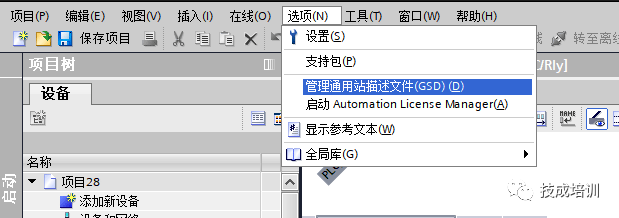
(2) Select the Modbus RTU to Profinet Gateway.
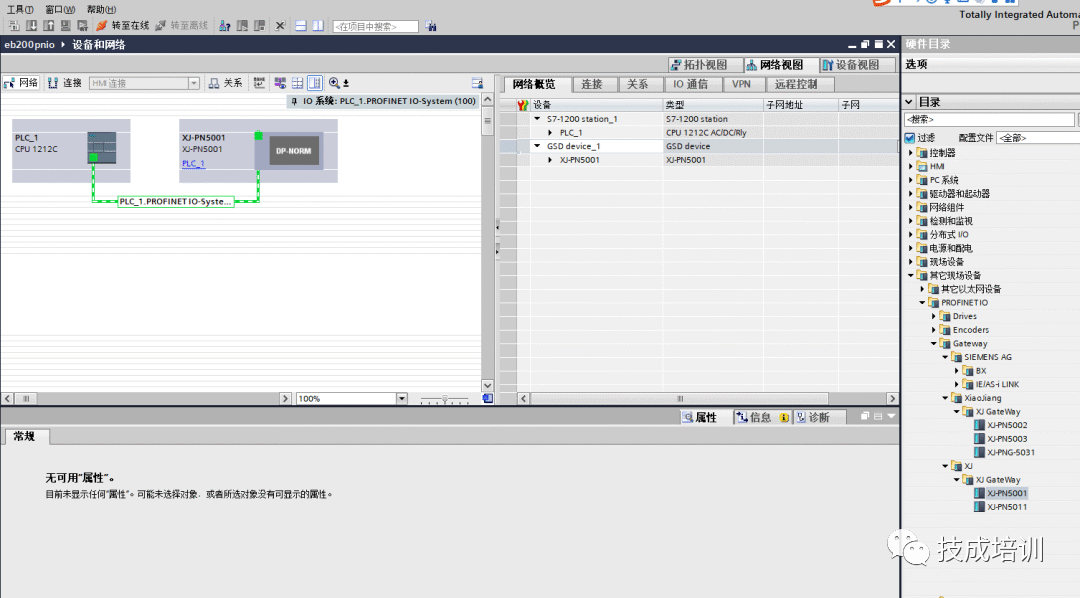
(3) Configure the Modbus RTU to Profinet Gateway into the PROFINET network.
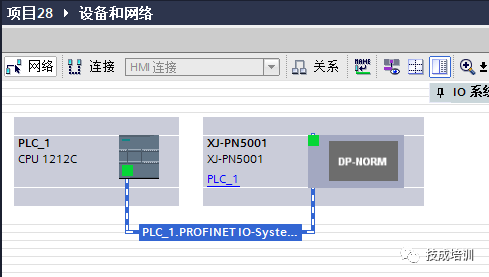
(4) Set the device name and IP address of the Modbus RTU to Profinet Gateway in the Profinet network.
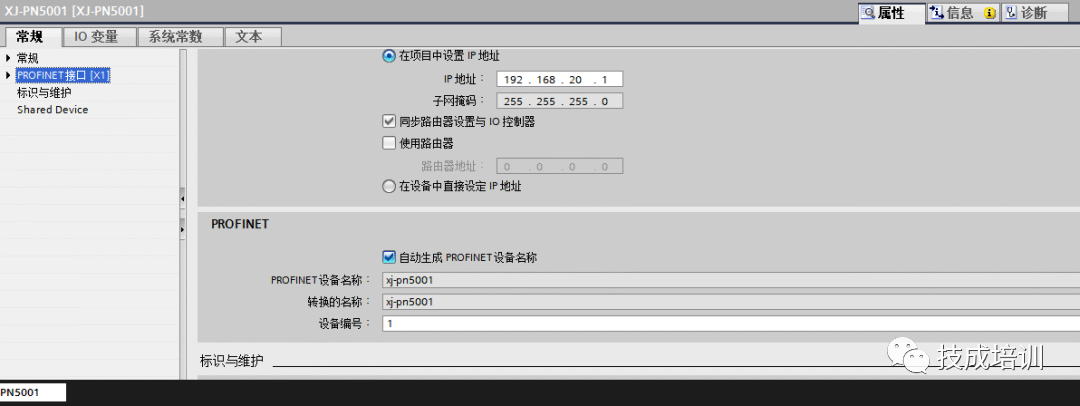
(5) Confirm the total amount of data used by the weighing instrument, and add the corresponding data length in the configuration. Here, select 2 bytes output and 40 bytes input (20 consecutive registers).
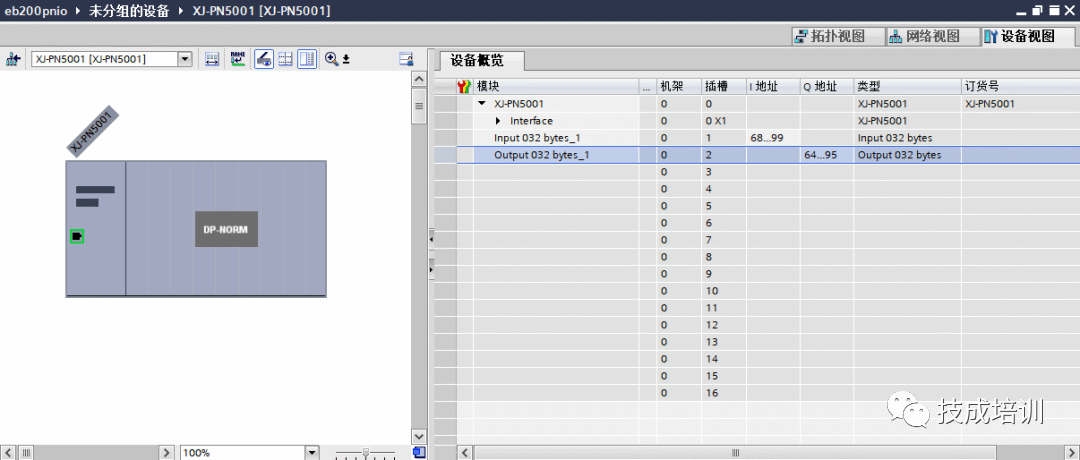
(6) After completing the configuration settings, download to the PLC and start configuring the Modbus parameter settings. First install the gateway configuration software, open the software, and create a new project selecting PN2MM.
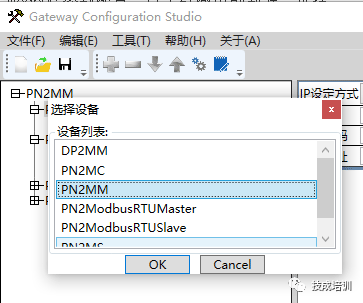
(7) Configure the IP address and device name of the Modbus RTU to Profinet Gateway (to be consistent with the configuration software).
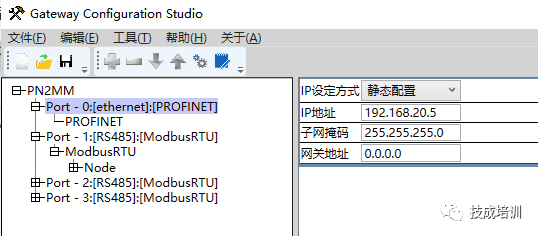
(8) Set the Modbus parameters (the output command polling mode can be selected as needed: single send, continuous send, pulse send, etc.).
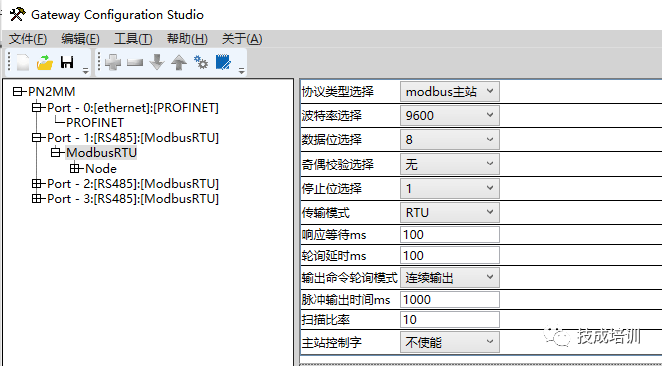
(9) Fill in the device station number.
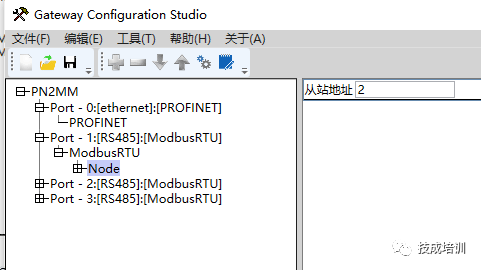
(10) Below is the first piece of data to be written, starting address is 0 (note to fill in decimal numbers), function code should be set to 06 to write a single register according to the inverter settings.
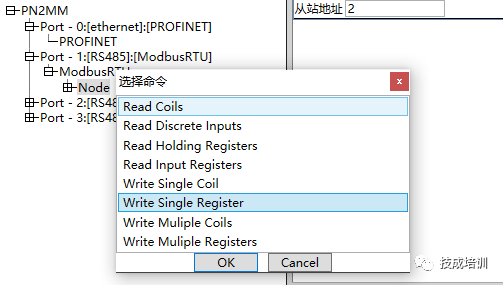
(11) Write the register in decimal format as 100, the memory mapping starting address is default 1500, corresponding to the first two bytes of the Q address.
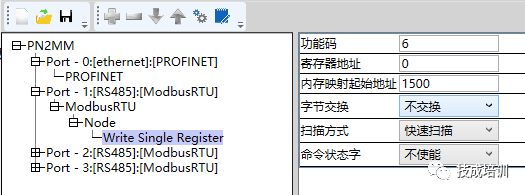
(12) Below is the second piece of data to be read, starting address is 0, reading multiple registers continuously (note to fill in decimal numbers), the memory mapping starting address is default 0, corresponding to the first two bytes of the I address.
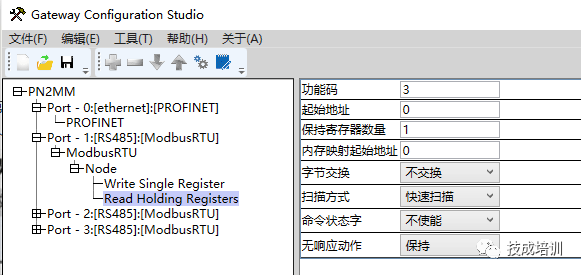
(13) After configuration, download to the gateway via USB, power on, and connect the PLC and weighing instrument. Monitor the values in the configuration software.
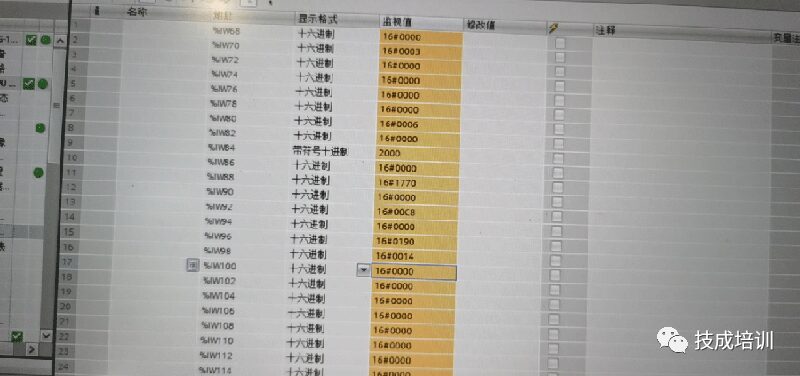
Disclaimer: This article is reprinted from the internet, all copyrights belong to the original author. If there are any copyright issues, please contact us promptly to delete it. Thank you!
Complete Question Bank for Entry-Level Electrician Exam 2022 (Includes Answers)
3 Essential Tools for Electricians, Easily Accessible via WeChat!
[Collection] The “Path” of a Ten-Year Veteran Electrician, Secrets to Earning Over 10,000 Monthly!
Which of the Five Major Electrical Drawing Software (CAD, Eplan, CADe_simu…) Do You Choose?
Latest Electrical Version CAD Drawing Software, Includes Detailed Installation Tutorial!
Latest Electrical Drawing Software EPLAN, Includes Detailed Installation Tutorial!
Common Issues for Beginners Using S7-200 SMART Programming Software (Includes Download Links)
Comprehensive Electrical Calculation EXCEL Spreadsheet, Automatic Generation! No Need to Ask for Electrical Calculations!
Bluetooth Headphones, Electrician/PLC Introductory Books Available? Come Get Your Electrical Gifts!
Basic Skills in PLC Programming: Ladder Diagrams and Control Circuits (Includes 1164 Practical Cases for Mitsubishi PLC)
Still Can’t Understand Electrical Diagrams? Take the Basics of Electrical Diagram Recognition and Simulation Software, Quickly Get Started!
12 Free Electrician Video Courses, 10GB Software/E-books, 30 Days of Free Electrician Live Courses Available!
