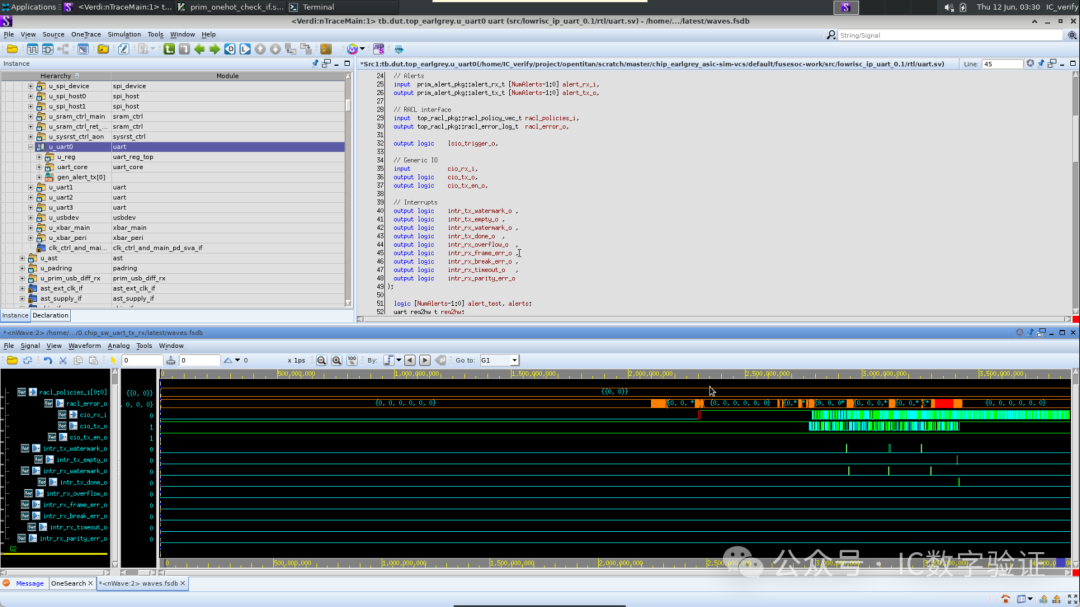Project Introduction
Path
<span>/home/IC_verify/project/opentitan</span>
Simulation Prerequisites and Notes
1.Before running the simulation, execute source ~/source_python to switch the default Python version.2.Do not modify any files in Bazel; only run the simulation. Otherwise, Bazel will determine that dependencies need to be updated, leading to errors when downloading libraries.
Simulation Method
IP Verification
Hardware IP Blocks – OpenTitan Documentation
https://opentitan.org/book/hw/ip/index.html
IP List
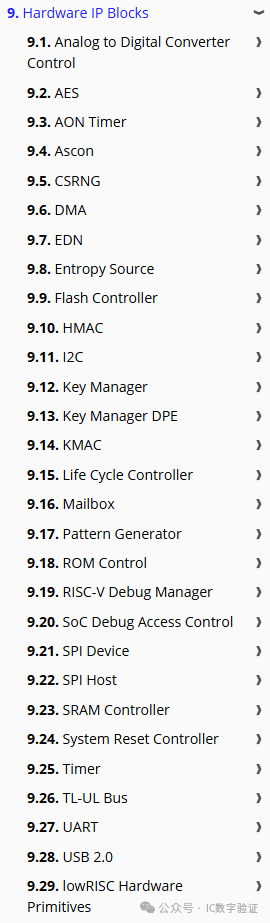 Taking AES as an example Directory:
Taking AES as an example Directory:
/home/IC_verify/project/opentitan/hw/ip/aes/dvCase List: (Find files ending with hjson)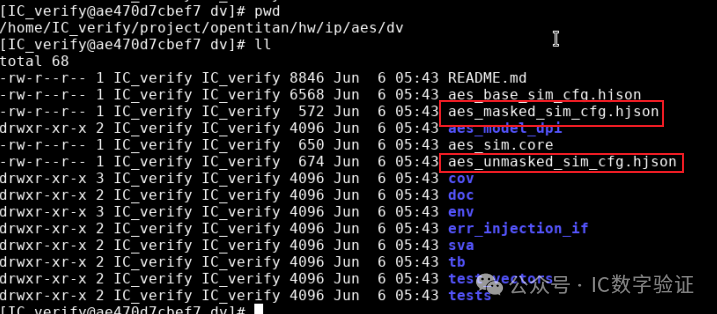 Testplan Breakdown for Cases
Testplan Breakdown for Cases
Testplan – OpenTitan Documentation
https://opentitan.org/book/hw/ip/aes/data/aes_testplan.html
Simulation Command: (Select one of the aes_smoke)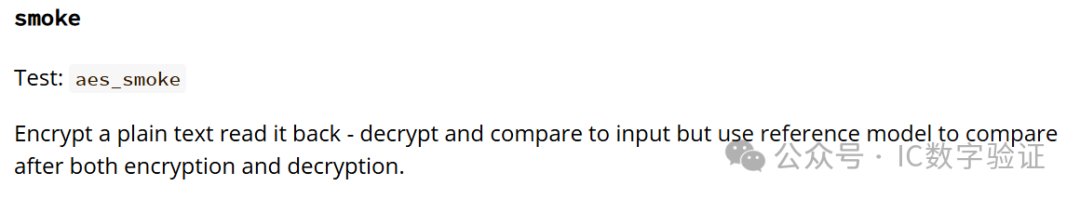
util/dvsim/dvsim.py hw/ip/aes/dv/aes_unmasked_sim_cfg.hjson -i aes_smoke --waves fsdb --tool vcsSimulation Process:
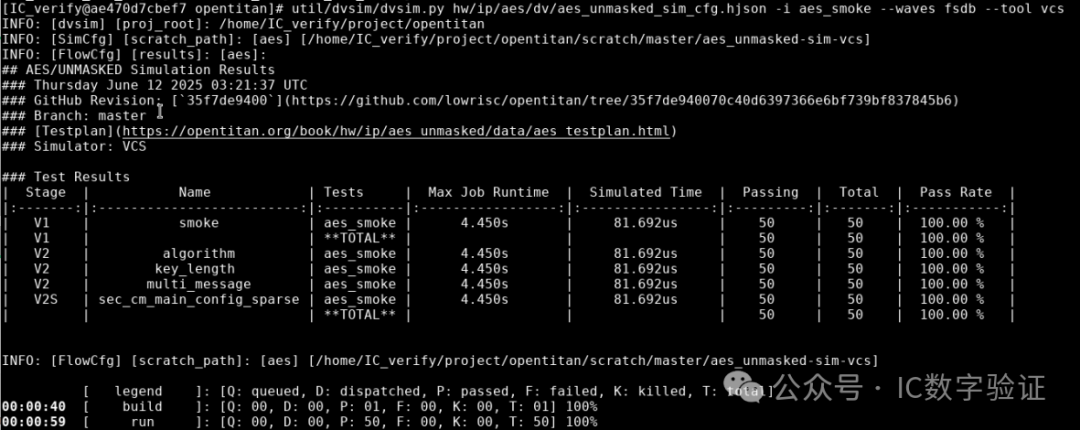
Simulation Directory:
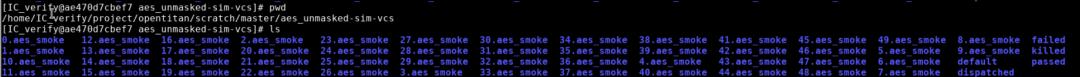
SoC Verification
Top Earlgrey – OpenTitan Documentation
https://opentitan.org/book/hw/top_earlgrey/index.html
Case List
https://opentitan.org/book/hw/top_earlgrey/data/chip_testplan.html
Simulation Command
util/dvsim/dvsim.py hw/top_earlgrey/dv/chip_sim_cfg.hjson -i <Select case from the case list> --waves fsdbSelect one case for simulation
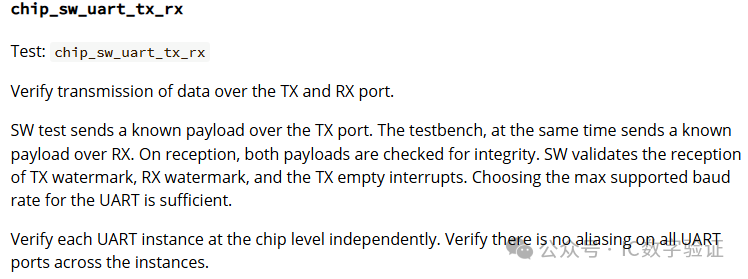
util/dvsim/dvsim.py hw/top_earlgrey/dv/chip_sim_cfg.hjson -i chip_sw_uart_tx_rx --waves fsdb
Waveform Debugging