Some members in the group reported:
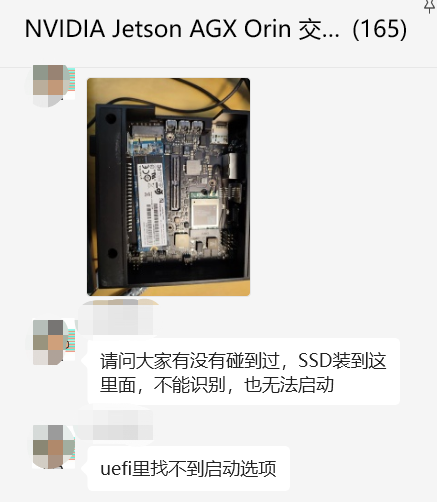
Set the recovery jumper => okPlug USB + PWR => okSee the jetson on Ubuntu 20.04 (lsusb) => okSDK installation => okSDK: Product Category => jetson orin nano okSDK: target board: Jetson Orin Nano devkit => okSDK: Flash menu: Manual Setup & select nvme drive => okPrepare image & other stuff (green bard) => okWriting nvme drive => Fail => no drive found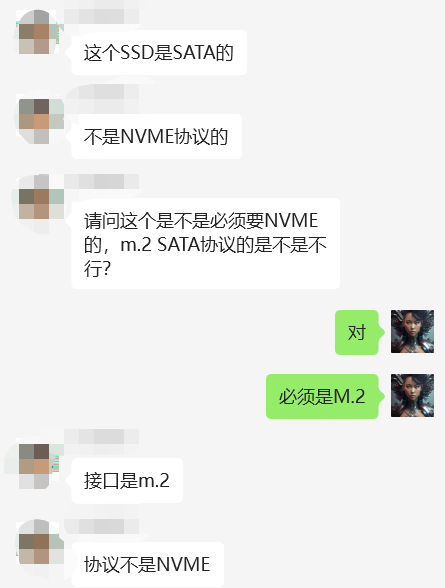
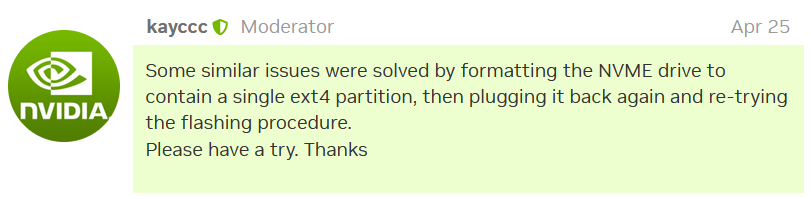
Another factor to consider is that certain host PC USB ports may not refresh Jetson, so it is crucial to test the USB ports before attempting to refresh Jetson. The main point is that the USB cable must be a data transfer cable, not just a charging cable.
The final point is to ensure that you have entered flashing mode when flashing.
At the end of this article, let me briefly explain what our technical support refers to.

Or rather: what is the difference between technical support and paid training?
Scope: Our technical support provides assistance and solutions for Jetson products and the use of NVIDIA development tools. It can cover support for installation, configuration, troubleshooting, programming guidance, and more. In contrast, paid training is more focused on specific technical knowledge and skills, such as this:

Autonomy: Our technical support focuses more on providing help and solving problems, but does not replace the user in completing all tasks. It encourages users to actively participate and learn how to solve problems. Paid training, on the other hand, tends to provide comprehensive guidance and instruction in a specific technical field, involving more knowledge transfer and skill training.
Interaction Method: Our technical support typically takes place in WeChat groups or QQ groups. Users can raise questions in the group and receive suggestions from us or other group members. After all, we cannot have encountered every issue with this product or know all the technologies based on it, but we can leverage the power of group members. Paid training may involve face-to-face training, teaching courses, and other more direct interaction methods.
Depth and Breadth: Our technical support aims to address the issues you encounter related to Jetson products during use, while paid training typically encompasses a broader range of topics and knowledge to provide comprehensive and systematic learning and training.
Of course, unlike the technical support that other companies may provide, we also regularly organize various development activities (such as boot camps, hackathons) and lectures in the group, encouraging users to participate in the NVIDIA developer community to gain more original technical resources and support.
In summary, technical support focuses on problem-solving and providing help, encouraging users to learn and participate actively, while paid training emphasizes comprehensive education and training, covering a wider range of knowledge and skills. The specific choice of service depends on the user’s needs and goals.