Just find a visually appealing theme, such as the popular Argon.
Introduction to Argon
Argon is a clean and tidy OpenWrt LuCI theme that allows users to customize their login interface with images or videos.
It also supports automatic or manual switching between light and dark modes.
Features
-
Clean and tidy layout.
-
Mobile-friendly display.
-
Customizable theme colors.
-
Supports using Bing images as login background.
-
Allows custom uploaded images or videos as login background.
-
Automatically switches between light and dark modes, or can be set to a fixed mode.
-
Includes an extended functionality settings plugin luci-app-argon-config.
Build/Install
Suitable for various methods and versions:
Using Lean’s LEDE Build
|
|
Using Official OpenWrt SnapShots and ImmortalWrt
|
|
Installing on LuCI 18.06 (Lean’s LEDE)
|
|
Installing on Official and ImmortalWrt
|
|
Installing luci-app-argon-config
|
|
Recommended Installation Method
|
|
If you want to install software after rebooting the device, you must run
opkg updatein advance to update the package list.
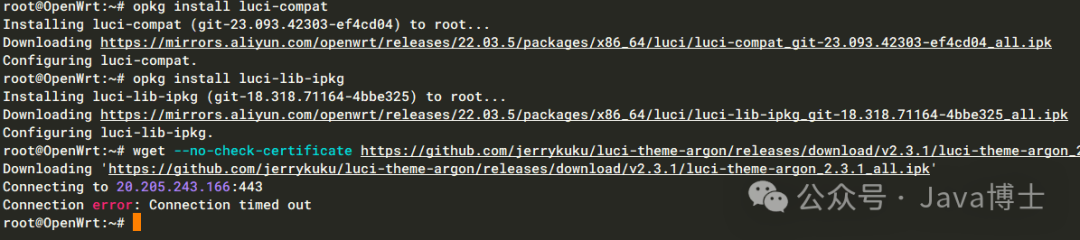
luci-compat and luci-lib-ipkg dependencies can be installed directly and have been completed.
However, the theme installation package is on GitHub, which is difficult to download from within China, so think of a way yourself~
Later, download the installation package files: luci-theme-argon_2.3.1_all.ipk luci-app-argon-config_0.9_all.ipk to your local computer.
Open the OpenWrt management backend, click on [System] – [Software Packages], click [Upload Software Package…], upload the above two packages respectively and install them:

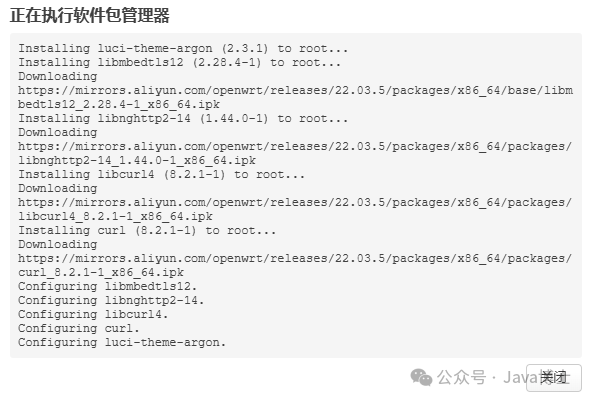
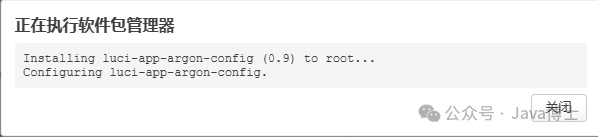
After installation, refresh the page:
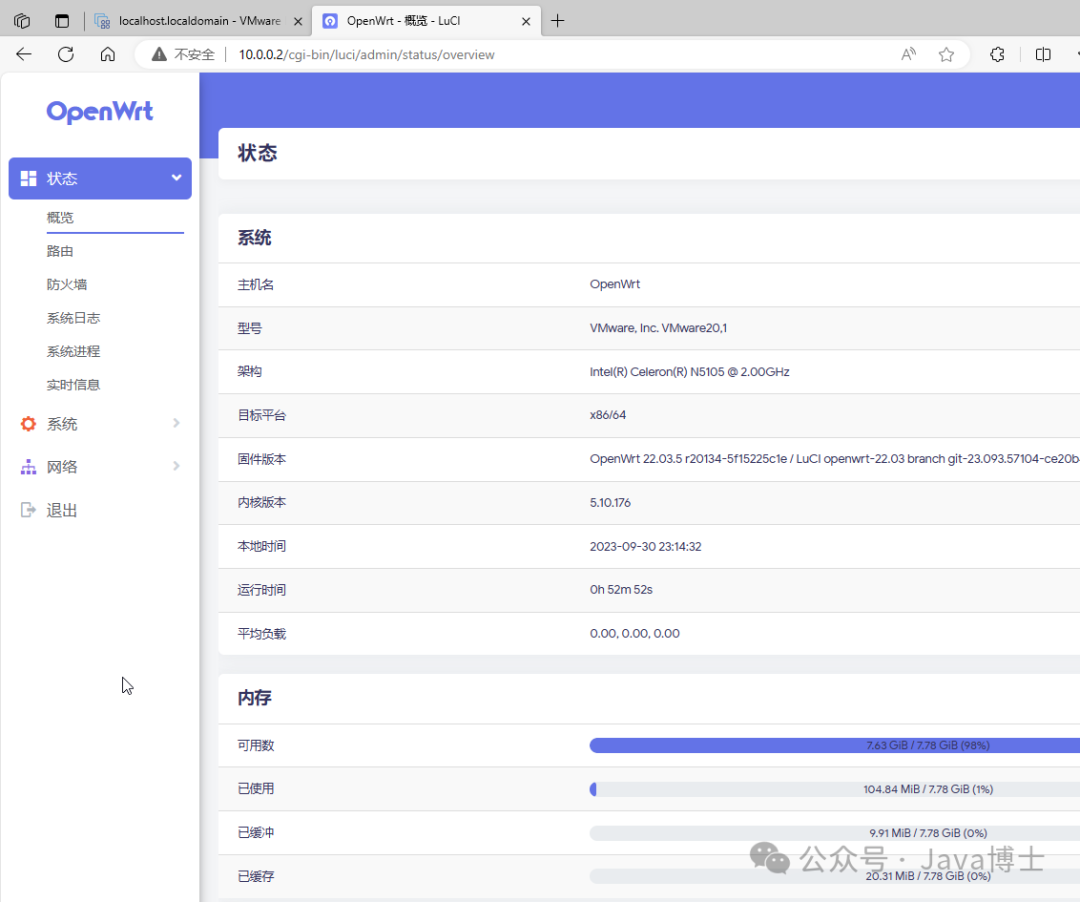
The theme has switched automatically~
Conclusion
Why spend so much space writing about installing a theme file?
This also reveals a pattern:
-
Frequently use
opkg update -
Installation programs must install the corresponding dependencies
-
Long way to go to browse GitHub freely