RS232 and RS485 have always been common interfaces in low voltage applications. Many people mention the differences between them, so today let’s learn about them together.
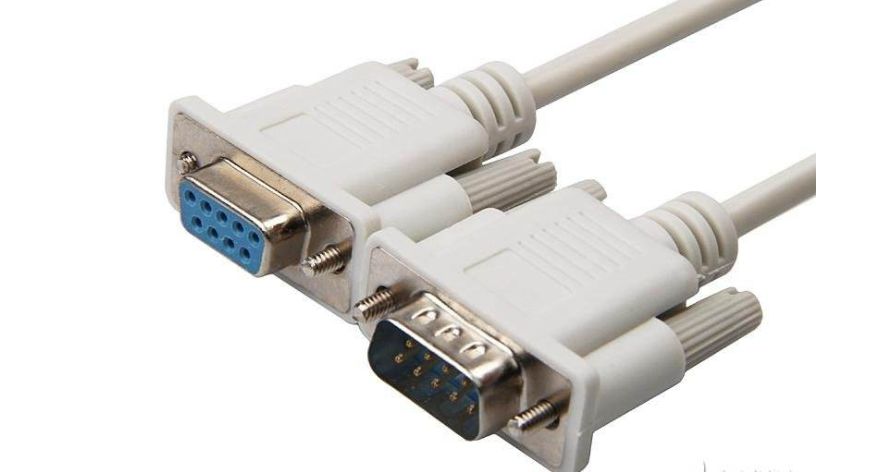
1. RS232 Interface:
One of the computer communication interfaces, RS-232 usually appears in the form of 9 pins (DB-9) or 25 pins (DB-25). Generally, personal computers have two sets of RS-232 interfaces, referred to as COM1 and COM2.
The connector uses the DB-25 model with a 25-pin socket. Some devices connected to the PC via the RS-232 interface do not use the transmission control signals from each other, requiring only three interface lines: “send data”, “receive data”, and “signal ground”. Therefore, the DB-9 9-pin socket is used, and the transmission line uses shielded twisted pair.

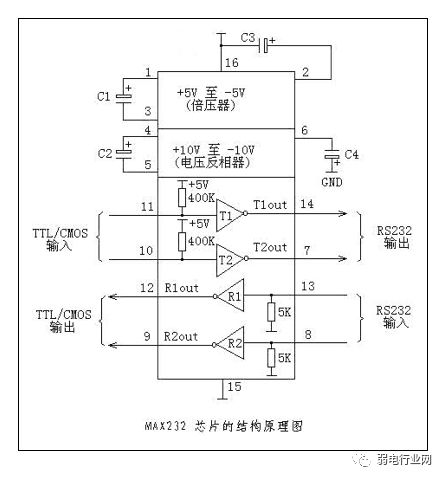
2. RS485
RS485 does not have a specific physical shape and is used according to the actual engineering situation.
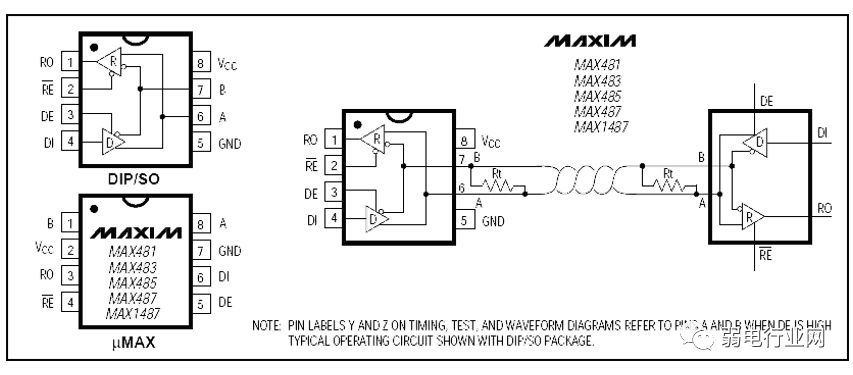
1. RS232: Transmits Voltage Level Signals
The signal voltage level of the interface is relatively high (signal “1” is “-3V to -15V”, signal “0” is “3 to 15V”), which can easily damage the interface circuit’s chip. Additionally, because it is not compatible with TTL levels (0~”<0.8V”, 1~”>2.0V”), a level conversion circuit is required to connect with TTL circuits.
Moreover, it has poor anti-interference capability.
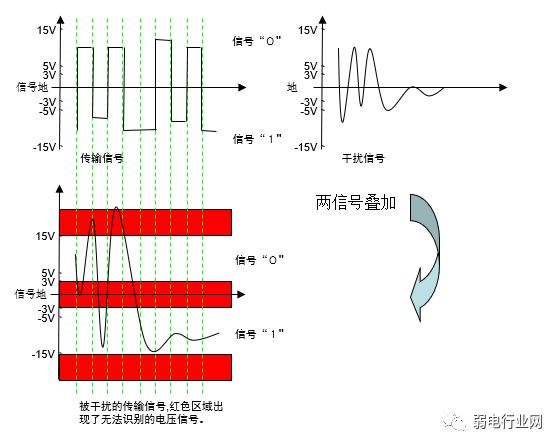
2. RS485: Transmits Differential Signals
Logic “1” is represented by a voltage difference of + (2—6) V between the two wires; logic “0” is represented by a voltage difference of – (2—6) V. The signal voltage level of the interface is lower than that of RS-232, making it less likely to damage the interface circuit’s chip, and this level is compatible with TTL levels, making it easy to connect with TTL circuits.
Strong anti-interference capability.
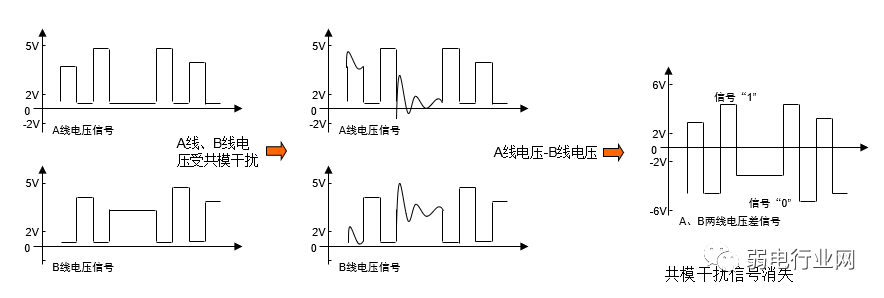
1. RS232:
RS232 has a limited transmission distance, with a maximum standard transmission distance of 15 meters, and can only communicate point-to-point, with a maximum transmission rate of 20kB/s.
2. RS485:
RS485 has a maximum wireless transmission distance of 1200 meters. The maximum transmission rate is 10Mbps, and only at a transmission rate of 100Kb/S can it achieve the maximum communication distance.
Using impedance-matched, low-loss dedicated cables can achieve 1800 meters! For distances over 1200 meters, repeaters (up to 8) can be added, allowing for transmission distances close to 10Km.
RS232: The RS232 interface allows only 1 transceiver to be connected on the bus, and cannot support multi-station transceiver capabilities, so it can only communicate point-to-point and does not support multi-point communication.
RS485: The RS485 interface allows for the connection of up to 128 transceivers on the bus. This means it has multi-station communication capabilities, allowing users to easily establish a device network using a single RS485 interface.
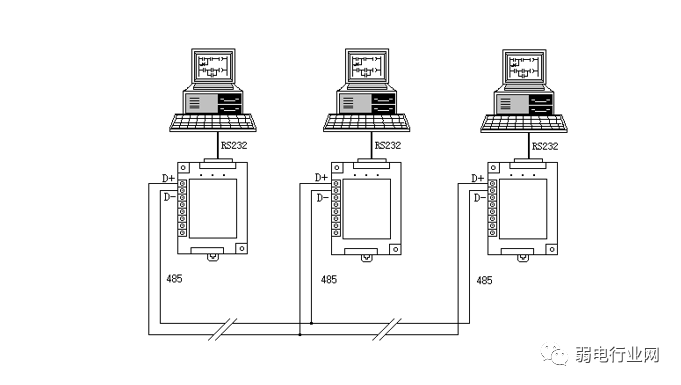
RS232:
Can use three-core twisted pair, three-core shielded wire, etc.
RS485:
Can use two-core twisted pair, two-core shielded wire, etc.
In low-speed, short-distance, and interference-free situations, ordinary twisted pair can be used; conversely, for high-speed, long-distance transmission, dedicated RS485 cables (STP-120Ω (for RS485 & CAN) one pair 18AWG) with impedance matching (generally 120Ω) must be used. In environments with severe interference, armored twisted shielded cables (ASTP-120Ω (for RS485 & CAN) one pair 18AWG) should also be used.
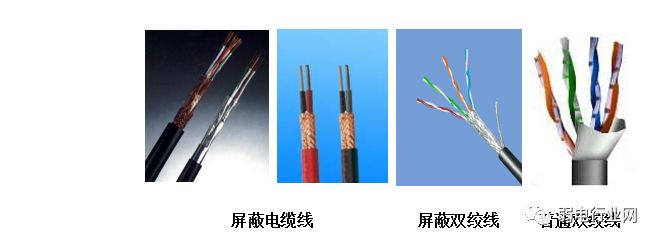
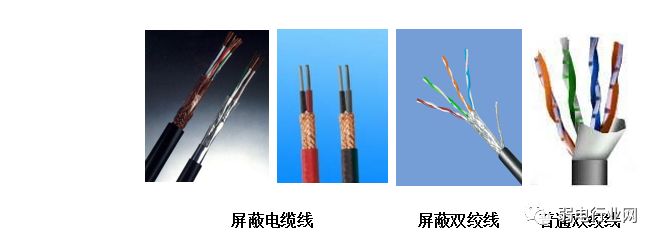
Supplement:
Here, I would like to add a note.
Since the transmission distance of RS232 is only 15 meters, what is its function?
In fact, its applications are very widespread, as it can connect various devices, such as monitoring, upgrading or debugging other devices, etc. It is quite similar in function to USB. With the increasing prevalence of USB ports, more devices that convert USB to RS-232 or other interfaces will appear.
Through the USB interface, more RS-232 devices can be connected, not only achieving higher transmission speeds and true plug-and-play but also solving the drawback of USB interfaces not being able to transmit over long distances (USB communication distance is within 5 meters).

Latest Low Voltage Data Update – Latest Classic Project PPT Solutions (August 4)
