

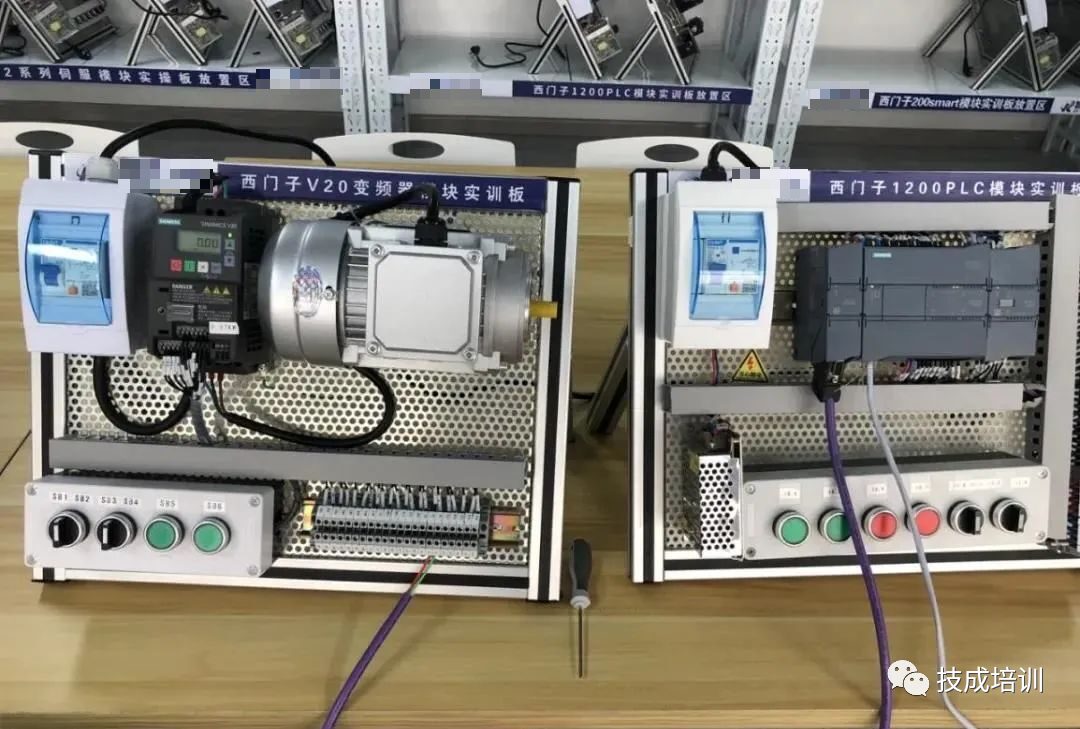

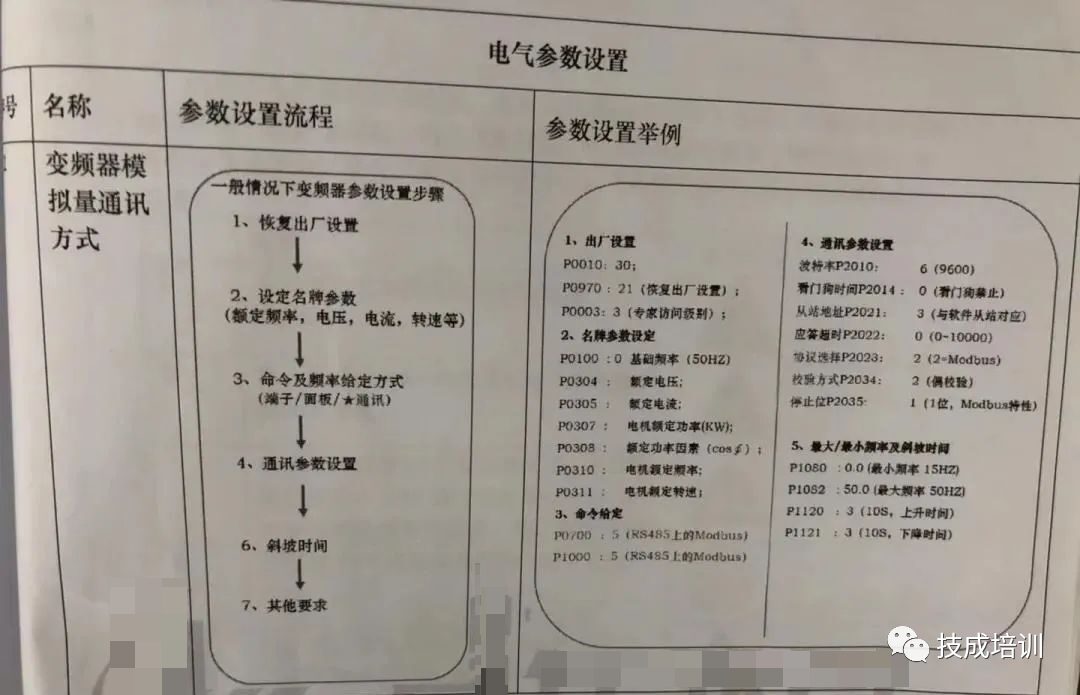
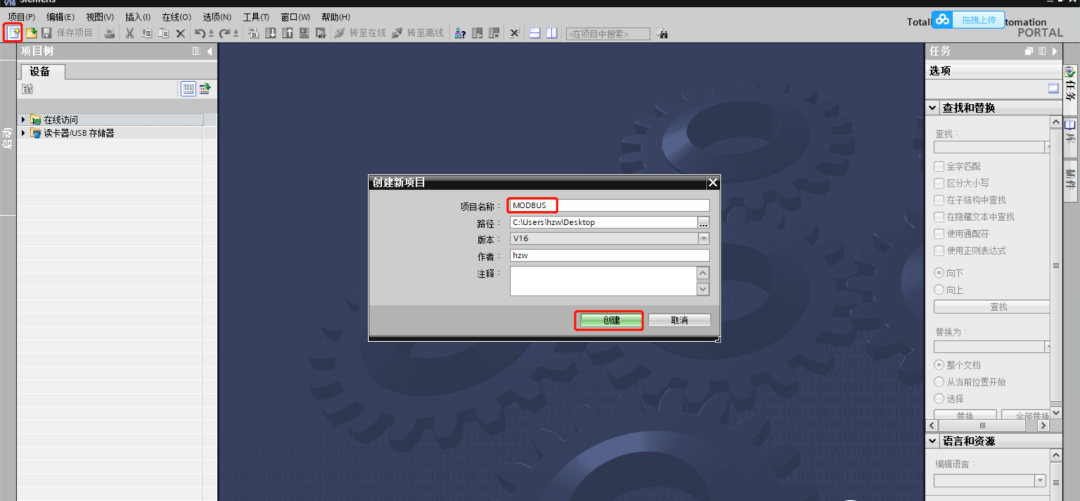
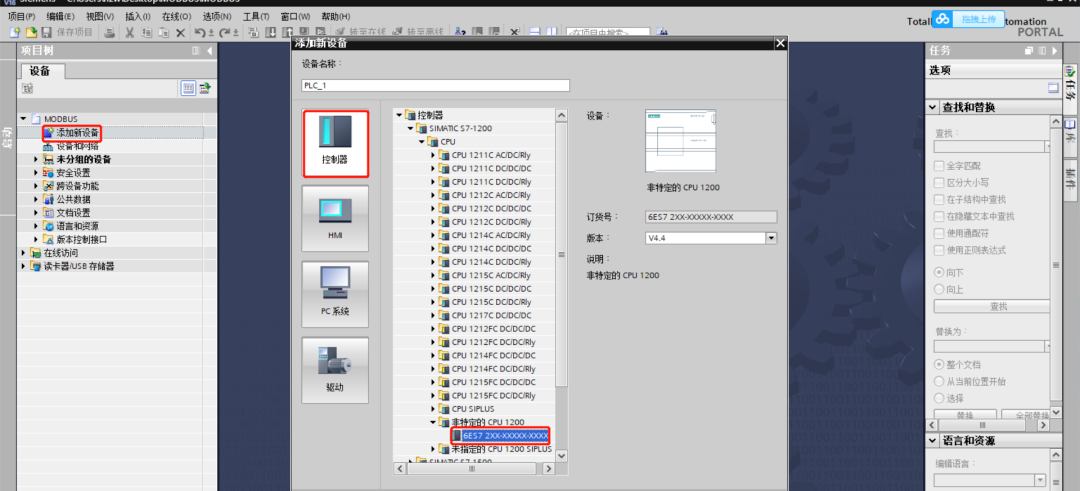
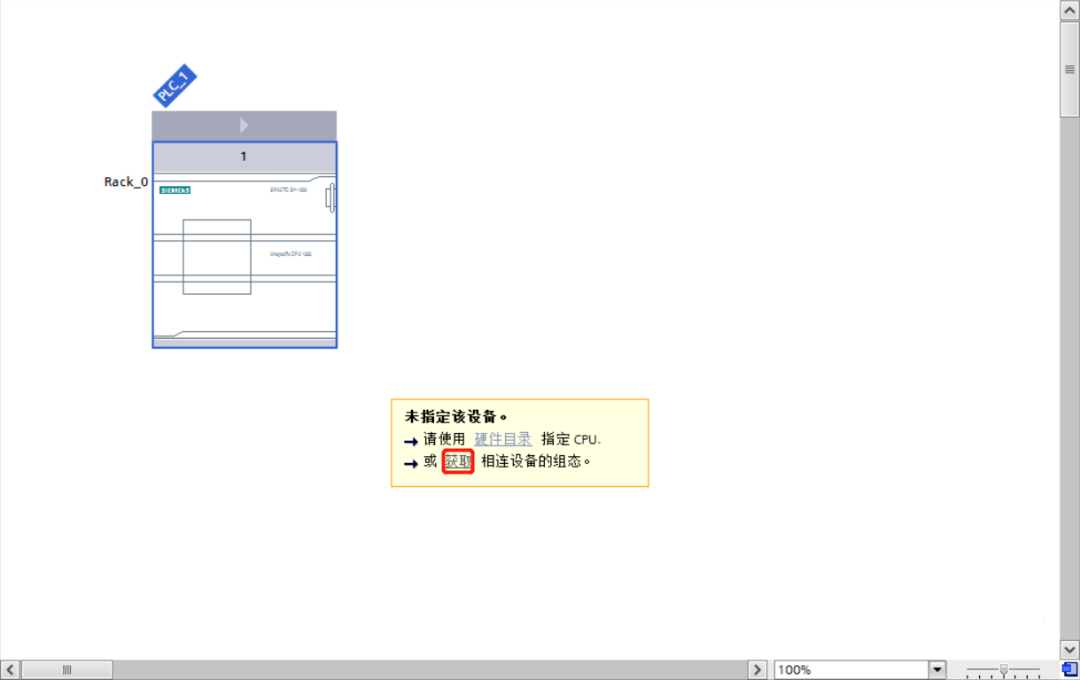
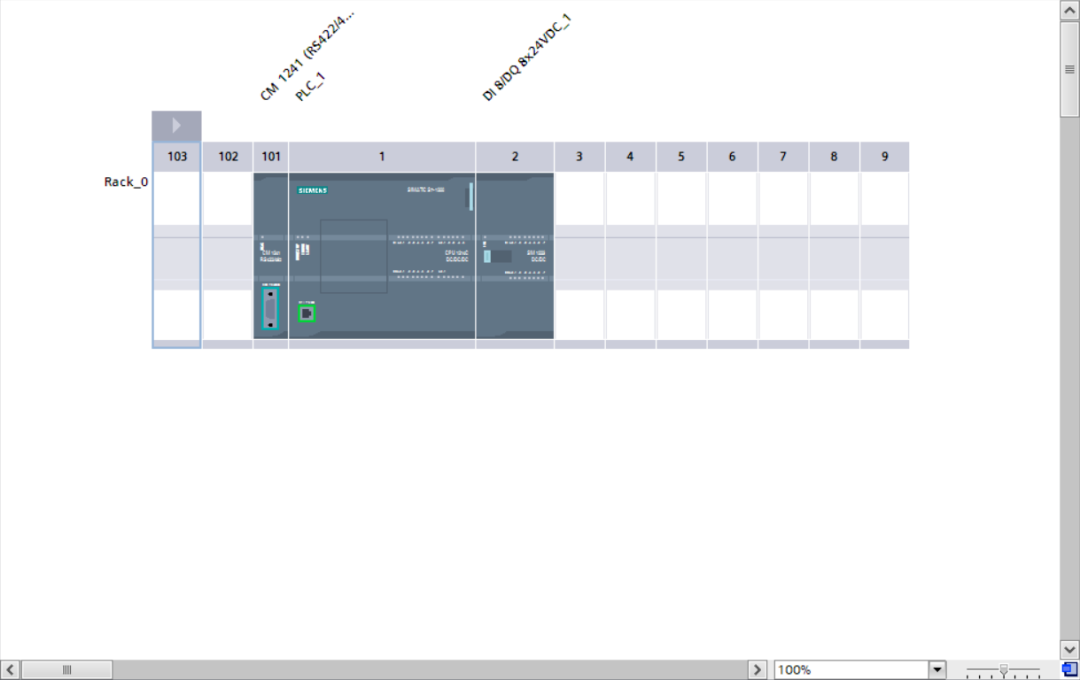
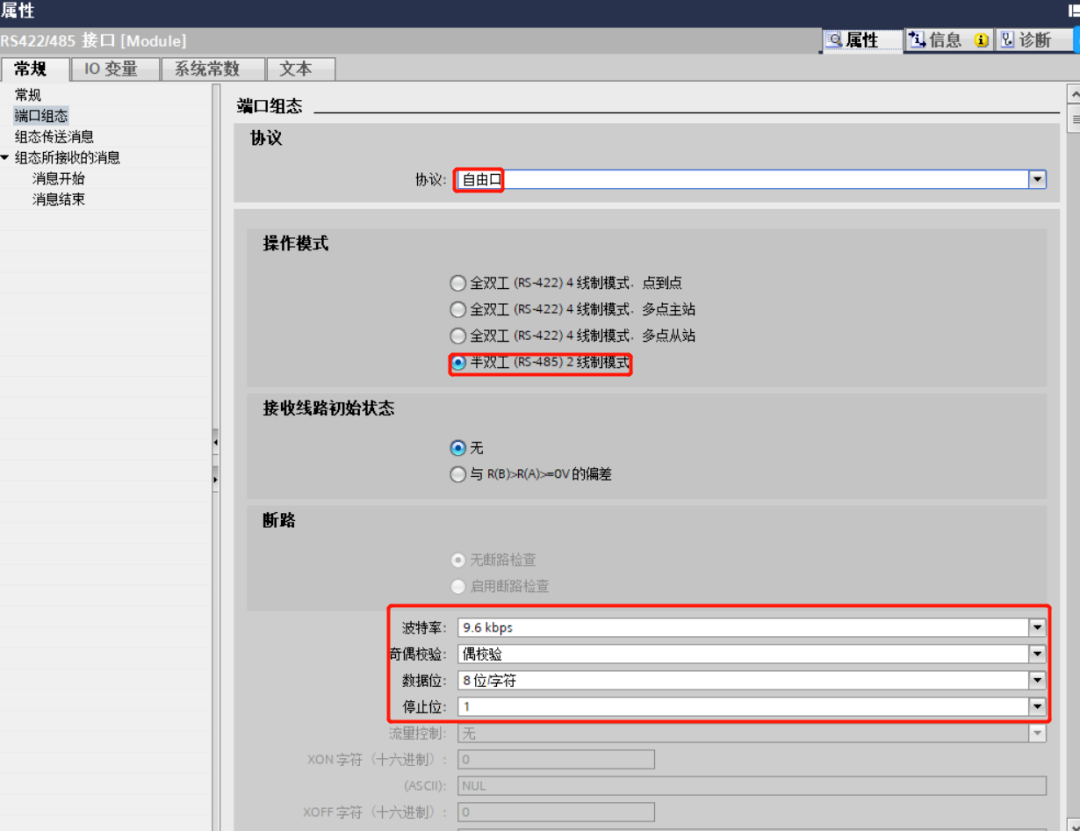
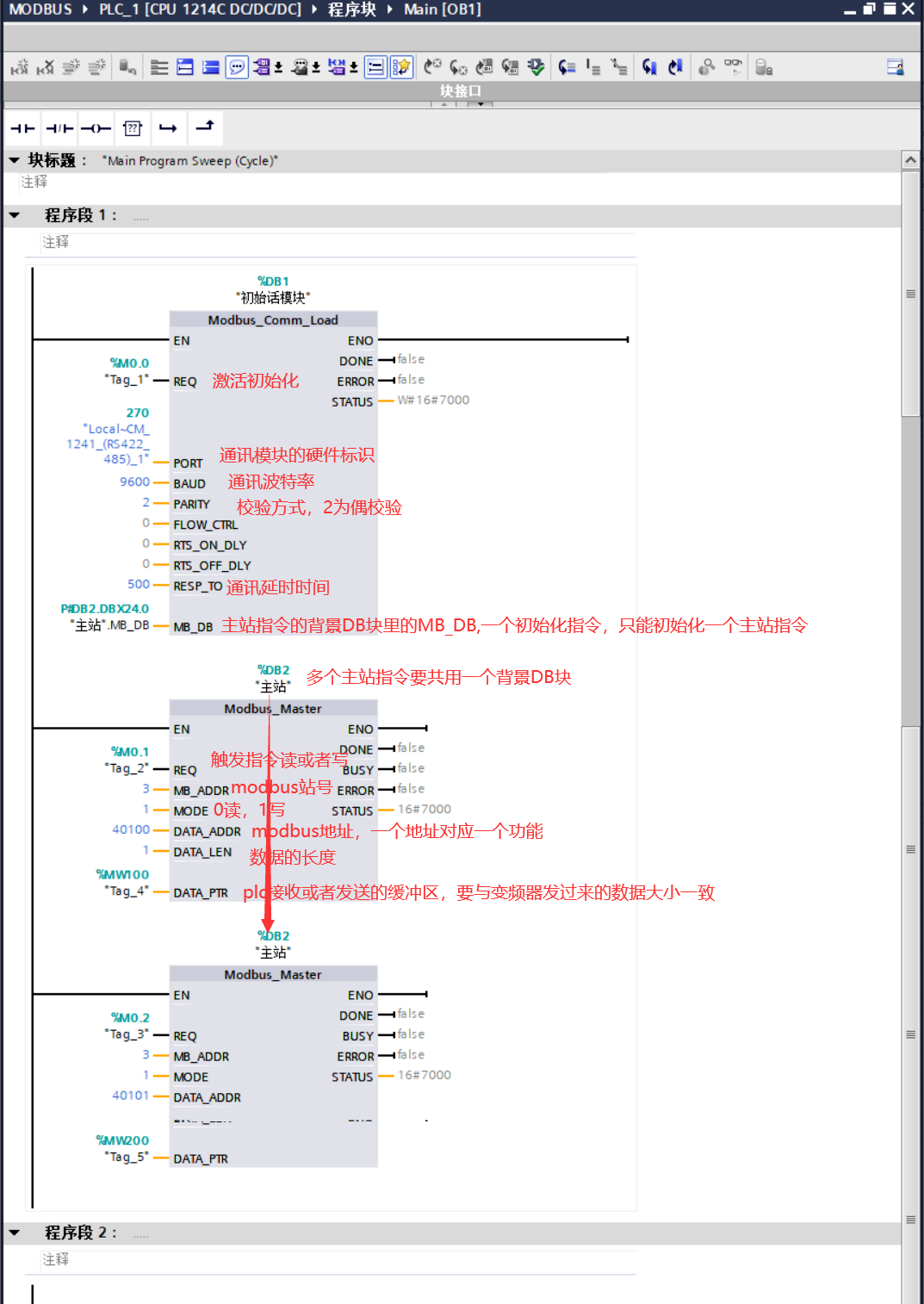
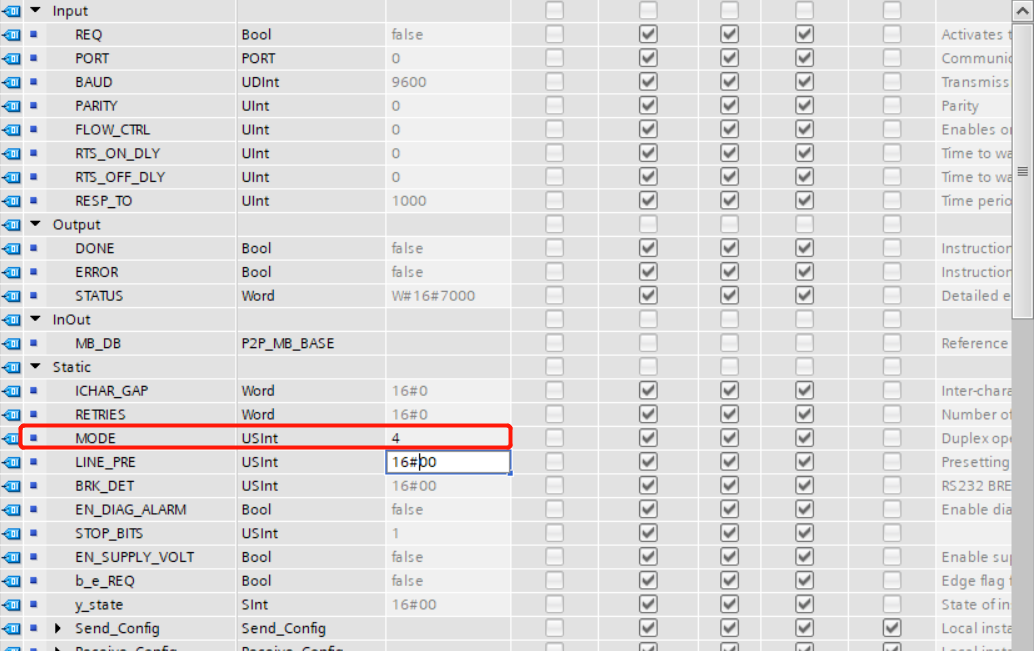


Disclaimer: This article is sourced from the internet, and the copyright belongs to the original author. If there are copyright issues, please contact us for deletion, thank you!
Complete question bank for the 2022 junior electrician exam (including answers)
Three must-have tools for electricians, easily accessible via WeChat!
[Collection] The “path” of a ten-year veteran electrician, the secret to earning over ten thousand a month!
Which of the five major electrical drawing software (CAD, Eplan, CADe_simu…) do you pick?
The latest electrical CAD drawing software, with a super detailed installation guide!
The latest electrical drawing software EPLAN, with a super detailed installation guide!
Common issues for beginners using S7-200 SMART programming software (with download links)
Comprehensive electrical calculation EXCEL sheets, generated automatically! No need to ask for electrical calculations!
Bluetooth headsets, introductory books for electricians/PLC are available for free? Come and claim your electrical gift!
Basic skills in PLC programming: Ladder diagrams and control circuits (with 1164 practical cases for Mitsubishi PLC)
Still can’t understand electrical diagrams? Take away the basics of electrical drawing and simulation software, quickly get started with theory and practice!
12 free electrician video courses, 10GB of software/e-book materials, and 30 days of free electrician live classes are available!
