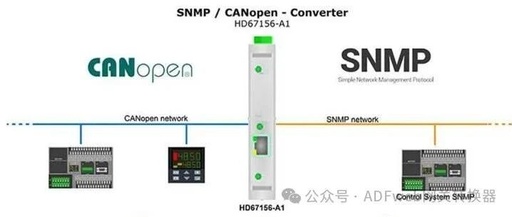SNMP Proxy to CANopen – ADFweb Gateway Converter
SNMP Proxy to CANopen – ADFweb Gateway Converter– Guangzhou Xinyu IoT Author: Zou Wuyi Mobile185-020-77899 Email: [email protected] 1 Features: HD67156 – A1 and HD67156 – B2 are SNMP Proxy /CANopen converters. They have the following features: • Maximum data read capacity of 1024 bytes, maximum data write capacity of 1024 bytes; • Triple isolation between … Read more