Modbus TCP Master toSNMP – ADFweb Gateway Converter–Guangzhou Xinyu IoT
Author: Zou Wuyi Mobile185-020-77899 Email: [email protected]
1 Features:
HD67166 – A1 is aModbus TCP Master/ SNMP proxy converter. It has the following features:
• Read operation supports a maximum of 1024 bytes, write operation supports a maximum of 1024 bytes;
• Isolation between power supply and Ethernet;
• Bidirectional information transmission between Modbus TCP bus andSNMP bus;
• Can be installed on 35mm DIN rail;
• Wide power input range: AC 8…24V or DC 12…35V;
• Wide operating temperature range:-40°C to +85°C (-40°F to +185°F).
Configuration:
You need to install Compositor SW67166 software on your PC to perform the following operations:
• Define parameters for the SNMP line;
• Define parameters for the Modbus TCP line;
• Define the Modbus variables to read from/write to the Modbus slave;
• Define the SNMP Object Identifier (OID);
• Create Management Information Base (MIB) files;
• Update the device.
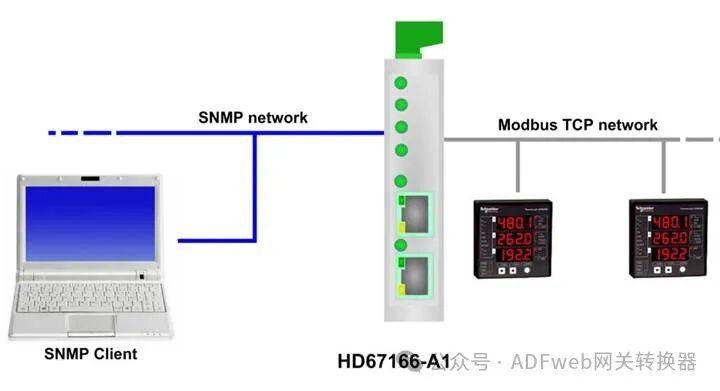
2 New Configuration / Open Configuration:
The “New Configuration” button creates a folder containing the configuration information for the entire device.
The device configuration can also be imported or exported:
To clone the programmable “Modbus TCP Master / SNMP proxy converter” configuration for configuring another device in the same way, the folder and all its contents must be retained;
To clone a project for a different version of that project, simply copy the project folder and rename it, then use the “Open Configuration” button to open the new folder.

3 Set Communication:
This section defines the basic communication parameters for the two buses (Simple Network Management Protocol (SNMP and Modbus TCP).
Click the “Set Communication” button in the main window of SW67166 (Figure 2), which will pop up the “Set Communication” window (Figure 3).
This window is divided into two parts, one for SNMP and the other for Modbus TCP Master.
The meaning of the “SNMP” fields is as follows:
In the “IP Address” field, define the SNMP endpoint IP address of the converter;
In the “Subnet Mask” field, define the subnet mask of the SNMP endpoint of the converter;
In the “Gateway” field, define the default gateway for the network. This feature can be enabled or disabled by checking the checkbox. This feature is used to access the external network;
In the “SNMP Site Name” field, define the name of the SNMP agent site;
In the “Contact” field, define the contact person for theSNMP agent site;
In the “Location” field, define the location of theSNMP agent site;
In the “Map Type” field, you can select the type of SNMP map to use. You can choose “Dynamic Map (Recommended)” (see page 22 ) or “Static Map” (see page 27 ). It is recommended to choose “Dynamic Map”.
The meaning of the fields in the “Modbus TCP Slave” section is as follows:
In the “IP Address” field, define the Modbus TCP endpoint IP address of the converter;
In the “Subnet Mask” field, define the subnet mask of the Modbus TCP endpoint of the converter;
In the “Gateway” field, define the default gateway for the network. This feature can be enabled or disabled by checking the checkbox. This feature is used to access the external network;
In the “Timeout (ms)” field, define the maximum time the device waits for a response from the queried slave;
In the “Cycle Delay (ms)” field, define the minimum delay time between two requests.
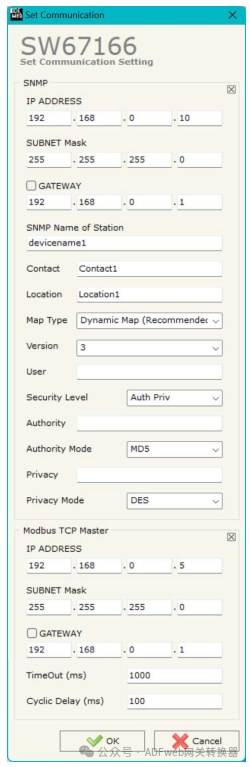
4 Set Access Permissions:
Press the “Set Access Permissions” button from the main window of SW67166 (Figure2) to pop up the “SetModbus Access Permissions” window.
This window is divided into two parts, namely “Modbus Read” (Figure4a) and “Modbus Write” (Figure4b).
The first part “Modbus Read” is used to read data from theModbus TCP slave and make this data available for theSNMP manager to read.
The second part “Modbus Write” is used to write data received from theSNMP manager to theModbus TCP slave.
Modbus Read
The meanings of each field are as follows:
• In the “SlaveIP Address” field, define theIP address of theModbus TCP device to be read;
• In the “Port” field, define theTCP port to be used;
• In the “SlaveID” field, define the address of theModbus TCP device to be read;
• In the “Type” field, define the data type of the register to be read. You can choose from the following options:
◦ Coil Status;
◦ Input Status;
◦ Holding Register;
◦ Input Register.
• In the “Address” field, define the starting address of the register to be read;
• In the “Point Count” field, define the number of consecutive registers to be read;
• In the “Polling Time” field, define the delay time for issuing requests;
• In the “Max Error Count” field, define the number of consecutive errors the converter waits before pausing requests until the next restart. If set to “0”, this feature is disabled;
• In the “Location” field, define the location to place information in theSNMP array.
