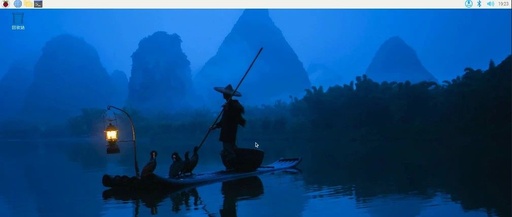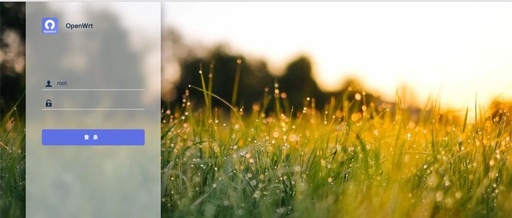Home Assistant OS Network Configuration and Temperature Humidity Settings
NO.1 HA Network Scheme Hardware Selection Raspberry Pi 5 (PVE) Gigabit Router (Redmi AX3000) The PVE relies on wired Ethernet Considering the network relay method, the router needs to support both wireless and wired relaying This requires at least two network ports, one WLAN port and one LAN port, with LAN assigned to PVE and … Read more
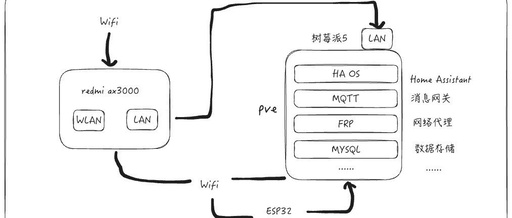
![HomeLab Development Board (ARM64) [PVE]: Backup and Restore for Win, Linux, and More](https://boardor.com/wp-content/uploads/2025/02/b160a8ec-38c9-4e5f-a118-ec7e48bfb914.jpg)
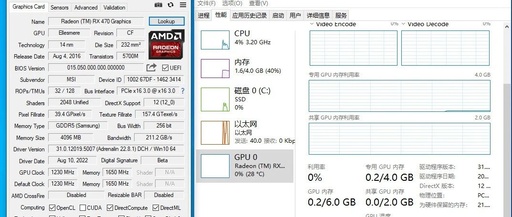

![Installing Home Assistant OS Smart Home System on HomeLab Development Board (ARM64) [PVE]](https://boardor.com/wp-content/uploads/2024/12/249987405a7400adc4d1eff09096afc149fb92c97f55a5996291cb6afe8331f7.jpg)