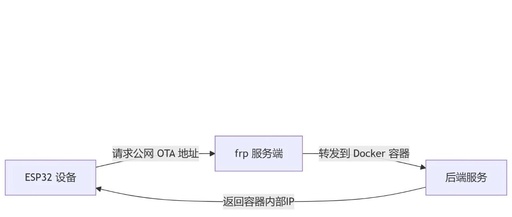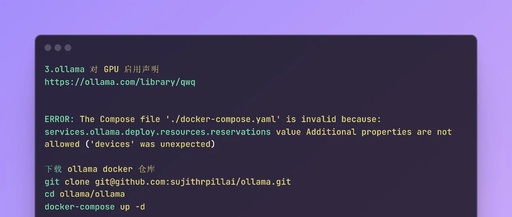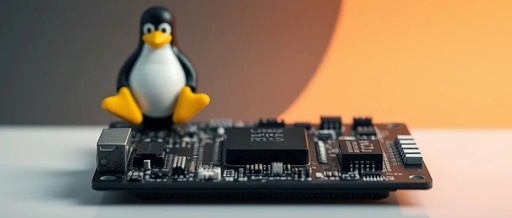ROS + OpenWRT Soft Router X86/64 Docker Deployment Guide
*Content in the Submission Section comes from user contributions, and we will present the unique personalities of the contributors, as well as their feelings and enthusiasm for the platform. We welcome everyone to participate actively and receive 10,000 star wishes! (^_-) The following content is the main text The content today is relatively complex but … Read more