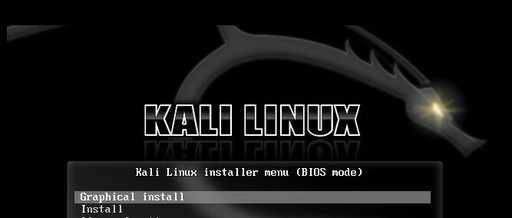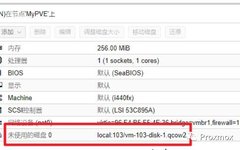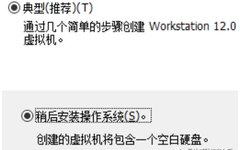Installing Linux in a Virtual Machine
Installing Linux in a virtual machine is almost identical to installing it on a physical machine. Open the virtual machine. Click: Edit this virtual machine settings – Hardware – CD – Use ISO image file – Browse, find the previously downloaded Linux image file, and after setting it up, click “Start this virtual machine”. Wait … Read more