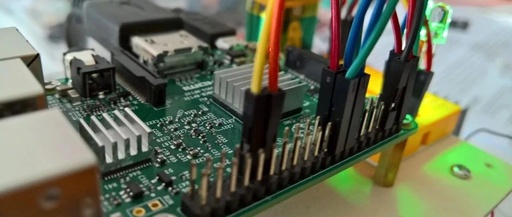Building an ARM64 Environment Based on QEMU with Buildroot
Introduction:In the process of IoT penetration testing, it is often necessary to work with various CPU architectures. Tools like FirmAE, firmware-analysis-toolkit, firmadyne, and firmware-analysis-plus are commonly used for one-click firmware emulation. However, in many cases, firmware cannot be emulated, necessitating the collection of various environments or the installation of systems corresponding to the CPU architecture … Read more

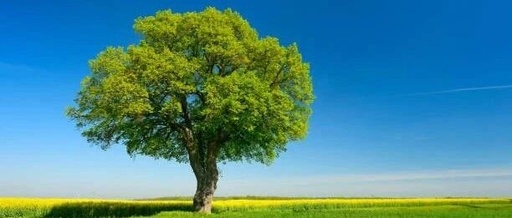
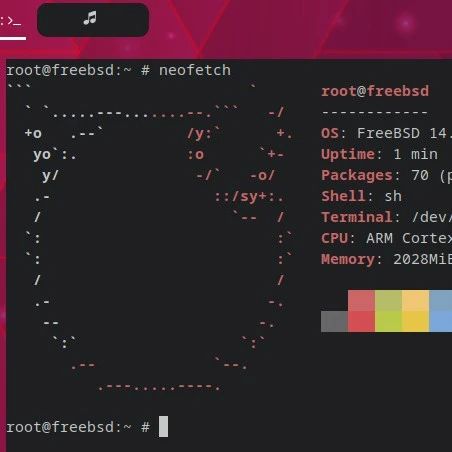


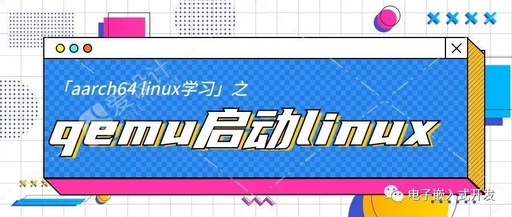


![Installing Home Assistant OS Smart Home System on HomeLab Development Board (ARM64) [PVE]](https://boardor.com/wp-content/uploads/2024/12/249987405a7400adc4d1eff09096afc149fb92c97f55a5996291cb6afe8331f7.jpg)