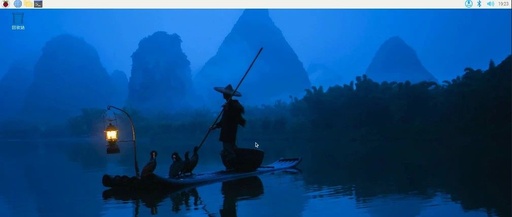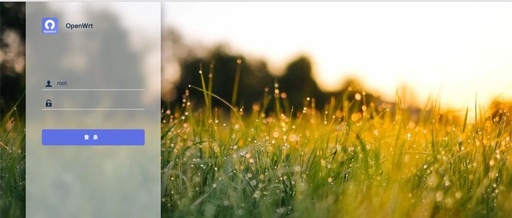Using Windows 11 on HomeLab ARM64 Development Board with PVE7
NO.1 Windows 11 Arm64 Previously set up Ubuntu Server 22.04 and Docker Redroid cloud phone Just one more Windows system is needed to complete the trio of cloud server, cloud phone, and cloud desktop The built-in emulation technology of Windows 11 ARM version allows running unmodified x86 and x64 Windows applications on ARM devices It … Read more