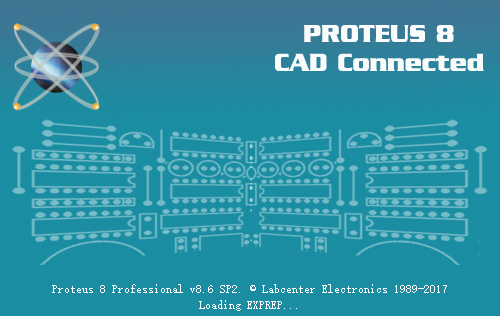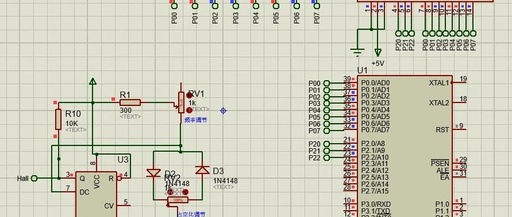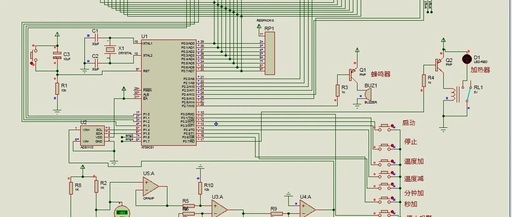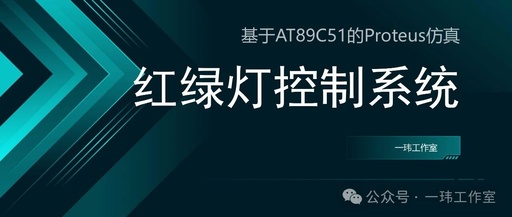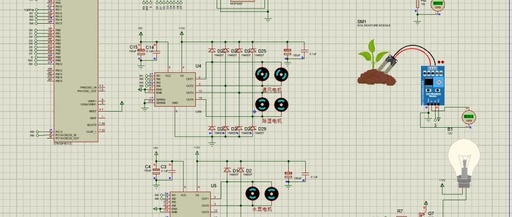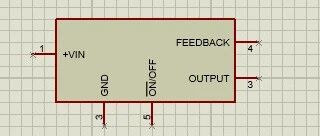Introduction to Common Components in Proteus: Symbols and Names
If you don’t want to miss my updates, go to the top right corner – view public account – set as a star AT89C51 (Classic Microcontroller) STM32F103 SWITCH (Single Switch) SW-SPST (Single Pole Single Throw Switch) SW-SPDT (Single Pole Double Throw Switch) SW-ROT-3 (Single Pole Triple Throw Switch) CAP (Non-polarized Capacitor) CAP-ELEC (Polarized Capacitor) CRYSTAL … Read more