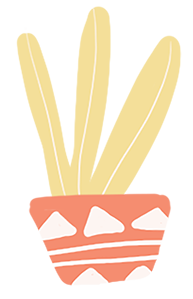
Click the blue text to follow us

Digital Voltmeter Based on 51 Microcontroller (Proteus Simulation + Program + Design Report + Explanation Video)
Simulation software: Proteus 7.8 and above
Compiler: Keil 4/Keil 5
Programming Language: C
Design Number: S0101
Design a digital voltmeter based on the 51 microcontroller
1. Capable of measuring DC voltage between -5V and 5V.
2. Display measurement results on a digital tube.
3. Based on the 51 microcontroller, it can be verified through Proteus simulation.
51 microcontroller, digital tube, operational amplifier
Note that the microcontroller chip in the simulation is compatible; AT89C51 and AT89C52 are specific models of the 51 microcontroller, with the same core. In the same schematic, whether STC or AT, the pin functions are the same, and the program is compatible. Chips can be replaced with STC89C52/STC89C51/AT89C52/AT89C51 and other 51 microcontroller chips.
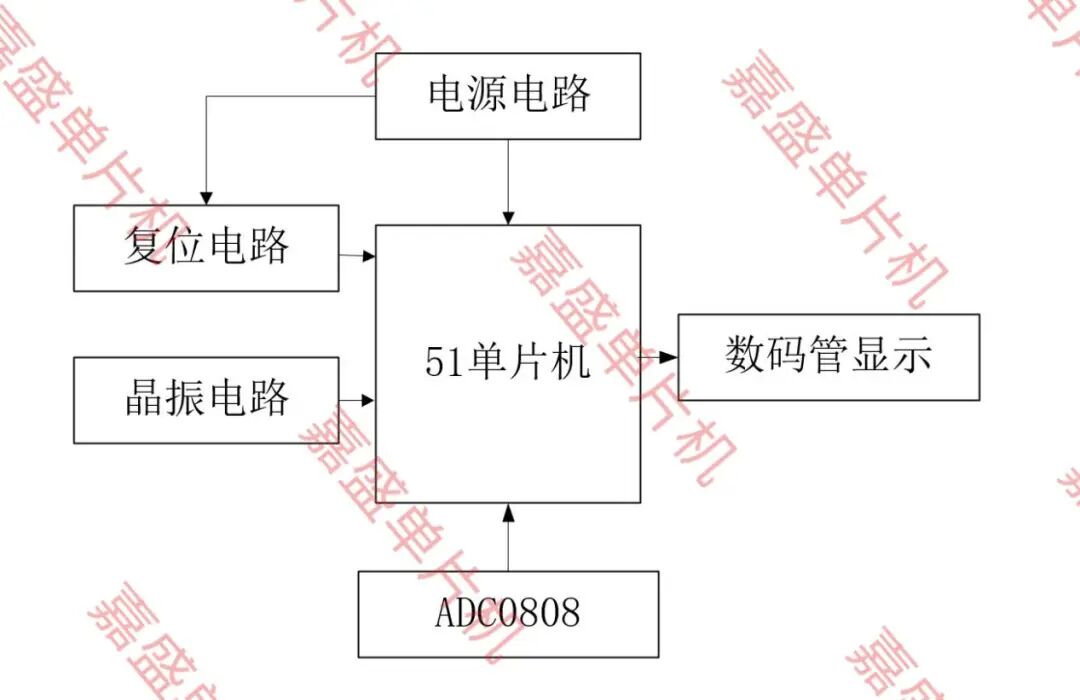
Download link:
File shared via cloud: KEY_S0101
Link: https://pan.baidu.com/s/1Ifsm-4HxnM3Y_E0HbJDZGg?pwd=983s
Extraction code: 983s
The following are display images of the design materials:
The explanation video includes simulation operation explanation and code explanation
Simulation Design



Open the simulation project, double-click the microcontroller in Proteus, select the hex file path, and then start the simulation. After starting the simulation, the digital tube displays the measured voltage value.
Adjust the sliding rheostat to change the measurement value. The following images show measurements at 5V, 0V, and -5V.
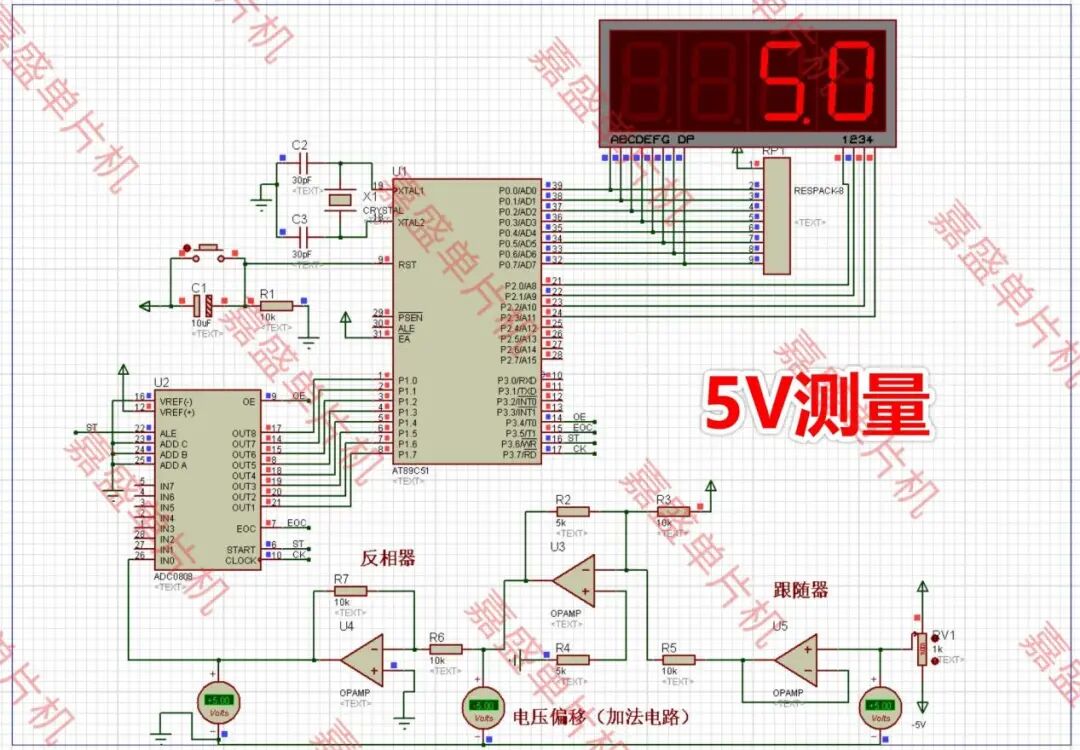
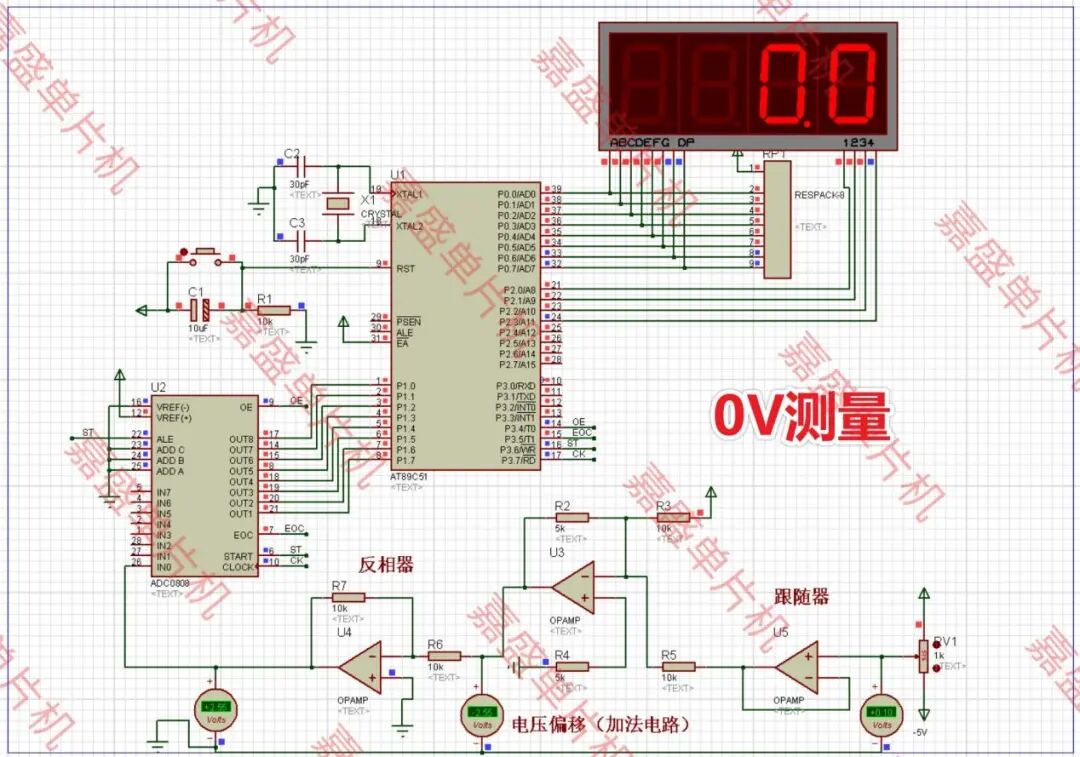
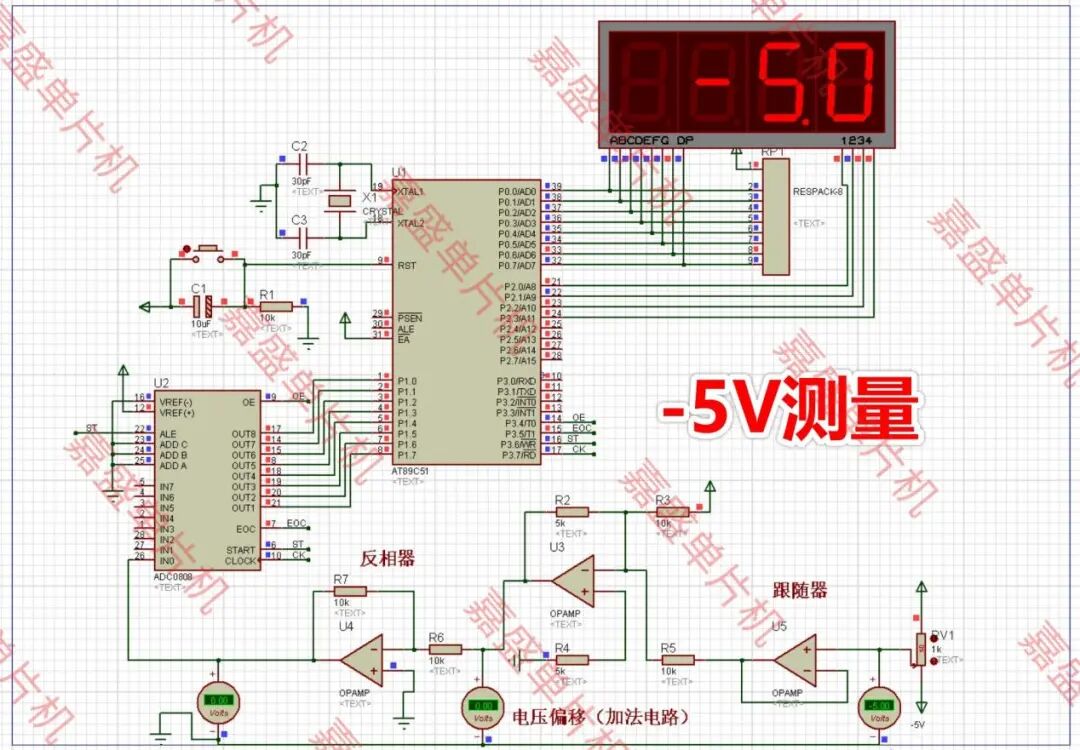
Program Code



Use Keil 4 or Keil 5 to compile; the code is commented, and you can understand the meaning of the code in conjunction with the video.
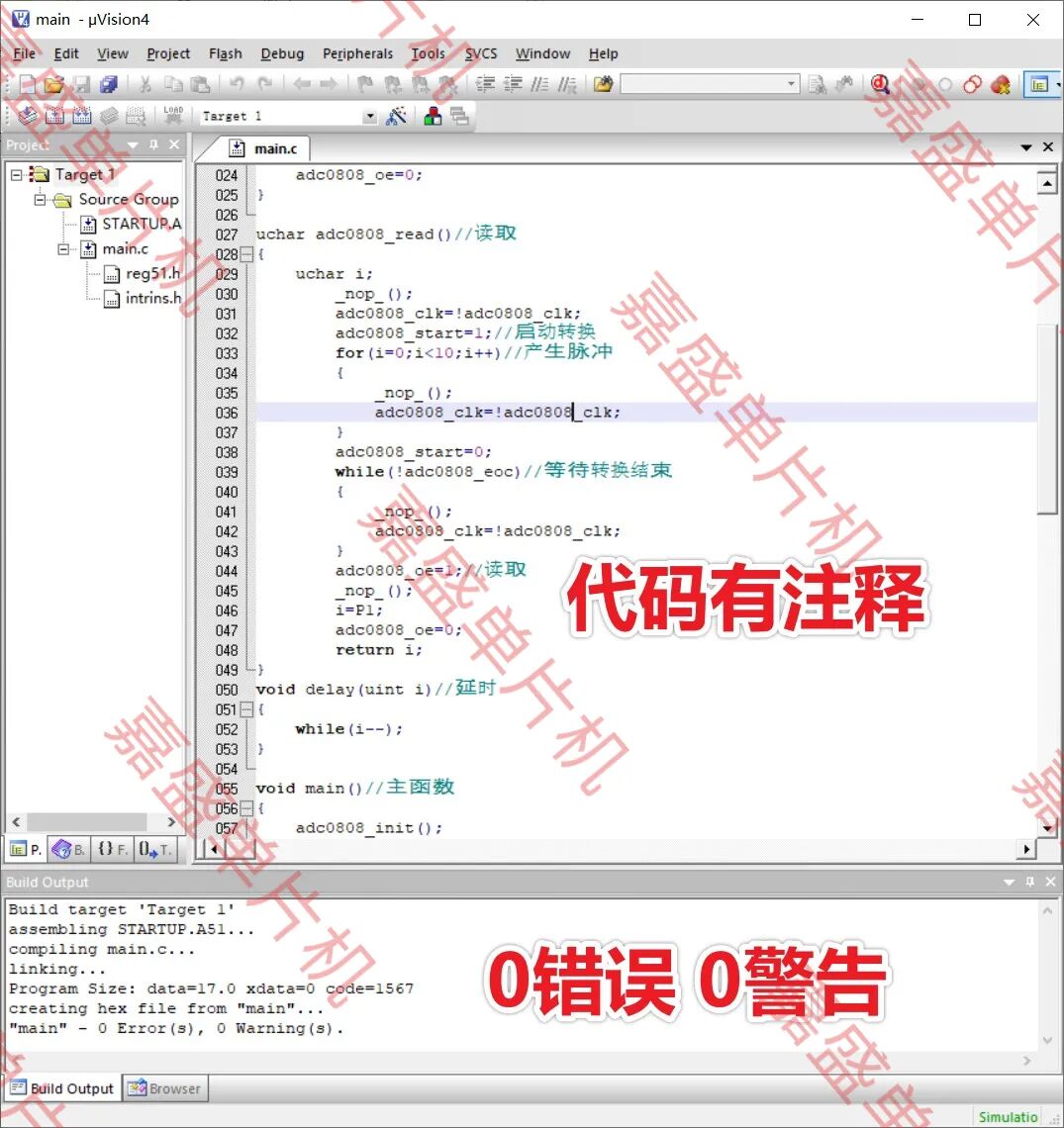
Design Report



5276-word design report, including hardware design, software design, soft and hard hardware block diagrams, debugging, conclusions, etc.
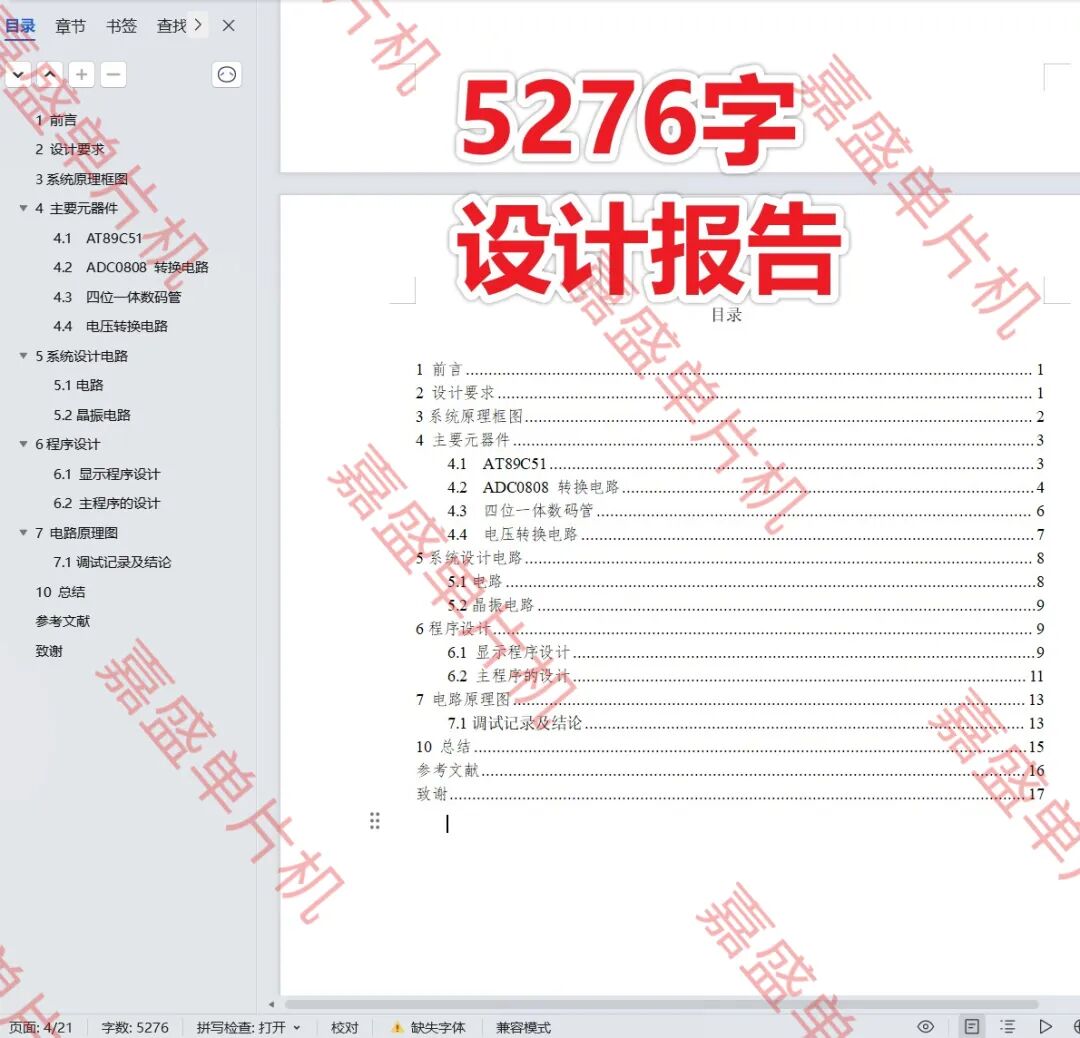
With the continuous advancement and innovation of modern electronic technology, the application range of digital voltmeters in the field of electronic measurement is becoming increasingly broad, and their importance is becoming more prominent. Traditional analog voltmeters, although playing an important role in early electronic measurements, have inherent defects such as large reading errors, relatively low accuracy, and less intuitive readings, which can no longer meet the current high-precision and high-efficiency measurement needs. In contrast, digital voltmeters, with their accurate readings, high measurement accuracy, and clear display results, have become the mainstream tools in the field of electronic measurement.
In view of the many advantages of digital voltmeters, we plan to design a digital voltmeter based on the 51 microcontroller and the ADC0808 analog-to-digital converter. This design not only has significant practical application value, widely applicable in various scenarios requiring precise voltage measurement, such as electronic laboratories and industrial production lines, but also provides students with an excellent opportunity to deeply understand microcontroller application technology and analog-to-digital conversion principles. By personally designing and producing this digital voltmeter, students will be able to experience the transformation process from theory to practice, thereby gaining a deeper understanding of the core points of microcontroller hardware circuit design, software programming, and analog-to-digital conversion technology. At the same time, this process will greatly enhance students’ practical abilities, innovative capabilities, and problem-solving skills, laying a solid foundation for their future learning and career development.
Design Material List



The design materials include simulation, program code, explanation video, functional requirements, design report, soft and hard hardware design block diagrams, etc.
0. Common usage issues and solutions – must read!!!!
1. Program code comments
2. Proteus simulation
3. Functional requirements
4. Soft and hard flowcharts
5. Project proposal report
6. Design report
7. Schematic diagram
8. Explanation video
Altium Designer installation and cracking
KEIL + Proteus microcontroller simulation design tutorial
KEIL installation and cracking
Proteus component search
Proteus installation
Proteus simple usage tutorial
Microcontroller learning materials
Related data sheets
Defense skills
Common descriptions in design reports
Double-click the mouse to open and find the Jiasheng microcontroller 51 STM32 microcontroller course graduation design.url
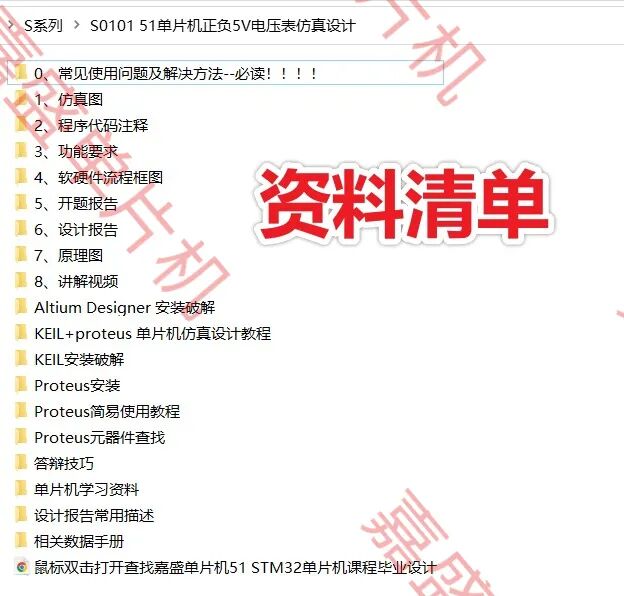
Download link (clickable):
File shared via cloud: KEY_S0101
Link: https://pan.baidu.com/s/1Ifsm-4HxnM3Y_E0HbJDZGg?pwd=983s
Extraction code: 983s
More resources click the link below:
https://docs.qq.com/sheet/DS0xIa0llTmtNakRW

WeChat Official Account
Jiasheng Microcontroller
Website|www.eemcu.cn
