The Atmel SAM L22 Xplained Pro evaluation board is an assessment of the ultra-low power MCU SAML22. The Atmel SAM L22 is based on the ARM® Cortex®-M0+ microcontroller and features a segmented LCD controller added to the foundation of the SAM L21.
This article will provide usage instructions for important aspects of the Atmel SAML22 MCU, including development tools IDE and MCU peripherals, etc. The program code in this article is written using Atmel Studio and the ASF software library, with numerous images for step-by-step explanations. The code is well-commented, making it easy to understand, especially for those new to Atmel products. (All code, schematics, and step-by-step explanations are included in the original text.) The Atmel SAM L22 evaluation board is well-constructed, containing a main board ATSAML22-XPRO and a segmented LCD SLCD1 Xplained Pro. The MCU used on the board is the ATSAML22N18A, which has a built-in segmented LCD driver controller, an onboard user button, a reset button, a yellow user LED, a Qtouch touch button, a supercapacitor for system backup, a 32.768KHz high-precision crystal oscillator, an onboard EDBG debugging emulator, a segmented LCD interface, etc. All IO ports are accessible.
Here are two photos of the front of the board:


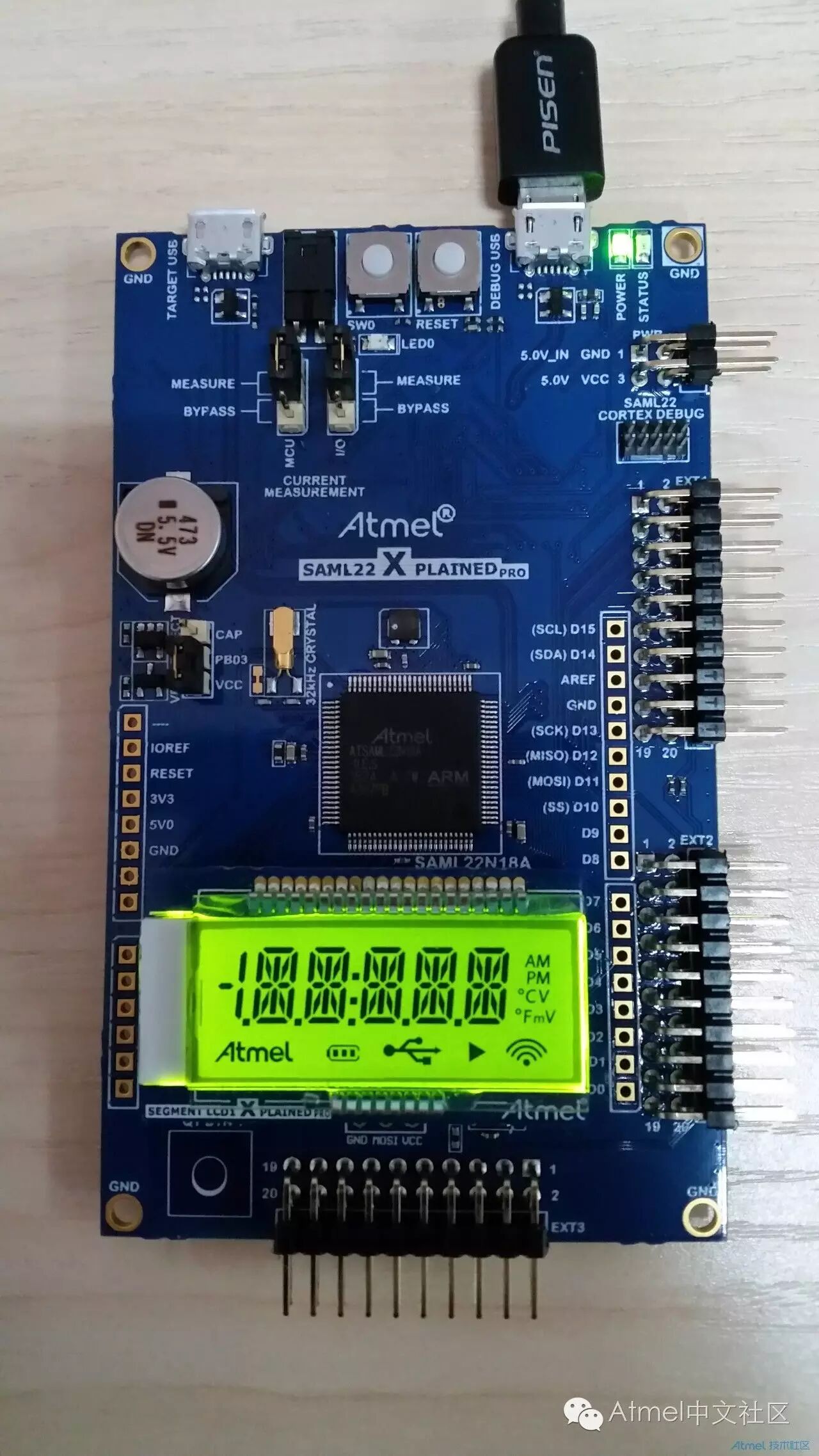

Main features:
● The main MCU model is ATSAML22N18A
● Built-in segmented LCD driver
● Includes a segmented LCD display
● A mechanical reset button
● A mechanical user button for debugging and simulation
● A yellow user indicator light
● A QTouch touch button
● Backup system with supercapacitor
● ATAES132 encryption
● 32.768kHz external crystal oscillator
● USB interface, device mode
● LDO/Buck calibration mode
● Three standard Xplained Pro expansion interfaces
● Built-in debugger
● Atmel Studio automatically recognizes the board ID
● A yellow status indicator light
● A green power indicator light
● Direct programming and debugging, including power consumption measurement
● Data interfaces: SPI, I²C, 4 GPIOs
● Virtual serial port (CDC class)
● Onboard current measurement circuit, which can be visualized using Atmel Data Visualizer
● USB powered
● ASF application example support
● Compatible with Arduino Uno R3
● 4-layer board

For a series of tutorials on using the SAM L22, please refer to the original text.
The original text includes:
1. Development environment IDE – Atmel Studio 7.0 Quick Start Guide
2. Atmel SAM L22 GPIO operations
3. Atmel SAM L22 Timer TC Quick Start Guide
4. Atmel SAM L22 OLED Quick Start Guide
5. Atmel SAM L22 PWM Quick Start Guide
Click to read the original text for the complete SAM L22 tutorial.