RT809H Programmer Tutorial: Introduction to the Direct Write Function for EMMC Chip on TV Mainboards
EMMC Direct Write Boot Program Operation Demonstration Video:
Smart TVs are very common in the market today, and the repair of TV mainboards often involves data copying. Using the RT809H programmer allows for easy reading of normal machine data for backup or mass production. Writing backup data or mass production data can be done with simple operations to repair the machine. However, when encountering a TV mainboard that has not been backed up before, we must use a complex manufacturer method for programming. The programming method for smart network TVs generally involves first writing the boot program using a serial port, then upgrading the main program with a USB drive.
Writing the boot program via the serial port requires using the official software provided by the manufacturer. Different chip models correspond to different programming platforms. This is particularly strict for Mstar series chips, where the programming software and operational timing are quite demanding. Some encrypted solutions even require decryption before writing the boot program. Therefore, we will introduce a more convenient method for writing the boot program.
Using the RT809H Programmer to Operate the EMMC Chip Manufacturer Direct Write Function:
1.EMMC_AUTO_ISP_BOOT_MST: For single EMMC programming of Mstar series chips;
2.EMMC_AUTO_ISP_BOOT_MTK: For single EMMC programming of Mtk series chips;
Taking the Changhong ZLS73GI chipset as an example, I will explain this function in detail; other chipsets operate similarly. The Changhong ZLS73GI chipset uses the MSD6A648 main chip from Mstar, and the boot files provided by the manufacturer are shown below:

The boot program provided by the manufacturer contains four files, but only two files will be actually written to the EMMC chip’s boot section: 2_rom_emmc_boot.bin and 4_mboot.bin.
EMMC has four partitions: boot1 partition, boot2 partition, user partition, and EXT_CSD partition. The storage locations for the boot program vary between different chip manufacturers. For MTK, the boot is stored at the beginning address of the user area, while for Mstar, it is stored at the 0x200000 address in the boot1 area and user area. The relationship between the Mstar single EMMC program manufacturer boot and EMMC is shown in the following image:


As shown in the image above, you only need to write the 2_rom_emmc_boot.bin file to the BOOT1 area and the 4_mboot.bin file to the User area. It is important to note that the filenames read and written by the programmer follow the naming rules of the four EMMC partitions. Once you understand this, the remaining task is to rename the files to names recognizable by the programmer. For example, rename 2_rom_emmc_boot.bin to 1.bin.boot1 and 4_mboot.bin to 1.bin (the preceding ‘1’ can be any other character but must remain consistent). The suffix name format is shown in the image below:
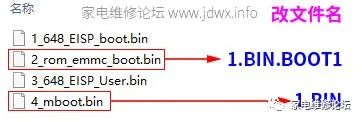
After renaming the files, connect the ISP lines according to the point diagram, as shown below:

Open the programmer’s operation interface, input ‘EMMC’ in the print input box, then select the EMMC_AUTO_ISP_BOOT_MST option in the model box on the right and confirm.
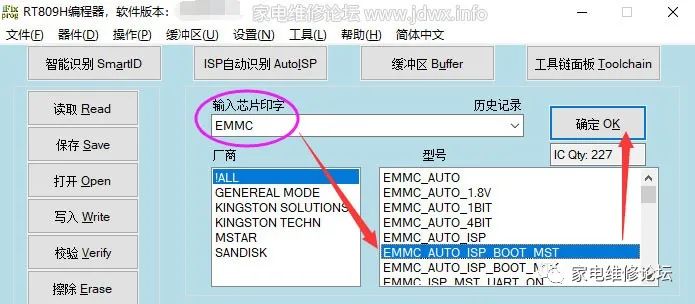
Click on the settings option and choose the VCCQ voltage value, which here is 1.8V; the other settings do not need to be changed:

Click ‘Write’, select the two boot-related files that you just renamed, and click on either one; both files will be imported and written simultaneously. The boot file writing is very fast, as shown in the image below:
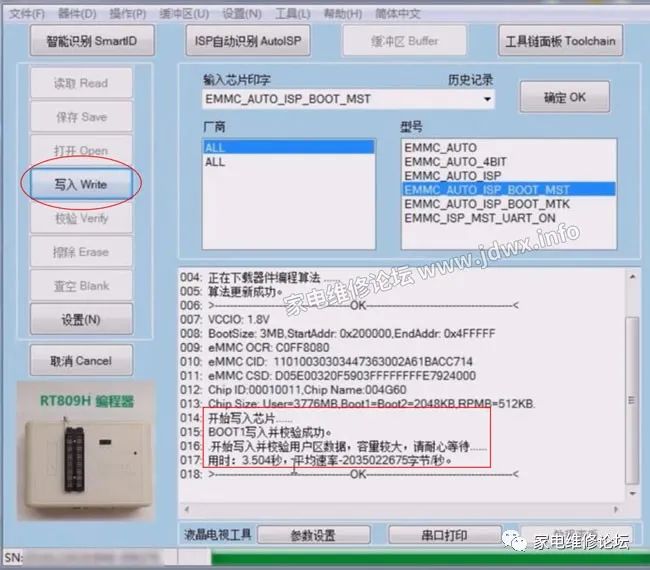
If you have an EMMC read/write seat, the operation method is roughly the same; the only difference is that you select the EMMC_AUTO option when writing. After writing the boot, you can use a USB drive to upgrade the main program.
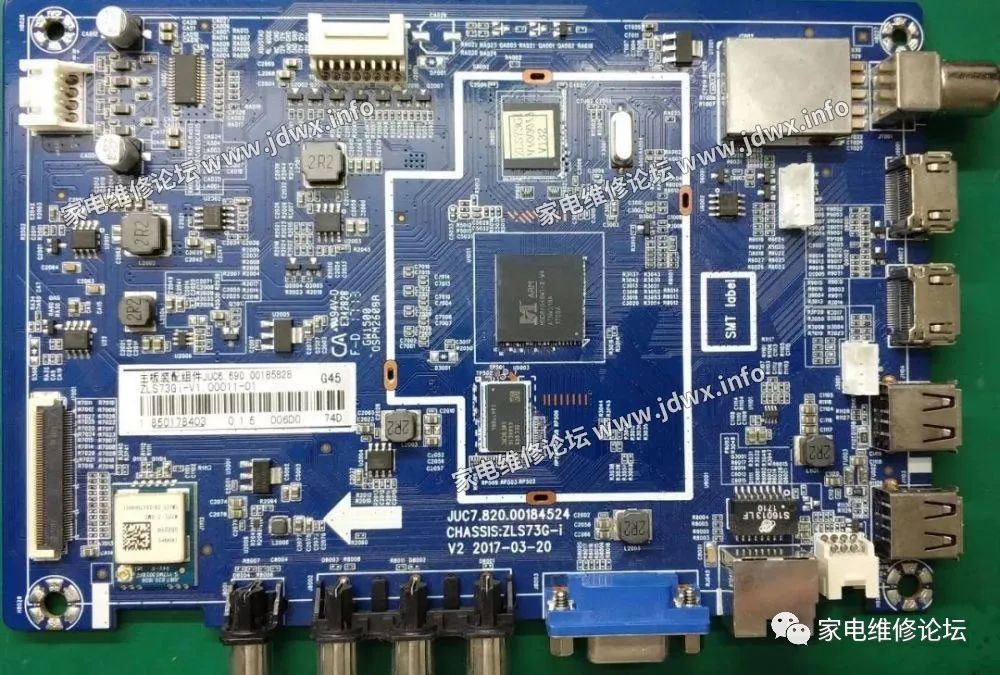
EMMC Backup File Writing Operation Demonstration Video:
Recognize theStore Name:Home Appliance Repair Forum
RT809H Programmer Official Standard Configuration Link:
https://item.taobao.com/item.htm?id=551805435687
Copy the link to open it in the mobile Taobao app or browser